Gantt Guru - Gantt Chart Visualization Tool

Welcome! Ready to craft the perfect Gantt chart?
Charting Your Path with AI
Tell me about your project's main goal.
What's the first task in your project timeline?
Can you provide the start date for the initial task?
What is the estimated duration for the first task?
Get Embed Code
Introduction to Gantt Guru
Gantt Guru is a specialized tool designed to assist users in creating Gantt charts interactively, offering step-by-step guidance to ensure comprehensive project planning and management. This tool is structured to help users input all necessary details by prompting them for information about project tasks, durations, and corresponding dates. Gantt Guru enhances the process by not only building the chart but also providing professional advice and optimization tips. For example, a user planning a software development project could use Gantt Guru to meticulously plan each phase, from ideation through to testing and launch, ensuring all activities are scheduled and resource allocations are clear. Powered by ChatGPT-4o。

Main Functions of Gantt Guru
Interactive Gantt Chart Creation
Example
Step-by-step input of project tasks, dates, and dependencies.
Scenario
A project manager at a construction firm uses Gantt Guru to outline the sequence of tasks for building a residential complex, setting clear timelines and identifying critical path tasks to ensure timely project delivery.
Professional Advice and Optimization
Example
Offers tips and suggestions to improve project scheduling and resource allocation.
Scenario
An event planner uses Gantt Guru to organize a large conference. The tool suggests adjustments to the timeline to accommodate unforeseen delays in speaker availability, optimizing the overall event schedule.
Review and Adjustment of Existing Gantt Charts
Example
Analyzes uploaded Gantt charts and recommends enhancements.
Scenario
A software development team uploads their project Gantt chart to Gantt Guru, which then identifies overly optimistic timelines for certain development phases and suggests more realistic scheduling to avoid project overruns.
Ideal Users of Gantt Guru
Project Managers
Project managers in various industries such as construction, IT, and events can benefit from using Gantt Guru for detailed project planning, tracking progress against planned timelines, and adjusting schedules as needed to meet project goals.
Small Business Owners
Small business owners who need to manage multiple projects simultaneously will find Gantt Guru helpful for organizing tasks, assigning resources, and ensuring that all projects are completed on time without the need for specialized project management training.
Educators and Students
Educators and students involved in long-term projects or research can use Gantt Guru to plan their activities, track progress, and ensure timely completion of their educational projects or theses.

How to Use Gantt Guru
1
Visit yeschat.ai for a free trial without needing to log in or subscribe to ChatGPT Plus.
2
Choose a template or start from scratch to create your project plan. Select a template that closely matches your project type for a quick start.
3
Define your project tasks, milestones, and deadlines. Break down the project into manageable tasks and set realistic timelines for each.
4
Assign resources and dependencies. Allocate team members to tasks and define task relationships to ensure a logical flow of activities.
5
Review and adjust your Gantt chart as needed. Use the drag-and-drop interface to easily modify task durations and dependencies for optimal project tracking.
Try other advanced and practical GPTs
American English Proofreader
Perfecting English with AI Precision

PowerShell Pro
Automate with AI-Powered Scripting

Zeroqode Support Assistant
Streamline development with AI-powered support
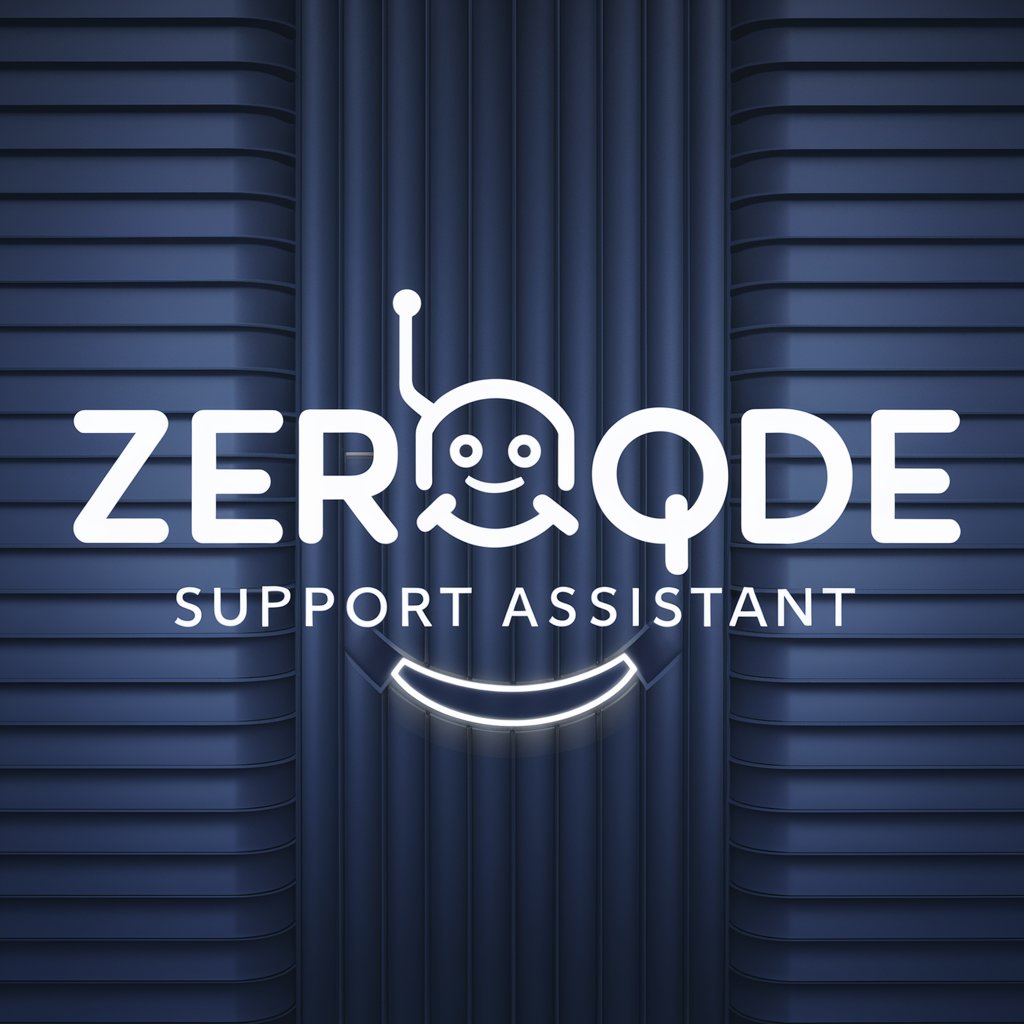
Roteiro - Post: Estatico/Carrossel/Reels ou Story
Craft Your Story with AI

⭐️ Don't Know What to Say or Where to Start? ⭐️
Engage, Learn, and Grow with AI

My English Editor
Enhancing English with AI Power

JohnnyGPT
Empowering Creativity with AI
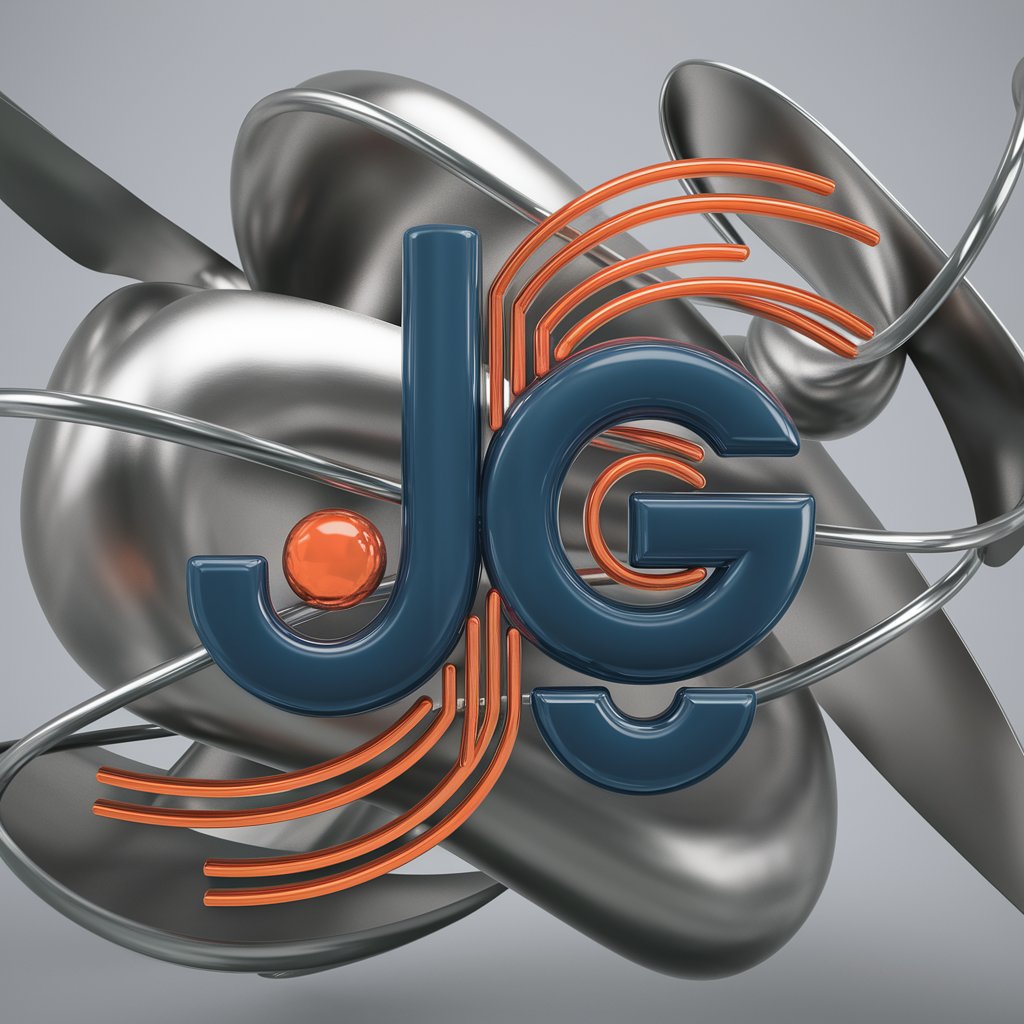
Translator JP to EN
Power your communication with AI-driven translations.
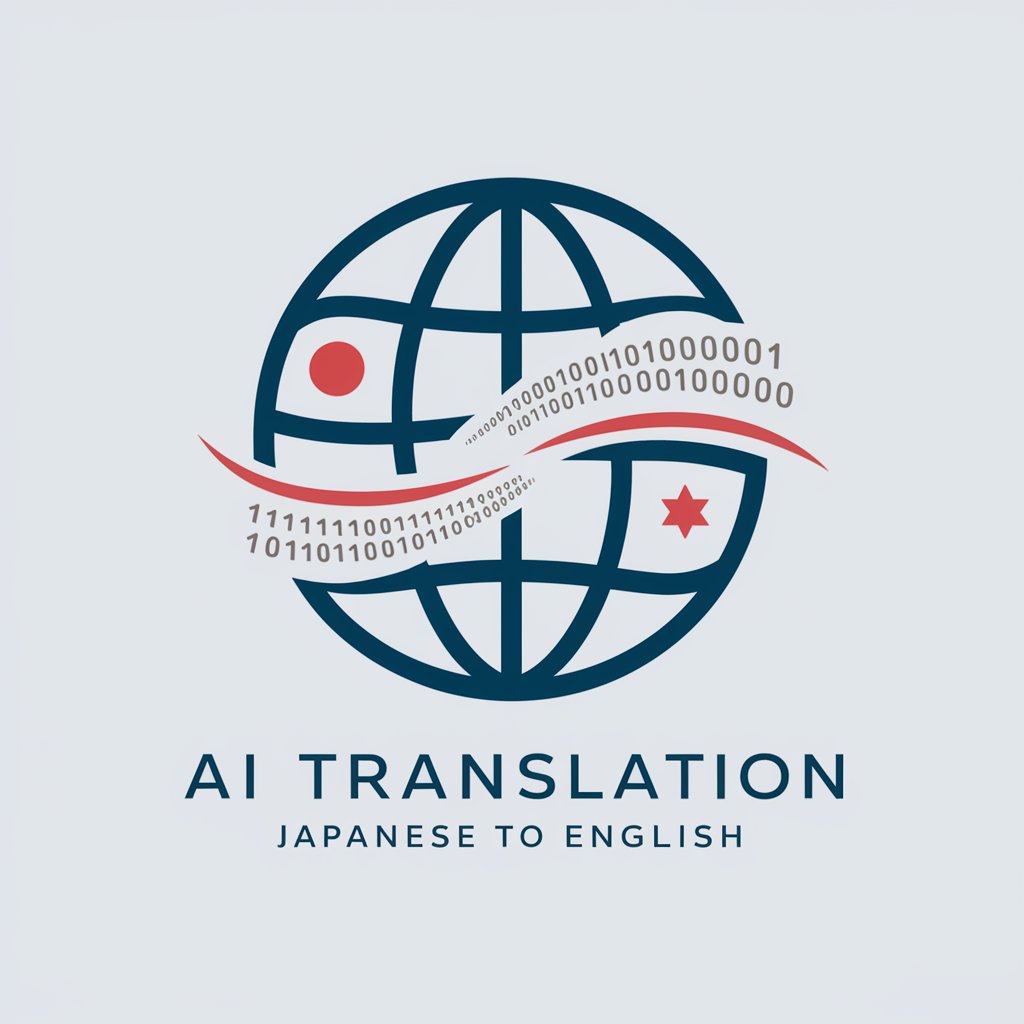
React Expert
Optimize React Development with AI

Javascript, Typescript, SQL code companion
Empowering Code, Powered by AI
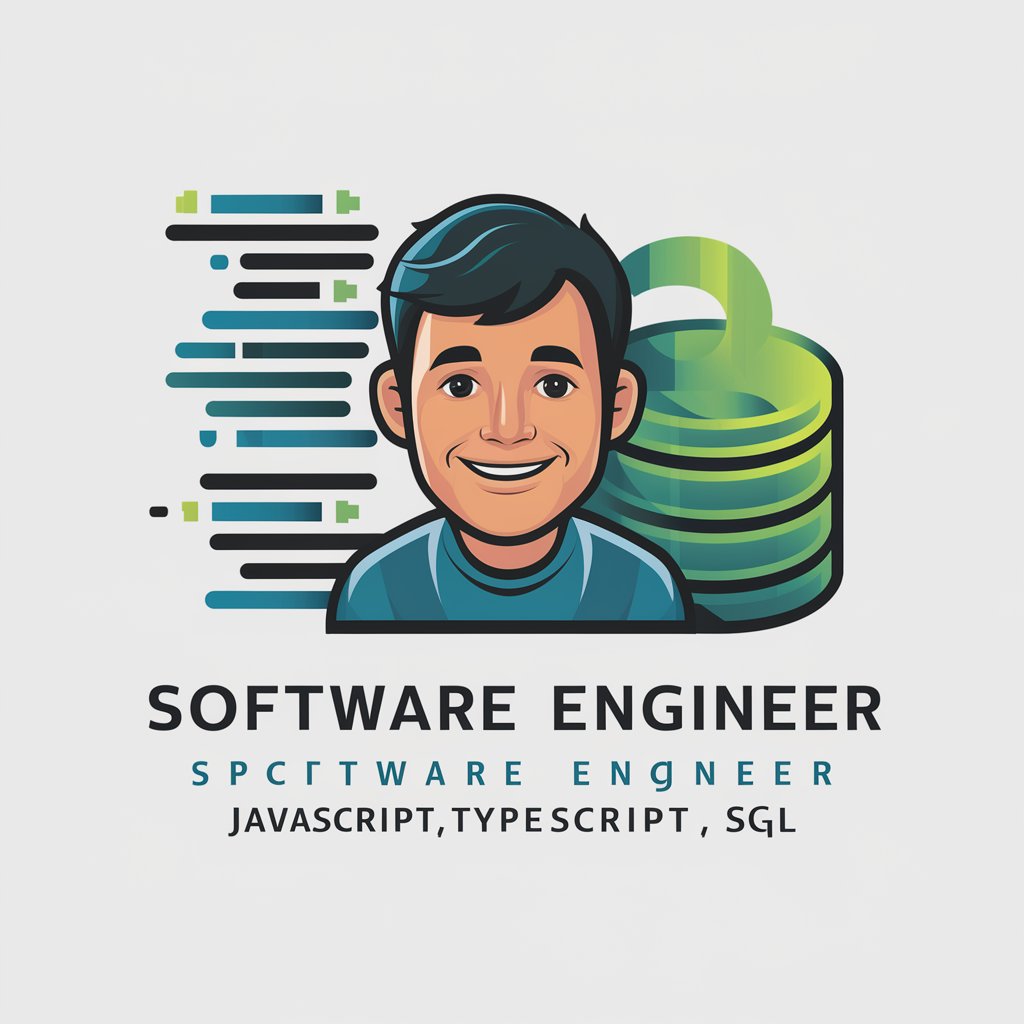
Professeur Français
Master French with AI Precision

Traducteur Universel Français
Smart, AI-driven French Translations

Detailed Q&A About Gantt Guru
Can Gantt Guru handle multiple projects at once?
Yes, Gantt Guru is capable of managing multiple projects simultaneously. You can switch between projects, track their progress individually, and view aggregated data for comprehensive insights.
Is there an option for team collaboration within Gantt Guru?
Absolutely. Gantt Guru supports team collaboration features such as task assignments, progress updates, and comment sections to enable seamless communication among team members.
How does Gantt Guru integrate with other tools?
Gantt Guru offers integration capabilities with popular project management software and tools through APIs, facilitating data synchronization and streamlined workflow across platforms.
Does Gantt Guru provide notifications and alerts?
Yes, it features customizable notifications and alerts that keep you updated on task deadlines, milestones achievements, and any deviations from the planned schedule.
What kind of reporting does Gantt Guru support?
Gantt Guru provides detailed reporting features, including project status reports, resource allocation overviews, and performance tracking to help you make informed decisions and keep stakeholders updated.
