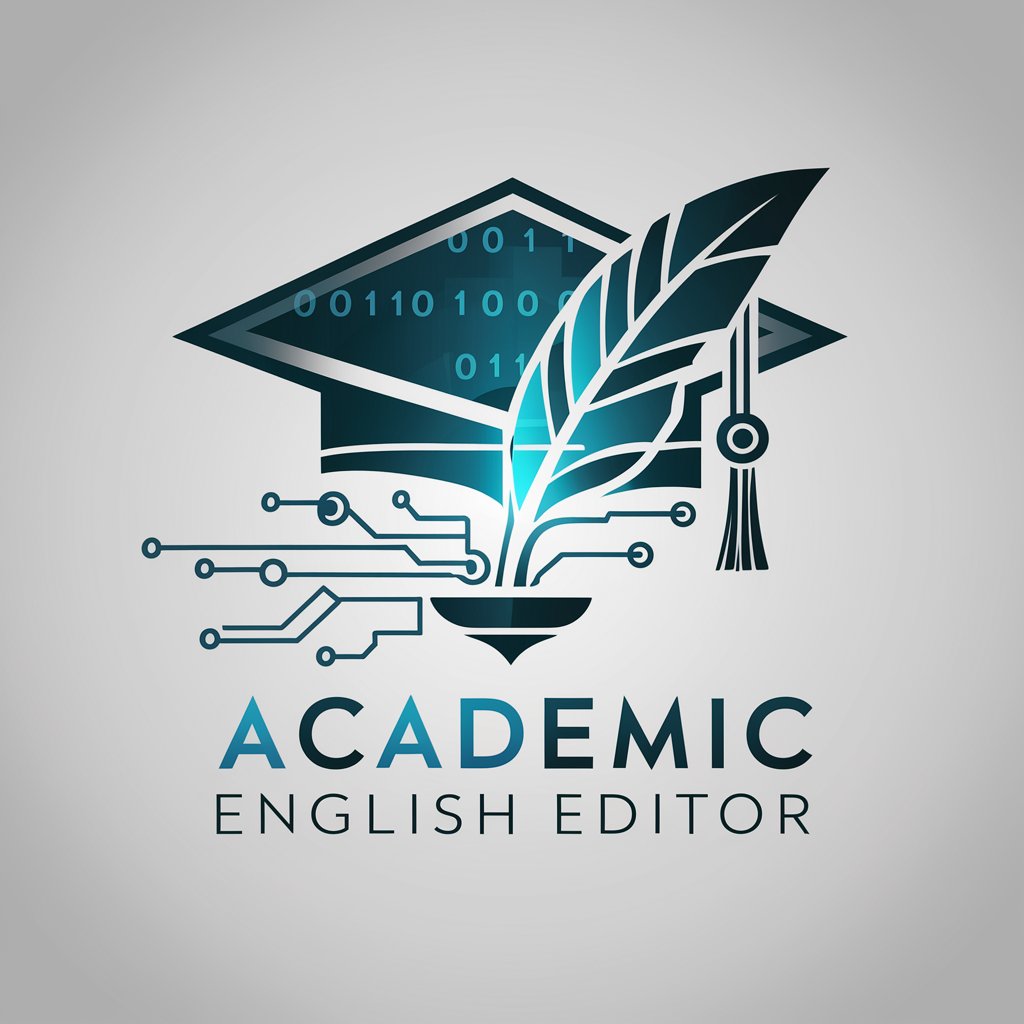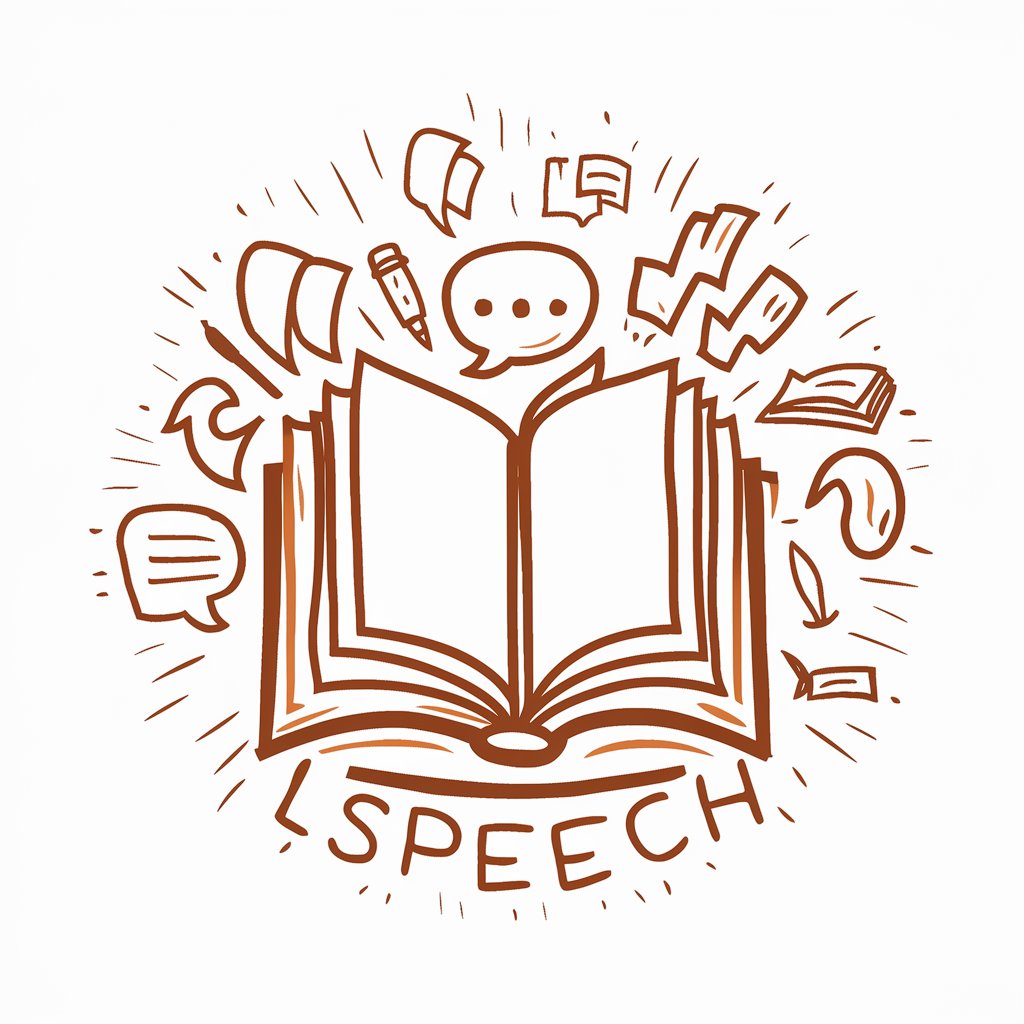My English Editor - English text refinement tool

Welcome to My English Editor! Let's perfect your message.
Enhancing English with AI Power
Could you help me refine this sentence:
I need to improve the clarity of this email:
Please suggest a more professional way to say:
Can you make this text sound friendlier:
Get Embed Code
Overview of My English Editor
My English Editor is a specialized tool designed to refine English text in messages and emails. It focuses on correcting grammatical errors, enhancing clarity, and providing alternatives in various tones—formal, polite, aggressive, general, and friendly. This tool is ideal for ensuring that communications are polished and tailored to the appropriate audience. For example, a business email can be revised to sound more formal and respectful, while a casual message to a friend can be made more lively and engaging. Powered by ChatGPT-4o。

Core Functions of My English Editor
Grammar and Syntax Correction
Example
Original: 'He don’t know how to do it.' Revised: 'He doesn’t know how to do it.'
Scenario
An essential function where My English Editor detects and corrects errors to improve the accuracy and readability of texts.
Tone Adjustment
Example
Original: 'Send me the report.' Formal: 'Please send me the report at your earliest convenience.' Friendly: 'Could you shoot over the report when you get a chance? Thanks!'
Scenario
This feature allows users to modify the tone of their messages to suit different contexts, enhancing the appropriateness of the communication.
Polishing Expressions
Example
Original: 'We can meet anytime you want.' Polished: 'I am available at your convenience for a meeting.'
Scenario
Improving the sophistication or clarity of expressions, ensuring the text conveys the intended message effectively.
Target User Groups of My English Editor
Business Professionals
Individuals in business environments who need to maintain professionalism and clarity in their written communications. They benefit from tone adjustments and grammar corrections to ensure their messages reflect competence and respect.
Students
Students who require assistance in polishing essays, emails to professors, or applications. My English Editor helps them present their ideas clearly and correctly, which is crucial for academic success.
Non-native English Speakers
This group benefits immensely from the grammar correction and expression polishing features, enabling them to communicate more effectively and naturally in English.

How to Use My English Editor
Begin with a Free Trial
Visit yeschat.ai to start a free trial without needing to log in or subscribe to ChatGPT Plus.
Choose Your Text
Select the text you need edited, whether it's an email, essay, or professional document.
Set the Tone
Specify the tone you prefer for your text—formal, polite, friendly, aggressive, or general.
Submit Your Text
Enter your text into the tool and submit it for editing.
Receive and Apply Edits
Review the suggested edits and alternative sentences in various tones, then apply them as needed to enhance clarity and impact.
Try other advanced and practical GPTs
Gia - Graph & Chart Creator
Visualizing Data, Empowering Decisions
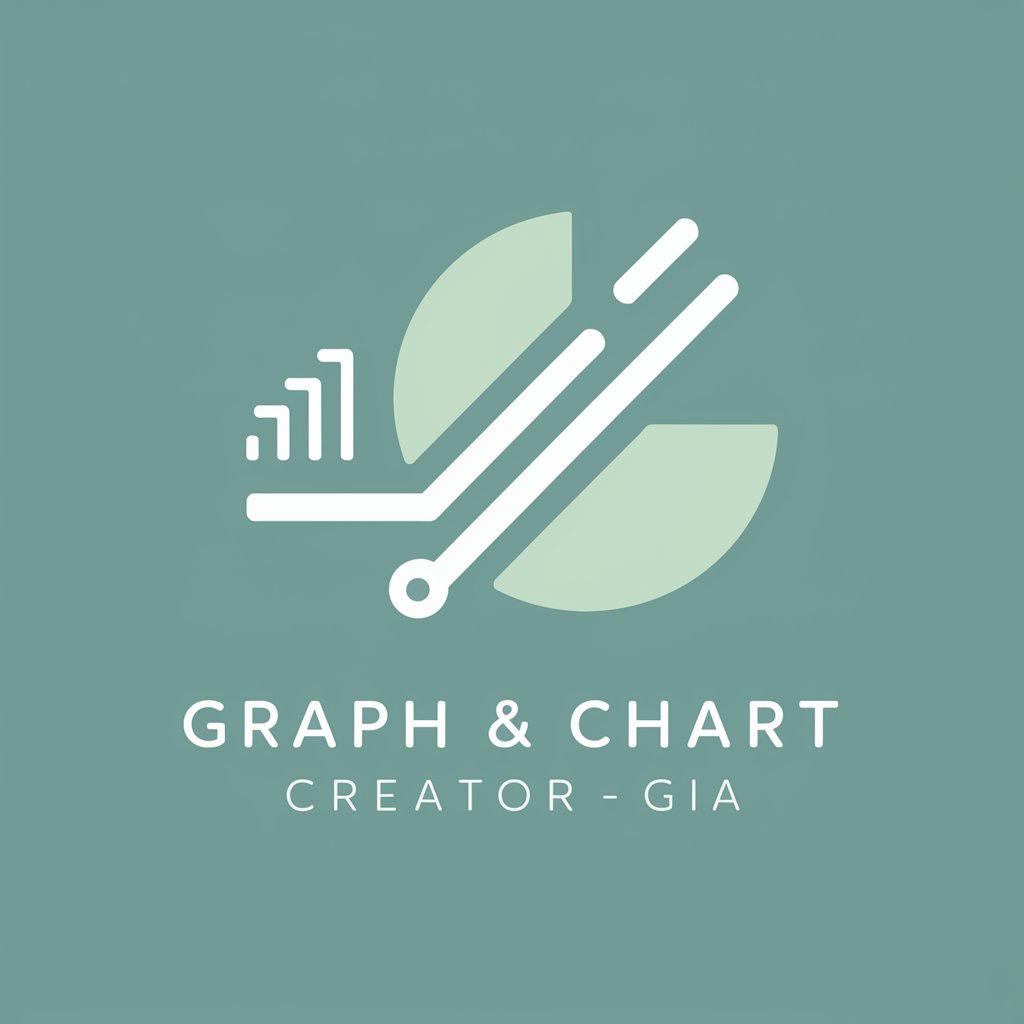
AI geradora de hooks UGC
Captivate Your Audience, Instantly
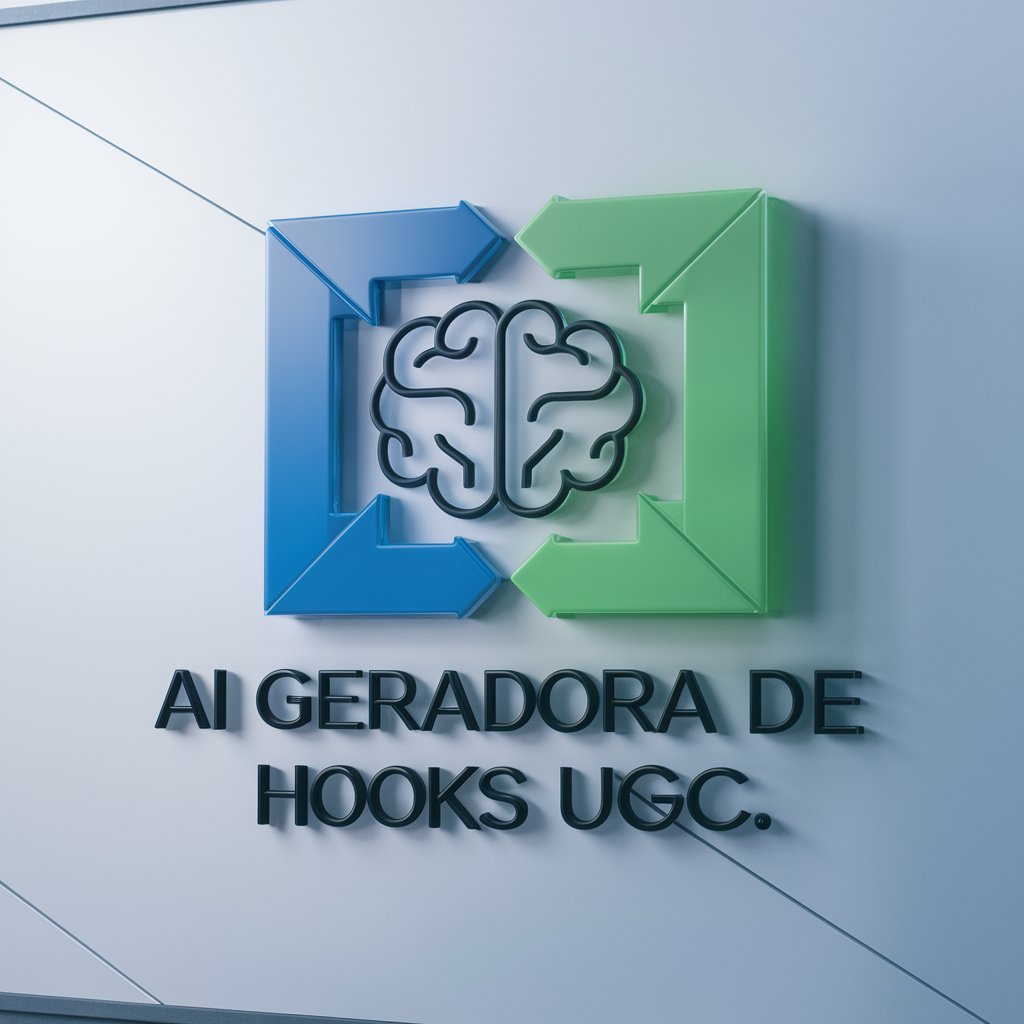
小可爱
Bringing emotional depth to AI conversations.

Plastilinn innCoPilot (Business Model Advisor)
Optimize Your Business Model with AI

C.A.V.E. A-I. v.1.0.12
Empowering Knowledge with AI

PeriodistIA
Revolutionize news writing with AI

⭐️ Don't Know What to Say or Where to Start? ⭐️
Engage, Learn, and Grow with AI

Roteiro - Post: Estatico/Carrossel/Reels ou Story
Craft Your Story with AI

Zeroqode Support Assistant
Streamline development with AI-powered support
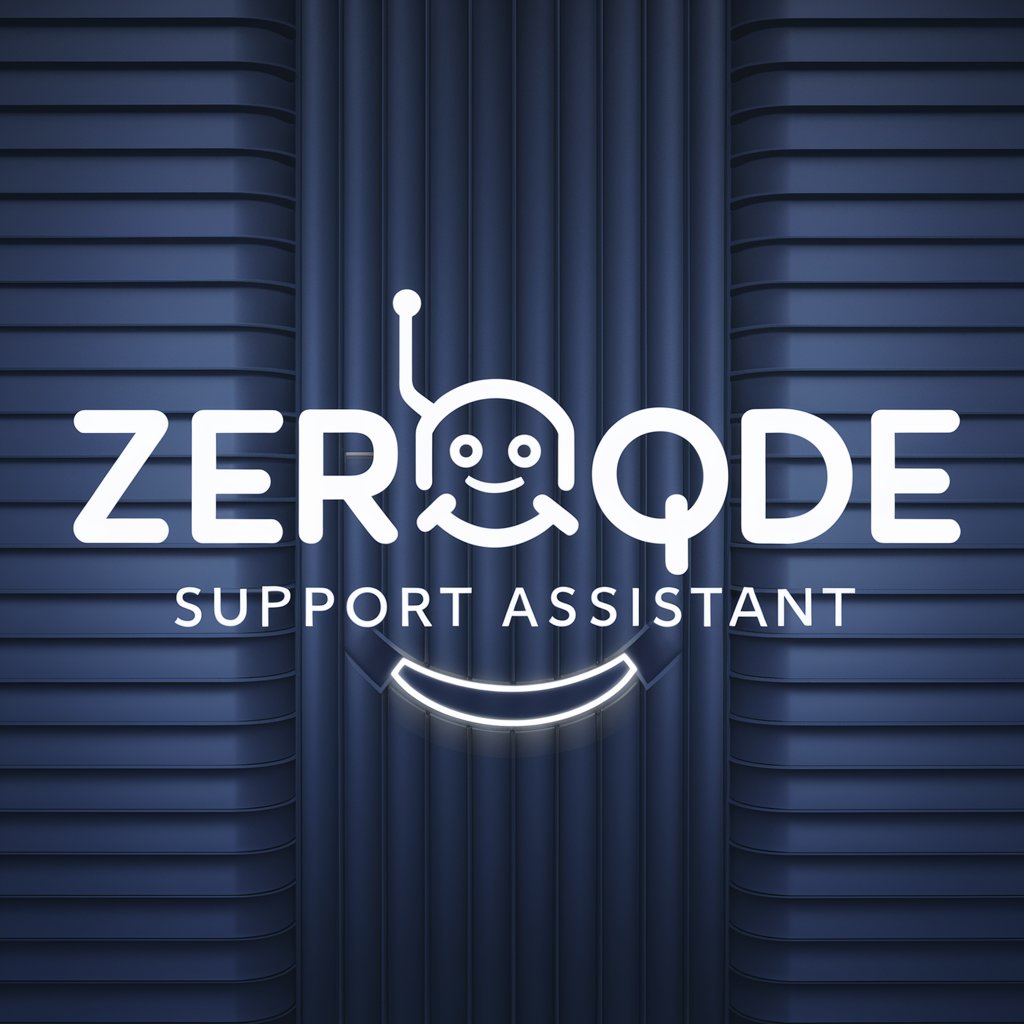
PowerShell Pro
Automate with AI-Powered Scripting

American English Proofreader
Perfecting English with AI Precision

Gantt Guru
Charting Your Path with AI

Frequently Asked Questions about My English Editor
What types of documents can I edit with My English Editor?
My English Editor is versatile and can refine various types of documents, including emails, academic papers, business correspondence, and personal letters.
How does the tone selection work?
Users can select the desired tone for their text from options such as formal, polite, friendly, aggressive, or general to ensure the language used matches the intended communication style.
Is there a limit to the length of text I can submit for editing?
There is no strict limit, but for optimal performance and faster results, it is advisable to submit texts of up to 1,500 words at a time.
Can My English Editor help improve my writing skills?
Absolutely, by reviewing the corrections and alternative suggestions provided by the editor, users can learn to avoid common mistakes and improve their writing style.
Is My English Editor suitable for non-native English speakers?
Yes, it is designed to assist both native and non-native English speakers by providing corrections and suggestions that enhance clarity and grammatical accuracy.