
PowerShell Pro - Windows Task Automation

Welcome to PowerShell Pro, your scripting expert.
Automate with AI-Powered Scripting
Generate a PowerShell script that automates...
Create a PowerShell function that handles...
Develop a PowerShell script for managing...
Write a PowerShell module that simplifies...
Get Embed Code
Overview of PowerShell Pro
PowerShell Pro is a specialized AI-driven assistant designed to generate, optimize, and explain PowerShell scripts. It excels in transforming user requirements into precise and efficient PowerShell code, tailored for automation and system administration tasks within Windows environments. This tool is adept at creating everything from simple one-liners to complex, multi-function scripts involving advanced features like error handling, remote session management, and automated configurations. For example, if an IT professional needs to automate the deployment of software across multiple machines, PowerShell Pro can produce a script that checks each machine's OS version, installs the appropriate software package, and logs the process results automatically. Powered by ChatGPT-4o。

Core Functionalities of PowerShell Pro
Script Generation
Example
Get-Process | Where-Object {$_.CPU -gt 1000} | Stop-Process
Scenario
Generate a script to identify and stop processes consuming more than 1000 milliseconds of CPU time, which can be used to maintain optimal performance in server environments.
Script Optimization
Example
Get-Content log.txt -Tail 1000 | Select-String -Pattern 'error'
Scenario
Optimize a script to read the last 1000 lines of a log file and filter lines containing the term 'error', improving performance and reducing memory usage on systems with large log files.
Advanced Scripting Techniques
Example
$session = New-PSSession -ComputerName Server01; Invoke-Command -Session $session -ScriptBlock {Update-Software}
Scenario
Create a script that establishes a remote PowerShell session, performs a software update on the remote server, and then closes the session, illustrating remote management capabilities for distributed systems.
Target User Groups of PowerShell Pro
IT Professionals
System administrators, network engineers, and IT support personnel who require efficient task automation, system monitoring, and network management, thereby reducing manual workload and increasing operational efficiency.
Software Developers
Developers who need to automate software deployment, manage version control tasks, or integrate with CI/CD pipelines, leveraging PowerShell Pro's ability to interact seamlessly with various software and services.
Security Analysts
Security professionals who utilize scripts for automating security checks, managing security updates, and orchestrating responses to threats across multiple machines, using PowerShell Pro to streamline these processes.

How to Use PowerShell Pro
Start Your Trial
Access PowerShell Pro for a free trial without needing to log in or subscribe to any paid service by visiting yeschat.ai.
Explore Pre-built Scripts
Browse through the library of pre-built PowerShell scripts to understand common automation tasks and system administration functions.
Customize Your Scripts
Modify existing scripts or create new ones tailored to your specific requirements using the intuitive scripting interface.
Execute and Test
Run scripts within the platform to test their functionality and efficiency in a controlled, error-free environment.
Optimize and Deploy
Use feedback from test runs to optimize scripts, ensuring they perform optimally in live environments.
Try other advanced and practical GPTs
Zeroqode Support Assistant
Streamline development with AI-powered support
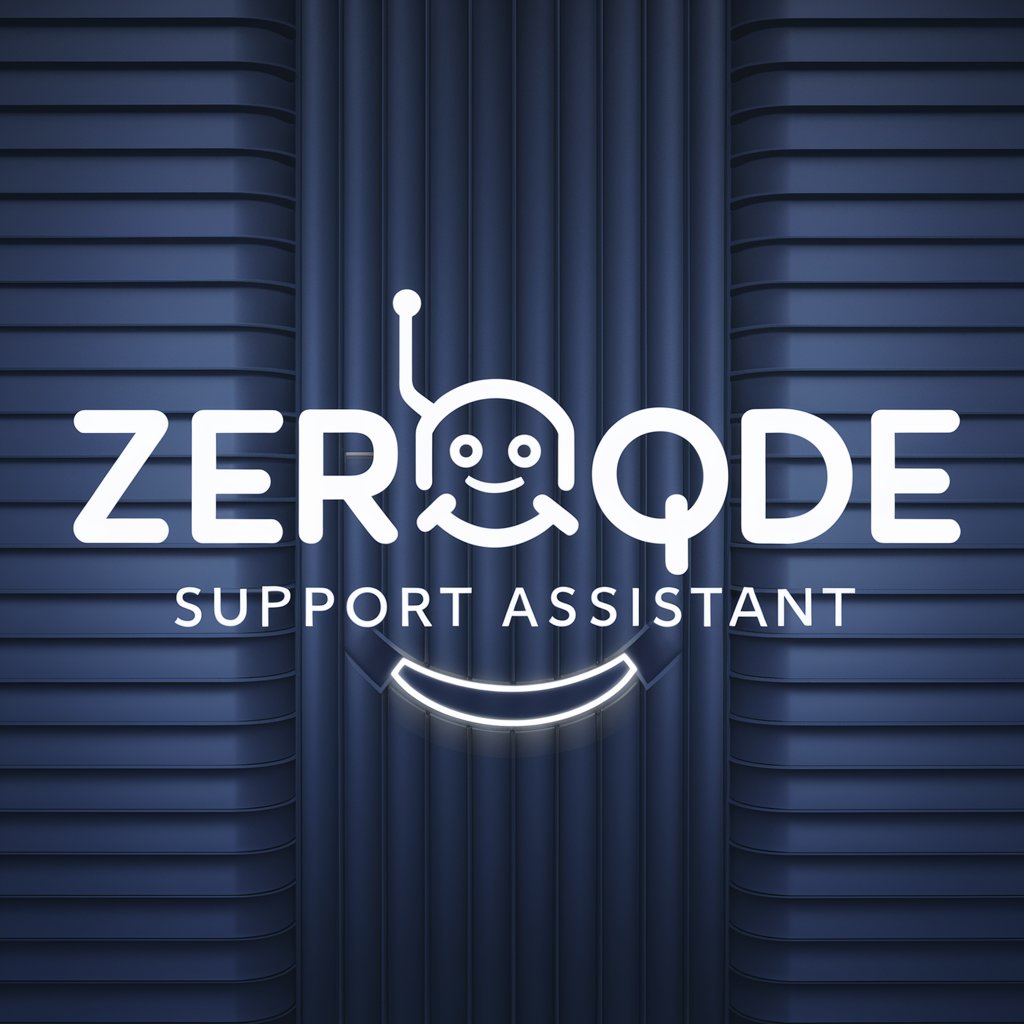
Roteiro - Post: Estatico/Carrossel/Reels ou Story
Craft Your Story with AI

⭐️ Don't Know What to Say or Where to Start? ⭐️
Engage, Learn, and Grow with AI

My English Editor
Enhancing English with AI Power

Gia - Graph & Chart Creator
Visualizing Data, Empowering Decisions
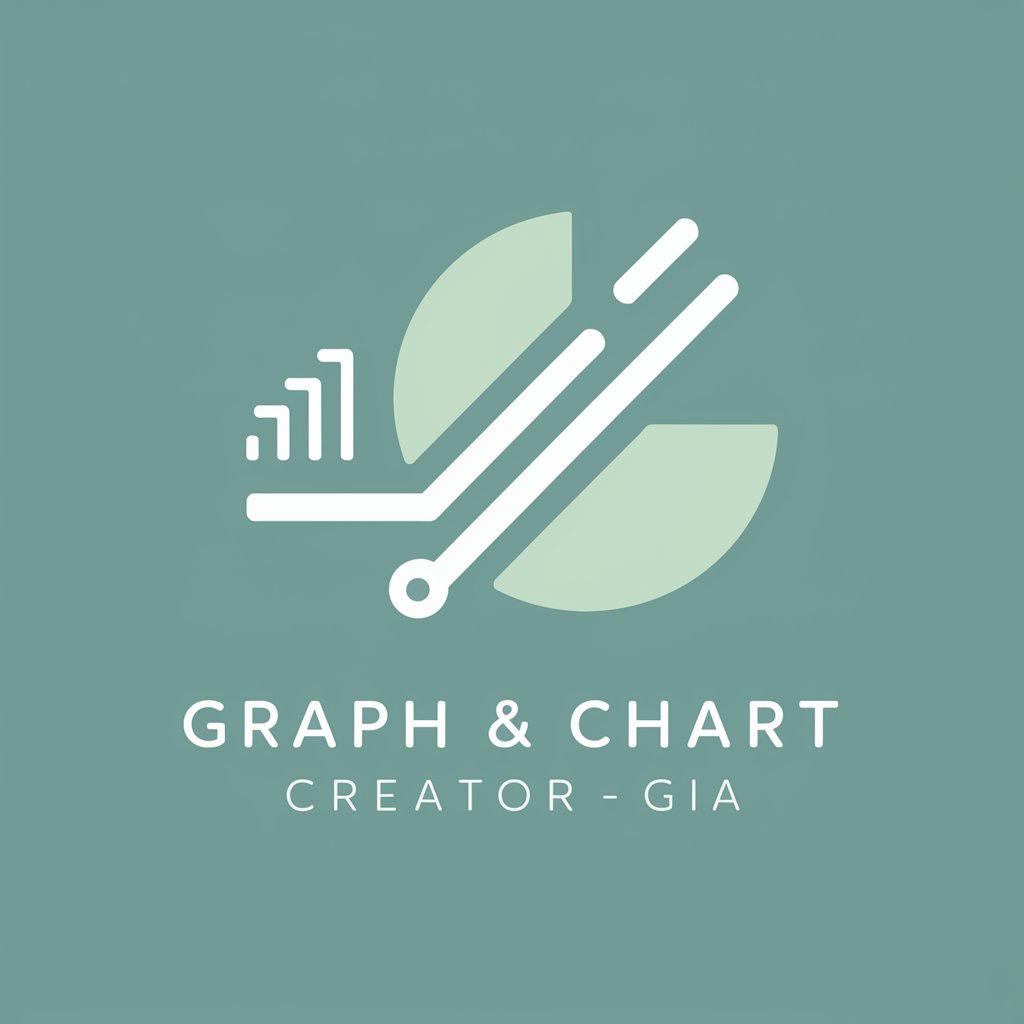
AI geradora de hooks UGC
Captivate Your Audience, Instantly
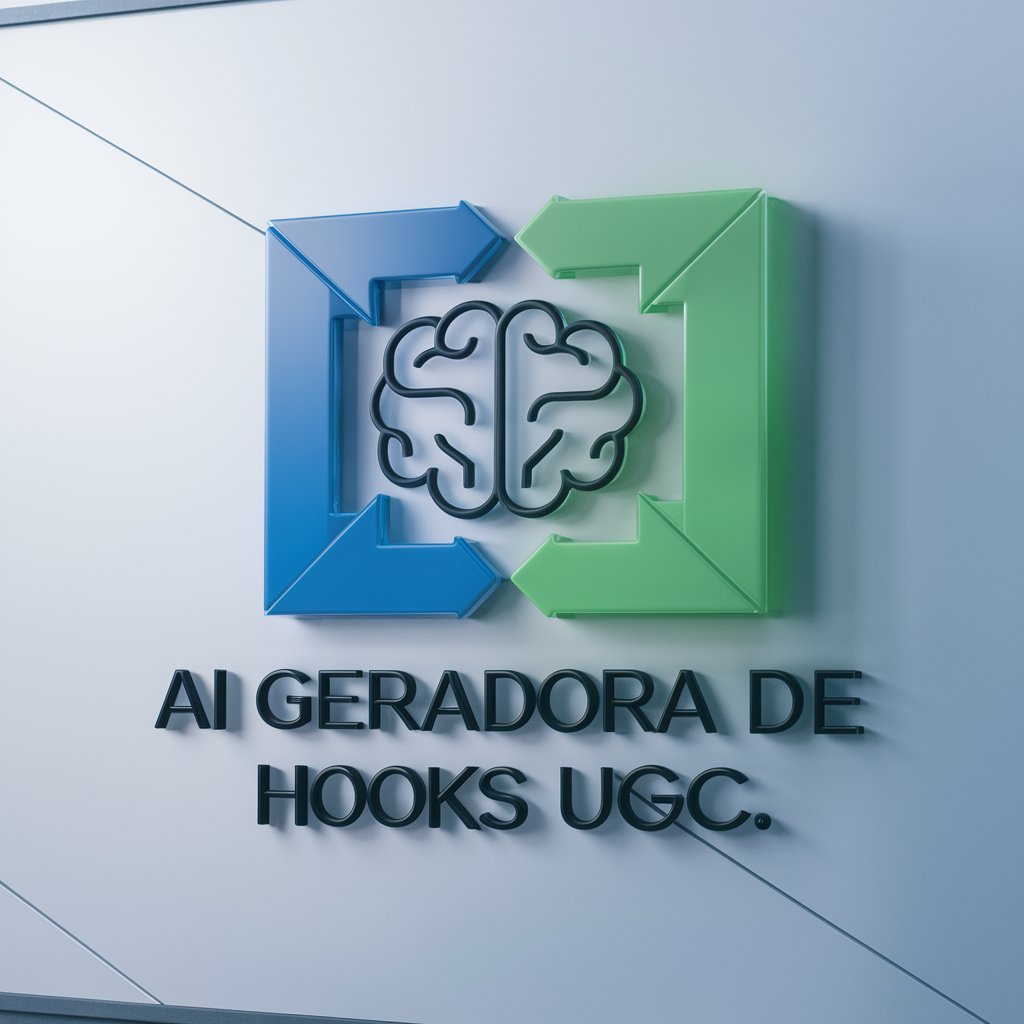
American English Proofreader
Perfecting English with AI Precision

Gantt Guru
Charting Your Path with AI

JohnnyGPT
Empowering Creativity with AI
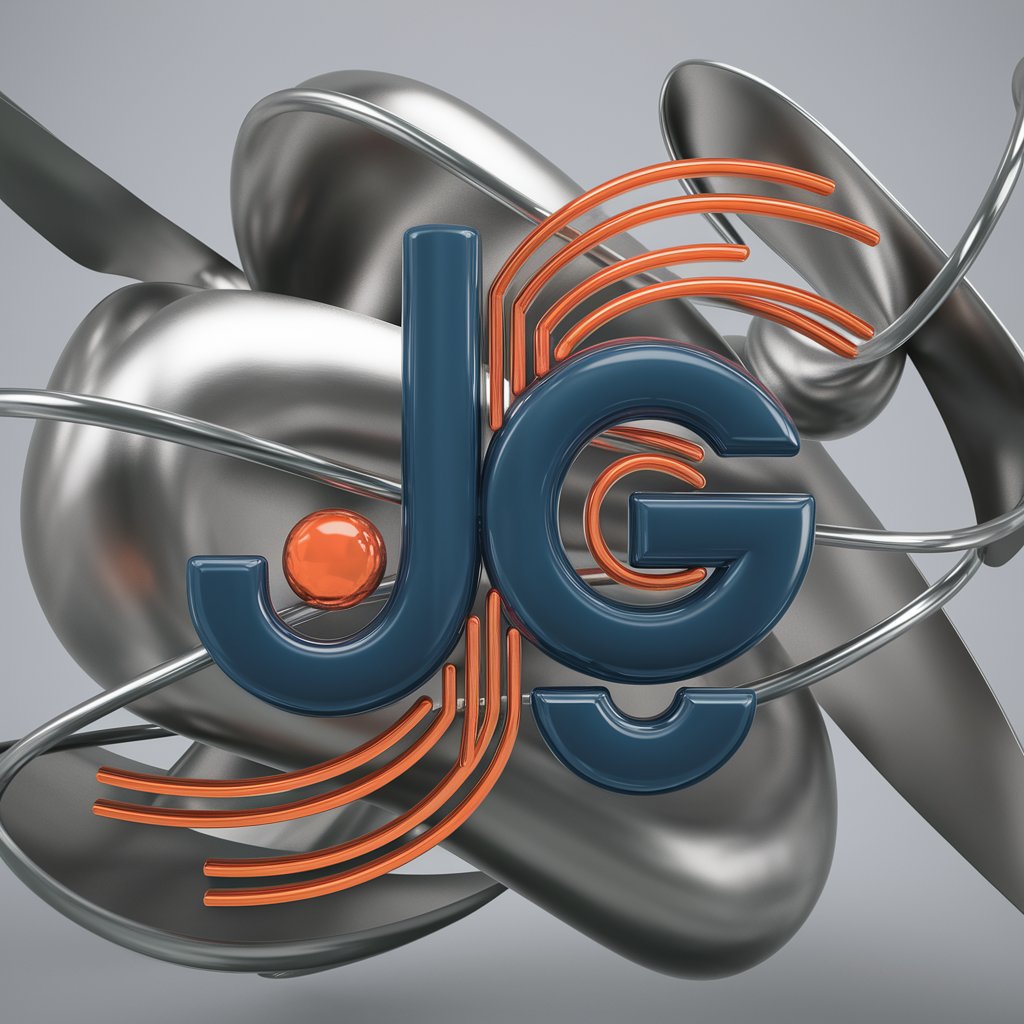
Translator JP to EN
Power your communication with AI-driven translations.
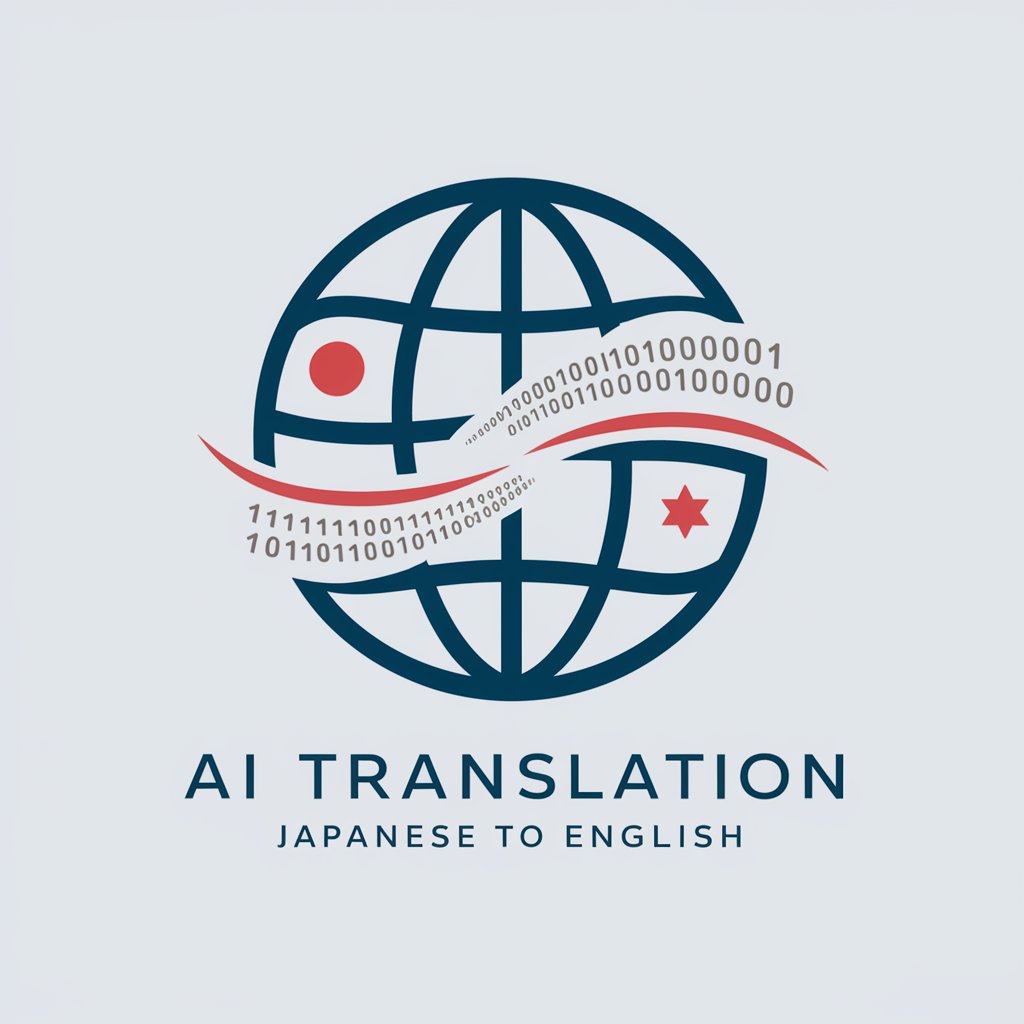
React Expert
Optimize React Development with AI

Javascript, Typescript, SQL code companion
Empowering Code, Powered by AI
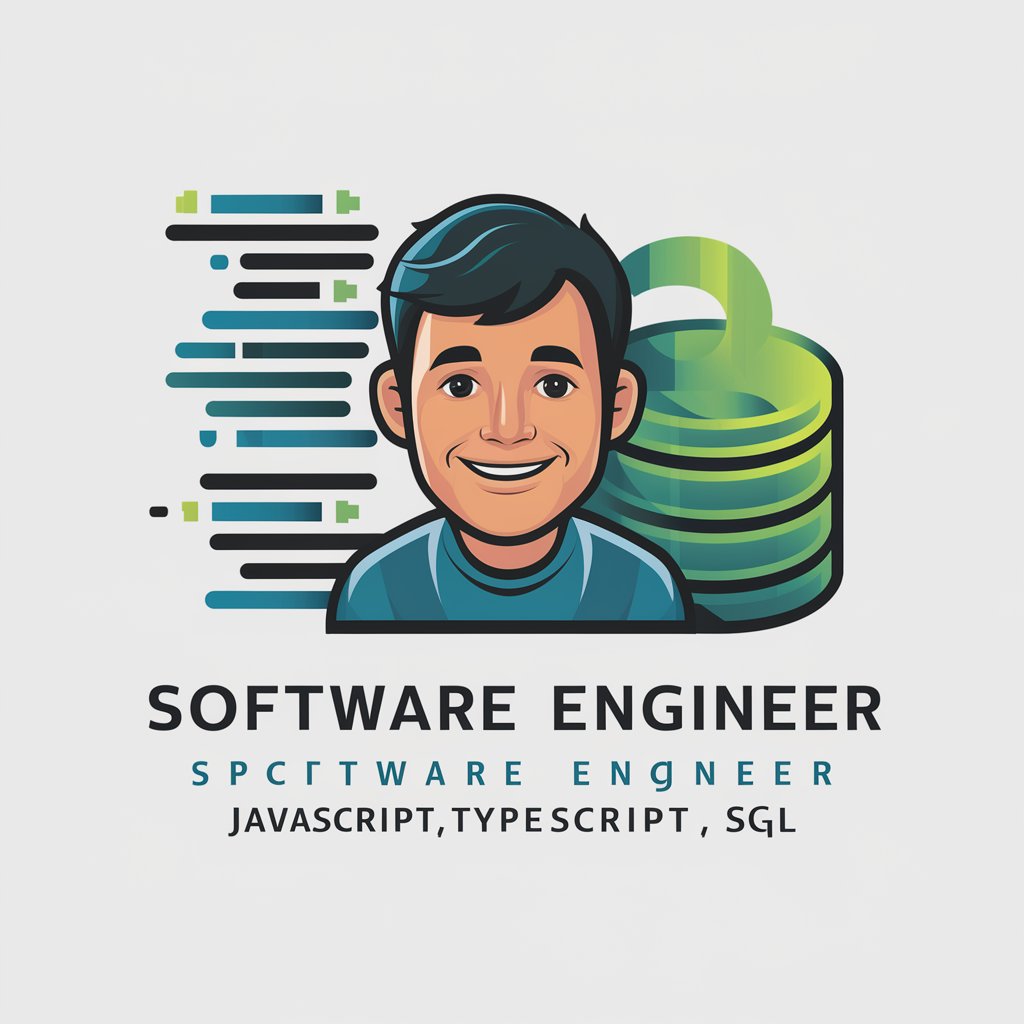
Detailed Q&A About PowerShell Pro
What scripting tasks is PowerShell Pro best suited for?
PowerShell Pro is ideal for automating Windows system administration tasks, managing network configurations, automating repetitive tasks, and deploying updates across multiple machines.
Can PowerShell Pro handle advanced scripting scenarios?
Yes, it supports advanced scripting scenarios including error handling, working with APIs, remote server management, and integrating with other services and databases.
How does PowerShell Pro enhance script efficiency?
It offers features like script optimization suggestions, debugging tools, and performance metrics to help users enhance script efficiency and reliability.
Is PowerShell Pro suitable for beginners?
Absolutely, it provides an intuitive interface, comprehensive documentation, and examples that make it accessible for beginners while still powerful enough for advanced users.
What support does PowerShell Pro offer for script management?
It includes version control integrations, script scheduling capabilities, and options for script sharing and collaboration among team members.





