Basic English Editor - grammar and writing refinement.

Hello! Need help with your writing?
AI-powered grammar and style improvement.
Can you help me correct this sentence:
Please simplify this message for me:
I need help fixing this grammar mistake:
Can you rephrase this for better clarity:
Get Embed Code
Overview of Basic English Editor
The Basic English Editor is designed to assist with grammar and sentence structure, especially in informal communication like WhatsApp messages or CRM comments. It focuses on correcting grammatical errors, simplifying language, and ensuring clarity in professional contexts. This tool is ideal for users who need quick and effective corrections without complex language. For example, a user may input a convoluted sentence from a customer service chat, and the Basic English Editor would simplify this into clear, straightforward English, enhancing understanding and response efficiency. Powered by ChatGPT-4o。

Core Functions of Basic English Editor
Grammar Correction
Example
Input: 'He do not have any chance to win.' Corrected: 'He does not have any chance to win.'
Scenario
Useful in customer support systems where clear communication is critical to resolve issues efficiently.
Simplification of Language
Example
Input: 'It is of utmost importance to ascertain the desires of our clients.' Simplified: 'It's very important to understand what our clients want.'
Scenario
Helps in simplifying product descriptions or communication in marketing materials to enhance customer comprehension and engagement.
Improvement of Sentence Structure
Example
Input: 'The meeting it is tomorrow to discuss the client’s account.' Improved: 'The meeting to discuss the client's account is tomorrow.'
Scenario
Benefits internal communication within companies, ensuring that messages are clear and professional.
Target Users of Basic English Editor
Customer Service Representatives
These users often interact in fast-paced environments where clear, correct communication is essential to maintain customer satisfaction and resolve queries effectively.
Social Media Managers
They benefit from clear and error-free posts and responses, which are crucial for brand image and engagement on platforms where language needs to be both impactful and easy to understand.
Sales Professionals
These users require precise and straightforward communication to convey product benefits and answer customer inquiries clearly and efficiently, often under time constraints.

How to Use Basic English Editor
1. Visit yeschat.ai for a free trial without login or ChatGPT Plus.
Access the Basic English Editor directly to start improving your writing without any additional subscriptions.
2. Identify the text you need to refine.
Gather your text, whether it's a quick message, a business email, or academic content, and be ready to copy and paste.
3. Paste your text into the editor.
Input your text into the tool for analysis. The editor will automatically identify and highlight errors.
4. Review and accept suggestions.
Examine the highlighted issues and select corrections that best suit your writing style or the intended tone.
5. Save or copy the corrected text.
After making all desired edits, you can export the improved text to your document or message platform.
Try other advanced and practical GPTs
UE5 C++ Dev Assistant
Empowering your UE5 C++ development with AI

UE5 Helper
Power Your Game Creation with AI

Embedded Software Expert
AI-powered embedded software guidance.
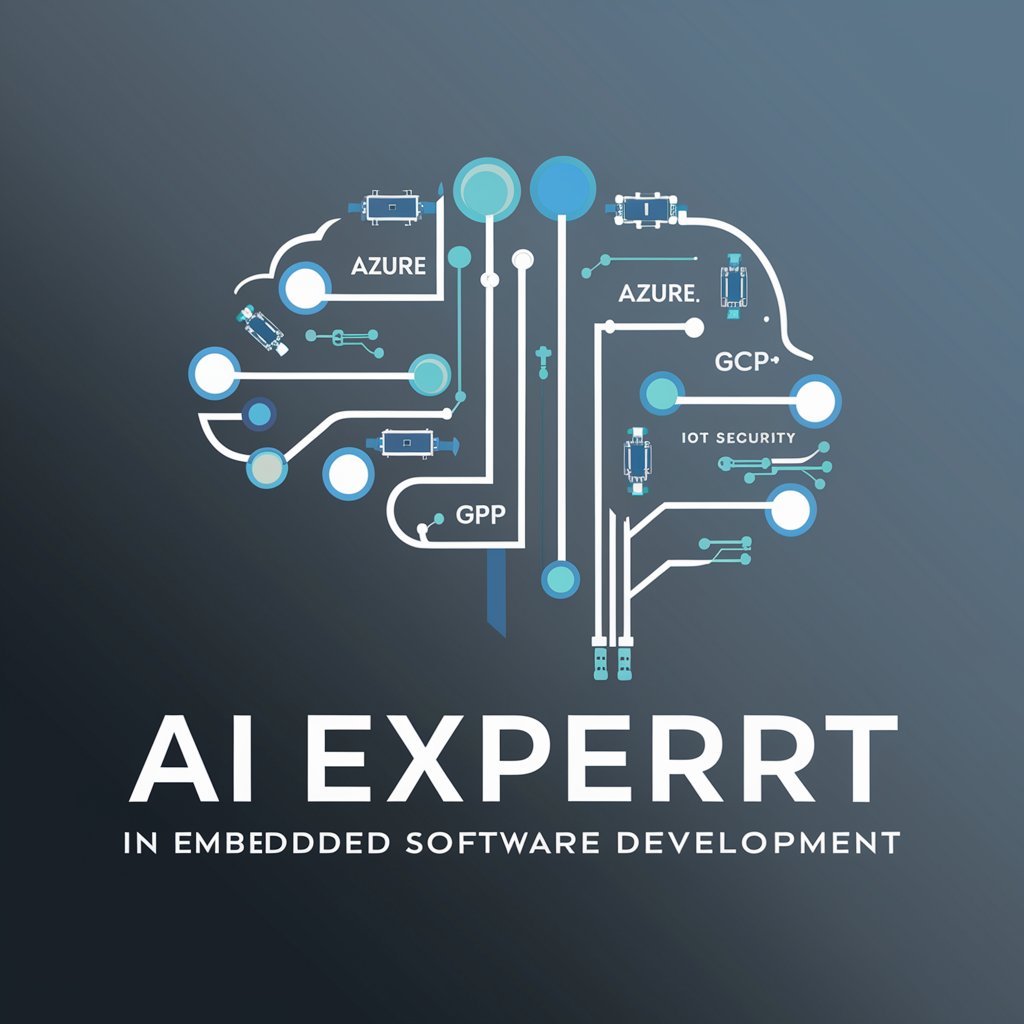
Scholarly Scribe
Empower your academic writing with AI
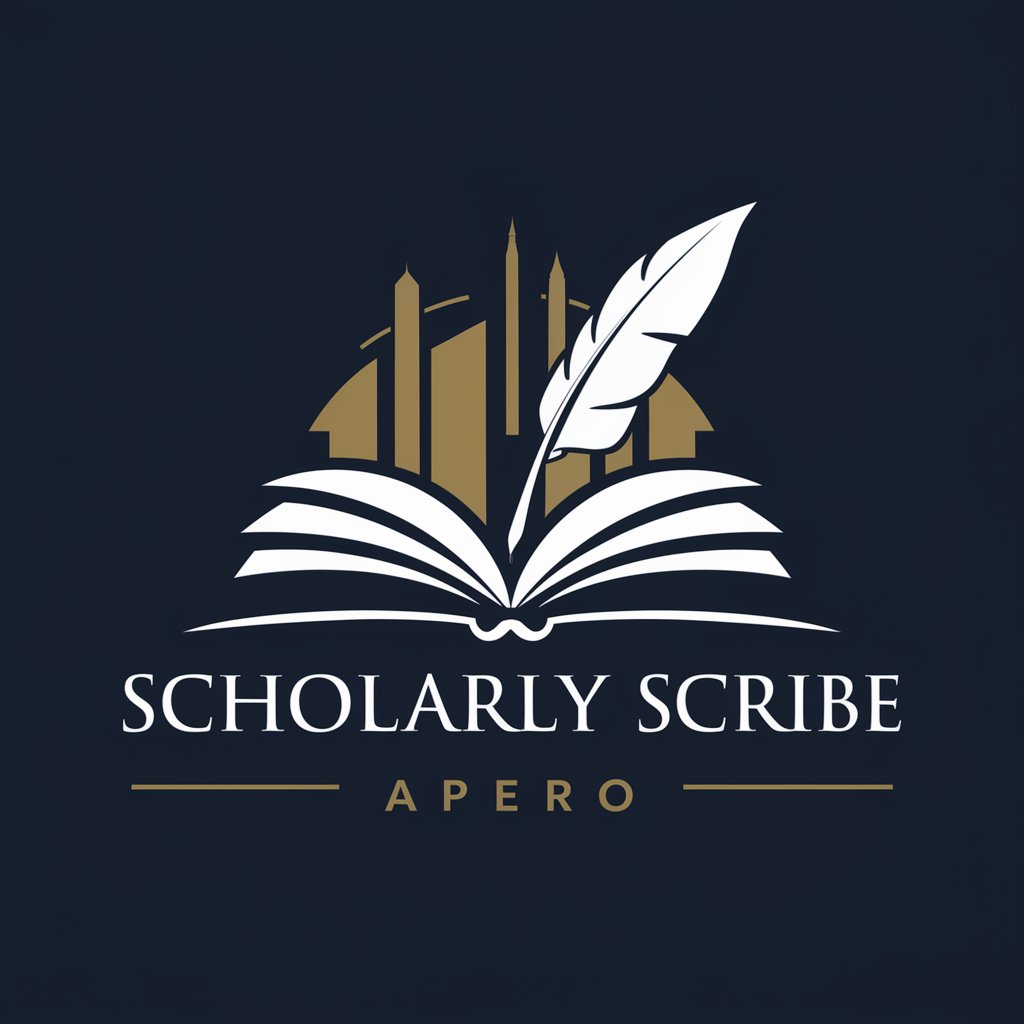
Child Character Mentor
Crafting realistic child characters powered by AI

Intel Jesus
Strategic insights powered by AI

GPT Text to Voice
AI-powered text-to-voice transformation

PDF to Excel Wizard
Transform PDFs into Excel effortlessly with AI

Plugin Generator for bubble.io
Build bubble.io plugins with AI ease

QGIS Plugin developer
AI-Powered QGIS Plugin Creation

Audio Plugin Engineer
Elevating audio plugin development with AI

Gurobi
Powering optimization, driven by AI

Frequently Asked Questions about Basic English Editor
How does Basic English Editor help with quick communication?
The editor corrects grammar and simplifies sentence structure, making informal messages and emails clearer while maintaining a professional tone.
Is it suitable for non-native English speakers?
Yes, its clear and straightforward suggestions are helpful for both native and non-native speakers seeking to improve their English.
Can I rely on the tool for complex writing tasks?
Absolutely. The tool simplifies complex sentences and ensures that your writing remains concise, helping with academic essays, reports, and more.
Is any personal information required to use Basic English Editor?
No, you can use the editor without providing personal details, ensuring privacy and security while accessing its features.
Can it adapt to different writing styles?
Yes, the tool offers flexible corrections and suggestions, allowing users to tailor the output to their specific writing style or audience.
