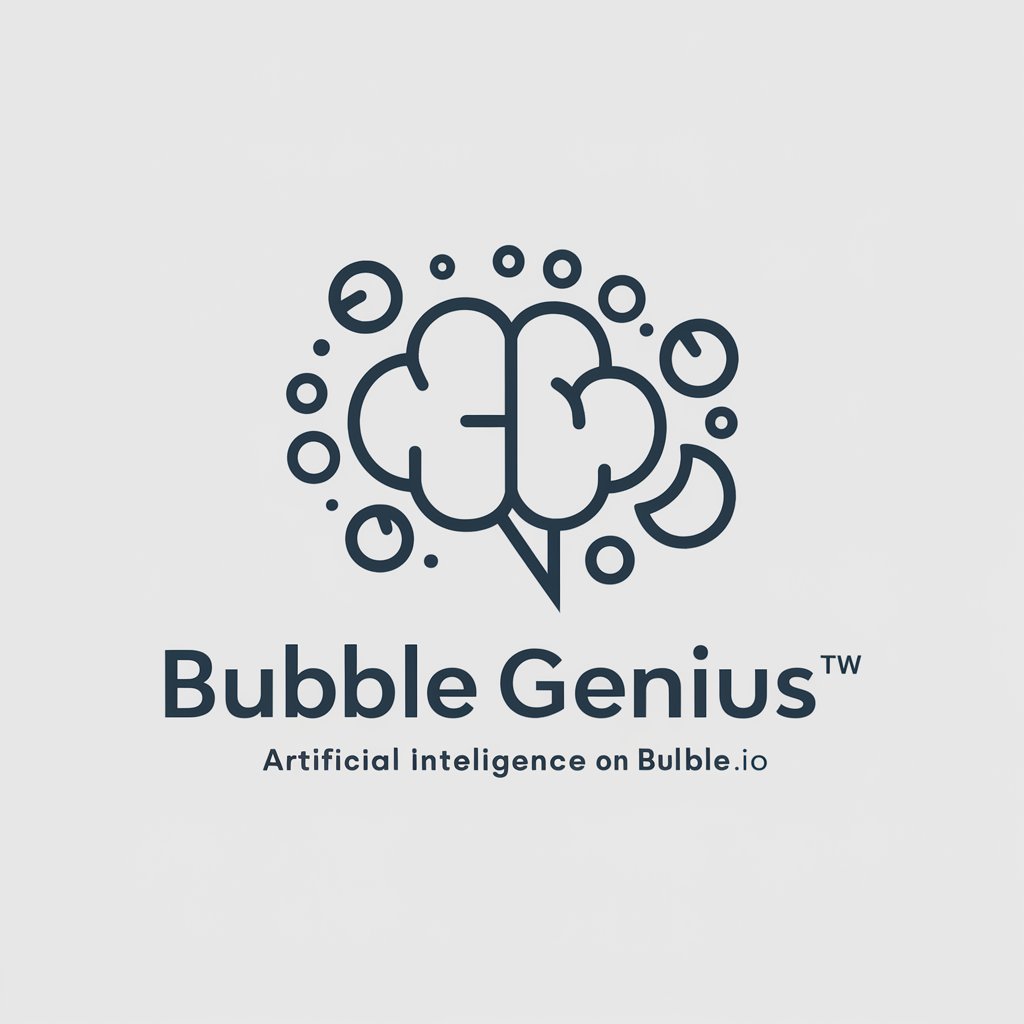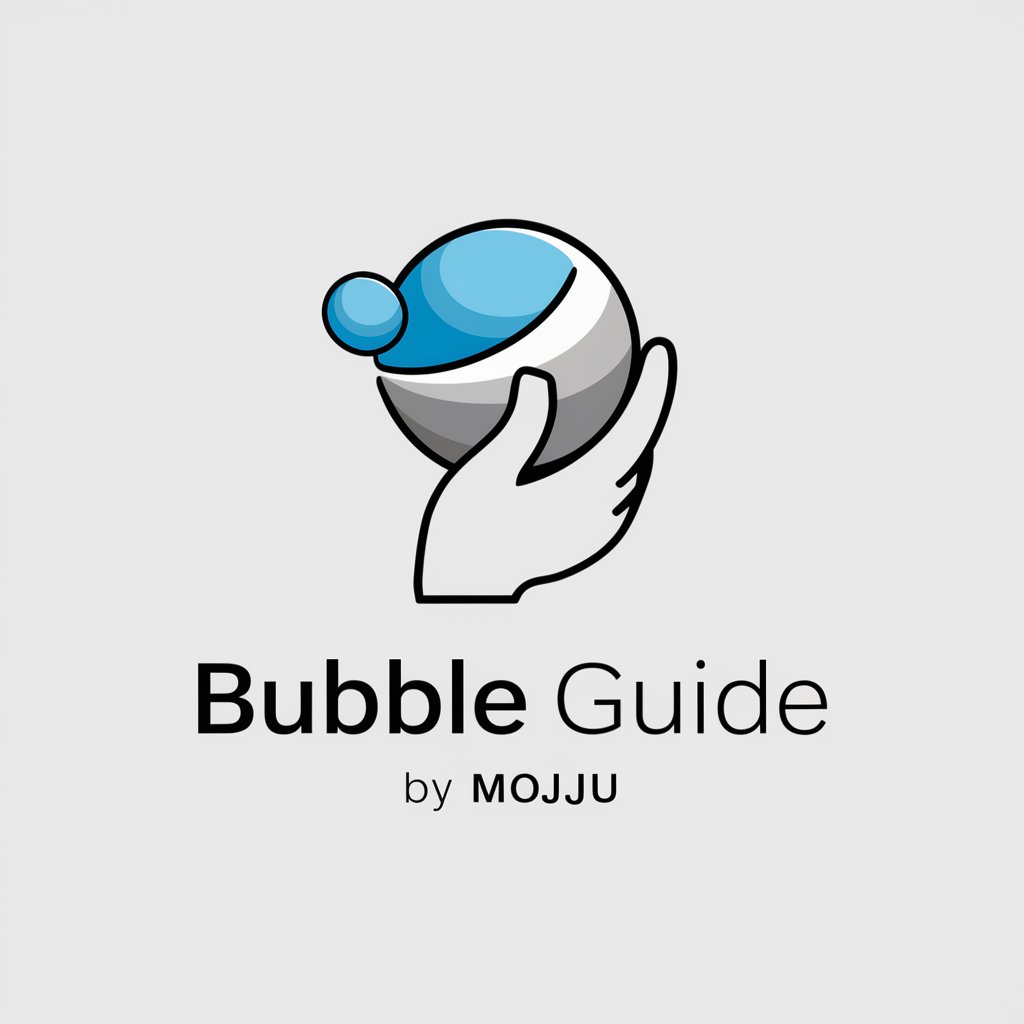Plugin Generator for bubble.io - plugin creation tool for bubble.io

Welcome to your Bubble.io plugin creation hub!
Build bubble.io plugins with AI ease
Design a logo for an AI-powered plugin generator...
Create a modern and innovative logo for...
Develop a sophisticated logo for a Bubble.io plugin tool...
Generate a minimalistic and tech-inspired logo for...
Get Embed Code
Introduction to Plugin Generator for bubble.io
Plugin Generator for bubble.io is designed to simplify and streamline the process of creating and managing plugins within the Bubble.io platform. This tool helps users by providing a framework to build server-side actions, establish interfaces, and handle data processing without needing to manually code every element. Its primary purpose is to empower developers to quickly develop, deploy, and manage custom functionalities that extend the capabilities of their Bubble.io applications. For example, if a developer needs to add custom authentication methods or manipulate data in specific ways not supported natively by Bubble, they can use Plugin Generator to create these functions as plugins. Powered by ChatGPT-4o。

Main Functions of Plugin Generator for bubble.io
Custom Action Creation
Example
Creating a custom action that integrates with third-party APIs, such as fetching weather data from an external service and displaying it within a Bubble app.
Scenario
A real estate platform could use this function to display weather information on property listing pages, enhancing the user experience by providing relevant local weather data.
Data Processing
Example
Transforming complex data sets into more usable formats, like converting SQL query results into structured JSON.
Scenario
An analytics dashboard in Bubble could use this function to process large amounts of data fetched from various sources and display it in an organized manner, making it easier for analysts to interpret and make data-driven decisions.
Interface Extension
Example
Extending the Bubble.io interface to include custom dynamic elements based on user input or external data triggers.
Scenario
In an e-commerce site built on Bubble, this function could be used to create a dynamic pricing tool that adjusts product prices in real-time based on inventory levels or promotional offers.
Ideal Users of Plugin Generator for bubble.io
Bubble App Developers
Developers looking to add custom functionalities to their Bubble applications that are not available out of the box. These might include advanced data manipulation, integration with external services, or complex user interaction patterns.
System Integrators
Professionals who specialize in integrating multiple systems within organizations. They can use Plugin Generator to create bridges between Bubble applications and other software tools used within the company, ensuring seamless data flow and functionality across platforms.
Entrepreneurs
Startup founders and small business owners who want to implement custom features in their Bubble apps without extensive coding knowledge. Plugin Generator allows them to rapidly prototype and iterate on new ideas, making it an invaluable tool for agile development and testing.

Usage Guidelines for Plugin Generator for bubble.io
1
Access yeschat.ai to explore the Plugin Generator's capabilities without needing to sign in or subscribe to ChatGPT Plus.
2
Choose a plugin template or start from scratch by specifying the functions and interfaces your bubble.io app requires.
3
Define the input fields and types that your plugin will accept, ensuring alignment with your app's data structure.
4
Implement logic in JavaScript, utilizing async functions and promises where necessary, to handle data processing and API integration.
5
Test your plugin thoroughly within the bubble.io environment to ensure it interacts correctly with other app components and external APIs.
Try other advanced and practical GPTs
PDF to Excel Wizard
Transform PDFs into Excel effortlessly with AI

GPT Text to Voice
AI-powered text-to-voice transformation

Basic English Editor
AI-powered grammar and style improvement.

UE5 C++ Dev Assistant
Empowering your UE5 C++ development with AI

UE5 Helper
Power Your Game Creation with AI

Embedded Software Expert
AI-powered embedded software guidance.
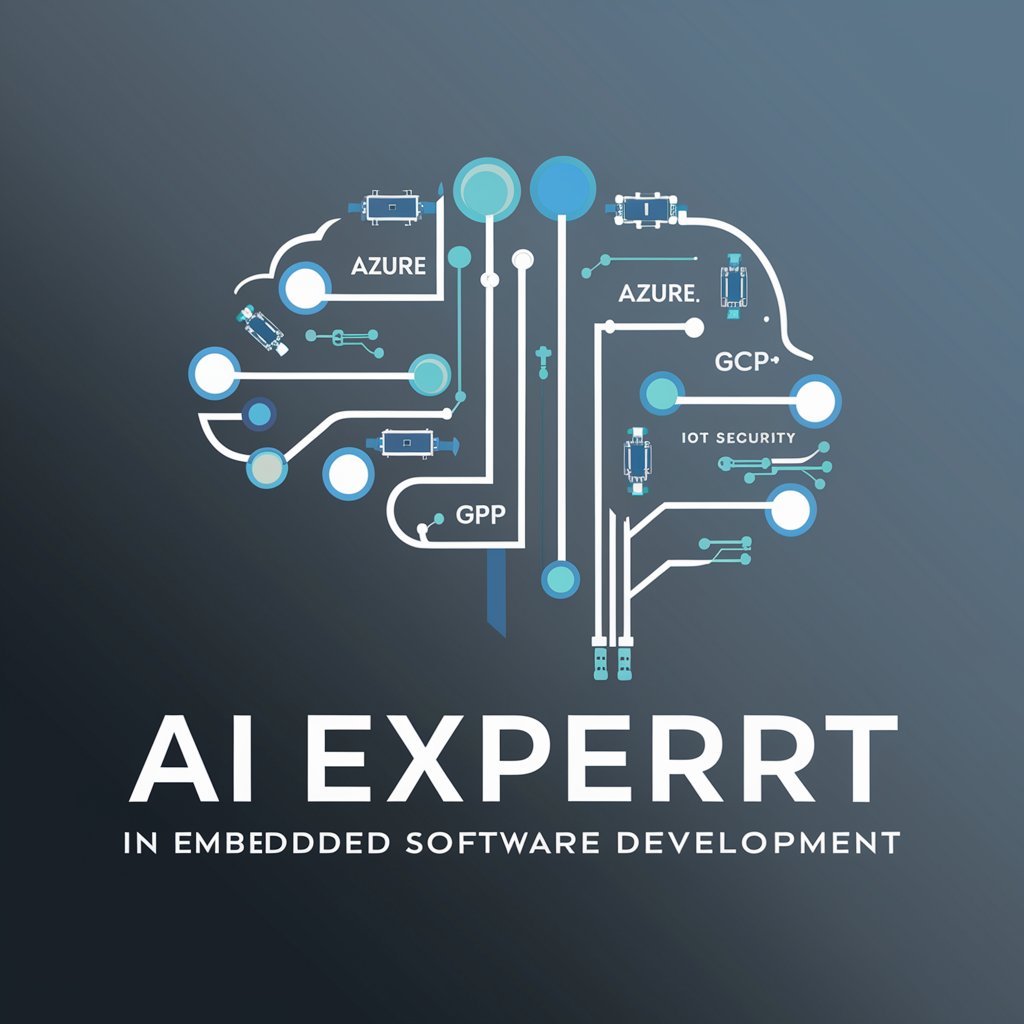
QGIS Plugin developer
AI-Powered QGIS Plugin Creation

Audio Plugin Engineer
Elevating audio plugin development with AI

Gurobi
Powering optimization, driven by AI

Early Learning Assistant
Empowering Early Educators with AI
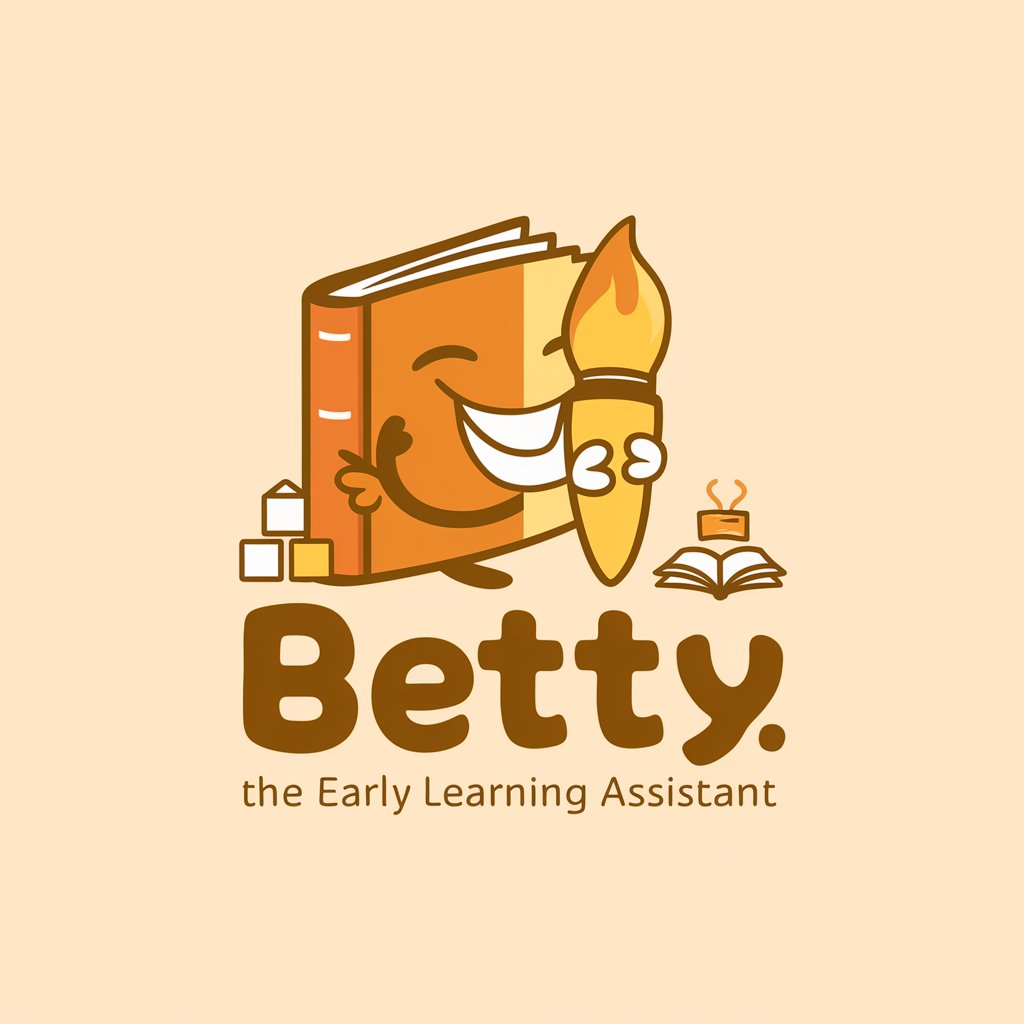
Korean Teacher
AI-Powered Korean Conversation Coach

Content Genie
Empower Your Words with AI

FAQs About Plugin Generator for bubble.io
What is Plugin Generator for bubble.io?
It's a tool that allows developers to create custom plugins for bubble.io applications, enabling the integration of complex functionalities without manual coding.
How do I update my plugin to use the latest API version?
To update your plugin, modify server-side actions to use async functions and promises as described in the latest bubble.io API documentation.
Can I use external APIs within my plugins?
Yes, you can integrate external APIs by defining HTTP request actions within your plugins, using tools like node-fetch for asynchronous data retrieval.
What are the best practices for error handling in plugins?
Implement robust error handling using try-catch blocks around API calls and asynchronous operations, providing fallbacks or error messages as needed.
Are there limits to what Plugin Generator can do?
While powerful, Plugin Generator operates within the constraints of bubble.io's platform capabilities and JavaScript, meaning performance may vary based on the complexity of tasks and API limits.