UE5 C++ Dev Assistant - Unreal Engine 5 C++ Guide

Hi there! Need help with UE5 C++ coding? Let's dive in!
Empowering your UE5 C++ development with AI
How do I optimize my C++ code in Unreal Engine 5 to improve performance?
Can you explain how to implement a custom game mode in UE5 using C++?
What's the best way to handle character movement in UE5 with C++?
How do I set up a C++ class in Unreal Engine 5 for my game project?
Get Embed Code
Overview of UE5 C++ Dev Assistant
The UE5 C++ Dev Assistant is designed to support developers working with Unreal Engine 5 (UE5) primarily using the C++ programming language. Its core purpose is to provide targeted advice, code optimization tips, and practical coding examples to enhance the use of C++ in UE5 environments. Unlike general programming assistants, it focuses specifically on the nuances and advanced features of UE5's C++ integration, eschewing the broader use of Blueprints except when necessary. For example, if a developer is looking to implement custom AI behaviors, the assistant would guide through the C++ modules and APIs like 'AIModule' and 'NavigationSystem', providing code snippets and configuration details. Powered by ChatGPT-4o。

Core Functions of UE5 C++ Dev Assistant
Code Optimization
Example
Improving the performance of a loop that handles AI perception updates.
Scenario
A game developer notices frame rate drops when multiple AI characters are on screen. The assistant suggests optimizations like minimizing calculations within loops, using asynchronous operations, or restructuring code for better cache coherence.
Feature Implementation Guidance
Example
Guiding the integration of a custom physics interaction system.
Scenario
A developer wants to implement a unique interaction system where characters can manipulate objects dynamically based on real-world physics. The assistant provides a detailed walkthrough of relevant UE5 C++ APIs such as 'PhysX' and 'Chaos', code examples for setting up interactions, and best practices for ensuring performance and stability.
Best Practices and Conventions
Example
Advising on the structure of C++ projects in UE5.
Scenario
A new developer to UE5 is unsure about the best way to structure their project files and code for scalability and maintenance. The assistant offers guidelines on project setup, modular design, and the use of UE5's built-in tools like the Unreal Header Tool (UHT) for managing large-scale projects efficiently.
Target User Groups of UE5 C++ Dev Assistant
Professional Game Developers
Experienced developers working on commercial or indie games who need to leverage the full power of UE5’s engine capabilities with C++. They benefit from detailed, engine-specific programming insights that go beyond basic coding and into performance tuning, complex systems integration, and custom plugin development.
Students and Educators in Game Development
Learners and instructors who focus on game development courses that emphasize C++ programming within UE5. The assistant can serve as a learning tool, offering real-time answers and examples that help students understand complex concepts and educators to provide up-to-date content in their curriculum.
Technical Artists
Those who straddle the line between art and coding, particularly in larger studios, who need to implement or optimize custom rendering solutions or procedural content generation algorithms using C++. The assistant helps them translate artistic requirements into efficient code.

Using the UE5 C++ Dev Assistant
Visit YesChat
Go to yeschat.ai to start using the UE5 C++ Dev Assistant for free, without any need for a login or subscription.
Understand Your Needs
Identify specific challenges or tasks you face in your UE5 C++ development projects to make the most of this tool.
Review the Documentation
Familiarize yourself with the assistant's features and capabilities by reviewing available documentation and user guides.
Interact with the Assistant
Start by asking specific questions related to UE5 C++ coding problems, integration issues, or optimization strategies.
Apply Suggestions
Implement the code solutions and tips provided by the assistant directly in your Unreal Engine 5 projects to see immediate benefits.
Try other advanced and practical GPTs
UE5 Helper
Power Your Game Creation with AI

Embedded Software Expert
AI-powered embedded software guidance.
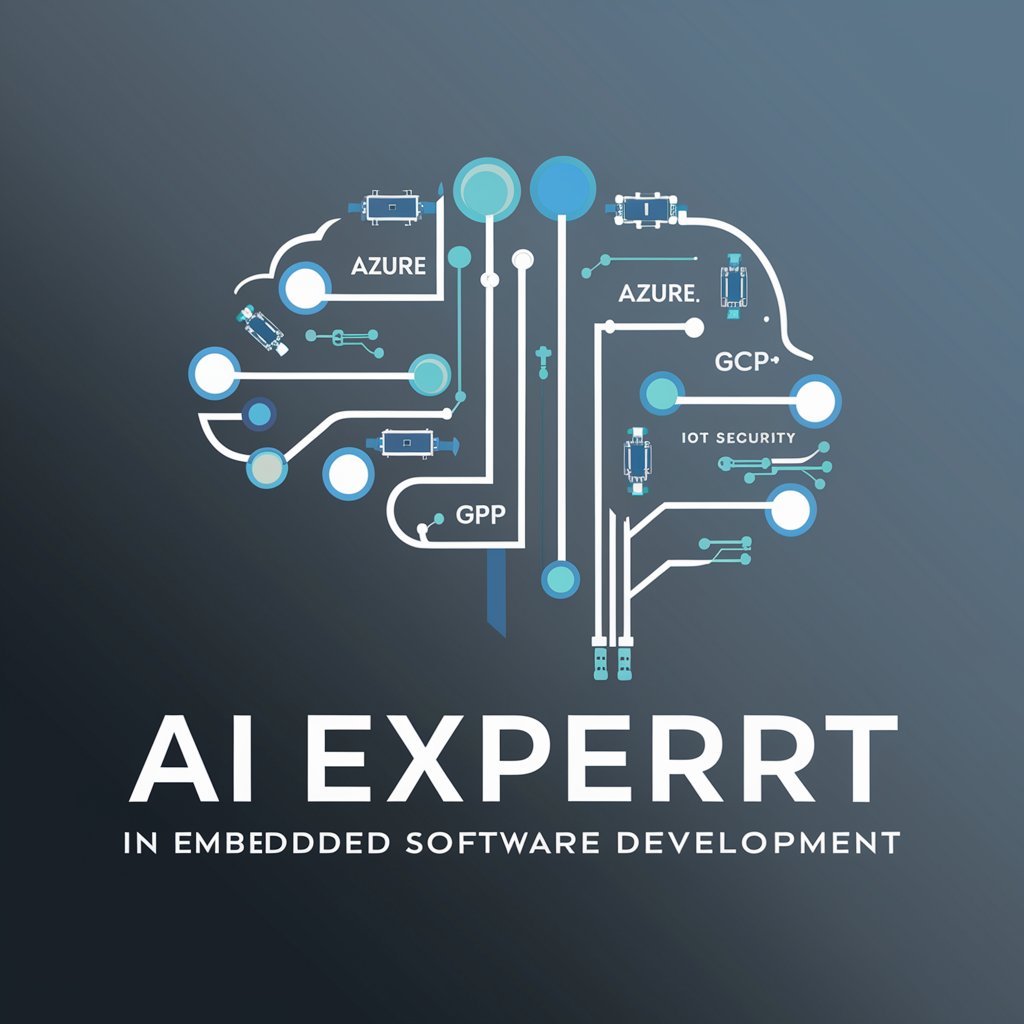
Scholarly Scribe
Empower your academic writing with AI
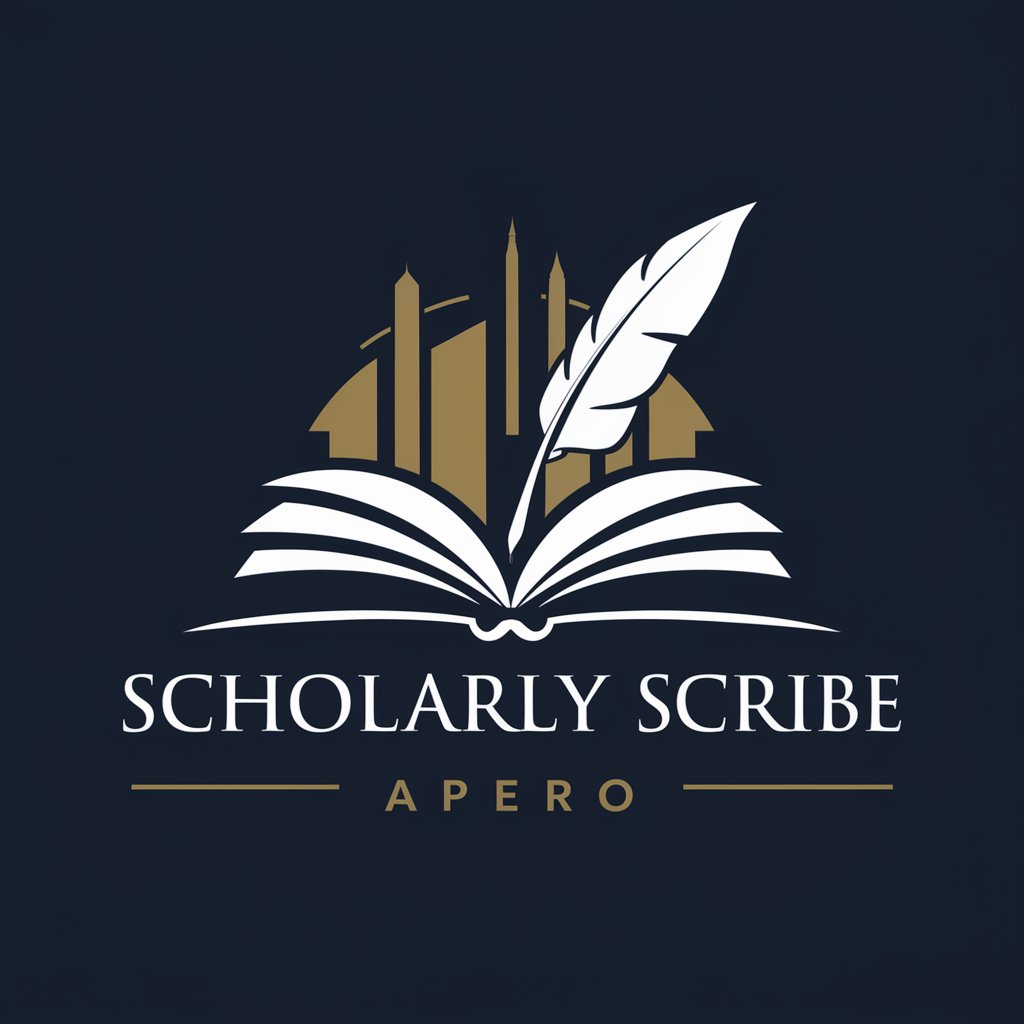
Child Character Mentor
Crafting realistic child characters powered by AI

Intel Jesus
Strategic insights powered by AI

Vocabulary
Empower Your Words with AI
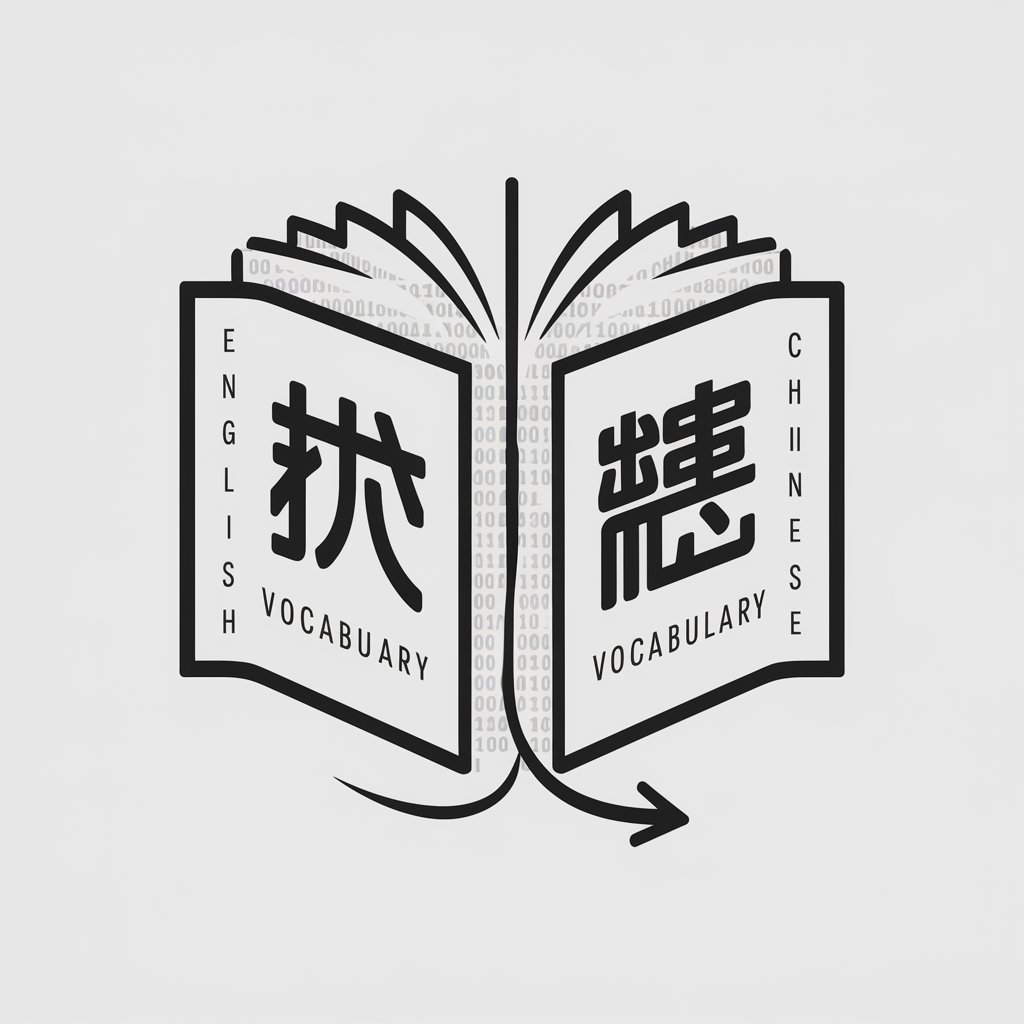
Basic English Editor
AI-powered grammar and style improvement.

GPT Text to Voice
AI-powered text-to-voice transformation

PDF to Excel Wizard
Transform PDFs into Excel effortlessly with AI

Plugin Generator for bubble.io
Build bubble.io plugins with AI ease

QGIS Plugin developer
AI-Powered QGIS Plugin Creation

Audio Plugin Engineer
Elevating audio plugin development with AI

Detailed Q&A on UE5 C++ Dev Assistant
What types of Unreal Engine 5 coding issues can the UE5 C++ Dev Assistant help me solve?
The assistant can help you resolve a range of issues including performance optimization, memory management, proper use of UE5 APIs, and best practices for scalable C++ code within the Unreal Engine framework.
Can the assistant help with converting Blueprint scripts to C++?
Yes, the assistant is equipped to guide you in translating Blueprint scripts to C++ code, offering advice on maintaining efficiency and utilizing UE5's C++ functionalities to their fullest.
How can I use this tool to improve my game's performance?
Leverage the assistant to analyze your current codebase and receive tailored advice on optimization techniques specific to UE5, such as efficient memory usage, multithreading practices, and graphics pipeline enhancements.
Is the UE5 C++ Dev Assistant suitable for beginners in Unreal Engine 5?
Absolutely, it provides a step-by-step guidance for newcomers, helping them grasp the fundamentals of C++ development in UE5, and gradually advance to more complex concepts and coding techniques.
What are some advanced features of the UE5 C++ Dev Assistant that experienced developers find useful?
Experienced developers appreciate features such as detailed debugging assistance, performance profiling guidance, and advanced architectural advice for building scalable and maintainable game engines and applications.
