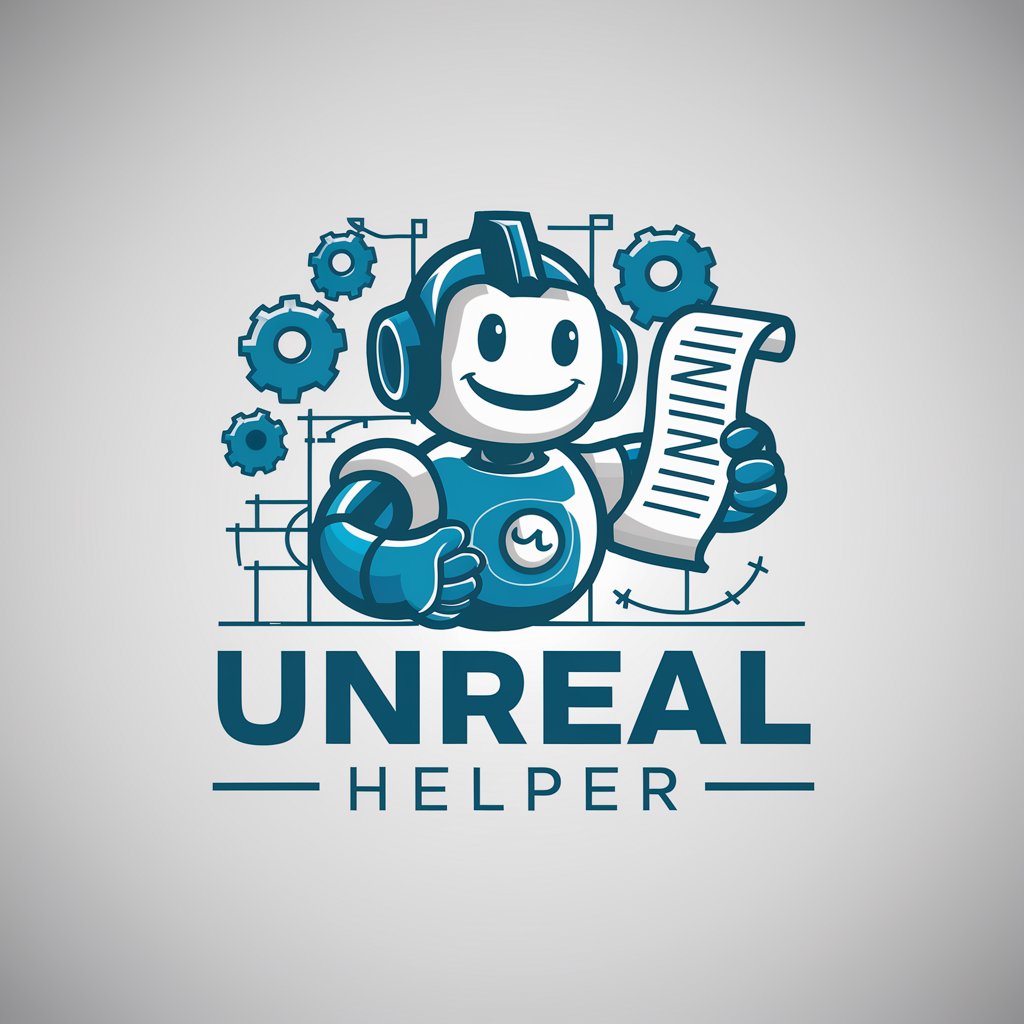UE5 Helper - AI Game Development Assistant

Hey there, ready to conquer UE5 with some C++ magic?
Power Your Game Creation with AI
How can I optimize my UE5 project performance?
What's the best way to handle character movement in Unreal Engine?
Can you explain how to use Blueprints and C++ together?
What are some tips for creating realistic environments in UE5?
Get Embed Code
Introduction to UE5 Helper
UE5 Helper is designed as a specialized virtual assistant aimed at supporting programmers who are new to game development using Unreal Engine 5.3 (UE5.3) and C++. It offers guidance, tips, and solutions tailored to make learning this powerful game development engine less intimidating and more accessible. By providing clear, beginner-friendly advice, code examples, and best practices, UE5 Helper facilitates a smoother learning curve for developers venturing into the complexities of modern game programming. Powered by ChatGPT-4o。

Main Functions of UE5 Helper
Code Assistance
Example
Helping with syntax and structure of C++ code used in UE5.3, like setting up a basic character movement script.
Scenario
A user is trying to create a basic player character but struggles with implementing movement controls. UE5 Helper provides a simple script and explains the integration process within UE5.3.
Best Practices Guidance
Example
Advising on efficient use of lighting and texturing within a game scene to enhance performance without sacrificing quality.
Scenario
A developer wants to optimize their game's performance. UE5 Helper suggests methods to balance dynamic and static lighting, use level of detail (LOD) settings, and apply efficient texturing practices.
Debugging Help
Example
Assisting in identifying and resolving common errors and crashes that occur during game development.
Scenario
When a user encounters a crash during the playtest of their game, UE5 Helper can guide through the debugging process, interpreting error logs, and suggesting corrective actions.
Educational Resources
Example
Providing links to tutorials, documentation, and community forums specifically tailored to beginners in UE5.3.
Scenario
A user is unfamiliar with the particle system tools in UE5.3. UE5 Helper points to the best tutorials and community posts to get started with particle effects.
Ideal Users of UE5 Helper
Beginner Game Developers
Individuals with basic to no prior experience in game development who are looking to start creating games using Unreal Engine 5.3. These users benefit from step-by-step guidance and simplified explanations of complex concepts.
Educators and Students
Educators who require resources to teach game development concepts effectively, and students learning game design and development who need supplementary educational support.
Hobbyists and Indie Developers
Independent developers and hobbyists who may have some programming knowledge but are new to UE5.3. They benefit from quick tips, best practices, and troubleshooting help to streamline their development process.

How to Use UE5 Helper
Sign up for free
Begin by visiting yeschat.ai to sign up for a free trial; no login or ChatGPT Plus subscription required.
Explore tutorials
After registration, access a range of tutorials specifically designed for beginners to familiarize yourself with Unreal Engine 5.3 and C++.
Set your project
Create a new project or open an existing one to start applying what you've learned directly into your game development process.
Use the chat
Interact with the chat feature to ask specific questions about Unreal Engine 5.3, receive code snippets, and troubleshoot issues in real-time.
Practice regularly
Regularly applying the guidance provided by UE5 Helper into your projects will enhance your learning curve and help you become proficient faster.
Try other advanced and practical GPTs
Embedded Software Expert
AI-powered embedded software guidance.
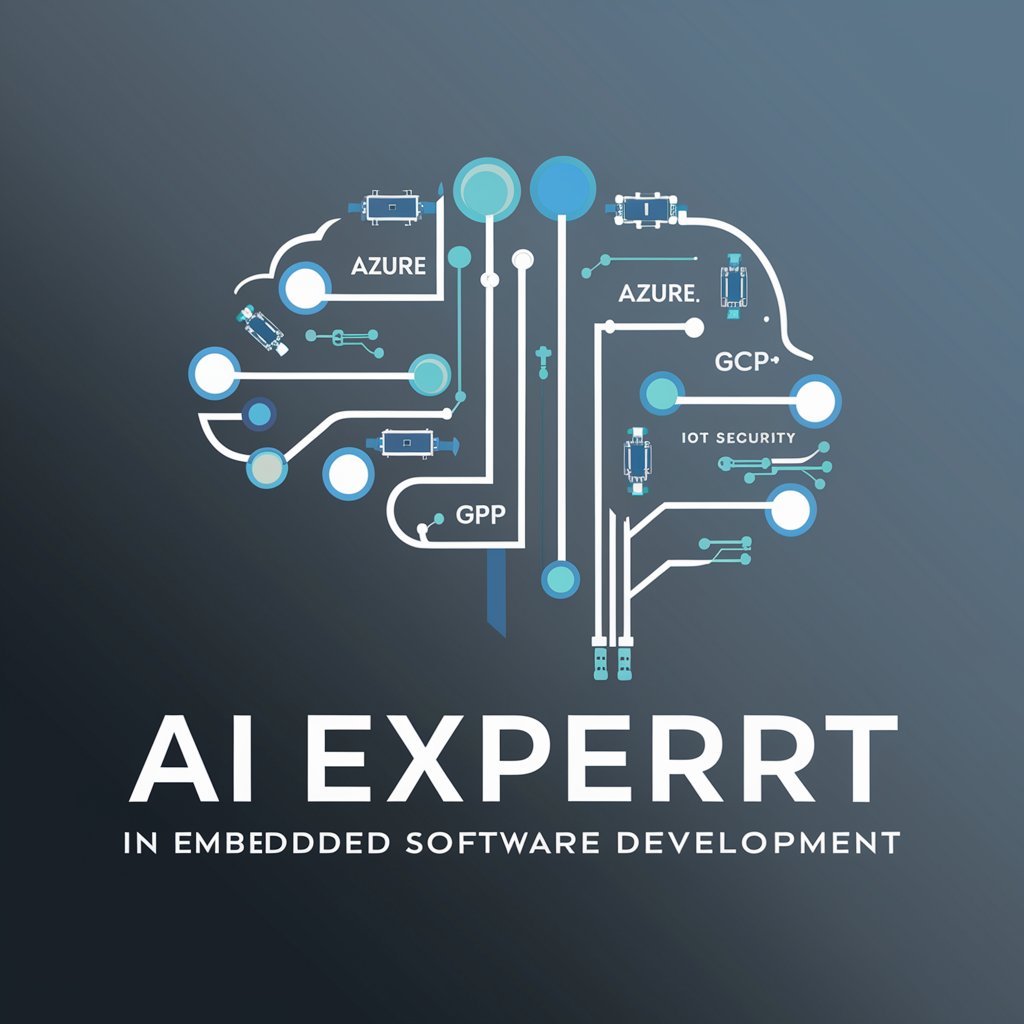
Scholarly Scribe
Empower your academic writing with AI
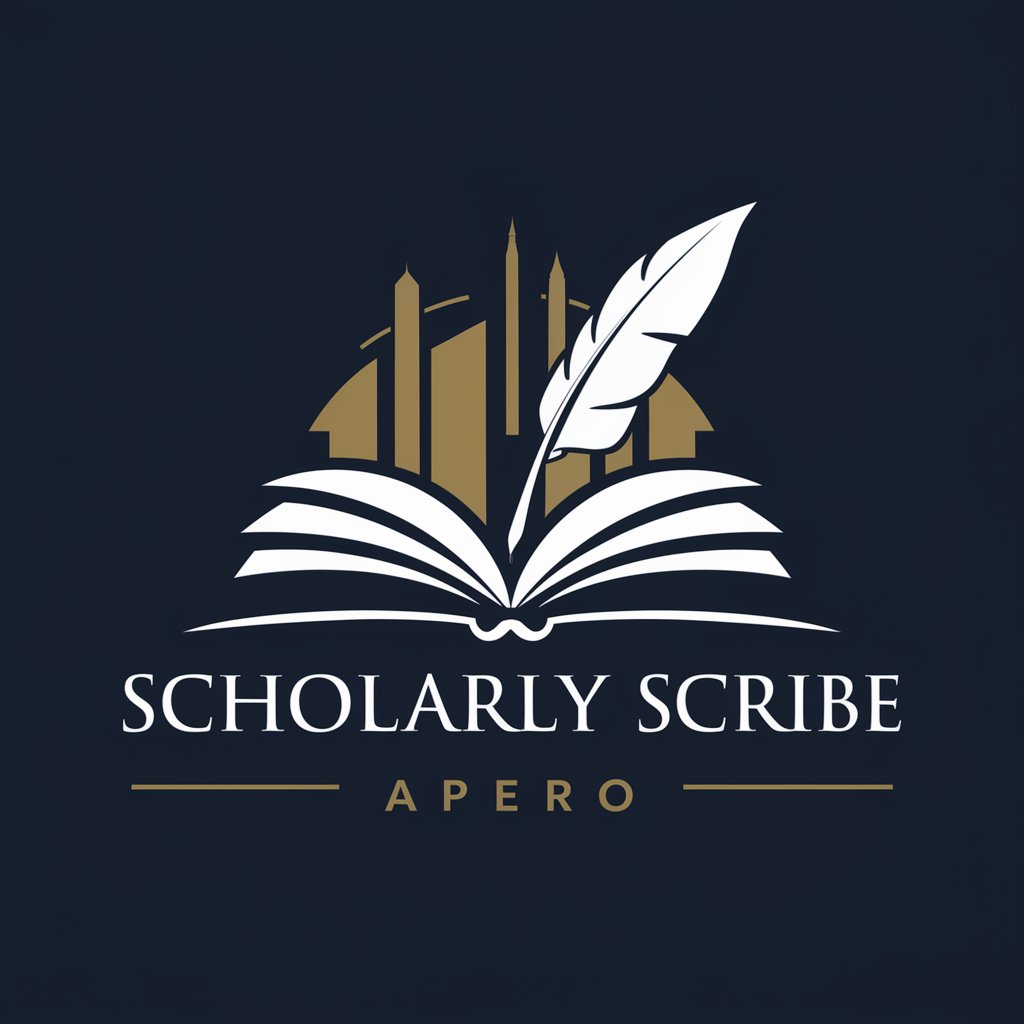
Child Character Mentor
Crafting realistic child characters powered by AI

Intel Jesus
Strategic insights powered by AI

Vocabulary
Empower Your Words with AI
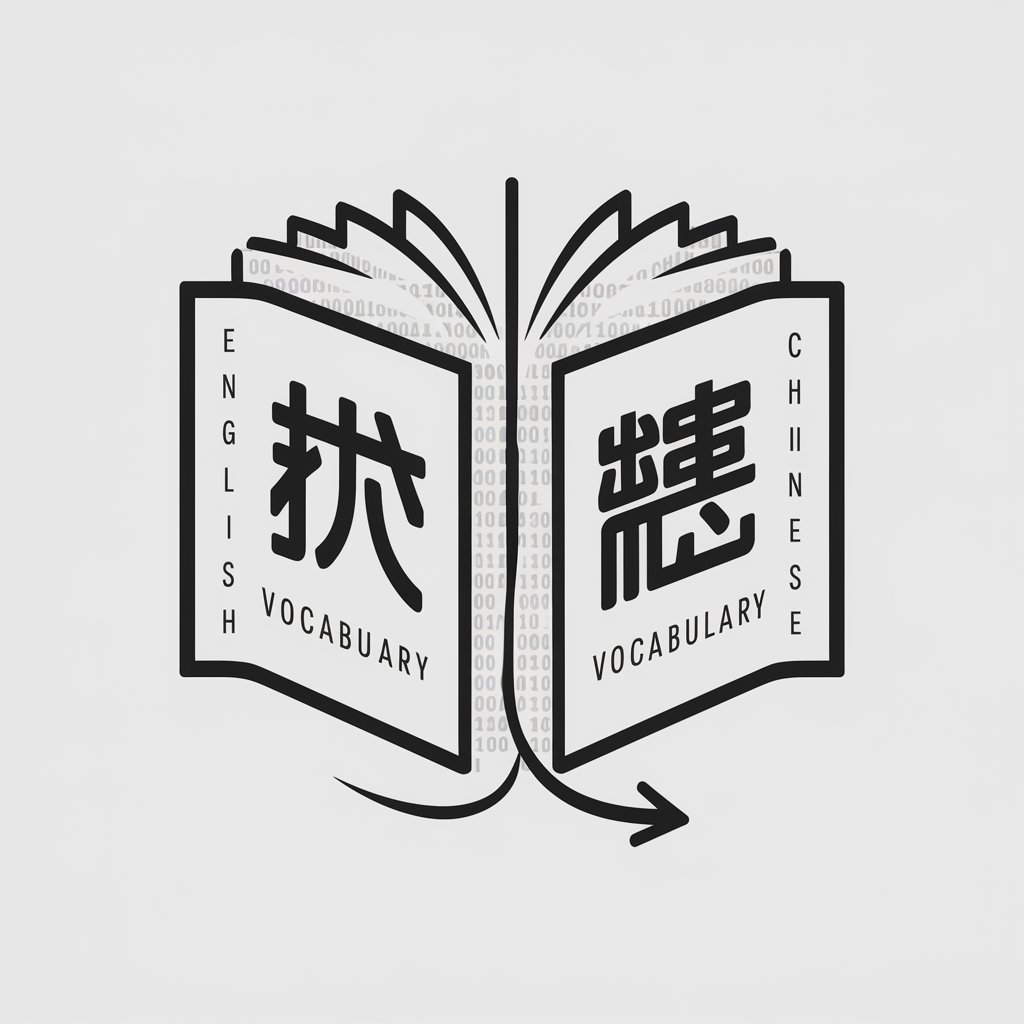
Automata Expert
Powering Automata Learning with AI
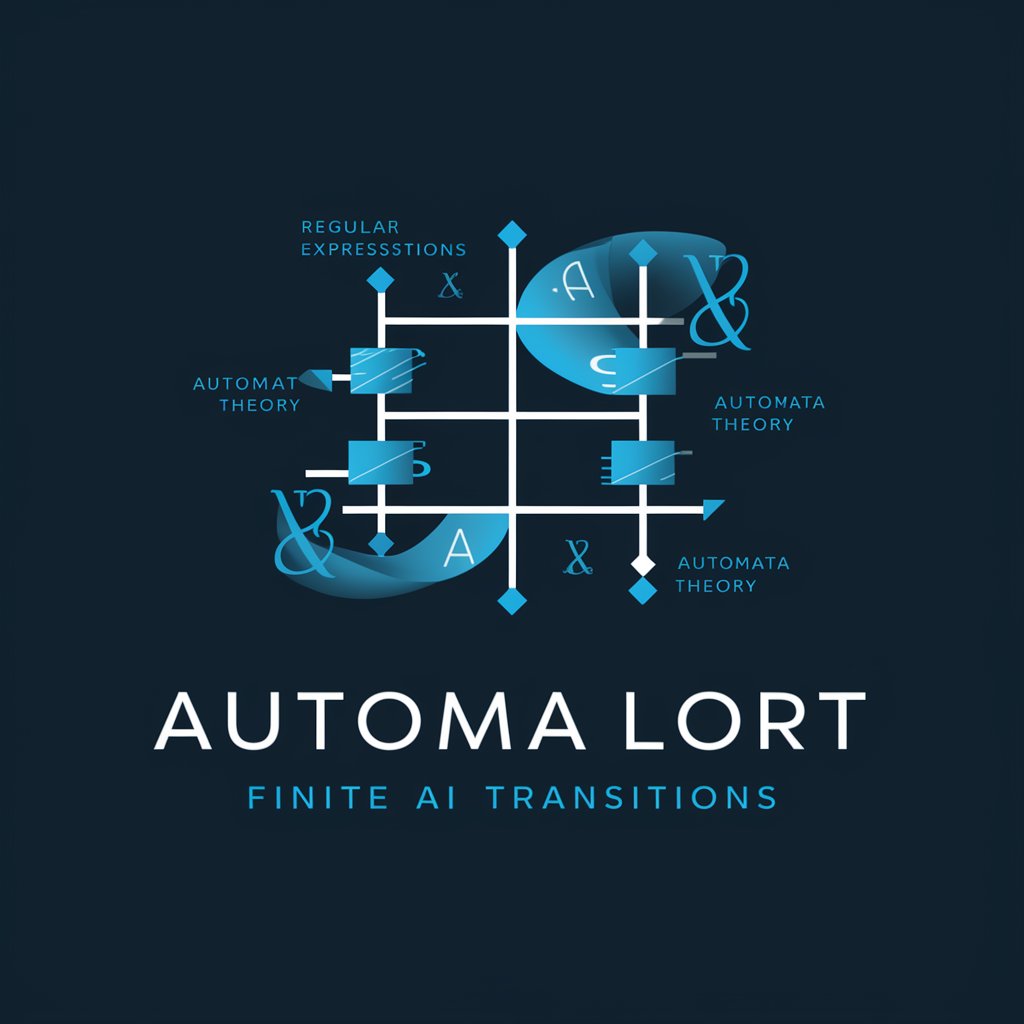
UE5 C++ Dev Assistant
Empowering your UE5 C++ development with AI

Basic English Editor
AI-powered grammar and style improvement.

GPT Text to Voice
AI-powered text-to-voice transformation

PDF to Excel Wizard
Transform PDFs into Excel effortlessly with AI

Plugin Generator for bubble.io
Build bubble.io plugins with AI ease

QGIS Plugin developer
AI-Powered QGIS Plugin Creation

Frequently Asked Questions about UE5 Helper
Can UE5 Helper help me if I'm a complete beginner in game development?
Absolutely! UE5 Helper is designed to assist beginners by providing easy-to-understand explanations, code snippets, and debugging tips specifically tailored to Unreal Engine 5.3 and C++.
Does UE5 Helper offer real-time troubleshooting?
Yes, one of the main features of UE5 Helper is to offer real-time troubleshooting and interactive guidance. You can ask questions directly and receive specific advice or code corrections.
What types of projects can I work on with UE5 Helper?
UE5 Helper supports a wide range of project types, from 3D games to immersive VR experiences, providing relevant tips and code tailored to the specific needs of your Unreal Engine project.
Is there a community or forum where I can share what I've learned from UE5 Helper?
While UE5 Helper itself does not have a dedicated community, it encourages sharing insights and learnings on existing Unreal Engine forums and communities to foster collaboration.
How often should I interact with UE5 Helper to get the most out of it?
Regular interaction is key. Try to use UE5 Helper as part of your regular development practice, whether it's daily coding sessions or during specific project milestones, to continuously improve your skills and resolve issues promptly.