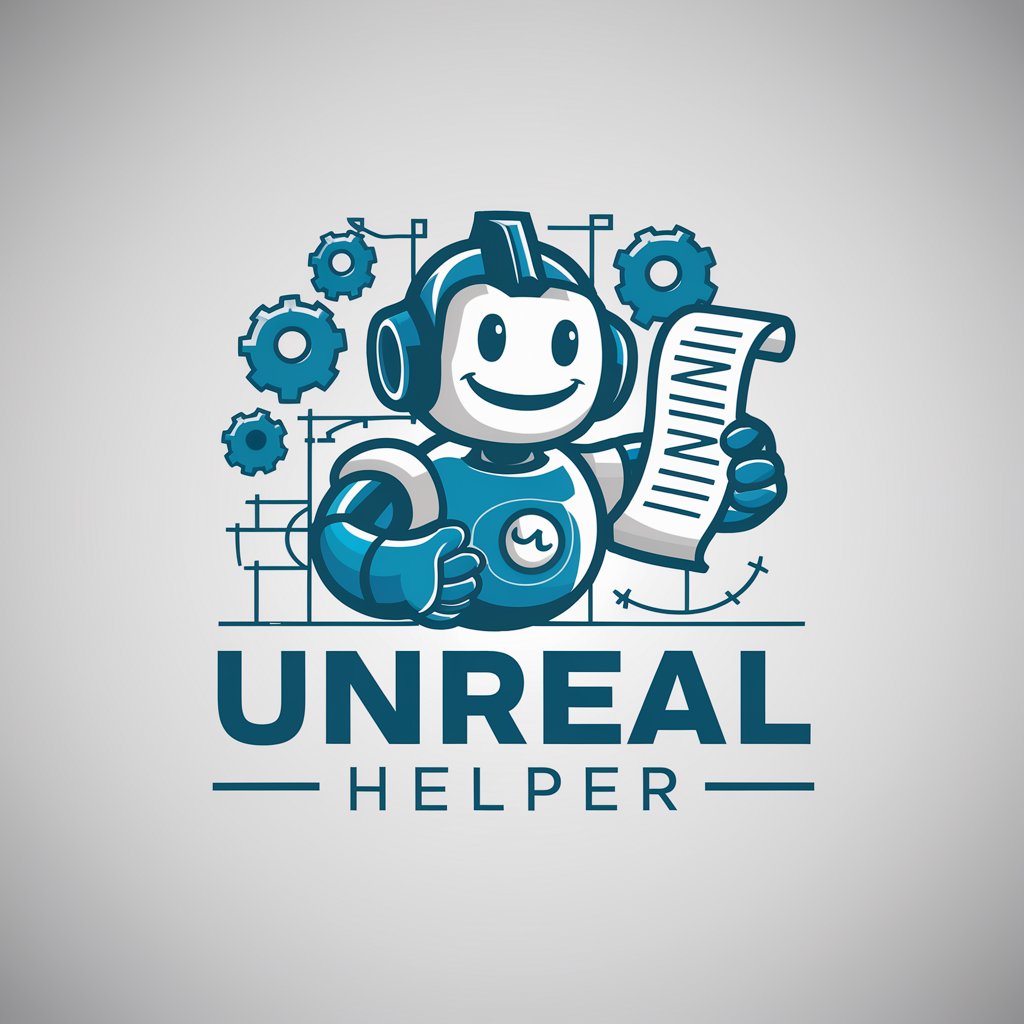Unreal Engine 5 Helper - Unreal Engine 5 Assistance

Welcome! How can I assist you with Unreal Engine 5 today?
Powering Creativity with AI Guidance
Guide me on how to set up a new project in Unreal Engine 5.
What are the basics of creating materials in Unreal Engine 5?
Can you explain how to use the Blueprint system for a beginner?
How do I optimize performance for a large environment in Unreal Engine 5?
Get Embed Code
Introduction to Unreal Engine 5 Helper
Unreal Engine 5 Helper is designed to assist users of all levels with Unreal Engine 5, from beginners to intermediate skill sets. Its purpose is to provide friendly, conversational support and guidance through the complexities of game development and other uses of Unreal Engine 5. By breaking down complex development processes into simple, step-by-step instructions and offering tailored advice, Unreal Engine 5 Helper aims to make game development more accessible and less daunting. For example, a user new to Unreal Engine 5 might seek advice on how to start a basic project, while an intermediate user might need help optimizing their game's performance. In both scenarios, Unreal Engine 5 Helper can provide specific, actionable guidance and resources. Powered by ChatGPT-4o。

Main Functions of Unreal Engine 5 Helper
Tutorial Guidance
Example
Guiding a user through the process of creating their first landscape in Unreal Engine 5.
Scenario
A beginner looking to design their game's environment can receive step-by-step instructions on landscape creation, including terrain sculpting and texturing.
Performance Optimization
Example
Advising on best practices for optimizing game performance in Unreal Engine 5.
Scenario
An intermediate developer experiencing frame rate issues can get tips on lightmap optimization, level-of-detail settings, and other performance enhancing techniques.
Blueprint Scripting Assistance
Example
Explaining how to create and use Blueprints for game logic and interactivity.
Scenario
A developer looking to add interactive elements to their game can learn how to use Blueprints to control characters, objects, and game states without deep programming knowledge.
Asset Management
Example
Teaching effective strategies for managing and organizing assets within Unreal Engine 5.
Scenario
A user struggling with asset clutter and project organization can learn methods for efficient asset management, including folder structure best practices and asset naming conventions.
Ideal Users of Unreal Engine 5 Helper
Beginner Game Developers
Individuals new to game development or Unreal Engine 5 who need foundational knowledge and step-by-step guidance to start their projects. They benefit from Unreal Engine 5 Helper by receiving simplified explanations and direct support as they learn the basics of game design, development, and engine navigation.
Intermediate Developers
Developers with some experience in Unreal Engine 5 who are looking to expand their skills, optimize performance, or troubleshoot specific issues. These users benefit from targeted advice, advanced techniques, and optimization strategies to enhance their projects' quality and efficiency.
Educators and Trainers
Teachers and workshop leaders seeking supplemental resources to support their curriculum on game development or Unreal Engine 5. Unreal Engine 5 Helper can serve as a valuable reference tool, offering detailed explanations and examples to enrich the learning experience for their students.

How to Use Unreal Engine 5 Helper
Start Free Trial
Visit yeschat.ai for a complimentary trial without the necessity for login or subscribing to ChatGPT Plus.
Explore Tutorials
Familiarize yourself with Unreal Engine 5 basics through official tutorials or community guides to build a foundational knowledge.
Define Your Project Goals
Outline your project's objectives, such as game development, architectural visualization, or interactive experiences, to focus your learning and queries.
Ask Specific Questions
Pose detailed questions about Unreal Engine 5 features, issues, or best practices to receive customized advice and solutions.
Apply Learning
Implement the advice and solutions provided into your projects, and don't hesitate to ask follow-up questions to refine your understanding and skills.
Try other advanced and practical GPTs
SF Admin GPT
Empowering Salesforce Success with AI

Emergency Guide
AI-powered emergency advice at your fingertips.

Currency
Empowering currency decisions with AI

Decide Wise
Empowering Decisions with AI Insight

Bridge GPT
Empowering Conversations with AI

Prompt Hacks v.1.8
Elevate Your ChatGPT Experience

MixerBox ChatPDF
AI-powered PDF Insight Engine

StudyGuideGPT
Empowering Your Learning with AI
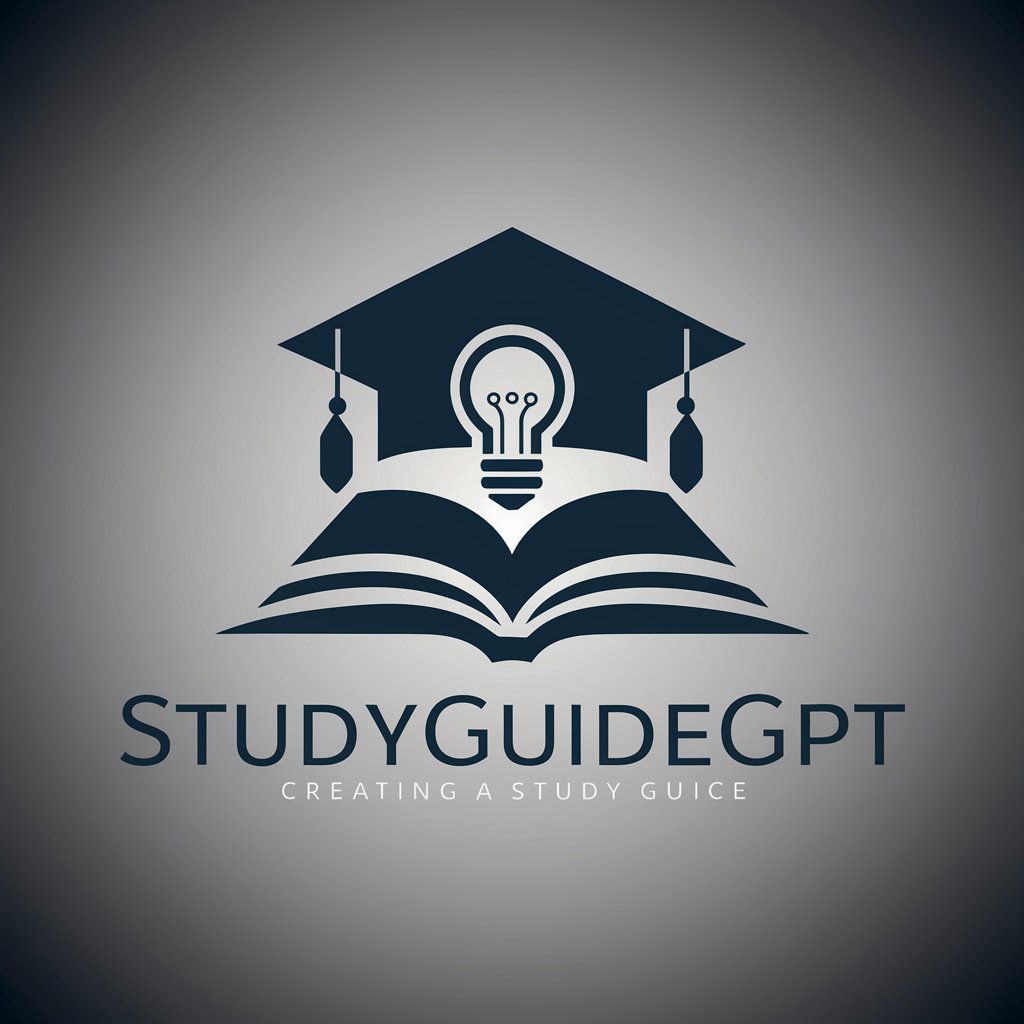
FactGPT
Empowering accuracy with AI-driven insights.

Data Analyst
Empowering insights with AI analysis

GPT 4 Prompt Improvement
Optimize prompts, unlock potential.

Paris Pathfinder
Navigate Paris with AI-powered precision

Unreal Engine 5 Helper Q&A
What is Unreal Engine 5 Helper?
Unreal Engine 5 Helper is a conversational AI designed to offer tailored assistance and advice for users of Unreal Engine 5, covering a range of topics from basic to intermediate game development and other applications of the engine.
Can Unreal Engine 5 Helper provide project-specific advice?
Yes, it can provide project-specific advice. Share details about your project's goals, issues, or features you're working with, and it will offer targeted suggestions, resources, and troubleshooting tips.
Does Unreal Engine 5 Helper replace the need for official documentation?
No, it complements official documentation by providing personalized advice and explanations. It's recommended to consult both this tool and official resources for a comprehensive understanding of UE5.
How can I improve my game's performance using Unreal Engine 5 Helper?
Ask about specific performance issues or optimization techniques. The Helper can guide you through best practices for asset optimization, lighting settings, and efficient coding practices to enhance your game's performance.
Can Unreal Engine 5 Helper assist with learning Unreal Engine Blueprint scripting?
Absolutely. Whether you're new to Blueprint scripting or looking to solve a complex problem, the Helper can provide explanations, examples, and tips to deepen your understanding and application of Blueprint in your projects.