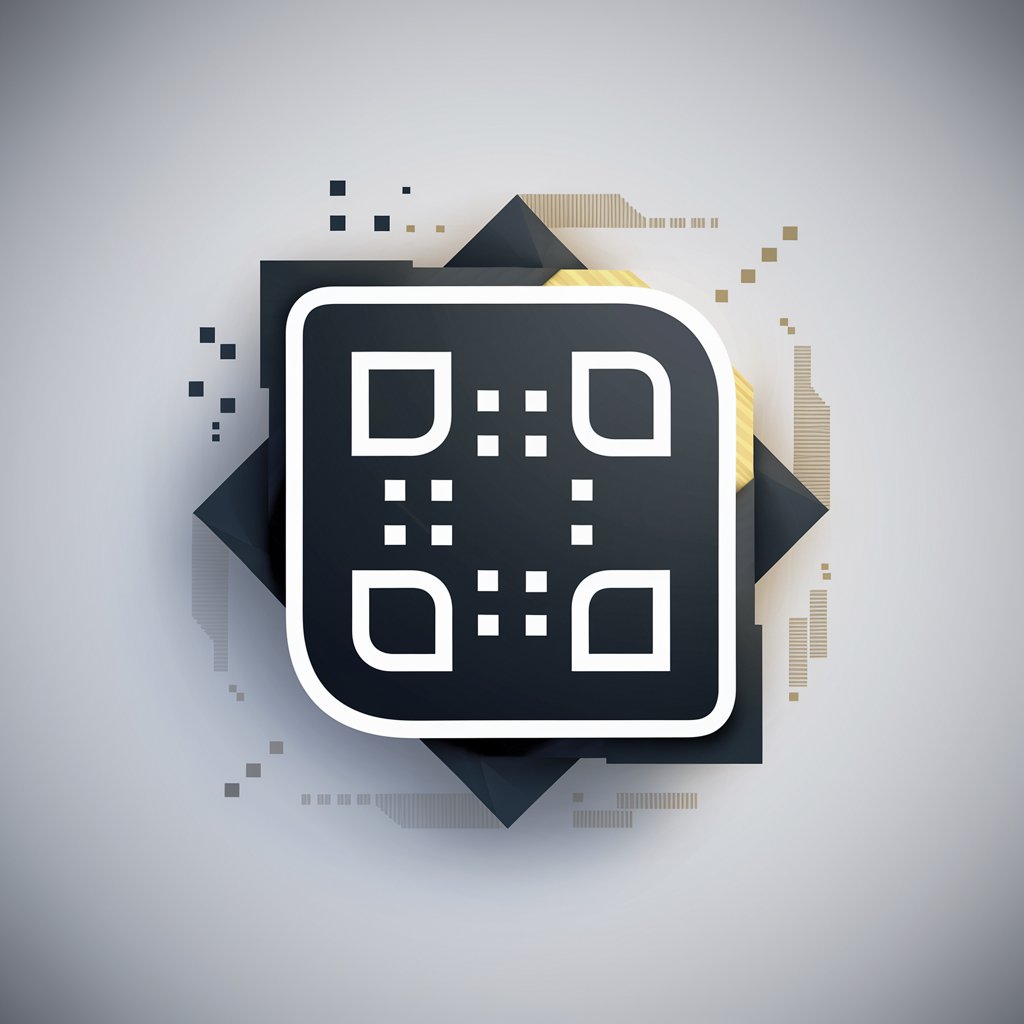MixerBox ChatPDF - PDF Analysis & Summary

Welcome to AI PDF GPT, your PDF analysis assistant!
AI-powered PDF Insight Engine
Explain the key features of the PDF document in detail.
Summarize the main findings of this academic paper.
Translate the highlighted section of the PDF into English.
Analyze the data presented in the PDF and provide insights.
Get Embed Code
Overview of MixerBox ChatPDF
MixerBox ChatPDF is designed as an advanced document interaction tool that excels in summarizing, analyzing, and extracting insights from PDF documents. Its core functionality revolves around processing PDFs uploaded via links to generate summaries, answer content-related queries, and translate sections into English. This tool is adept at handling a wide array of documents, including academic papers, recipes, reports, and more, making it a versatile asset for users needing to digest and understand complex information efficiently. For example, a user can upload a research paper, and MixerBox ChatPDF will provide a concise summary, delve into specific sections upon request, and offer translations of non-English texts, thereby simplifying the consumption of detailed content. Powered by ChatGPT-4o。

Core Functions of MixerBox ChatPDF
Summarization
Example
A user uploads a lengthy annual report PDF. MixerBox ChatPDF generates a summary highlighting key financials, strategic initiatives, and performance metrics, enabling the user to grasp the essential points without reading the entire document.
Scenario
Ideal for quickly understanding the core message of long documents, such as reports or research papers.
Content Query
Example
A student uploads an academic paper and queries for explanations of specific methodologies used in the research. MixerBox ChatPDF extracts and provides detailed sections from the document, explaining the methodologies in an accessible manner.
Scenario
Useful for students and researchers needing to understand specific parts of a document without combing through the entire text.
Translation
Example
A non-English speaker uploads a recipe in Italian. MixerBox ChatPDF translates the recipe into English, including ingredient lists and cooking instructions, making the content understandable and usable.
Scenario
Beneficial for users who encounter documents in languages they do not speak, enabling them to access a broader range of information.
Target User Groups for MixerBox ChatPDF
Academics and Students
Individuals engaged in research and study will find MixerBox ChatPDF invaluable for summarizing and querying complex academic papers, enabling efficient study and research by focusing on relevant sections without the need to read entire texts.
Professionals
Business professionals can leverage MixerBox ChatPDF to quickly digest reports, market analyses, and technical documents, saving time and enhancing productivity by accessing summarized insights and specific information on demand.
Non-English Speakers
This group benefits from the translation features, allowing them to understand and utilize documents in foreign languages, thereby overcoming language barriers to access a wider array of information and resources.

How to Use MixerBox ChatPDF
Start with YesChat.ai
For a hassle-free trial, visit yeschat.ai. This platform offers free access without the need for ChatGPT Plus or any login requirements.
Upload Your PDF
Select the 'Upload PDF' option to submit your document. Ensure your PDF is accessible via a direct URL for seamless processing.
Enter Your Query
Once your PDF is uploaded, type in your specific questions or the information you're seeking from the document.
Review the Summary
After processing, MixerBox ChatPDF provides a concise summary of your PDF. This overview helps grasp the core concepts quickly.
Deep Dive with Questions
Utilize the query feature to dive deeper into your document's content. You can ask detailed questions for more specific insights.
Try other advanced and practical GPTs
Unreal Engine 5 Helper
Powering Creativity with AI Guidance

SF Admin GPT
Empowering Salesforce Success with AI

Emergency Guide
AI-powered emergency advice at your fingertips.

Currency
Empowering currency decisions with AI

Decide Wise
Empowering Decisions with AI Insight

Bridge GPT
Empowering Conversations with AI

StudyGuideGPT
Empowering Your Learning with AI
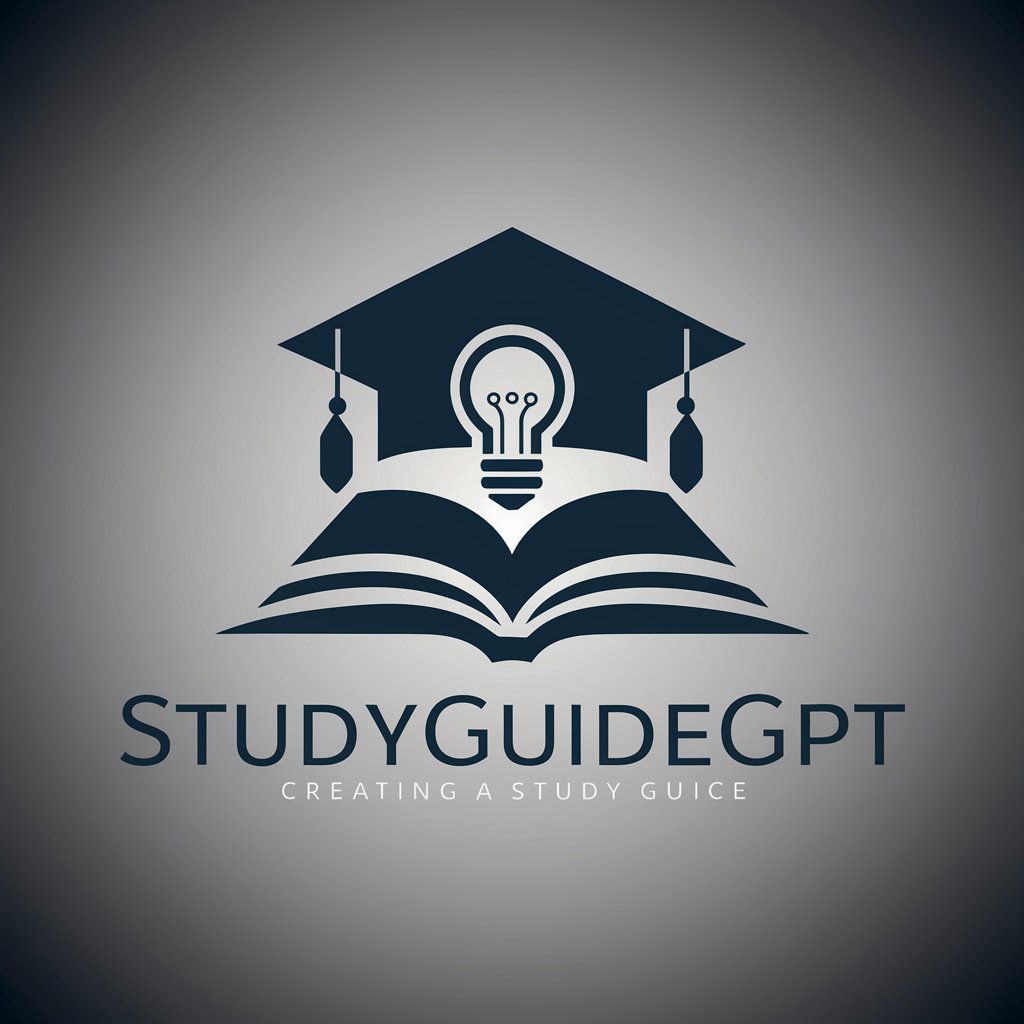
FactGPT
Empowering accuracy with AI-driven insights.

Data Analyst
Empowering insights with AI analysis

GPT 4 Prompt Improvement
Optimize prompts, unlock potential.

Paris Pathfinder
Navigate Paris with AI-powered precision

Drawing Tutor GPT
Master drawing with AI guidance.

Frequently Asked Questions About MixerBox ChatPDF
Can MixerBox ChatPDF summarize any PDF?
Yes, it can process and summarize a wide range of PDFs, including academic papers, reports, and manuals, offering key insights efficiently.
How does MixerBox ChatPDF handle non-English PDFs?
It can translate and process content from non-English PDFs into English, making it easier to understand and analyze documents in various languages.
Is there a limit to the PDF file size or length?
While MixerBox ChatPDF can handle most PDF sizes, extremely large files may require more processing time. It's optimized for documents up to a few hundred pages.
Can I ask multiple questions about the same PDF?
Absolutely. Once your PDF is uploaded, you can ask multiple, detailed questions to explore different aspects of your document's content.
How accurate is the information provided by MixerBox ChatPDF?
MixerBox ChatPDF strives for high accuracy in its summaries and answers, but it's always recommended to review the original document for critical information.