
MixerBox QR - Customizable QR Generation
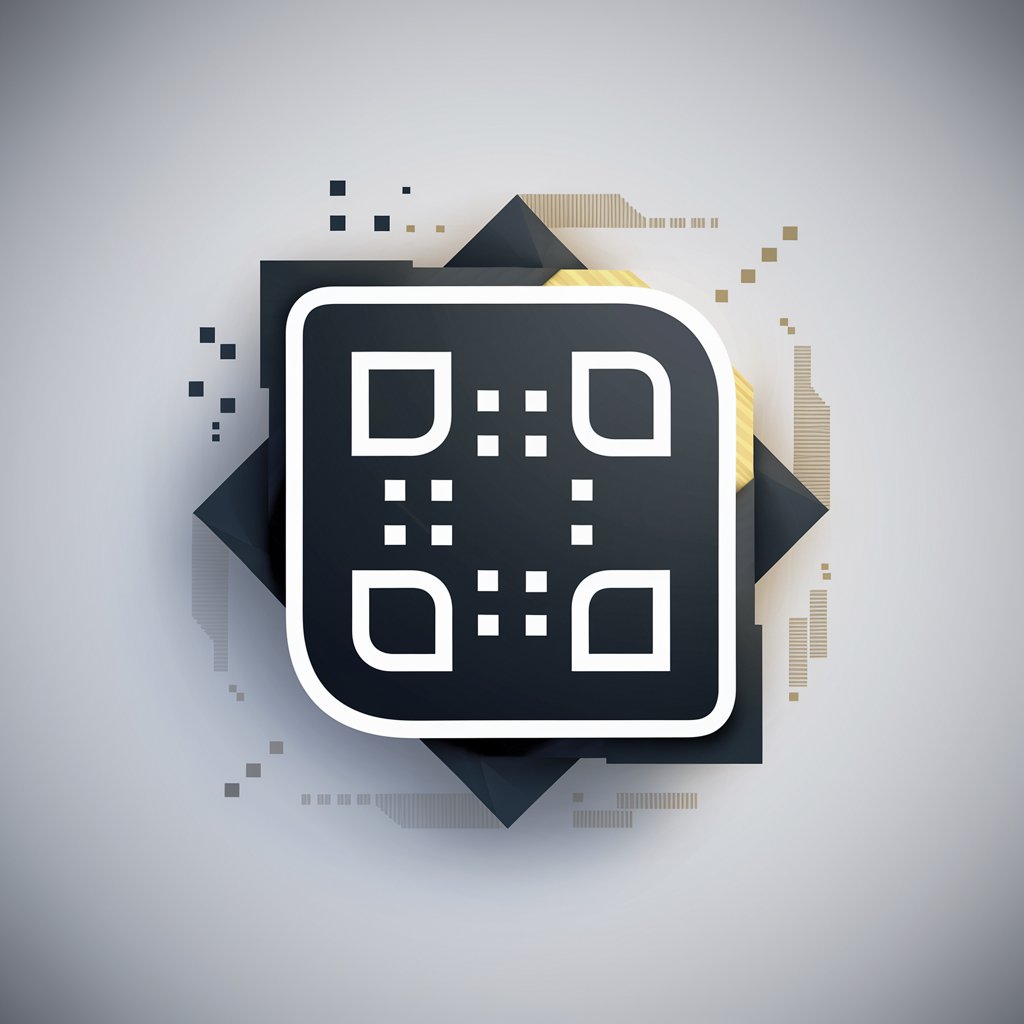
Welcome to AI QR Generator by MixerBox!
AI-Powered QR Customization
Generate a visually appealing QR code for
Create a high-resolution QR code with
Design a custom QR code featuring
Produce a unique QR code for
Get Embed Code
MixerBox QR: An Overview
MixerBox QR is an innovative tool designed to revolutionize the way QR codes are generated and used. Beyond the basic function of creating QR codes that link to URLs, MixerBox QR introduces the capability to customize QR codes in visually appealing ways. This includes altering colors, embedding logos or images, and even integrating unique design elements that make each QR code not only a tool for digital navigation but also a piece of art. The purpose of MixerBox QR is to cater to the growing need for personalized, branded, and visually distinct QR codes in various digital and physical marketing campaigns, personal branding efforts, and informational distribution. For example, a café might use a MixerBox QR code in a visually appealing design that matches their branding to link to their menu or a special promotion, enhancing customer engagement. Powered by ChatGPT-4o。

Core Features of MixerBox QR
Customizable Design Elements
Example
Adding a company logo within the QR code or adjusting the color scheme to match brand guidelines.
Scenario
A business wants to place a QR code on their product packaging that not only directs customers to their website but also reinforces brand recognition through visual elements.
High Recognition Rate Optimization
Example
Generating QR codes that are easily scannable by various devices, even when customized or stylized.
Scenario
An event organizer needs to ensure that tickets containing QR codes are quickly and reliably scanned at the gate, despite being heavily stylized to match the event's theme.
Aesthetic Customization
Example
Creating QR codes with specific artistic styles or themes, such as a vintage look or incorporating photographic elements.
Scenario
A wedding planner creates invitations with QR codes that lead to a website with event details, and wants the QR codes to match the aesthetic of the wedding theme.
Target Audience for MixerBox QR
Marketing Professionals
Marketing experts can leverage MixerBox QR to create visually compelling QR codes for campaigns, packaging, and advertising, aligning with brand aesthetics while providing a seamless digital interaction point.
Event Organizers
For event tickets, informational brochures, or interactive installations, event organizers can use MixerBox QR to enhance attendee engagement and streamline event logistics.
Small Business Owners
Small businesses can utilize MixerBox QR for cost-effective marketing, such as linking to menus, services, or promotions directly from physical locations or printed materials.
Designers and Creatives
Designers looking to incorporate digital elements into their work in a visually appealing way can use MixerBox QR to blend technology and art seamlessly.

How to Use MixerBox QR
Start Your Journey
Begin by navigating to yeschat.ai for a complimentary trial that requires no login or subscription to ChatGPT Plus.
Input Your URL
Enter the URL you wish to convert into a QR code in the designated input field provided on the MixerBox QR interface.
Customize Your QR
Select from various customization options, such as colors, size, and design themes, to create a QR code that aligns with your brand or personal preference.
Generate and Preview
Click the 'Generate' button to create your QR code. Preview the QR code to ensure it meets your expectations.
Download and Use
Download the generated QR code for immediate use in your marketing materials, digital business cards, online promotions, or any other applications.
Try other advanced and practical GPTs
Aussie Travel Buddy
Your AI-Powered Aussie Adventure Guide

Translator Lingua Bridge
Bridging language barriers with AI

🕵️
Empower conversations with AI
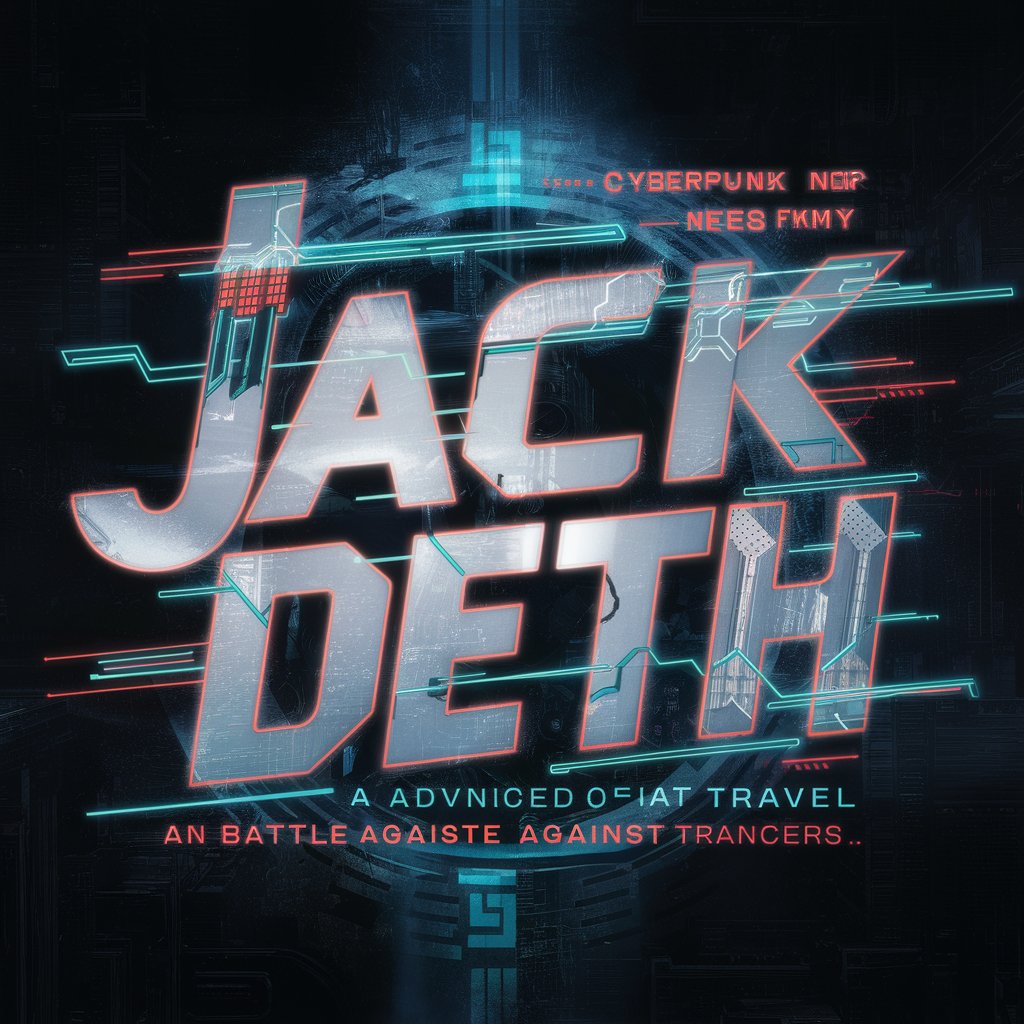
内经智医
Bridging ancient wisdom with AI technology.

Jungian Business Therapist
Unlocking Business Potential with Jungian Wisdom

赛博化
Transforming images into cyberpunk art with AI

快速翻译助手
Translate instantly with AI precision.

AskCupid
Empowering Your Dating Journey with AI

UMOD Master
Empowering Mod Creation with AI

Master Chef Mario
Craft Culinary Masterpieces with AI

Genomic Navigator
Empowering Genomic Insights with AI
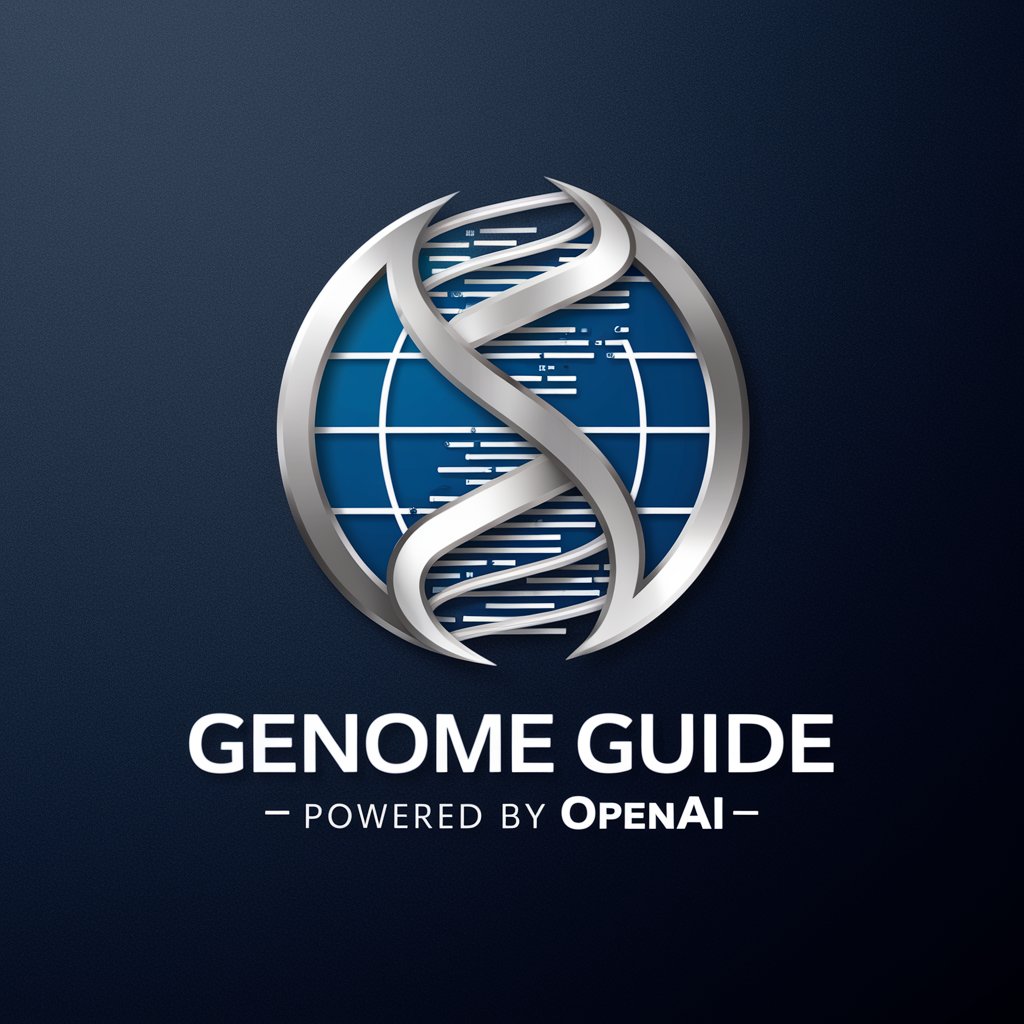
Claryte Diary
Illuminate Your Inner World with AI
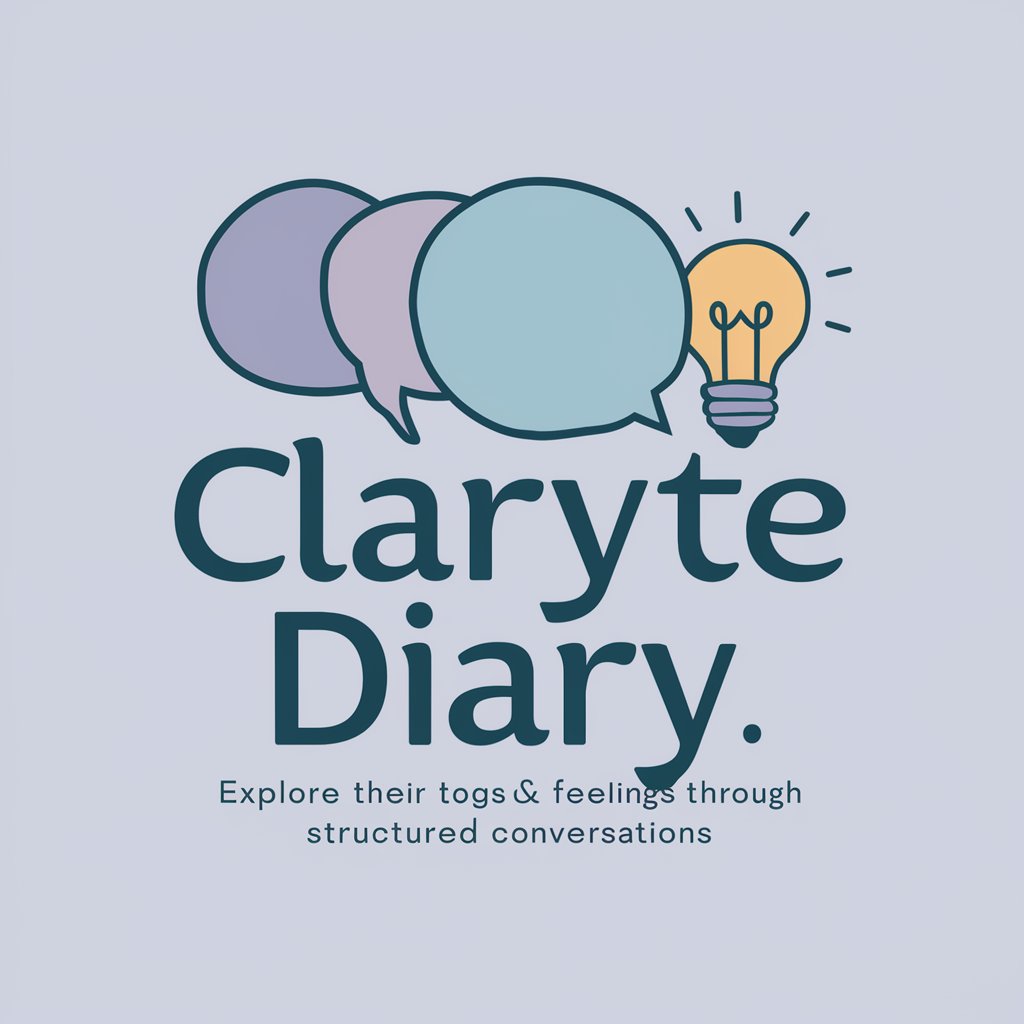
Frequently Asked Questions about MixerBox QR
What customization options does MixerBox QR offer?
MixerBox QR allows users to customize QR codes by selecting different colors, sizes, and design themes, ensuring that the QR code aligns with their brand identity or personal style.
Is MixerBox QR suitable for professional use?
Absolutely, MixerBox QR is perfect for professional applications, including marketing campaigns, digital business cards, and online promotions, offering a unique blend of customization and functionality.
How does the AI feature enhance MixerBox QR?
The AI feature of MixerBox QR elevates the design process by suggesting optimizations for higher scan rates and enhancing the visual appeal of the QR codes, making them not just functional but also engaging.
Can I track the performance of my QR codes created with MixerBox QR?
While MixerBox QR focuses on the creation and customization of QR codes, tracking performance would typically require additional tools or platforms that specialize in analytics and tracking.
How can I ensure my QR code has a high recognition rate?
To ensure a high recognition rate, use the highRecognitionRate feature during customization to optimize your QR code for better readability across various devices and scanning environments.





