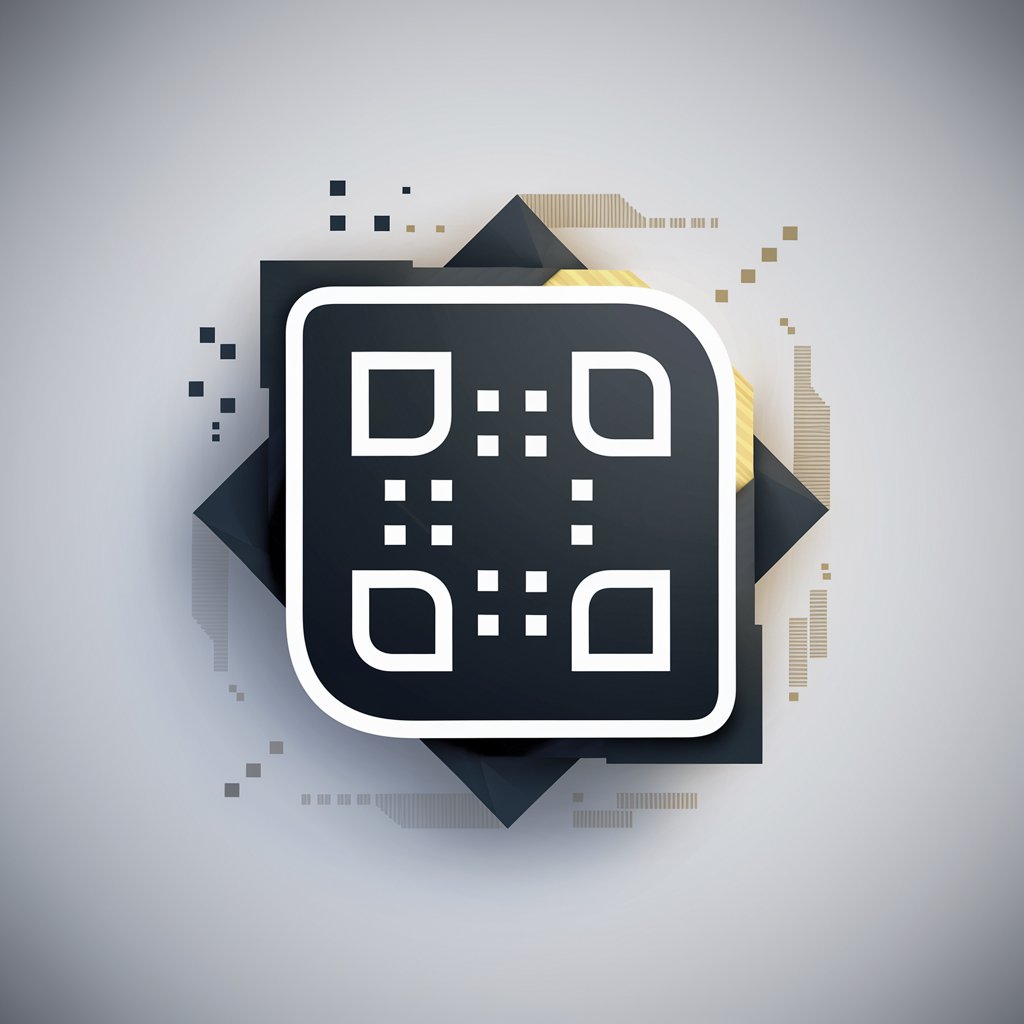MixerBox PhotoMagic - Image Enhancement AI

Welcome to MixerBox PhotoMagic, your tool for stunning high-definition photos.
Revitalize Your Images with AI
Enhance the resolution of this old photo for me.
Restore the details of this scanned file.
Remove the noise from this photo.
Turn this compressed image into high definition.
Get Embed Code
Introduction to MixerBox PhotoMagic
MixerBox PhotoMagic is a specialized service designed to transform images into high-definition versions of themselves. Its core functionality revolves around enhancing image resolution, restoring details in scanned files, and reducing noise in photos. This service is particularly useful for improving the visual quality of images that have been degraded over time, compressed during conversion, or captured with low-resolution devices. For example, an old family photo that's become faded and grainy over time can be revitalized, making it appear as if it were taken with modern photography equipment. Similarly, a document scanned with a low-quality scanner that has lost its clarity can be made legible and clean, akin to its original state. Powered by ChatGPT-4o。

Main Functions of MixerBox PhotoMagic
Enhance Image Resolution
Example
Turning a pixelated old photo into a sharp, clear image.
Scenario
A user has an old photo from their childhood that's pixelated and wants to frame it. MixerBox PhotoMagic enhances the resolution, making it suitable for printing and framing.
Restore Scanned File Details
Example
Improving the readability of a scanned document.
Scenario
A user scans an important contract with a low-end scanner, resulting in a file that's hard to read. Using MixerBox PhotoMagic, the document is enhanced to look as clear as the original paper version.
Remove Photo Noise
Example
Cleaning up a noisy night shot to make it appear clearer.
Scenario
A user takes a photo at night with their smartphone, but the image is filled with noise due to low light conditions. MixerBox PhotoMagic removes the noise, improving the photo's quality significantly.
Ideal Users of MixerBox PhotoMagic Services
Photography Enthusiasts
Individuals passionate about photography who often work with images taken under various conditions. They benefit from enhancing the resolution and clarity of their photos, making them suitable for portfolios or social media.
Historians and Archivists
Professionals or enthusiasts who deal with old documents and photographs. They can use the service to restore and preserve historical documents and photos, making them clearer and more accessible for study or display.
General Consumers
Everyday users who want to improve the quality of their personal photos or documents, whether it's for printing, archiving, or sharing with family and friends. They benefit from simple, effective tools that enhance image quality without the need for complex photo editing software.

How to Use MixerBox PhotoMagic
1
Start by visiting yeschat.ai to explore MixerBox PhotoMagic with a free trial, no login or ChatGPT Plus required.
2
Select the 'Enhance Image' option to upload the photo you wish to improve, whether it's an old photo, scanned document, or a compressed image.
3
Choose your desired enhancement settings, such as resolution scale or noise reduction intensity, to customize the output according to your needs.
4
Submit your image for processing. MixerBox PhotoMagic will use advanced AI algorithms to enhance your photo's resolution and detail.
5
Download the enhanced image once the process is complete, and enjoy viewing your photos in high definition with improved clarity and detail.
Try other advanced and practical GPTs
The Dungeon Master
Elevate Your D&D Experience with AI

Hustle Pro
AI-powered business strategy assistant

Learning English Follow-Along Companion
Enhance English skills with AI guidance.

Riddle Factory
Unleash Creativity with AI-Driven Riddles
Lotto Snap Checker
Your AI-powered Lottery Assistant

Travel Planner
Crafting Your Dream Journeys, Powered by AI

مدرب مهني
AI-Powered Career Coach for Arabic Speakers

🔥😤 KaminaGPT ☝️🔥
Embark on an Adventure with KaminaGPT

Advanced Test Case Expert
AI-powered Test Case Generation

Love Coach
AI-powered Christian Relationship Advice

Andrew Darius' Life Coach
Empowering your growth with AI guidance
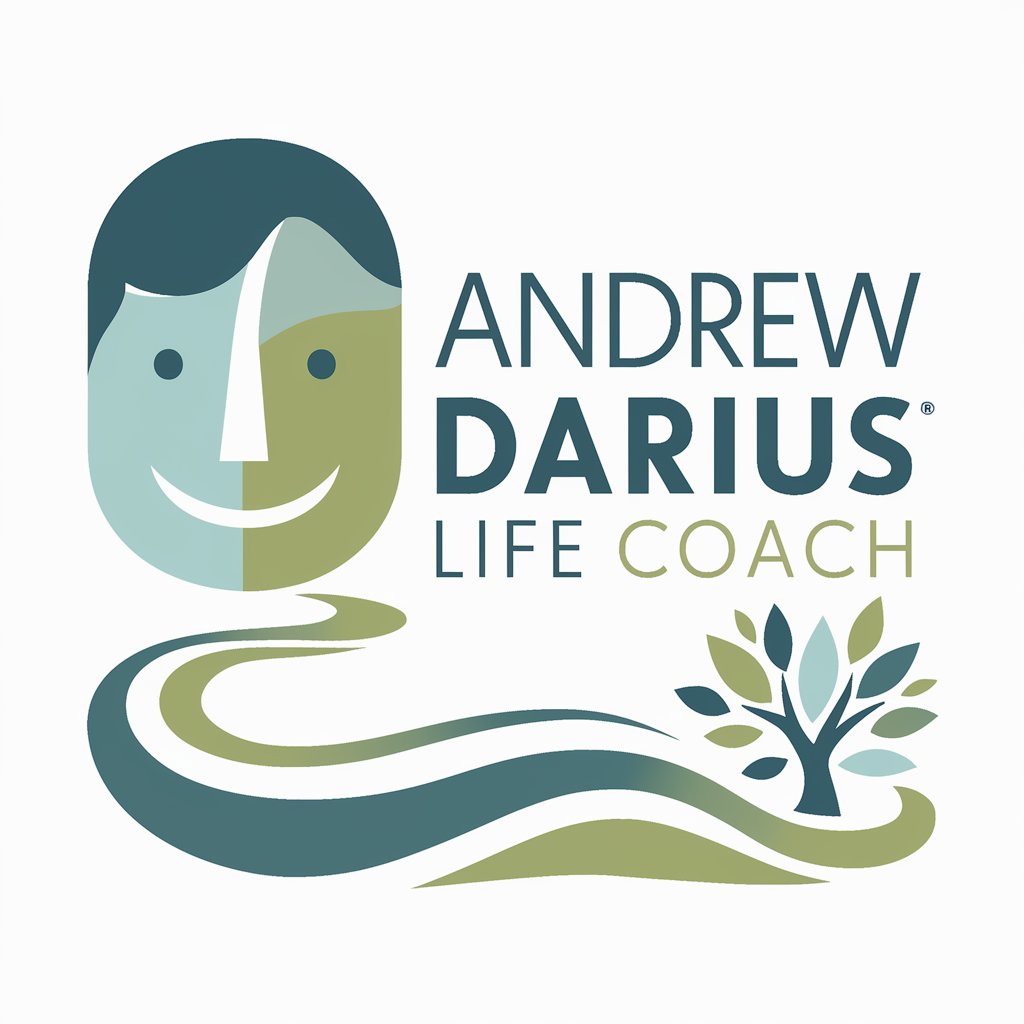
Mama Stuffing
Your AI Sous-Chef for Perfect Turkey Dinners

MixerBox PhotoMagic FAQs
What types of images can MixerBox PhotoMagic enhance?
MixerBox PhotoMagic is versatile and can enhance a wide range of images including old photos, scanned files, and compressed digital images, restoring detail and reducing noise.
Is there a limit to the size of the image I can upload?
There may be size limits based on the platform's capabilities. It's advisable to check the specific guidelines on yeschat.ai for the most up-to-date information.
How does MixerBox PhotoMagic enhance image quality?
MixerBox PhotoMagic uses sophisticated AI algorithms to analyze your photo's content, upscale resolution, sharpen details, and reduce noise, resulting in a clearer and more detailed image.
Can I use MixerBox PhotoMagic for professional purposes?
Absolutely, MixerBox PhotoMagic is suitable for both personal and professional use, enhancing images for presentations, publications, or digital archives.
How long does the enhancement process take?
The processing time can vary depending on the image's size and the selected enhancement options but typically completes within a few minutes.