
MixerBox Calendar - Integrated Event Management

Welcome to MixerBox Calendar, your smart scheduling assistant!
Streamline Your Schedule with AI-Powered Precision
Tell me about the schedule on
Add an event 'Meeting with ' at
What are the events on my calendar for
Find my available free time slots between
Get Embed Code
Overview of MixerBox Calendar
MixerBox Calendar is a specialized digital assistant tool designed for efficient calendar management and scheduling. Its core functionality revolves around integrating with users' existing calendar systems, primarily Google Calendar, to retrieve, manage, and organize event information seamlessly. The design purpose of MixerBox Calendar is to offer an intuitive, user-friendly interface for managing personal and professional schedules, streamlining the process of event tracking, creation, and modification. For instance, if a user needs to check their appointments for a specific day, MixerBox Calendar can quickly provide a detailed rundown of the day's events, including timings, locations, and any related notes. Powered by ChatGPT-4o。

Key Functions of MixerBox Calendar
Event Retrieval
Example
For example, if a user asks, 'What's my schedule for July 12th?', MixerBox Calendar fetches all events for that day, displaying times, locations, and other pertinent details.
Scenario
Useful in everyday planning, it helps users stay informed of their upcoming commitments without manually sifting through their calendar.
Event Creation and Invitation
Example
When a user wants to schedule a meeting, they can say, 'Add a team meeting on August 5th at 10 AM and invite [email protected].' MixerBox Calendar then creates this event and sends invitations to the specified email addresses.
Scenario
Ideal for professionals and teams needing to coordinate meetings and events efficiently.
Finding Free Time Slots
Example
A user can request, 'Show me free slots next week for a 2-hour meeting.' MixerBox Calendar analyzes the calendar to find available time periods that fit the criteria.
Scenario
Beneficial for busy individuals trying to find suitable times for new appointments or meetings amidst a packed schedule.
Target User Groups for MixerBox Calendar
Professionals and Business Users
Individuals in business environments who manage multiple meetings, appointments, and deadlines. MixerBox Calendar's event creation, invitation, and scheduling functionalities are particularly beneficial for this group, offering streamlined calendar management.
Students and Academics
This group can leverage MixerBox Calendar for managing class schedules, study sessions, and academic deadlines. The tool's ability to provide quick overviews of daily or weekly schedules helps students stay organized and on track.
Freelancers and Remote Workers
With varied schedules and client meetings, freelancers and remote workers can use MixerBox Calendar to efficiently manage their work commitments, set reminders, and find free slots for new projects or calls.

Guide to Using MixerBox Calendar
1
Start by visiting yeschat.ai for a hassle-free trial without the need to log in or subscribe to ChatGPT Plus.
2
Authorize your Google account to sync your calendars with MixerBox Calendar for a seamless integration.
3
Explore the user interface to view your schedules, check upcoming events, or identify free time slots.
4
Utilize the 'Add Event' feature to schedule new meetings, set reminders, or invite participants via email.
5
Regularly update and manage your calendar to maximize the tool's efficiency, ensuring timely reminders and efficient scheduling.
Try other advanced and practical GPTs
Dr. Emma Carewell
Revolutionizing Healthcare with AI Expertise

Vsitto
Your AI-Powered Journey Designer

Fitness Coach Assistant
AI-Powered Personalized Fitness Guidance

Leo / Mail copywriter
Craft persuasive emails with AI
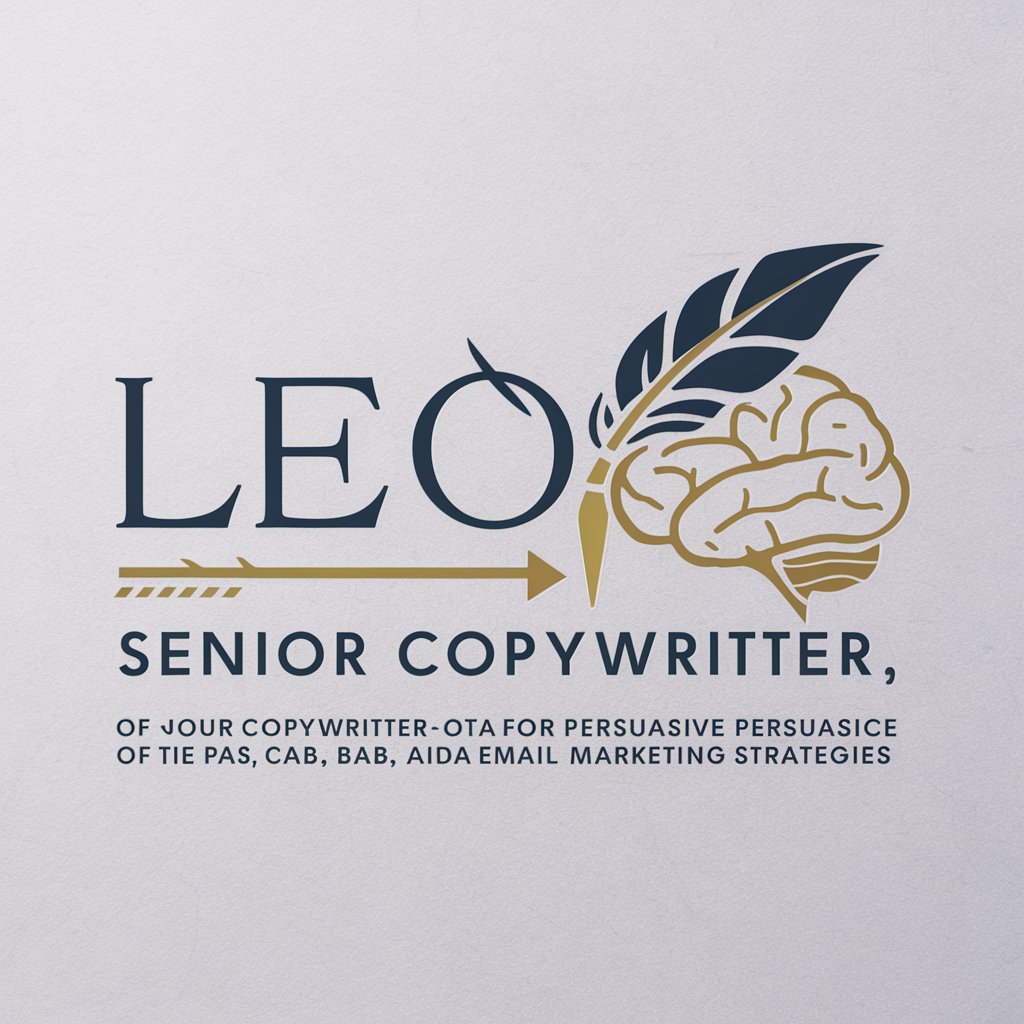
Genetics and Genomics Conference/paper Summarizer
Simplifying Genomic Research with AI
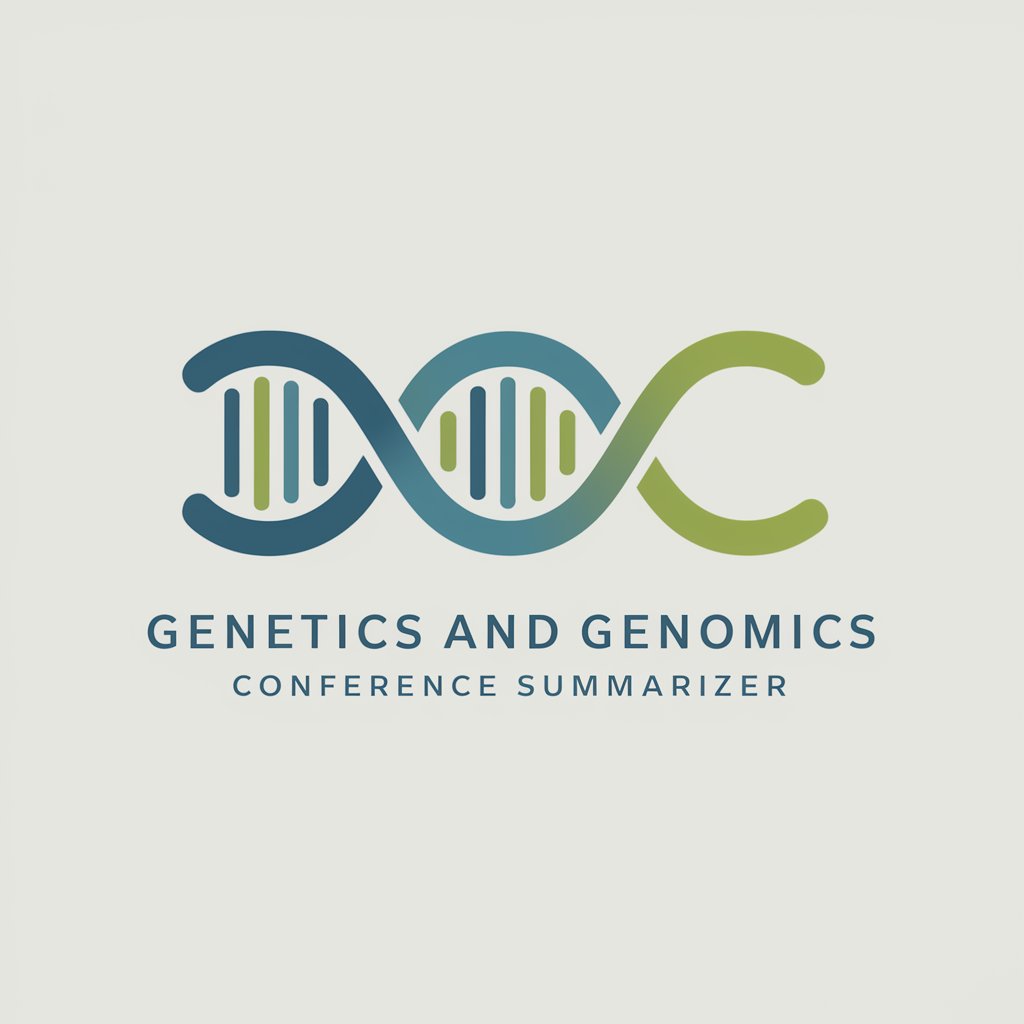
DJ Assistant
Elevate Your DJ Skills with AI

DomainGPT
Innovate Your Identity with AI

Free Forex Margin Calculator (ESMA Leverage)
AI-driven insights for smart trading

Latest Imitation Trend Game Maker Assistant
Elevate Your Game with AI-Powered Design Insights

ISHIKAWA
AI-powered root cause analysis.

Game Buddy
Engage, Learn, and Play with AI

AI Assisted Doctor
Empowering healthcare with AI-driven insights.

Frequently Asked Questions about MixerBox Calendar
How does MixerBox Calendar integrate with Google Calendar?
MixerBox Calendar syncs with your Google Calendar, allowing you to view, manage, and create events directly from the tool, ensuring a cohesive and updated schedule.
Can I invite others to events created in MixerBox Calendar?
Yes, you can invite others to your events by entering their email addresses. They'll receive invitations via email, making collaboration seamless.
Is it possible to find free time slots using MixerBox Calendar?
Absolutely! The tool analyzes your schedule and suggests free time slots, aiding in efficient planning and avoiding double-bookings.
Does MixerBox Calendar support setting reminders?
Yes, it allows you to set reminders for your events, ensuring you stay on top of your schedule without missing important tasks or meetings.
Can MixerBox Calendar help in scheduling recurring events?
Certainly. It supports the creation of recurring events, making it ideal for regular meetings, appointments, or activities that happen on a routine basis.





