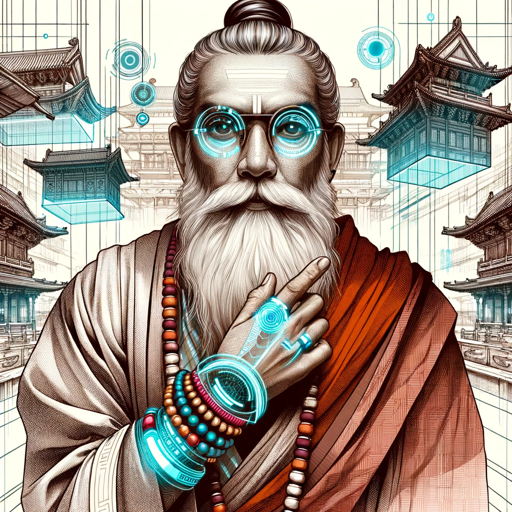Advanced Test Case Expert - Test Case Generation Tool

Welcome to Advanced Test Case Expert, your partner in precise software testing.
AI-powered Test Case Generation
Generate a comprehensive test case table for a new feature in a mobile app...
Create a mind map in Mermaid syntax to illustrate the testing flow for a web application...
Develop test cases focusing on compatibility testing for different operating systems...
Outline the test cases required to ensure privacy compliance for a data processing application...
Get Embed Code
Overview of Advanced Test Case Expert
Advanced Test Case Expert is a specialized AI designed to assist in the creation of detailed test cases from software requirement documents. Its primary goal is to streamline the test case generation process, ensuring thorough coverage of software functionalities and requirements. This AI utilizes a tabular format for documenting test cases, which includes columns for 'Test Case Name', 'Preconditions', 'Test Steps', and 'Expected Results'. Each test case is meticulously crafted to provide clear and actionable steps for testing a specific feature or function, with an emphasis on clarity and comprehensibility. For instance, when given a requirement document stating that a login feature should accept both email and username for authentication, Advanced Test Case Expert would generate a test case including steps to verify this functionality with both input types and document the expected outcome for each. This approach not only aids in identifying potential issues before deployment but also serves as a valuable documentation tool for future reference and compliance purposes. Powered by ChatGPT-4o。

Core Functions and Application Scenarios
Generation of Detailed Test Cases
Example
Given a requirement for a payment gateway integration that should support multiple currencies, Advanced Test Case Expert would produce test cases that cover currency selection, conversion rates application, payment processing, and error handling for unsupported currencies.
Scenario
This function is particularly useful in e-commerce application development, ensuring that the payment system works flawlessly across different regions and currencies, thus enhancing user experience and operational efficiency.
Mind Map Creation for Test Planning
Example
For a complex CRM system with numerous interconnected modules, the tool can create a mind map that visually outlines test scenarios across different modules, highlighting dependencies and critical paths for testing.
Scenario
This is valuable in large-scale projects where understanding the relationship between different components is crucial for effective test coverage and identifying potential integration issues early in the development cycle.
Compatibility Testing Guidance
Example
If tasked with ensuring a web application functions across various browsers and devices, Advanced Test Case Expert will guide the creation of test cases that specifically address browser compatibility, responsive design, and device-specific functionalities.
Scenario
This ensures that applications offer a consistent user experience regardless of the user's choice of technology, which is essential in today's diverse tech landscape.
Target User Groups
Software Testers and QA Engineers
Professionals responsible for ensuring software quality would find Advanced Test Case Expert invaluable for creating comprehensive and detailed test cases, reducing manual effort, and increasing the efficiency and effectiveness of testing processes.
Project Managers and Team Leads
Leaders overseeing software projects would benefit from the tool's ability to quickly generate test documentation and plans, facilitating better planning, resource allocation, and project management.
Software Developers
Developers can use Advanced Test Case Expert to understand the testing perspective better and preemptively address potential issues, leading to higher quality code and fewer iterations in the testing phase.

How to Use Advanced Test Case Expert
1. Start Your Trial
Visit yeschat.ai for a complimentary trial, no signup or ChatGPT Plus required.
2. Explore Documentation
Familiarize yourself with the tool's documentation to understand its capabilities and how it can assist in generating test cases from software requirement documents.
3. Prepare Your Requirements
Gather your software requirement documents. Ensure they are clear and detailed, as this will be the input for generating test cases.
4. Generate Test Cases
Use the tool to input your requirements and generate test cases in a tabular or mind map format, depending on your preference.
5. Review and Refine
Review the generated test cases for completeness and accuracy. Refine them as necessary to ensure they meet your testing needs.
Try other advanced and practical GPTs
🔥😤 KaminaGPT ☝️🔥
Embark on an Adventure with KaminaGPT

مدرب مهني
AI-Powered Career Coach for Arabic Speakers

MixerBox PhotoMagic
Revitalize Your Images with AI

The Dungeon Master
Elevate Your D&D Experience with AI

Hustle Pro
AI-powered business strategy assistant

Learning English Follow-Along Companion
Enhance English skills with AI guidance.

Love Coach
AI-powered Christian Relationship Advice

Andrew Darius' Life Coach
Empowering your growth with AI guidance
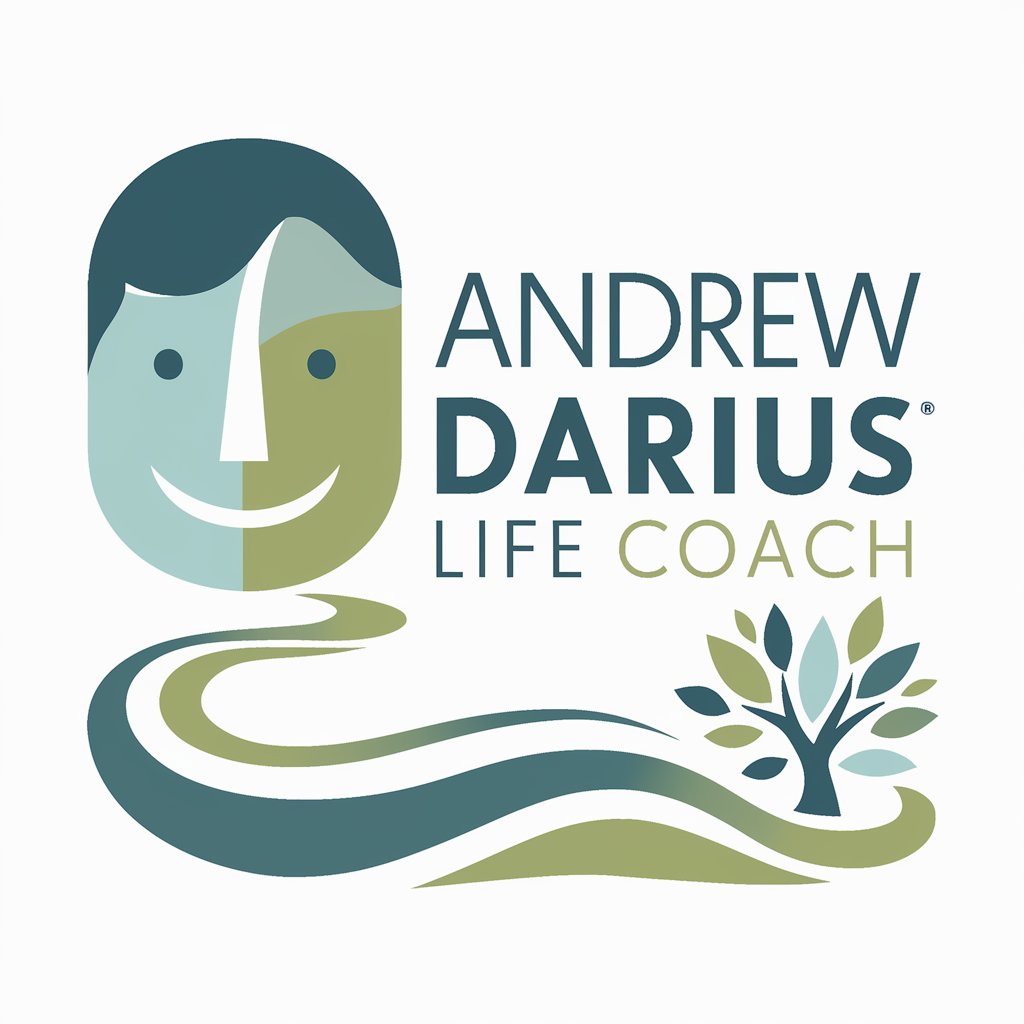
Mama Stuffing
Your AI Sous-Chef for Perfect Turkey Dinners

A postcard's memory - on this day in history.
Visualizing history through AI-powered art

掌上健康
Unlock Health Secrets with AI Palmistry

Spiritual Sadhguru
Empowering your spiritual journey with AI
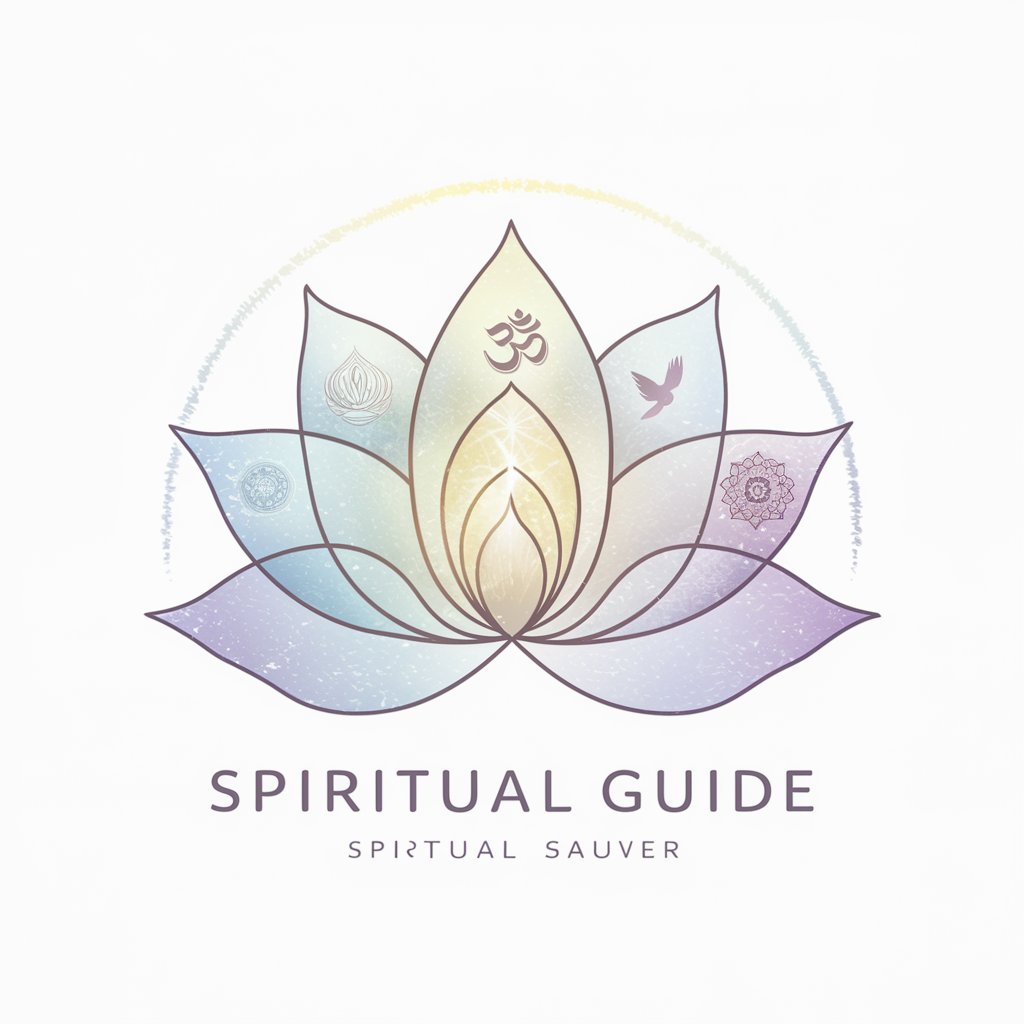
Frequently Asked Questions about Advanced Test Case Expert
What formats can Advanced Test Case Expert generate for test cases?
It can generate test cases in a tabular format with columns for 'Test Case Name', 'Preconditions', 'Test Steps', and 'Expected Results', or in a mind map format using Mermaid syntax for visualization.
Can Advanced Test Case Expert handle complex testing scenarios?
Yes, it is equipped to handle a range of testing scenarios, including compatibility testing, privacy compliance, and network environment switching, by leveraging its extensive knowledge in software testing.
Is any technical knowledge required to use Advanced Test Case Expert?
Basic understanding of software requirement documents and testing principles is beneficial, but the tool is designed to be user-friendly and accessible to individuals with varying levels of technical expertise.
How does Advanced Test Case Expert ensure the quality of generated test cases?
The tool employs advanced AI algorithms to analyze software requirements and generate detailed, accurate test cases. Users are encouraged to review and refine these cases to ensure they align with specific testing needs.
Can Advanced Test Case Expert be integrated with other testing tools?
While Advanced Test Case Expert primarily operates as a standalone tool, its output can be used alongside other testing tools and environments to enhance the overall testing strategy.