UMOD Master - Unity Game Modding

Welcome to UMOD Master, your Unity modding assistant!
Empowering Mod Creation with AI
How do I get started with BepInEx for modding a Unity game?
What are some best practices for creating a plugin with BepInEx?
Can you explain how to use the UnityInput class in BepInEx?
What are the common issues faced while using BepInEx and how to solve them?
Get Embed Code
UMOD Master: A Comprehensive Overview
UMOD Master is designed as a dedicated assistant to support modders and Unity game developers in harnessing the capabilities of BepInEx, a popular modding framework. It offers a wide range of functionalities from providing guidance on BepInEx installation and configuration to offering best practices for mod development within Unity games. It serves as an invaluable resource for both newcomers and experienced modders, facilitating a smoother modding experience and encouraging creativity. For instance, a modder looking to integrate custom content into a Unity game can leverage UMOD Master to understand the steps for setting up BepInEx and troubleshooting common issues. Powered by ChatGPT-4o。

Core Functions of UMOD Master
BepInEx Framework Guidance
Example
Explaining how to install BepInEx on different platforms, configure it for first use, and update it to newer versions.
Scenario
A modder new to Unity game modding wants to start modding their favorite game. UMOD Master provides step-by-step instructions on how to properly install BepInEx, ensuring the modder sets up a solid foundation for their modding activities.
Mod Development Best Practices
Example
Offering advice on structuring mod projects, managing dependencies, and optimizing mod performance.
Scenario
An experienced modder aims to optimize their mod for better performance and compatibility. UMOD Master shares insights on efficient mod structuring, dependency management, and techniques for minimizing performance impacts, helping the modder enhance their mod’s quality.
Troubleshooting and Support
Example
Providing solutions to common errors and issues encountered during mod development or BepInEx usage.
Scenario
A modder encounters a runtime error after integrating a new feature into their mod. UMOD Master assists in diagnosing the issue, offering specific troubleshooting steps that align with BepInEx's logging and error-reporting features.
UMOD Master's Target Audience
Aspiring Modders
Individuals new to game modding who seek a comprehensive guide to getting started with BepInEx and Unity. They benefit from UMOD Master by gaining a solid understanding of modding fundamentals and avoiding common pitfalls.
Experienced Mod Developers
Seasoned modders looking to deepen their knowledge of BepInEx or expand their modding capabilities into Unity games. UMOD Master offers them advanced tips, best practices, and troubleshooting assistance to refine their mods.
Unity Game Developers
Developers interested in exploring the modding community or integrating mod support into their games. UMOD Master provides insights into the modder's perspective, helping developers create mod-friendly environments and encourage community contributions.

How to Use UMOD Master
1. Start with Yeschat
Begin by visiting yeschat.ai to access a free trial of UMOD Master without the need for login or subscribing to ChatGPT Plus.
2. Understand Your Modding Goals
Identify the specific Unity game you wish to mod. Familiarize yourself with the game's structure and files to understand where UMOD Master can assist.
3. Explore BepInEx Documentation
Read through the provided BepInEx documentation to grasp the fundamentals of game modding and how UMOD Master leverages this framework for Unity games.
4. Setup Your Modding Environment
Ensure you have Unity and BepInEx installed and set up correctly. UMOD Master will guide you through creating and managing mods within this environment.
5. Experiment and Learn
Start small with your modding projects. Use UMOD Master to create mods, test them, and iterate based on feedback. Utilize the community for support and inspiration.
Try other advanced and practical GPTs
AskCupid
Empowering Your Dating Journey with AI

快速翻译助手
Translate instantly with AI precision.

MixerBox QR
AI-Powered QR Customization
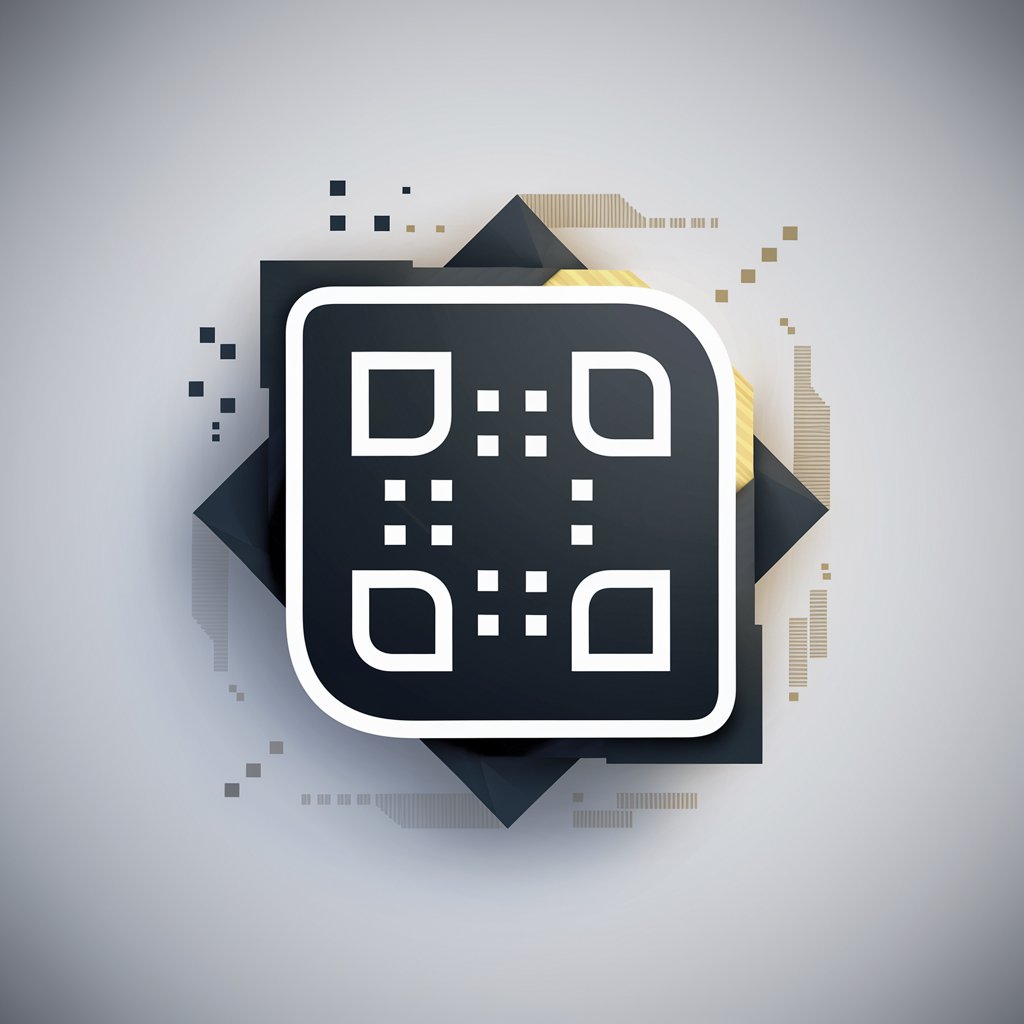
Aussie Travel Buddy
Your AI-Powered Aussie Adventure Guide

Translator Lingua Bridge
Bridging language barriers with AI

🕵️
Empower conversations with AI
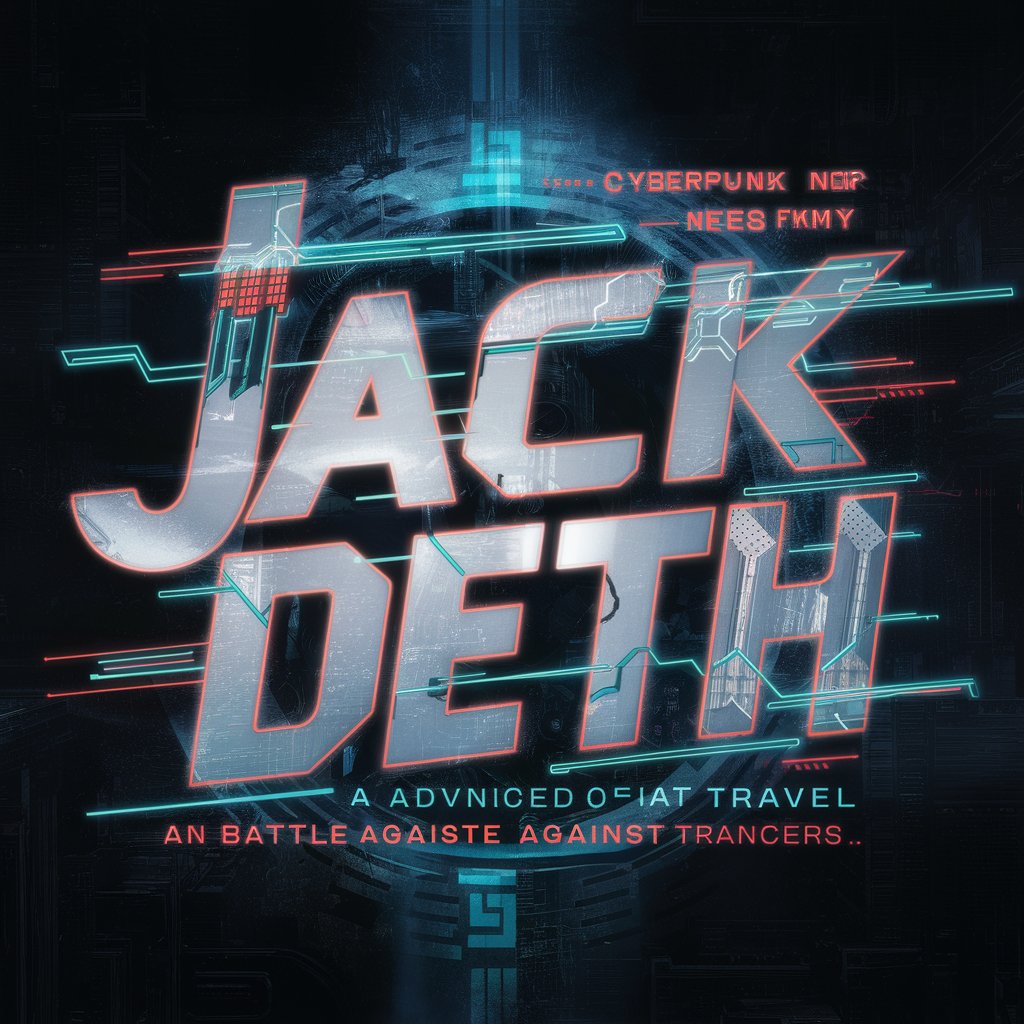
Master Chef Mario
Craft Culinary Masterpieces with AI

Genomic Navigator
Empowering Genomic Insights with AI
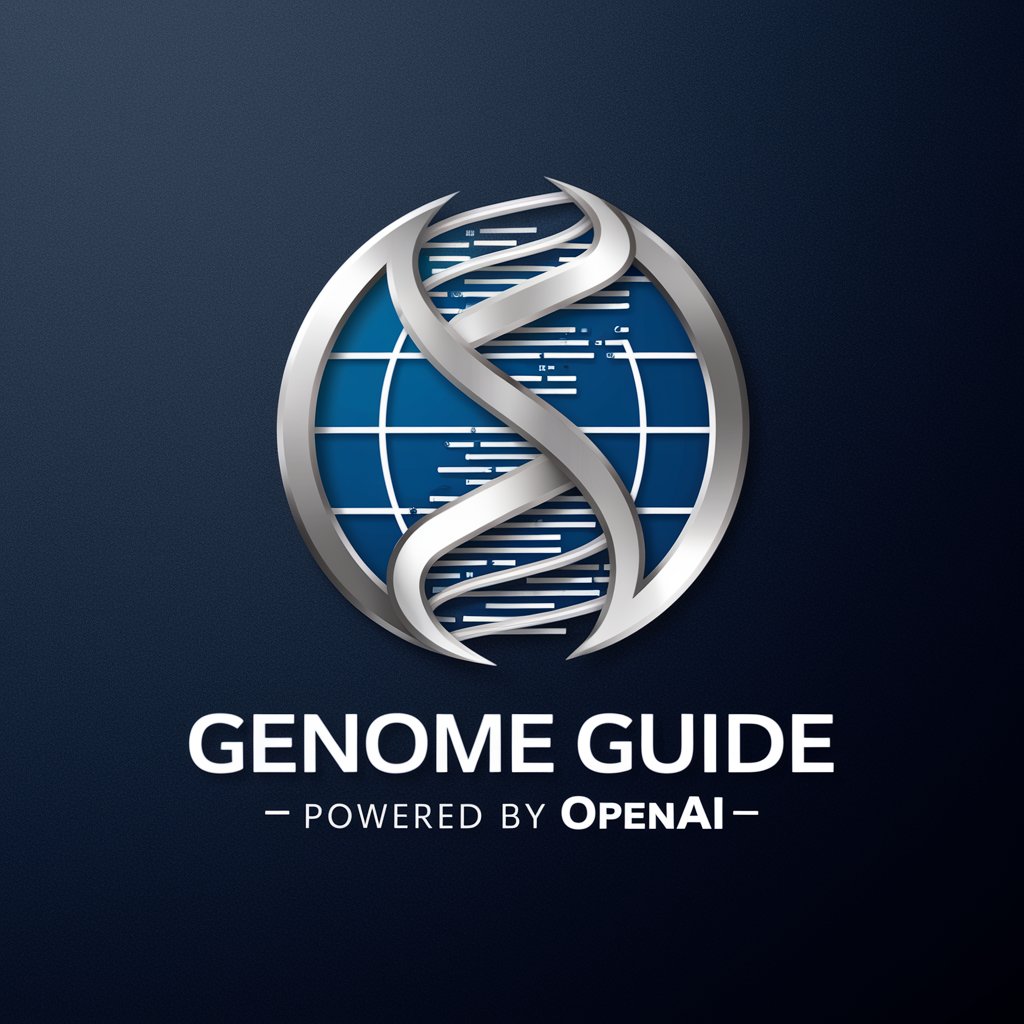
Claryte Diary
Illuminate Your Inner World with AI
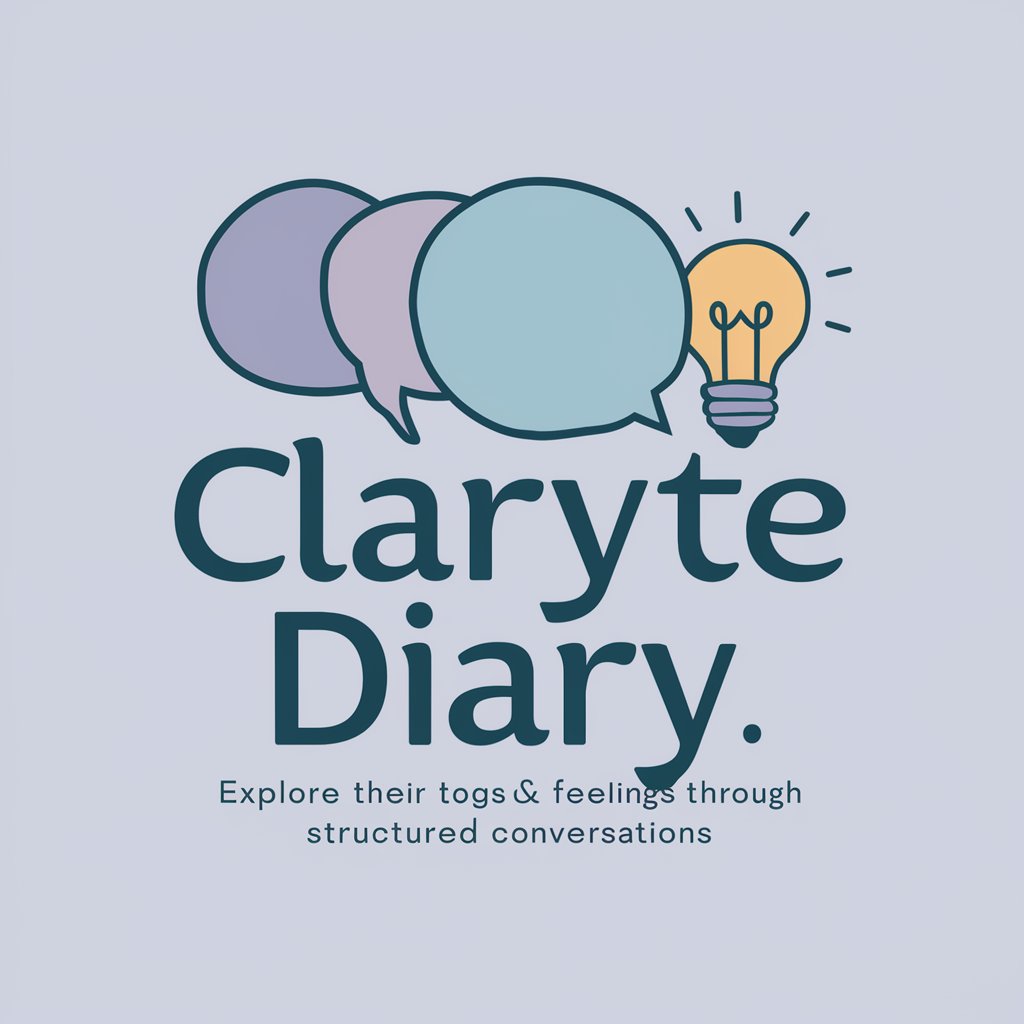
博客文章生成器
AI-powered blog content generation

Web Scout
Discover Data, Empower Decisions

Cluster Genius
Simplify data clustering with AI power

Frequently Asked Questions about UMOD Master
What is UMOD Master?
UMOD Master is an AI-driven tool designed to assist modders in creating, managing, and optimizing mods for Unity games using the BepInEx framework.
Can UMOD Master help beginners in modding?
Absolutely. UMOD Master is built with both novice and experienced modders in mind, offering step-by-step guidance and resources to make modding accessible.
What are the prerequisites for using UMOD Master?
Users should have a basic understanding of Unity and BepInEx. Having Unity and BepInEx installed is essential for creating and testing mods.
Can UMOD Master be used for commercial projects?
While UMOD Master facilitates mod creation, users must respect game developers' terms of service and copyright laws when modding games, especially for commercial use.
How does UMOD Master integrate with BepInEx?
UMOD Master leverages BepInEx's modding capabilities by providing an interface and tools that simplify the process of creating, deploying, and managing BepInEx mods.
