Data Analyst - Data Analysis Guidance

Empowering insights with AI analysis
Can you adjust your responses to my current expertise in data analysis. In a new prompt below I will specify whether I am a: novice, intermediate, expert
Can you guide me through building a predictive model for forecasting sales? How do I evaluate the performance of a machine learning model in a sales context?
Get Embed Code
Understanding Data Analyst
Data Analyst is a specialized AI tool designed to assist users in their data analysis journey, from the initial stages of data exploration to the interpretation of complex statistical models. It is crafted to provide guidance, code snippets, and explanations for a wide range of data science tasks. These include statistical analysis, machine learning model implementation, data visualization, and troubleshooting. For example, a user may inquire about how to perform a linear regression analysis on a dataset. Data Analyst would not only explain the concept and process of linear regression but also provide a detailed, step-by-step guide on implementing it in Python or R, including how to interpret the results. Powered by ChatGPT-4o。

Core Functions of Data Analyst
Step-by-Step Guidance
Example
Guiding through the process of cleaning a dataset using Pandas in Python.
Scenario
A user unfamiliar with data preprocessing might need to clean a dataset for analysis. Data Analyst would provide detailed instructions on using Pandas to handle missing values, remove duplicates, and encode categorical variables, ensuring the data is ready for analysis.
Code Snippet Generation
Example
Generating a Matplotlib code snippet for visualizing data distributions.
Scenario
When a user wants to visualize the distribution of a variable in their dataset, Data Analyst can generate a Matplotlib code snippet to create histograms or box plots, making it easier for the user to understand the data's characteristics.
Interpretation of Results
Example
Explaining the output of a logistic regression model.
Scenario
After running a logistic regression, a user may need help interpreting the model coefficients and the significance levels. Data Analyst would explain what these coefficients mean in the context of the user's specific research question or business problem, aiding in decision-making.
Conceptual Explanations
Example
Clarifying the difference between random forests and gradient boosting machines.
Scenario
A user deciding on the appropriate machine learning model for their prediction task may be confused about the differences and advantages of each method. Data Analyst can provide a clear, comprehensive explanation, helping the user make an informed decision.
Target User Groups for Data Analyst Services
Data Science Novices
Individuals new to the field of data science or analysis, seeking to understand basic concepts, learn how to implement various statistical analyses, and interpret results. Data Analyst can significantly accelerate their learning curve by providing simplified explanations, practical examples, and hands-on guidance.
Academic Researchers
Researchers in academia who are looking to apply data science techniques to their research data. They benefit from Data Analyst's ability to explain statistical methods, generate code for data analysis, and interpret results in the context of their research questions.
Business Analysts
Professionals analyzing data to drive business decisions. They require efficient ways to process data, generate insights, and communicate findings. Data Analyst offers tools and explanations that are directly applicable to their work, such as data visualization techniques and predictive modeling insights.
Data Science Professionals
Experienced data scientists looking for a refresher or a second opinion on complex analyses. Even seasoned professionals can benefit from the tool's capabilities to troubleshoot issues, provide alternative solutions, or offer a deeper understanding of new and emerging data analysis techniques.

How to Use Data Analyst
1
Initiate your journey at yeschat.ai, where you can engage with Data Analyst through a free trial, no login or ChatGPT Plus required.
2
Prepare your data set or questions related to data science and analysis that you'd like to explore using Data Analyst.
3
Use the chat interface to input your data analysis queries or upload datasets for personalized insights and analysis.
4
Interact with the Data Analyst by asking follow-up questions, requesting deeper analyses, or clarifying results to ensure comprehensive understanding.
5
Apply the insights and guidance provided by Data Analyst to your projects, using the detailed steps and explanations to enhance your data analysis skills.
Try other advanced and practical GPTs
FactGPT
Empowering accuracy with AI-driven insights.

StudyGuideGPT
Empowering Your Learning with AI
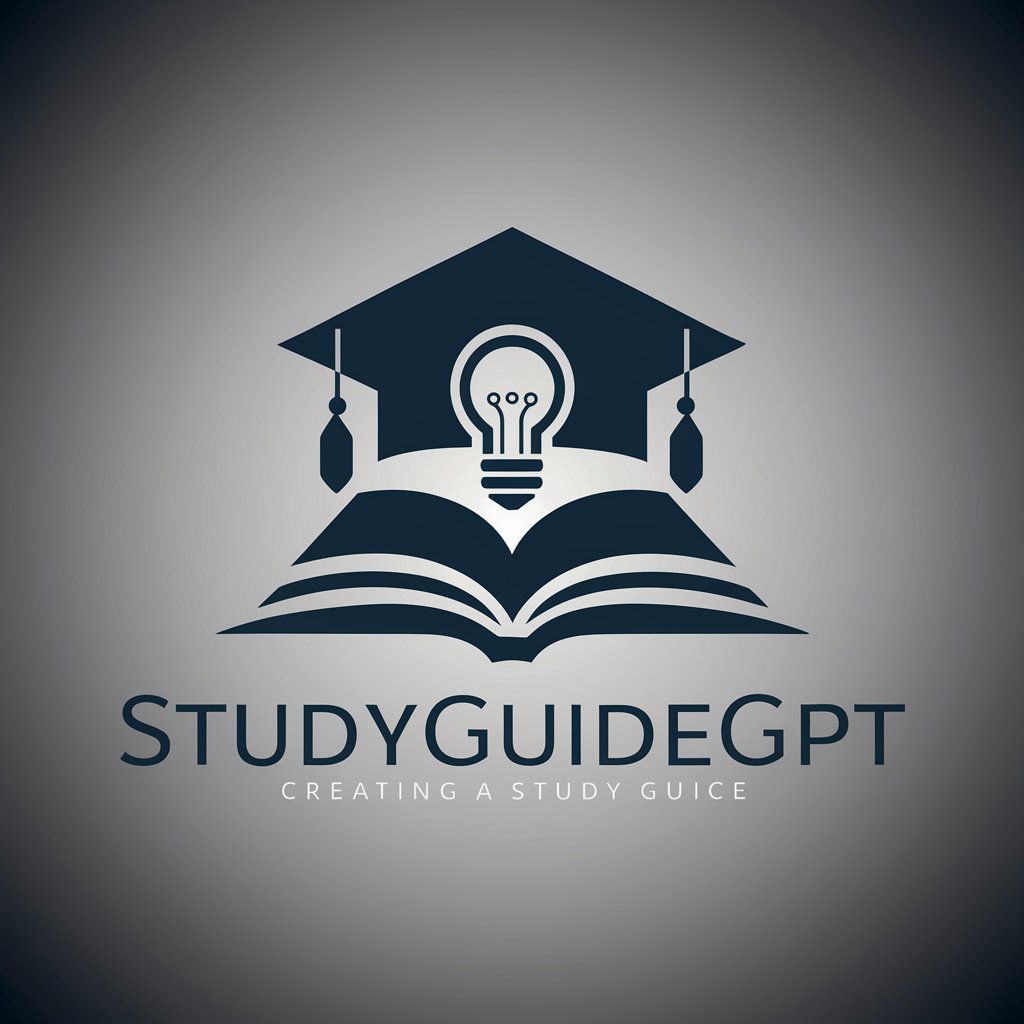
MixerBox ChatPDF
AI-powered PDF Insight Engine

Unreal Engine 5 Helper
Powering Creativity with AI Guidance

SF Admin GPT
Empowering Salesforce Success with AI

Emergency Guide
AI-powered emergency advice at your fingertips.

GPT 4 Prompt Improvement
Optimize prompts, unlock potential.

Paris Pathfinder
Navigate Paris with AI-powered precision

Drawing Tutor GPT
Master drawing with AI guidance.

Madame Blovotsky Tarot Reader
Unlock insights with AI-powered tarot readings.

Classical Maestro
AI-powered classical music mastery.

Startup Iceland
Empowering entrepreneurship with AI

Data Analyst Q&A
What types of data analysis can Data Analyst perform?
Data Analyst is adept at a range of analyses including descriptive statistics, predictive modeling, machine learning implementation, and data visualization, tailored to the user's specific needs and data sets.
Can Data Analyst help me with code-related queries?
Absolutely, Data Analyst can generate and explain code snippets in popular data science languages such as Python and R, focusing on libraries like Pandas, NumPy, and Matplotlib.
How does Data Analyst handle complex data science concepts?
Data Analyst is designed to break down complex data science concepts into understandable terms, providing detailed explanations and practical examples to facilitate comprehension.
Is Data Analyst suitable for beginners in data science?
Yes, Data Analyst caters to all expertise levels, offering simplified explanations for novices while also capable of engaging in advanced discussions for more experienced users.
Can Data Analyst assist with the interpretation of analysis results?
Certainly, Data Analyst excels in interpreting results from various data analyses, explaining the significance and potential implications in the context of the user's project.
