
QGIS Plugin developer - QGIS plugin creation tool

Welcome to GeoPy Dev, your guide to mastering QGIS plugin development!
AI-Powered QGIS Plugin Creation
How do I start creating a QGIS plugin using Python?
What are the best practices for developing QGIS plugins?
Can you guide me through setting up a development environment for QGIS plugins?
How can I troubleshoot common errors in QGIS plugin development?
Get Embed Code
Overview of QGIS Plugin Developer
The QGIS Plugin Developer is a specialized tool designed to assist in the creation, development, and maintenance of plugins for the QGIS platform. It leverages QGIS and Python standard libraries to provide a comprehensive environment where developers can build tools that extend the functionality of the QGIS software. This includes adding new analytical capabilities, automating tasks, integrating external data sources, and improving user interfaces. For instance, a developer could use this tool to create a plugin that fetches real-time data from GPS devices and displays it on a QGIS map, enhancing the application's usefulness in field data collection scenarios. Powered by ChatGPT-4o。

Core Functions of QGIS Plugin Developer
Plugin Architecture Setup
Example
Creating a skeleton for a new plugin which includes defining the manifest file, setting up directory structures, and initializing core Python files.
Scenario
A developer needs to quickly start a new project with all the necessary files and configurations to ensure compatibility with QGIS.
GUI Design Integration
Example
Using Qt Designer to build user interfaces and integrating these UI files into Python code.
Scenario
Enhancing a plugin to include a user-friendly interface for non-technical users to perform complex spatial analysis.
Debugging and Testing Tools
Example
Features tools to test and debug plugins directly within the QGIS environment, including error logging and performance analysis.
Scenario
A plugin developer is troubleshooting why their plugin crashes when processing large datasets and needs to isolate the issue within their code.
API Access and Management
Example
Facilitates access to QGIS's extensive API for map rendering, data handling, and tool creation.
Scenario
A developer creates a plugin that modifies layer properties based on user input, requiring dynamic access to the QGIS API.
Target User Groups for QGIS Plugin Developer
GIS Professionals
Experts in geographic information systems who need to customize their QGIS environment to fit specific workflows or analytical requirements.
Environmental Scientists
Researchers who need to visualize and analyze environmental data in ways not available through standard QGIS tools, such as custom modeling or simulation of ecological changes.
Urban Planners
Professionals who require specialized tools for urban development projects, such as zoning analysis or public transport route optimization.
Educators and Students
Individuals in academic settings who use QGIS as a teaching tool or for academic research and need to develop custom plugins to support their curricula or research projects.

Detailed Guidelines for Using QGIS Plugin Developer
Visit yeschat.ai for a free trial without login, no need for ChatGPT Plus.
Access yeschat.ai and explore the tool's features directly, enabling you to utilize the QGIS Plugin developer without additional costs or login requirements.
Install QGIS and the Plugin Builder
Ensure you have QGIS installed. Then, install the 'Plugin Builder' plugin from the QGIS Plugin Manager to streamline the creation of your custom plugins.
Create a Plugin Template
Use 'Plugin Builder' to generate a base template. Fill in metadata like plugin name, description, and author details.
Implement Plugin Logic
Develop your plugin logic using Python and the QGIS API. Add your core functionality in the generated Python files under the 'scripts' directory.
Test and Package the Plugin
Test the plugin within QGIS by loading it through 'Plugin Manager'. Once finalized, package it for distribution using the provided setup tools.
Try other advanced and practical GPTs
Plugin Generator for bubble.io
Build bubble.io plugins with AI ease

PDF to Excel Wizard
Transform PDFs into Excel effortlessly with AI

GPT Text to Voice
AI-powered text-to-voice transformation

Basic English Editor
AI-powered grammar and style improvement.

UE5 C++ Dev Assistant
Empowering your UE5 C++ development with AI

UE5 Helper
Power Your Game Creation with AI

Audio Plugin Engineer
Elevating audio plugin development with AI

Gurobi
Powering optimization, driven by AI

Early Learning Assistant
Empowering Early Educators with AI
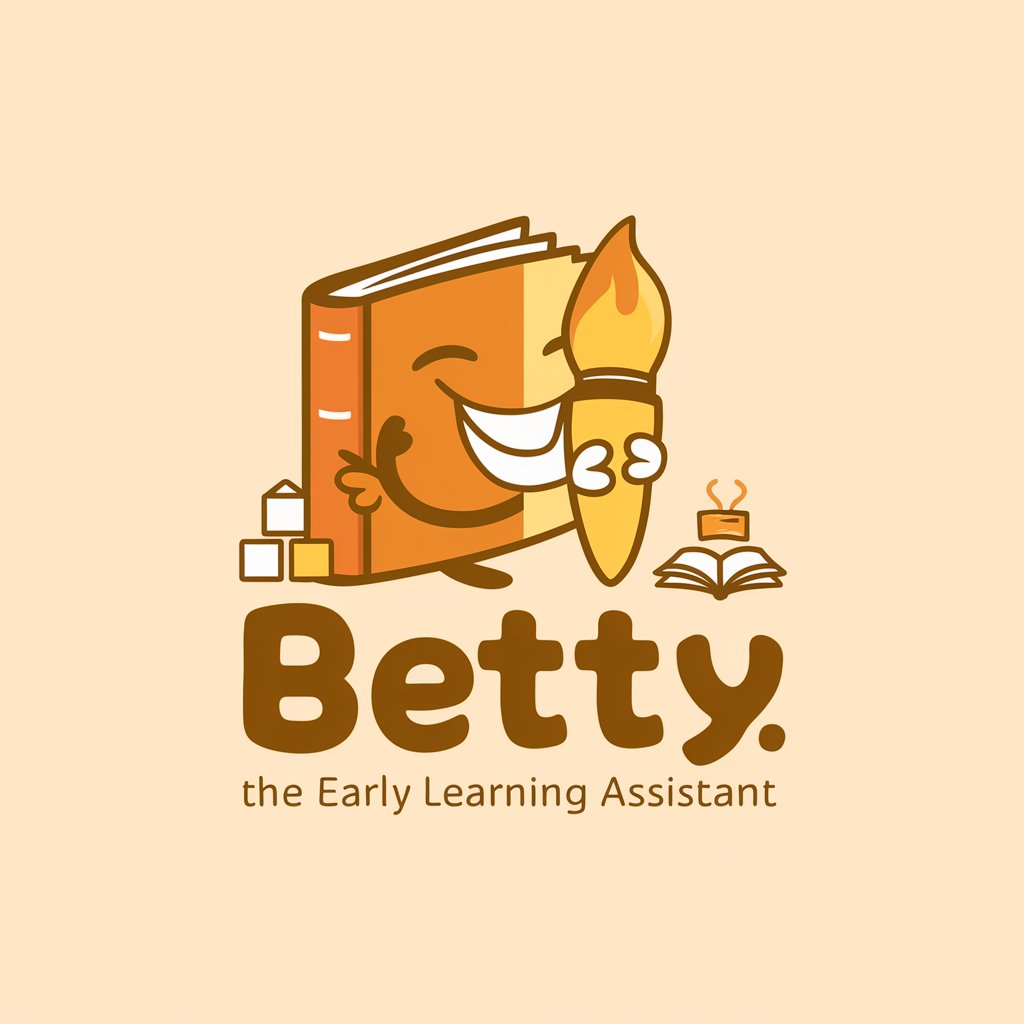
Korean Teacher
AI-Powered Korean Conversation Coach

Content Genie
Empower Your Words with AI

Grammar Guardian Biz
Empowering your writing with AI precision

Q&A about QGIS Plugin Developer
What is the purpose of QGIS Plugin Developer?
QGIS Plugin Developer assists in creating, testing, and deploying QGIS plugins. It provides templates, tools, and best practices to streamline plugin development, enabling users to customize and extend QGIS functionality.
What are the prerequisites for using QGIS Plugin Developer?
To use QGIS Plugin Developer, you should have QGIS installed along with basic Python knowledge. Familiarity with GIS concepts and the QGIS API is beneficial for developing advanced plugins.
Can QGIS Plugin Developer help beginners?
Yes, it offers templates and guides to help beginners. By automating repetitive tasks, it lets new developers focus on learning and implementing their core plugin logic.
What common use cases does QGIS Plugin Developer support?
Common use cases include adding custom geospatial tools, integrating third-party data sources, automating spatial data processing workflows, and creating specialized mapping visualizations.
How can I distribute plugins created with QGIS Plugin Developer?
Plugins can be packaged into .zip files for manual installation or uploaded to the official QGIS Plugin Repository for public distribution, using the tools provided by QGIS Plugin Developer.





