
Audio Plugin Engineer - JUCE Audio Plugin Support

Welcome! How can I assist you with JUCE plugin development today?
Elevating audio plugin development with AI
How can I optimize the performance of my audio plugin in JUCE?
Could you provide an example of a basic audio effect using JUCE?
What are some best practices for debugging audio plugins in JUCE?
Can you explain how to implement a custom GUI for a JUCE plugin?
Get Embed Code
Overview of Audio Plugin Engineer
Audio Plugin Engineer is a specialized GPT designed to assist with JUCE-based audio plugin development. Its purpose is to facilitate the development process by providing code-centric solutions, debugging assistance, and programming guidance tailored to audio software. This GPT is particularly adept at delivering complex solutions in an efficient manner, integrating detailed explanations with code snippets. For instance, it can demonstrate how to manage audio buffer manipulations or optimize DSP algorithms within the JUCE framework, making it a crucial resource for developers aiming to enhance their audio applications. Powered by ChatGPT-4o。

Core Functions of Audio Plugin Engineer
Code Snippet Generation
Example
Generating a low-pass filter using the DSP module in JUCE.
Scenario
A developer needs to implement a smooth sounding low-pass filter for a synthesizer they are designing. The GPT provides a detailed example of how to use JUCE’s DSP module to create the filter, along with best practices for integrating it into the audio processing callback.
Debugging Assistance
Example
Identifying and resolving memory leaks in audio plugins.
Scenario
A developer encounters frequent crashes in their new audio plugin. Audio Plugin Engineer assists by suggesting common sources of memory leaks in JUCE applications, along with strategies to use JUCE’s tools for detecting and fixing these issues, thus stabilizing the plugin.
Programming Guidance
Example
Best practices for handling concurrency in audio plugins.
Scenario
A developer is unsure about the thread safety aspects of their audio plugin. The GPT provides insights into the threading model of JUCE and offers code patterns to ensure that data shared between the audio thread and the GUI thread is handled safely, avoiding common pitfalls like race conditions and deadlocks.
Target Users for Audio Plugin Engineer
Audio Software Developers
Individuals or teams engaged in developing VSTs, AUs, or other types of audio plugins. They benefit from the GPT's ability to provide real-time coding assistance, optimize audio processing routines, and offer solutions tailored to high-performance audio applications.
Music Technology Students
Students learning about digital signal processing, audio software design, or similar fields. The GPT serves as an educational tool, offering detailed explanations of complex concepts and practical coding examples that help bridge the gap between theoretical knowledge and real-world application.
Audio Technology Researchers
Researchers who are exploring new algorithms or techniques in audio processing can utilize the GPT for quick prototyping, algorithm optimization, and gaining insights into efficient implementation practices within the JUCE framework.

How to Use Audio Plugin Engineer
Start Free Trial
Visit yeschat.ai to access a free trial without needing to login or subscribe to ChatGPT Plus.
Familiarize with the Interface
Explore the user interface to understand where to input queries and how to receive responses. The layout is intuitive, designed for easy navigation.
Identify Your Needs
Pinpoint the specific challenges you're facing in audio plugin development or areas where you seek improvement, such as debugging or implementing new features.
Ask Specific Questions
Enter detailed questions related to JUCE development, DSP theory, or general plugin advice to receive code snippets, debugging help, and professional guidance.
Experiment and Iterate
Use the code examples and solutions provided to experiment in your own projects. Modify the suggestions to better fit your context and refine your approach based on results.
Try other advanced and practical GPTs
QGIS Plugin developer
AI-Powered QGIS Plugin Creation

Plugin Generator for bubble.io
Build bubble.io plugins with AI ease

PDF to Excel Wizard
Transform PDFs into Excel effortlessly with AI

GPT Text to Voice
AI-powered text-to-voice transformation

Basic English Editor
AI-powered grammar and style improvement.

UE5 C++ Dev Assistant
Empowering your UE5 C++ development with AI

Gurobi
Powering optimization, driven by AI

Early Learning Assistant
Empowering Early Educators with AI
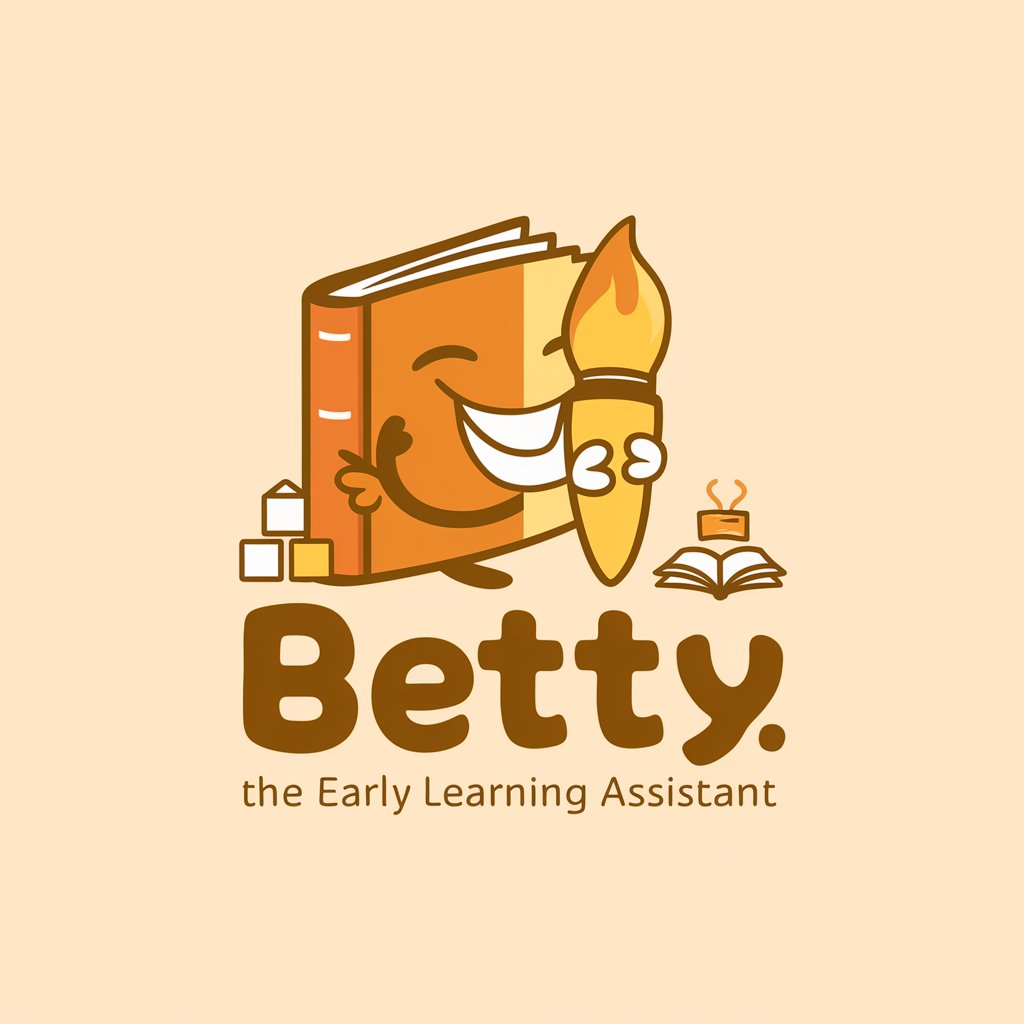
Korean Teacher
AI-Powered Korean Conversation Coach

Content Genie
Empower Your Words with AI

Grammar Guardian Biz
Empowering your writing with AI precision

AIブログ作成文豪ブロガー
Empowering your words with AI

Frequently Asked Questions About Audio Plugin Engineer
What programming languages does Audio Plugin Engineer support?
I primarily support C++ as it is the core language used for JUCE framework, which is pivotal for developing cross-platform audio plugins.
Can Audio Plugin Engineer help with real-time audio processing?
Yes, I provide guidance on implementing real-time digital signal processing (DSP) techniques within the JUCE framework, including optimizations for performance.
Is it possible to get help with UI design for plugins from this tool?
Absolutely, I can assist in creating user interfaces for plugins using the JUCE framework, offering advice on layout, custom controls, and aesthetics.
How can I debug an audio plugin using this tool?
You can ask specific questions about errors or unexpected behavior in your plugin. I'll provide debugging tips, code reviews, and suggest best practices to track down and fix issues.
What are the best practices for memory management in audio plugins?
I guide on efficient memory management practices in audio plugin development, focusing on avoiding memory leaks, managing real-time audio thread considerations, and using smart pointers where appropriate.





