
Mixing Engineer - AI-powered Mixing Assistant

Elevate Your Audio with AI
Get Embed Code
Introduction to Mixing Engineer
Mixing Engineer is a specialized GPT model designed to assist with various aspects of audio production, particularly focusing on the mixing process. This model combines advanced understanding of music theory, audio engineering principles, and practical application in digital audio workstations (DAWs). It's equipped to provide guidance on balancing levels, equalization (EQ), compression, effects application, and overall enhancement of a music track to ensure clarity, depth, and professional sound quality. An example scenario illustrating its utility is a home studio musician struggling to achieve a polished mix of their latest song. Mixing Engineer could offer step-by-step advice on adjusting individual track levels, applying EQ to reduce muddiness in the mix, and using compression to balance dynamic range, ultimately leading to a more professional-sounding final product. Powered by ChatGPT-4o。

Main Functions of Mixing Engineer
Balancing Levels
Example
Advising on adjusting the volume of individual tracks to ensure that vocals do not overpower the instrumentation, and each element sits well in the mix.
Scenario
In a dense mix with multiple instruments, Mixing Engineer can help identify which tracks should be prioritized in the mix, guiding the user on how to adjust levels for clarity and balance.
Equalization Advice
Example
Providing specific EQ settings to enhance the clarity of a bass guitar by cutting frequencies that clash with the kick drum.
Scenario
When a user is mixing a song with a muddy low end, Mixing Engineer can suggest specific frequency ranges to adjust on the bass and kick tracks to achieve a cleaner mix.
Dynamic Processing
Example
Recommending compression settings to even out the dynamic range of a vocal performance, making it sit consistently in the mix.
Scenario
For a vocal track with varying levels due to the performer's movement, Mixing Engineer can guide on applying compression to achieve a more uniform level without sacrificing expressiveness.
Effects Application
Example
Guiding on the tasteful use of reverb and delay to add depth and space to a mix without causing muddiness.
Scenario
When a user wants to add a sense of space to a dry vocal track, Mixing Engineer can suggest specific reverb types, settings, and application techniques to enhance the track without overwhelming it.
Ideal Users of Mixing Engineer Services
Home Studio Musicians
Individuals recording and producing music in home studios who may lack formal training in audio engineering. They benefit from Mixing Engineer by receiving professional-level mixing advice tailored to their specific project needs, improving the sound quality of their productions without the need for expensive studio time.
Music Production Students
Students studying music production or audio engineering can use Mixing Engineer as a supplementary learning tool. It offers practical, real-world application examples and explanations that can enhance their educational experience and deepen their understanding of mixing concepts.
Podcast Producers
Producers looking to improve the audio quality of their podcasts. Mixing Engineer can provide guidance on balancing speech levels, reducing background noise, and applying subtle processing to make episodes sound more professional and engaging for listeners.

How to Use Mixing Engineer
1
Visit yeschat.ai to start a free trial instantly, no ChatGPT Plus subscription required.
2
Choose your specific mixing project type to ensure tailored assistance. Whether it's music, podcast, or other audio formats, Mixing Engineer adapts to your needs.
3
Upload or describe your audio files and specific requirements. Include details such as desired sound characteristics, genre, and any reference tracks.
4
Utilize the interactive feedback feature to refine your mix. You can provide feedback and get revisions to achieve the perfect sound.
5
Download your finished mix directly from the platform. You can also access tips and tutorials for further learning and project enhancement.
Try other advanced and practical GPTs
Prompt engineer
Crafting Your AI Conversations

楽々 Navigator
AI-powered Rakuten Navigator

新潟駅から〇〇駅へ各駅停車で何時に着く? (〇〇は都道府県庁所在駅限定・平日ダイヤ)
Navigate Japan's Rails with AI

トラベルプランナー
Crafting Personalized Itineraries with AI

トラベルウィザード
Navigate smarter, travel better.

トラベルコンパニオン
Your AI-Powered Travel Guide
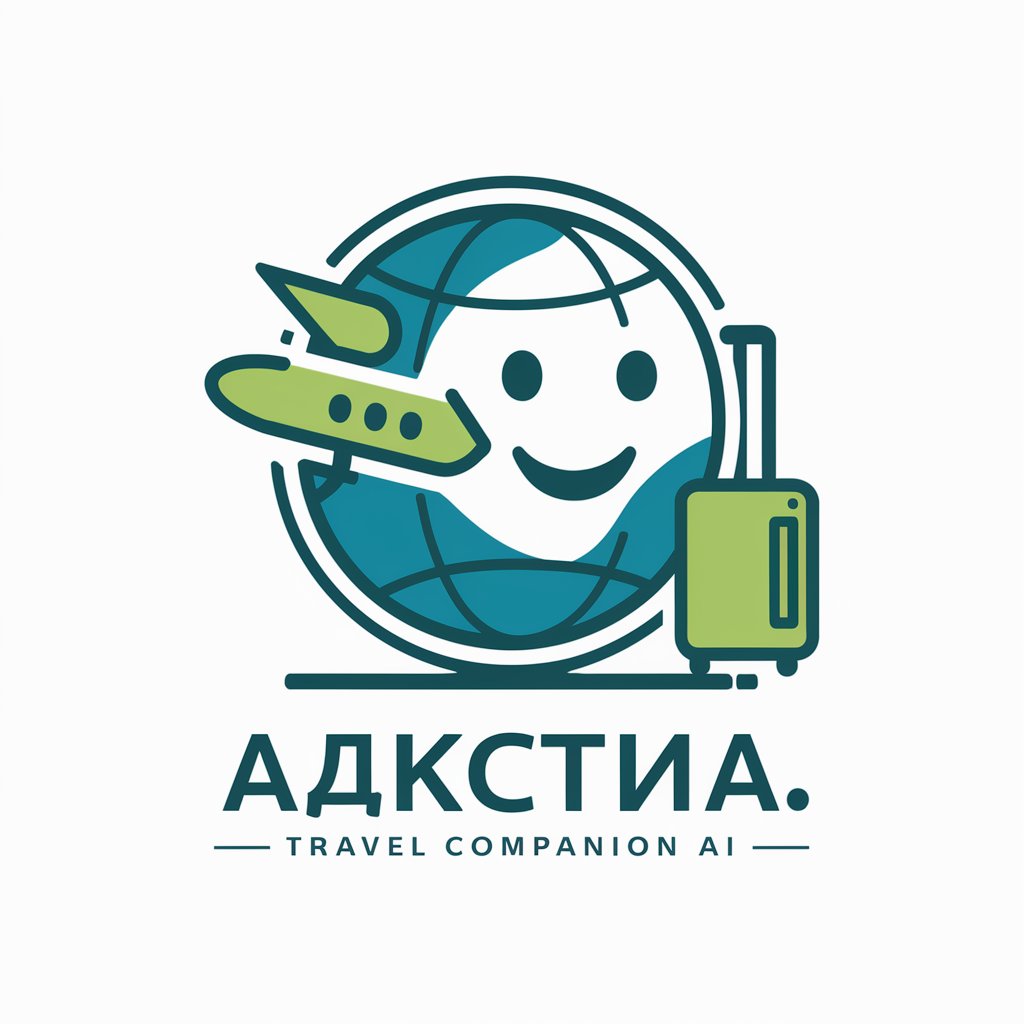
Buddha Bowl Chef
Craft Your Perfect Bowl with AI
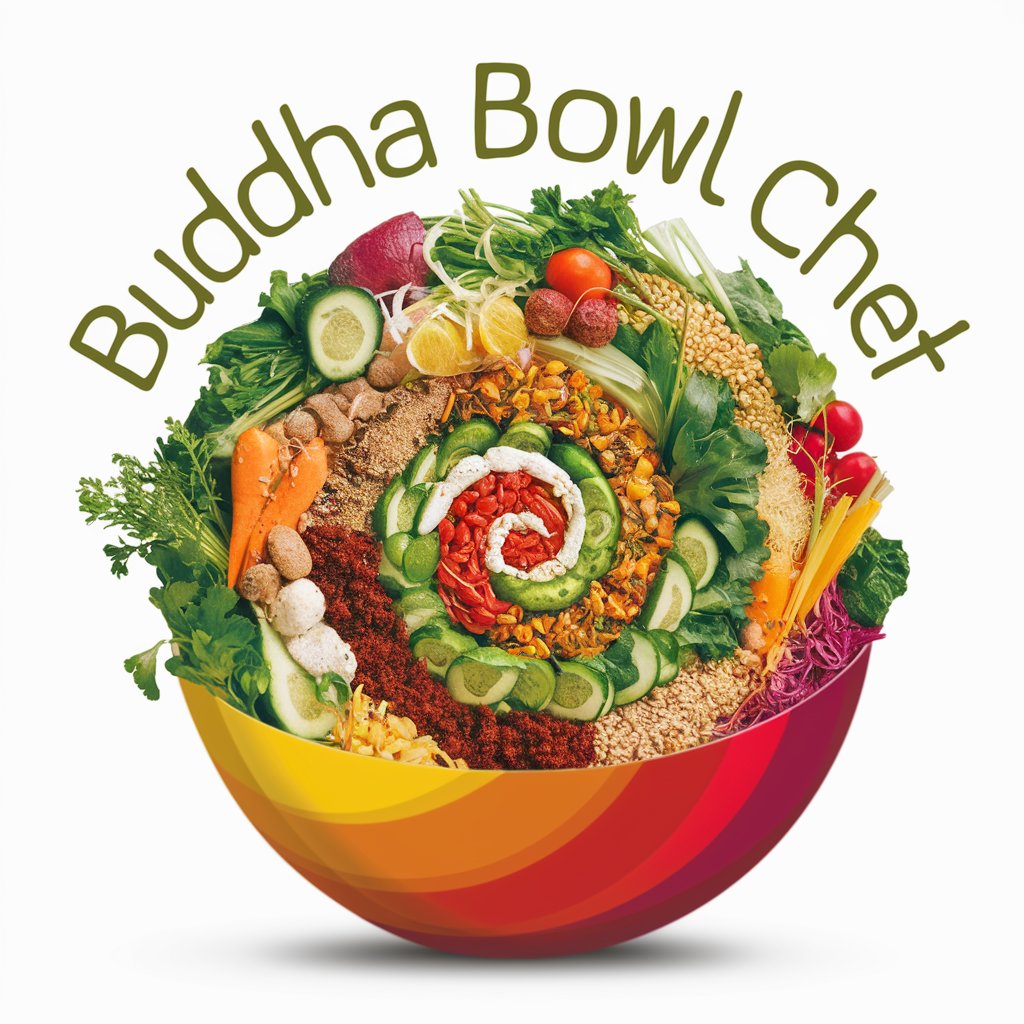
Academic Bowl Creator
Empowering Minds with AI-Driven Quizzes
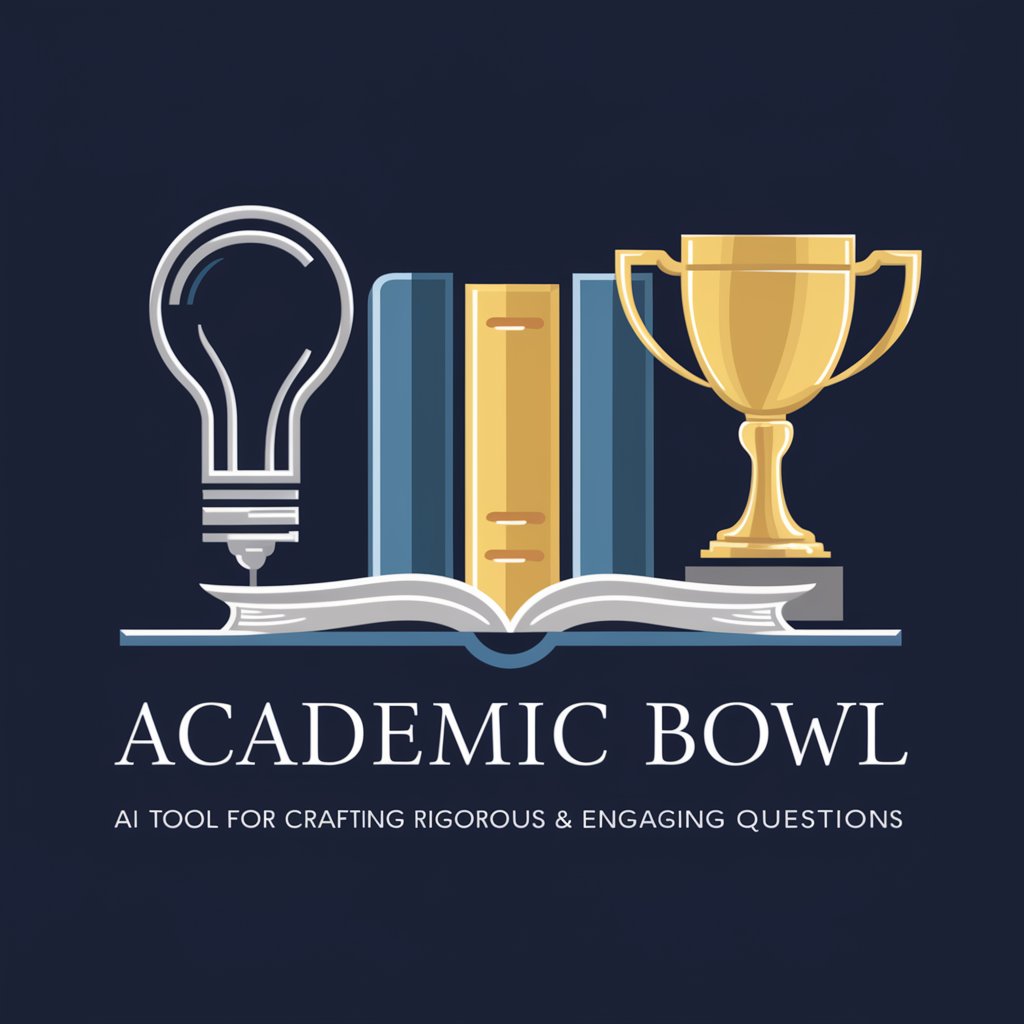
Bible Bowl Pro
Engaging Bible Study with AI Power
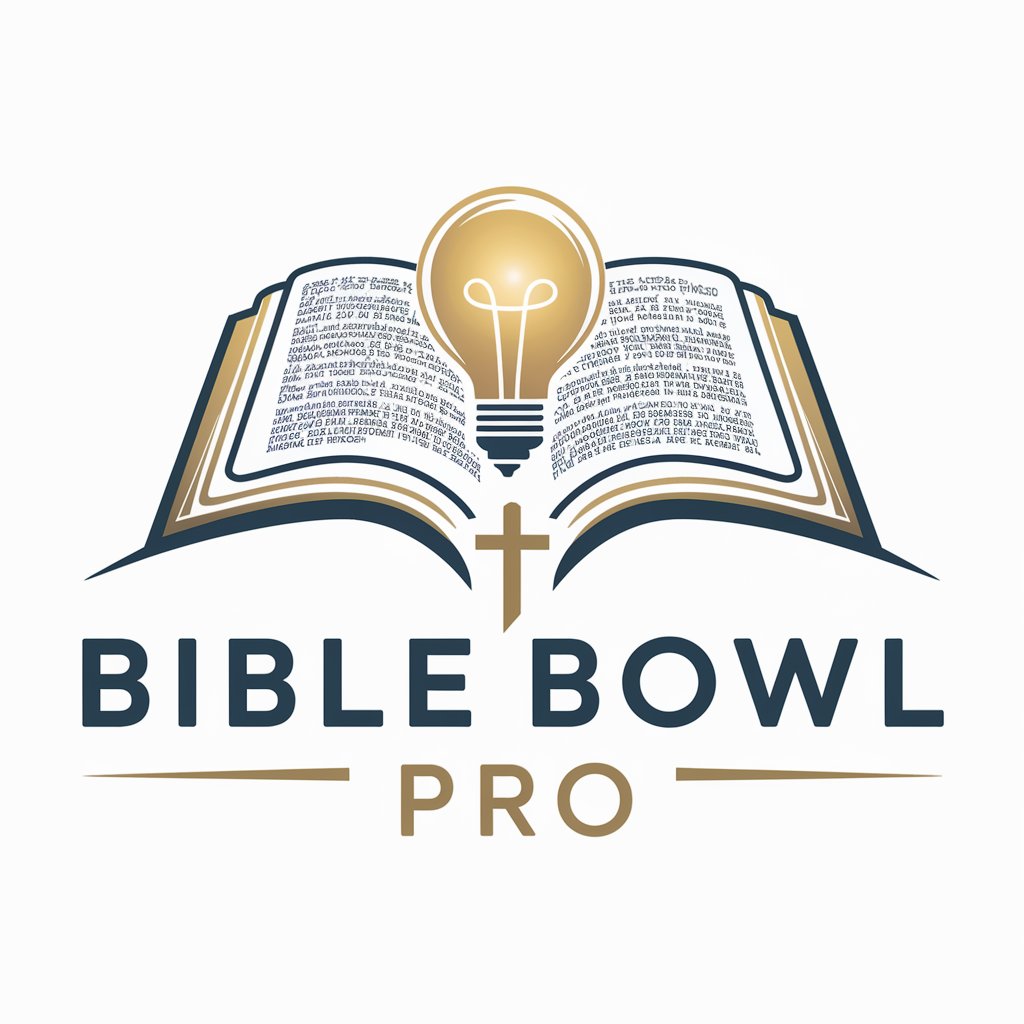
Content Catalyst
Empower Your Brand with AI-Driven Insights

Detail Detective
Uncover deeper insights with AI-powered questioning.

Detail Diver
Transforming PDF insights with AI

Frequently Asked Questions about Mixing Engineer
What is Mixing Engineer?
Mixing Engineer is an AI-powered tool designed to assist with various audio mixing tasks. It can work with music, podcasts, and other audio projects, providing customized mixing solutions.
How does Mixing Engineer enhance audio quality?
It analyzes your audio files using advanced algorithms to balance levels, equalize, compress, and apply spatial effects, ensuring a polished and professional sound.
Can Mixing Engineer handle different music genres?
Yes, Mixing Engineer is versatile and can adapt to any genre, including rock, hip-hop, classical, and electronic music, by applying genre-specific mixing techniques.
Is Mixing Engineer suitable for beginners?
Absolutely. It offers an intuitive interface and guidance throughout the mixing process, making it accessible for users of all skill levels.
How can I provide feedback on my mix?
Mixing Engineer features an interactive feedback system where you can listen to drafts, provide comments, and request changes to ensure the final mix meets your expectations.





