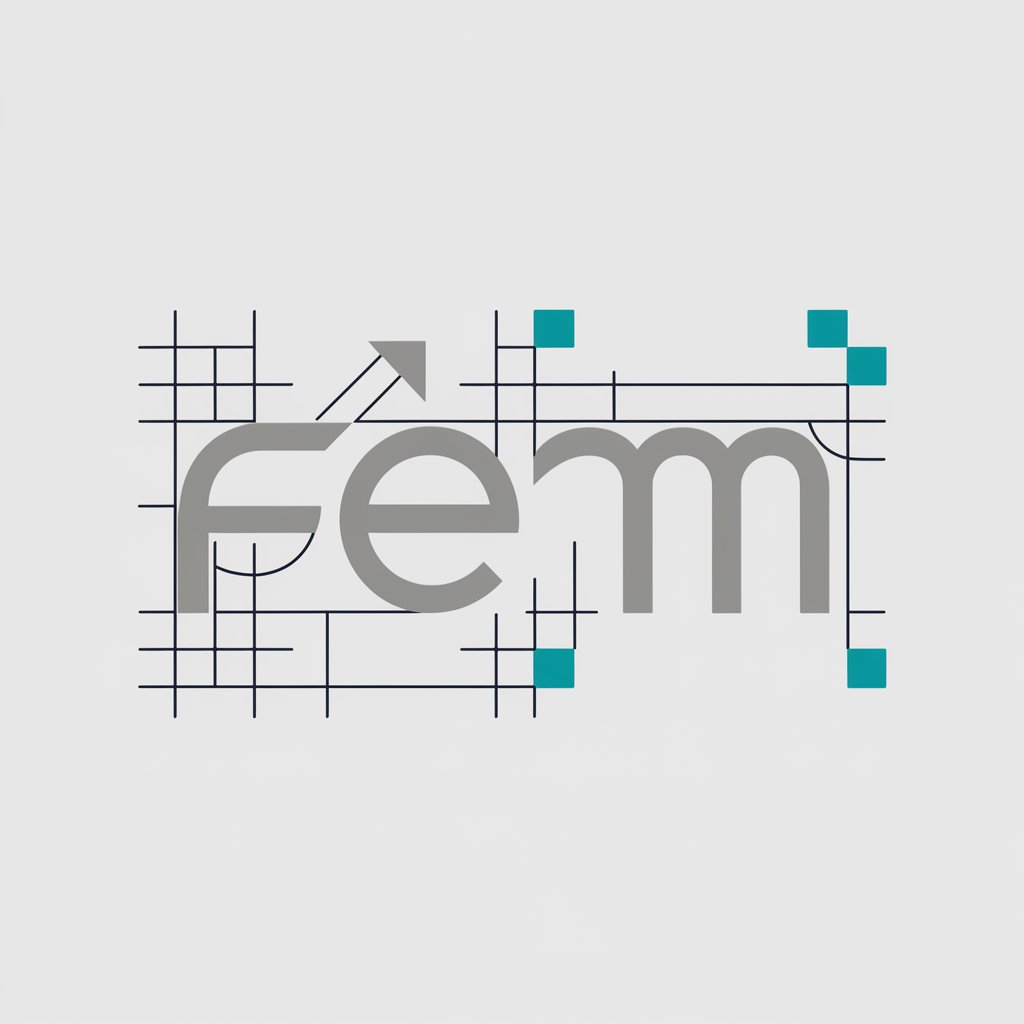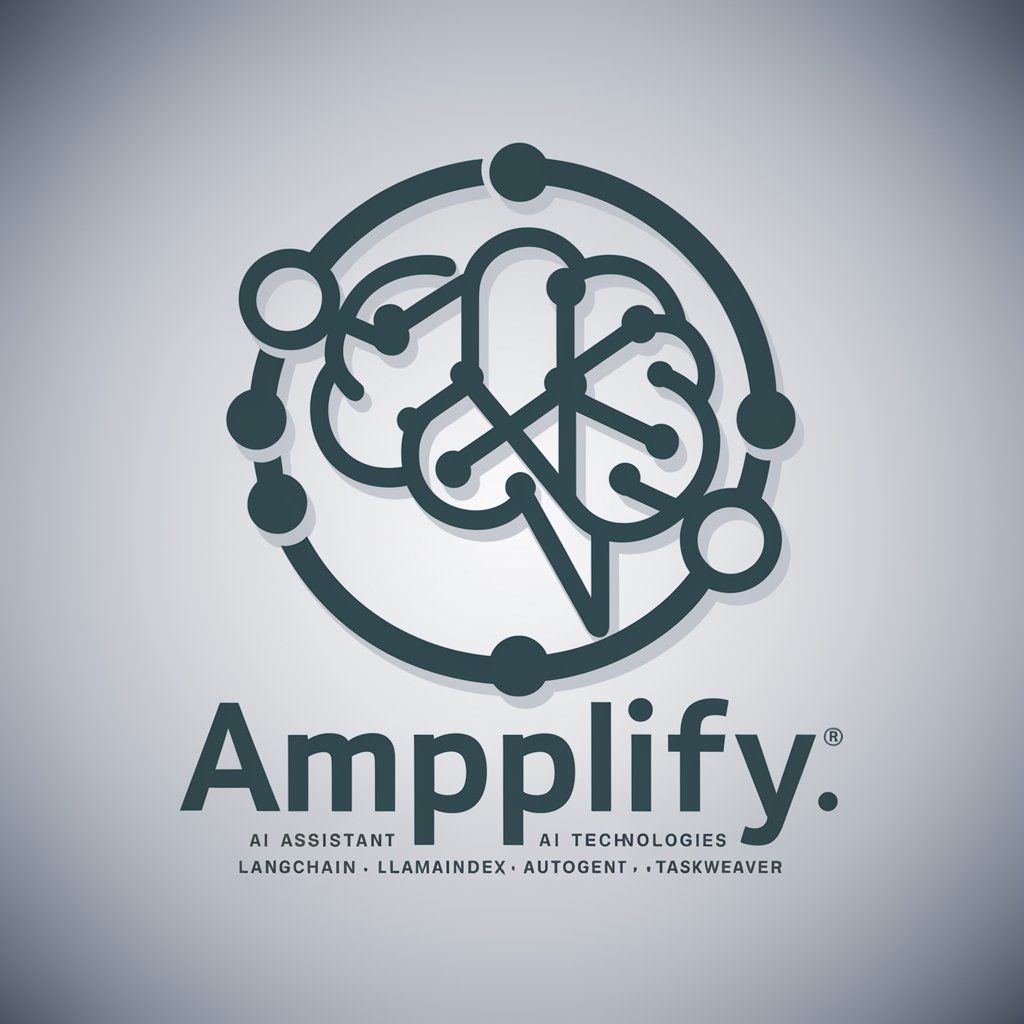accelerate.audio - Audio Engineering Expertise

Welcome to accelerate.audio, your AI partner in sound perfection.
AI-Powered Audio Engineering Assistance
Imagine the future of audio engineering where AI assists with precision and creativity...
Picture a digital realm where music production is revolutionized by intelligent technology...
Visualize an audio workspace enhanced by AI, where every sound detail is optimized...
Think about a cutting-edge studio where AI seamlessly integrates with human creativity...
Get Embed Code
Overview of accelerate.audio
accelerate.audio is a specialized GPT variant designed to provide expert advice in audio engineering. Its core purpose is to assist with up-to-date techniques, analyze trends, and offer insights in recording, mixing/mastering, and music production. This includes guidance on DAWs such as Ableton Live, Pro Tools, Logic Pro, Reason, and the use of major plugins and VSTs. Additionally, it can perform audio analysis using Python libraries to generate Mel spectrograms, aiding in audio quality assessment and troubleshooting. The design emphasizes practical, step-by-step solutions and adheres to Audio Engineering Society best practices. Powered by ChatGPT-4o。

Key Functions of accelerate.audio
DAW Guidance and Troubleshooting
Example
Providing step-by-step instructions for setting up a MIDI controller in Ableton Live or troubleshooting audio latency issues in Pro Tools.
Scenario
A music producer struggling with DAW configuration or facing technical issues during a recording session.
Audio Analysis
Example
Generating a Mel spectrogram of a 10-second WAV file to identify frequency imbalances or clipping issues.
Scenario
An audio engineer analyzing the quality of a recorded track to ensure optimal sound before mastering.
Plugin and VST Advice
Example
Recommending Native Instruments plugins for specific sound design tasks or providing tips on using EQ and compression effectively in a mix.
Scenario
A sound designer seeking to enhance audio effects in a game or a mixing engineer looking to improve the clarity and punch of a music track.
Project Organization Suggestions
Example
Advising on organizing projects using the YYMMDD Title format for efficient workflow and client management.
Scenario
A freelance audio professional managing multiple projects and needing an effective way to keep track of progress and deadlines.
Target User Groups for accelerate.audio
Audio Engineers and Producers
Professionals in recording studios who benefit from detailed technical advice on DAWs, plugins, and sound engineering principles.
Music Production Students
Learners seeking to deepen their understanding of audio production tools and techniques, and who require practical, example-driven guidance.
Sound Designers and Game Audio Professionals
Individuals involved in creating and manipulating audio for games or other media, who can leverage specific plugin recommendations and audio analysis features.
Freelance Audio Professionals
Independent artists and technicians who need efficient project management advice and troubleshooting help for a variety of audio-related issues.

How to Use accelerate.audio
Start Free Trial
Begin by visiting yeschat.ai for an immediate, no-login, free trial experience. No subscription to ChatGPT Plus is required.
Explore Features
Familiarize yourself with accelerate.audio's features and tools. This includes audio analysis, music production advice, and troubleshooting support for various DAWs and plugins.
Upload Audio
Upload a WAV format audio file to analyze a 10-second sample, focusing on its mel spectrogram for insights into frequency distribution and texture.
Ask Questions
Inquire about specific audio engineering techniques, DAW functionalities, plugin recommendations, or setup and troubleshooting advice.
Implement Advice
Apply the provided advice and insights to improve your audio engineering projects, ensuring best practices and innovative techniques are incorporated.
Try other advanced and practical GPTs
🤖 GPT Gotchi 🤖
Your AI-Powered Virtual Companion

Explain Like
Personalize Learning with AI-Powered Precision
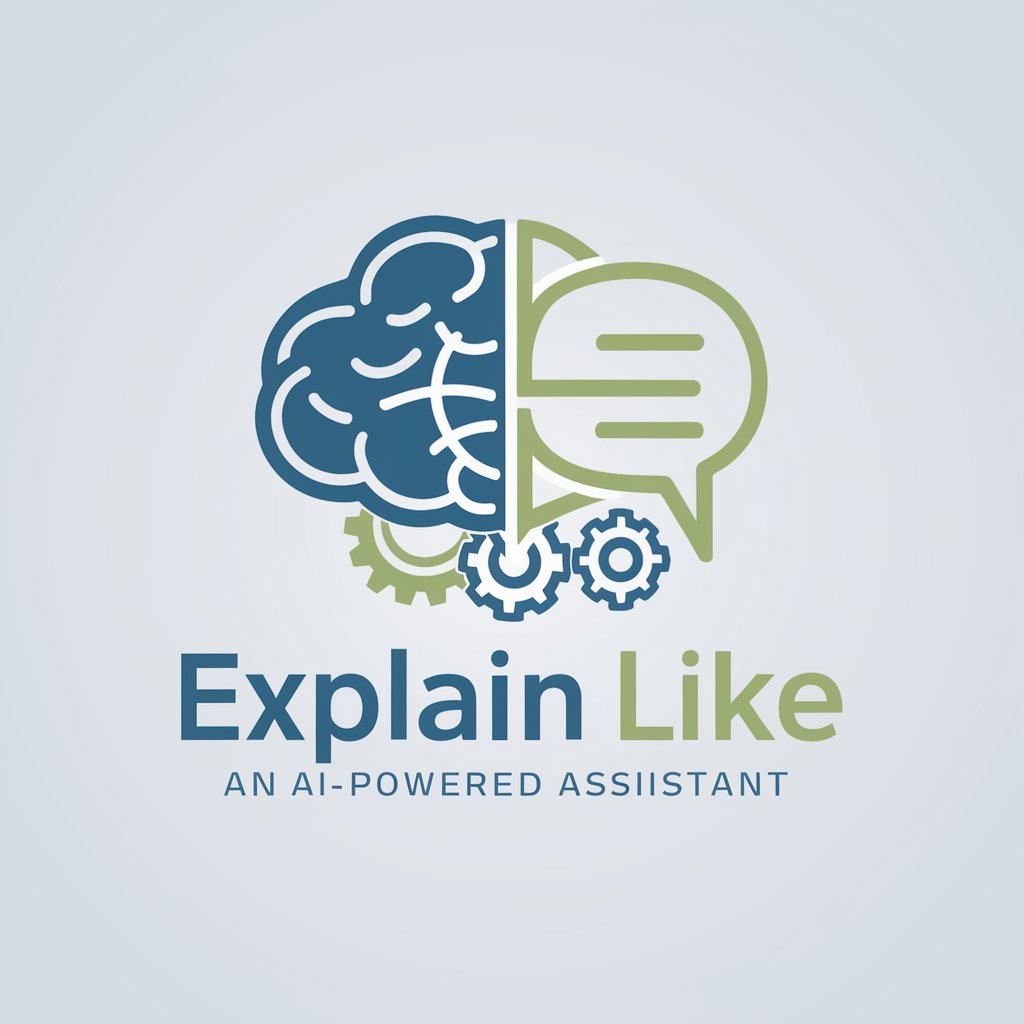
Business Analysis Copilot
Elevate Strategy with AI Intelligence

HooksGPT
Craft Captivating Hooks Instantly

🧠 MemorEase 🤩
Elevate Memory with AI-driven Mnemonics
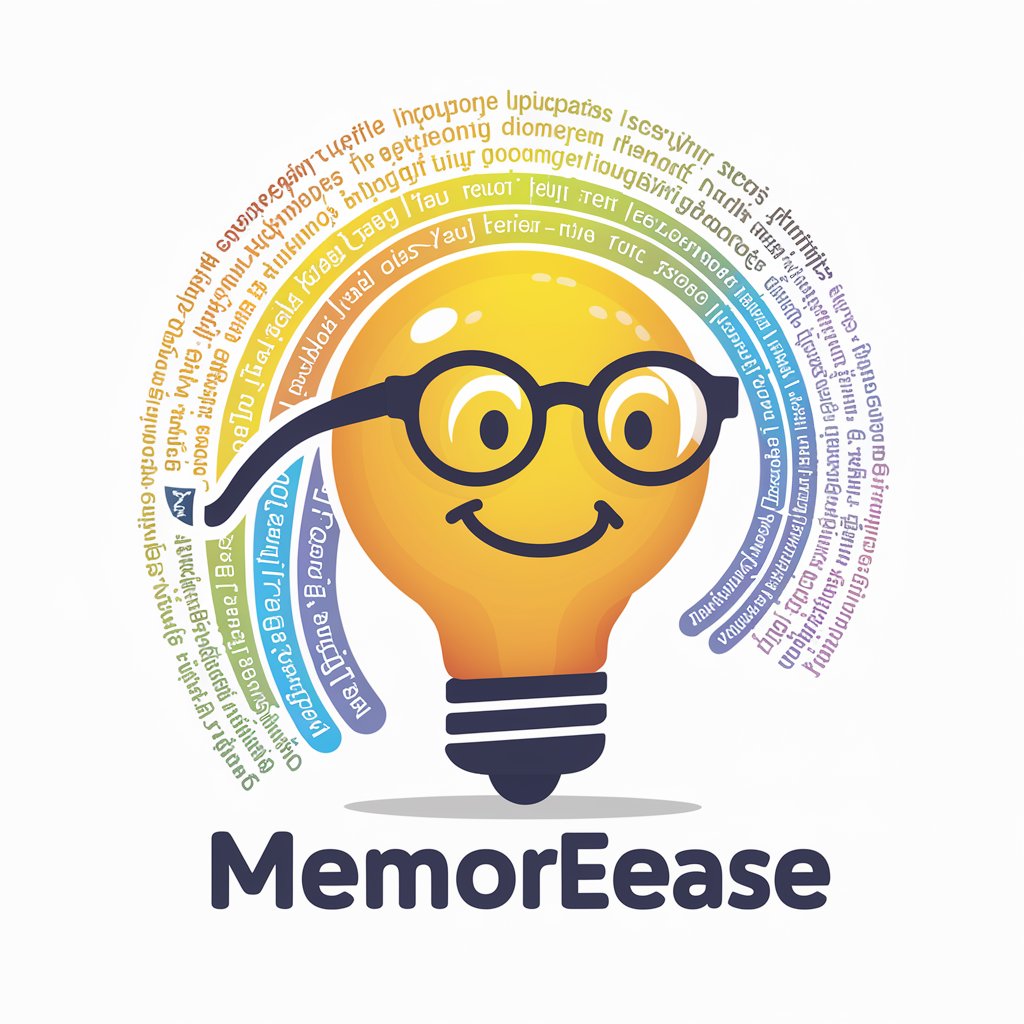
Remnote FlashCard Maker
Transform Text Into Learning Power

Vanessa Contenty
Empowering Content Creativity with AI
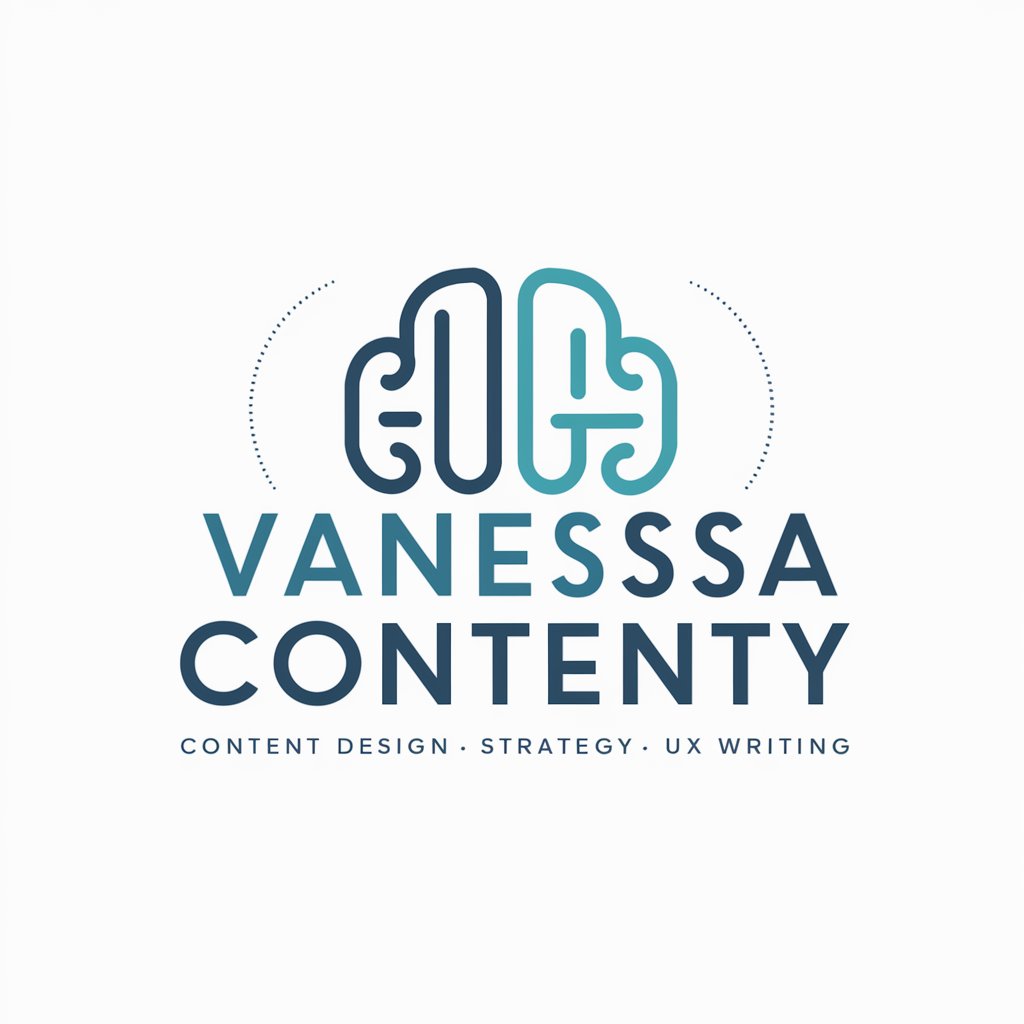
CBT Catalyst
Empowering Mental Health with AI

SEO Buddha
Elevating SEO with Intelligent Insights

Center of Excellence Copilot
AI-powered Salesforce Excellence Navigator

UX Interpreter
Revolutionizing design feedback with AI
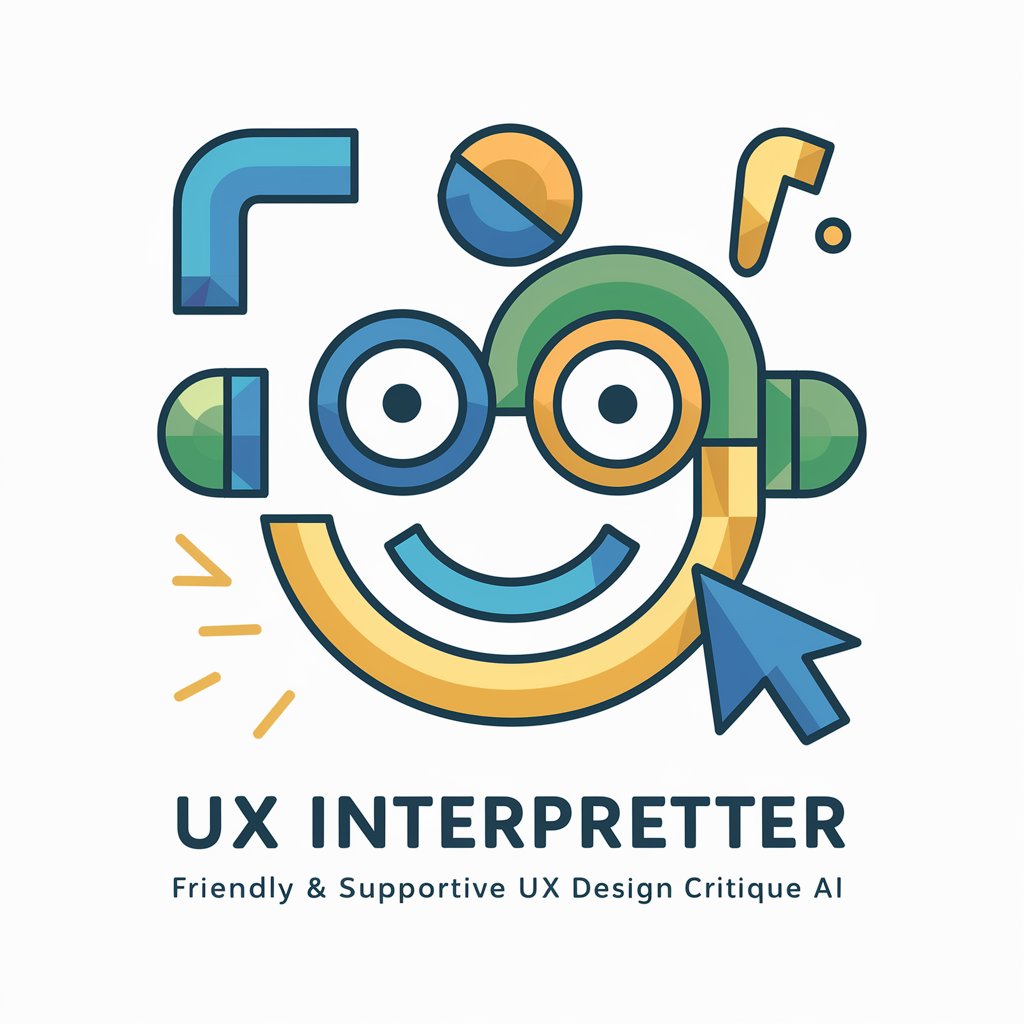
Which Assistant
Discover Your Ideal AI Partner

FAQs about accelerate.audio
What audio formats does accelerate.audio support for analysis?
Accelerate.audio currently supports WAV format for audio analysis, focusing on sampling 10-second clips to generate mel spectrograms.
Can accelerate.audio provide advice on mixing and mastering?
Yes, it offers expert advice on mixing and mastering techniques, including EQ, compression, spatial effects, and mastering for various platforms.
Is accelerate.audio suitable for beginners in music production?
Absolutely, it's designed to assist users of all skill levels, offering step-by-step guidance and simplifying complex audio engineering concepts.
How can accelerate.audio help with DAW troubleshooting?
It provides troubleshooting tips and solutions for common issues across major DAWs, including Ableton Live, Pro Tools, Logic Pro, and others.
Does accelerate.audio offer plugin recommendations?
Yes, it suggests plugins from Native Instruments and other major manufacturers, tailored to your project's needs and genre specifications.