
Apple CoreAudio Complete Code Expert - CoreAudio Coding Expertise

Hello, how can I assist you with CoreAudio today?
Unleash audio potential with AI expertise
How do I implement...
What are the best practices for...
Can you provide a code example for...
How do I troubleshoot...
Get Embed Code
Introduction to Apple CoreAudio Complete Code Expert
The Apple CoreAudio Complete Code Expert is designed to provide detailed, comprehensive assistance for working with Apple's CoreAudio framework. Its primary function is to offer solutions, best practices, and code examples tailored to the needs of developers ranging from beginners to advanced users. The service is geared towards solving real-world challenges encountered in audio application development, including but not limited to audio data manipulation, audio stream processing, and audio hardware interaction. Powered by ChatGPT-4o。

Main Functions of Apple CoreAudio Complete Code Expert
Audio Data Manipulation
Example
Converting audio formats, mixing audio tracks, and applying audio effects.
Scenario
A developer needs to mix multiple audio tracks into a single track and apply reverb effects.
Audio Stream Processing
Example
Capturing audio input from microphone, processing live audio streams.
Scenario
Creating an app that captures live audio from the microphone, applies real-time noise reduction, and streams the output.
Audio Hardware Interaction
Example
Managing audio device input/output configurations, handling audio session interruptions.
Scenario
Developing a music production application that requires low-latency audio input and output, with seamless handling of device connection/disconnection events.
Ideal Users of Apple CoreAudio Complete Code Expert Services
Mobile and Desktop Application Developers
Developers working on iOS and macOS applications that require sophisticated audio capabilities, such as music production apps, audio analysis tools, or interactive media applications.
Game Developers
Game development professionals looking to implement immersive audio experiences in their games, including spatial audio, environmental sound effects, and dynamic audio playback.
Multimedia Content Creators
Content creators needing tools and applications for audio editing, podcast production, or any form of multimedia content that involves audio manipulation and enhancement.

How to Use Apple CoreAudio Complete Code Expert
1
Begin your journey at yeschat.ai to explore the Apple CoreAudio Complete Code Expert without the need for a login or a ChatGPT Plus subscription.
2
Familiarize yourself with CoreAudio documentation and basic programming concepts in Swift or Objective-C to get the most out of this tool.
3
Utilize the 'Ask a question' feature to input your specific CoreAudio queries or code challenges for personalized assistance.
4
Apply the provided code solutions and best practices directly into your development projects to solve complex audio processing tasks.
5
Experiment with different scenarios and use cases to fully leverage the expert's capabilities in optimizing and troubleshooting your audio applications.
Try other advanced and practical GPTs
Apple CoreBluetooth Complete Code Expert
Empowering BLE development with AI

Parti transformer furniture spokesman
Design Smarter, Live Sustainably

HigherEdMarketer Pro
Elevating Higher Ed Marketing with AI

Music Marketing GPT
Empower Your Music with AI

EX/IT Sales Bot
Empower Your Sales with AI

Optim² - Assistant
Elevate Your Brand with AI Creativity

Apple CoreLocation Complete Code Expert
Empowering your iOS apps with precise location capabilities.

CodeWhiz GPT
Empowering Coders with AI-driven Insights
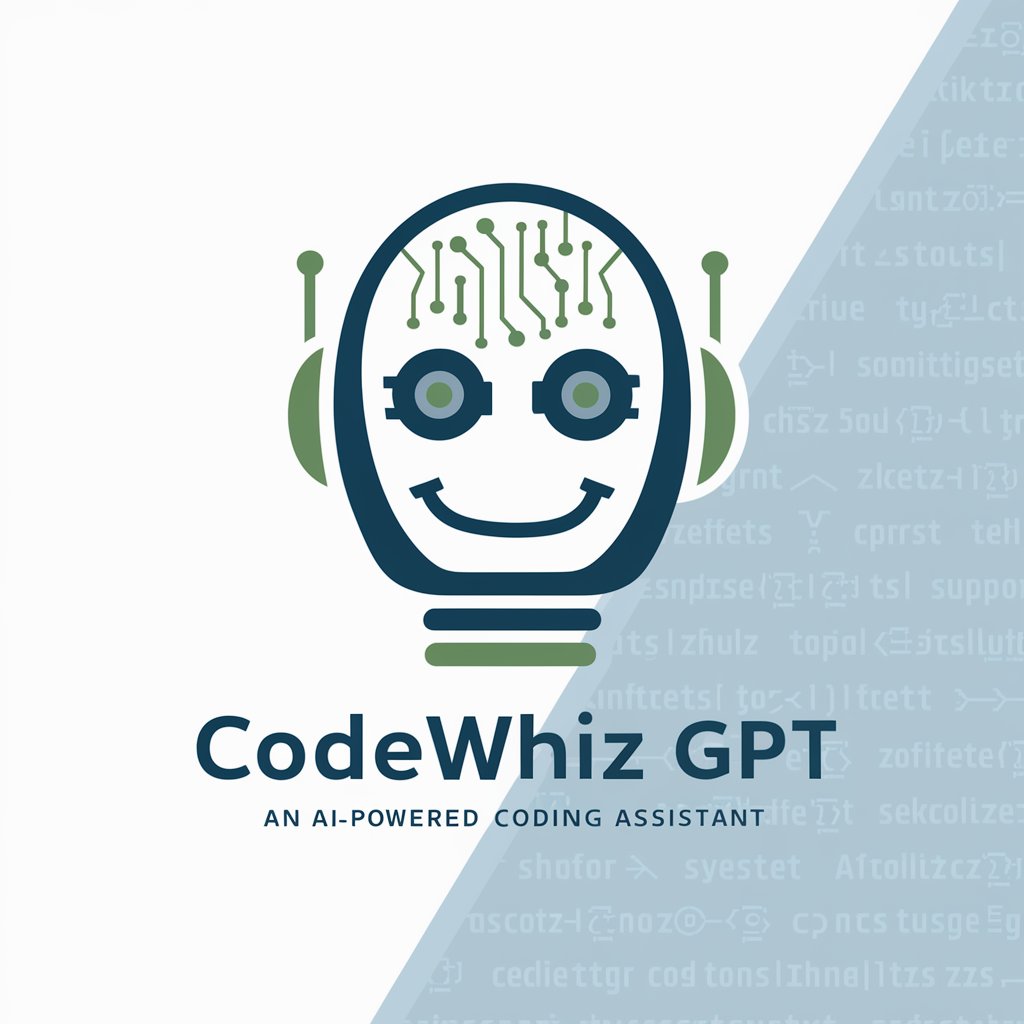
Data Model Expert
Transforming data models with AI precision.

Code Maestro
Empower your coding journey with AI

Code Explainer
Demystifying code, AI-powered simplicity
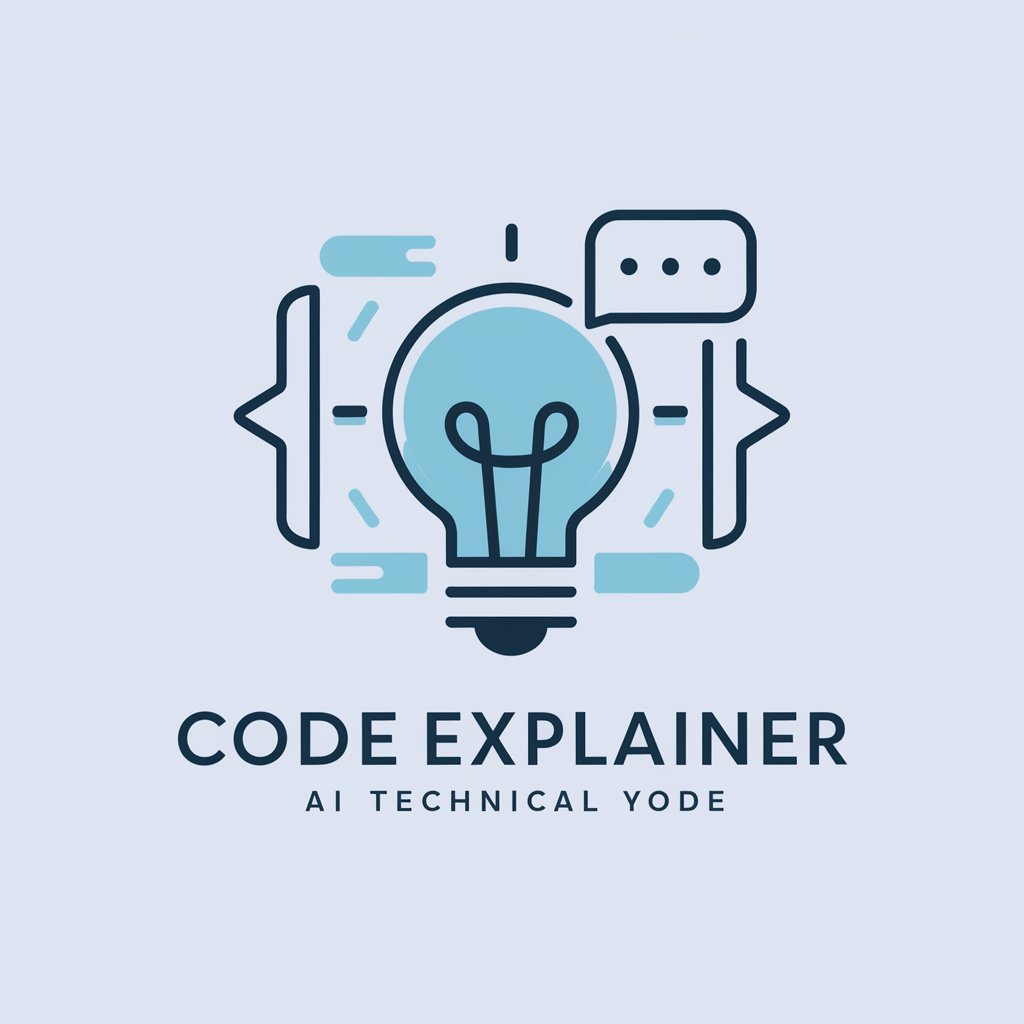
Python Excellent Comments, Doc Strings & Types
Elevate Python code with AI-powered documentation.

Detailed Q&A About Apple CoreAudio Complete Code Expert
What programming languages does the Apple CoreAudio Complete Code Expert support?
The expert primarily focuses on providing solutions and code examples in Swift and Objective-C, which are the main languages used for CoreAudio development on Apple platforms.
Can this tool help with real-time audio processing?
Yes, it offers detailed advice and code examples for implementing real-time audio processing tasks, including handling audio streams and applying audio effects efficiently.
Is it suitable for beginners in audio programming?
Absolutely, the expert is designed to assist users at all levels, from beginners needing foundational concepts to advanced users looking for optimization techniques and complex implementation strategies.
How can I integrate third-party audio libraries using this tool?
While the expert focuses on CoreAudio, it can provide guidance on integrating third-party audio libraries by illustrating how to bridge these libraries with CoreAudio components for enhanced functionality.
Does it offer advice on optimizing audio performance in iOS apps?
Yes, it provides specialized insights into performance optimization techniques for iOS apps, including best practices for minimizing latency, conserving battery life, and ensuring smooth audio playback and recording.






