
Apple CarPlay Complete Code Expert - Apple CarPlay Code Guidance

Welcome to your Apple CarPlay code expert!
Expertise in Apple CarPlay Development
How to implement custom navigation features using Apple CarPlay?
Best practices for designing a CarPlay-compatible app interface?
Steps to integrate Siri voice commands into a CarPlay app?
Troubleshooting common issues with CarPlay app deployment?
Get Embed Code
Overview of Apple CarPlay Complete Code Expert
The Apple CarPlay Complete Code Expert is designed to provide comprehensive assistance and guidance on the Apple CarPlay framework. This service aims to support developers and enthusiasts in navigating the complexities of integrating and optimizing applications for use within Apple's CarPlay ecosystem. The purpose of this expert system is to ensure users have access to accurate information, code examples, and best practices related to Apple CarPlay development. For example, a developer looking to enhance their navigation app's compatibility with CarPlay would find detailed instructions on leveraging CarPlay APIs, alongside examples of code for initiating and managing CarPlay sessions, handling UI elements in a car's display, and ensuring that their app complies with Apple's guidelines for CarPlay apps. Powered by ChatGPT-4o。

Core Functions of Apple CarPlay Complete Code Expert
Code Solutions and Examples
Example
Providing a step-by-step guide to implement the CarPlay Audio API, including establishing a CPListTemplate to showcase a list of audio tracks.
Scenario
A developer is working on a podcast app and wants to make it compatible with CarPlay. They receive detailed examples of how to integrate with the CarPlay interface, manage audio sessions, and update the UI to reflect current playbacks or selections.
Best Practices and Compliance Guidance
Example
Offering insights into Apple's Human Interface Guidelines for CarPlay, including the dos and don'ts for app design within a vehicle environment.
Scenario
An app developer aims to redesign their navigation app to be more intuitive and less distracting for drivers. They receive advice on designing for CarPlay, ensuring the app's interface is both compliant with Apple's guidelines and optimized for use while driving.
Troubleshooting and Optimization Tips
Example
Diagnosing common issues related to CarPlay connectivity and performance, with tips for optimizing app responsiveness and minimizing lag.
Scenario
A developer encounters issues where their app intermittently disconnects from CarPlay during use. They are guided through troubleshooting steps to identify and solve the connectivity issues, ensuring a smoother user experience.
Target User Groups for Apple CarPlay Complete Code Expert
App Developers
Developers looking to create or adapt apps for the CarPlay platform will find the CarPlay Complete Code Expert invaluable. This includes individuals or teams working on audio, messaging, VoIP, or navigation apps seeking to integrate seamlessly with CarPlay, enhance user interaction, and comply with Apple's strict guidelines.
UX/UI Designers
Designers focusing on the user experience and interface of CarPlay apps can benefit from guidance on Apple's Human Interface Guidelines for CarPlay. This support is crucial for creating apps that are not only visually appealing but also functional and safe for use while driving.
Automotive Professionals
Professionals in the automotive industry, such as infotainment system developers, can leverage the expert's knowledge to ensure their systems offer optimal support and integration for CarPlay-enabled apps, enhancing the in-car experience for drivers and passengers.

How to Use Apple CarPlay Complete Code Expert
Start Free Trial
Initiate your journey by visiting yeschat.ai to access a free trial, no login or ChatGPT Plus subscription required.
Identify Your Needs
Determine the specific Apple CarPlay challenges you're facing or the information you seek, such as integration tips, code examples, or troubleshooting.
Ask Your Question
Submit your question or describe the problem you're encountering with as much detail as possible to ensure a precise and useful response.
Review the Response
Carefully review the detailed guidance, code examples, and best practices provided in response to your query.
Apply and Experiment
Utilize the provided information and code within your Apple CarPlay project. Experiment and adjust based on the expert advice for optimal results.
Try other advanced and practical GPTs
Apple SceneKit Complete Code Expert
Empowering SceneKit Development with AI

Apple CoreGraphics Complete Code Expert
Master CoreGraphics with AI-powered guidance
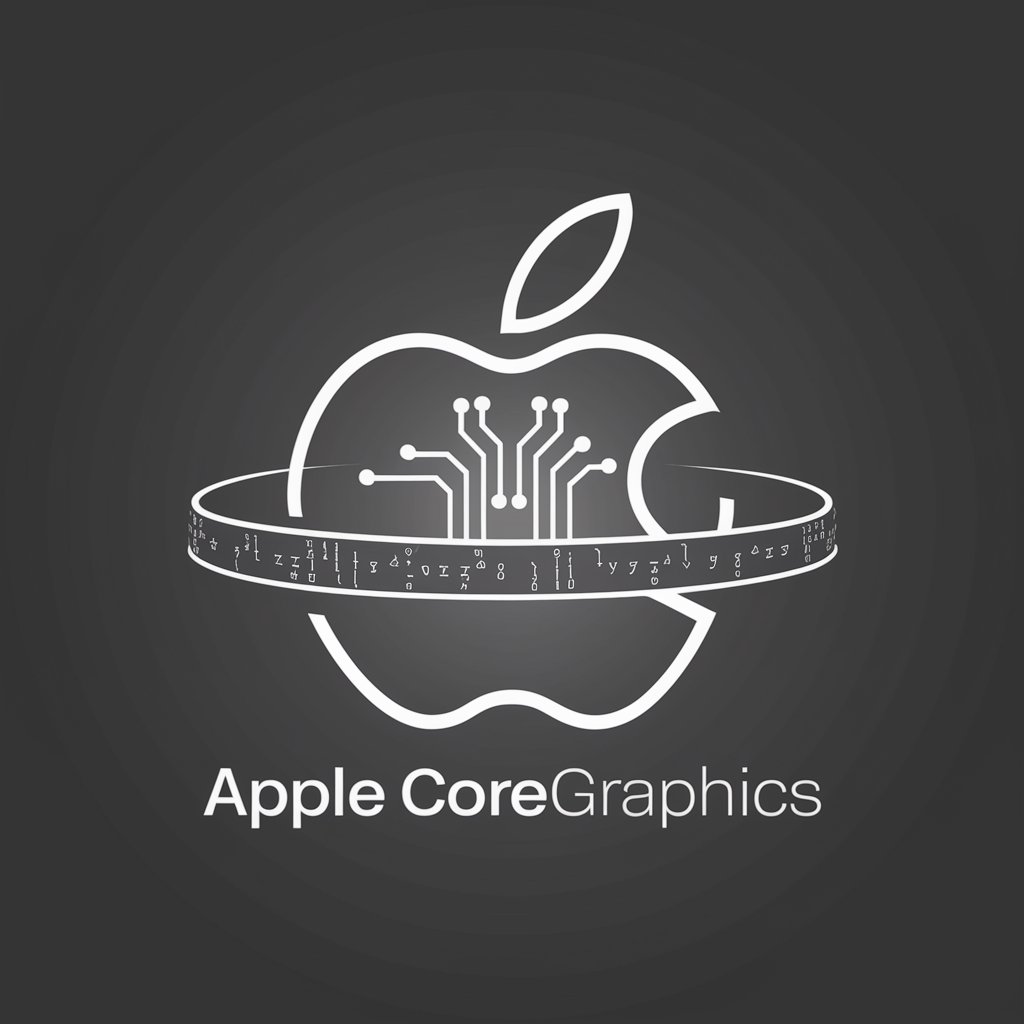
Apple MusicKit Complete Code Expert
AI-powered assistance for Apple MusicKit developers.

CoD Ultimate Gaming Expert
Elevate Your Game with AI-Powered CoD Expertise

Apple AppStoreConnect API Complete Code Expert
AI-driven AppStore API Solutions

Apple Metal Shaders Complete Code Expert
Optimizing Metal Shaders with AI

Apple AppIntents Complete Code Expert
Empowering app interaction through AI-powered intents.

Apple WidgetKit Complete Code Expert
Elevate iOS experience with custom widgets

Apple Accelerate Complete Code Expert
Empowering computations with AI efficiency
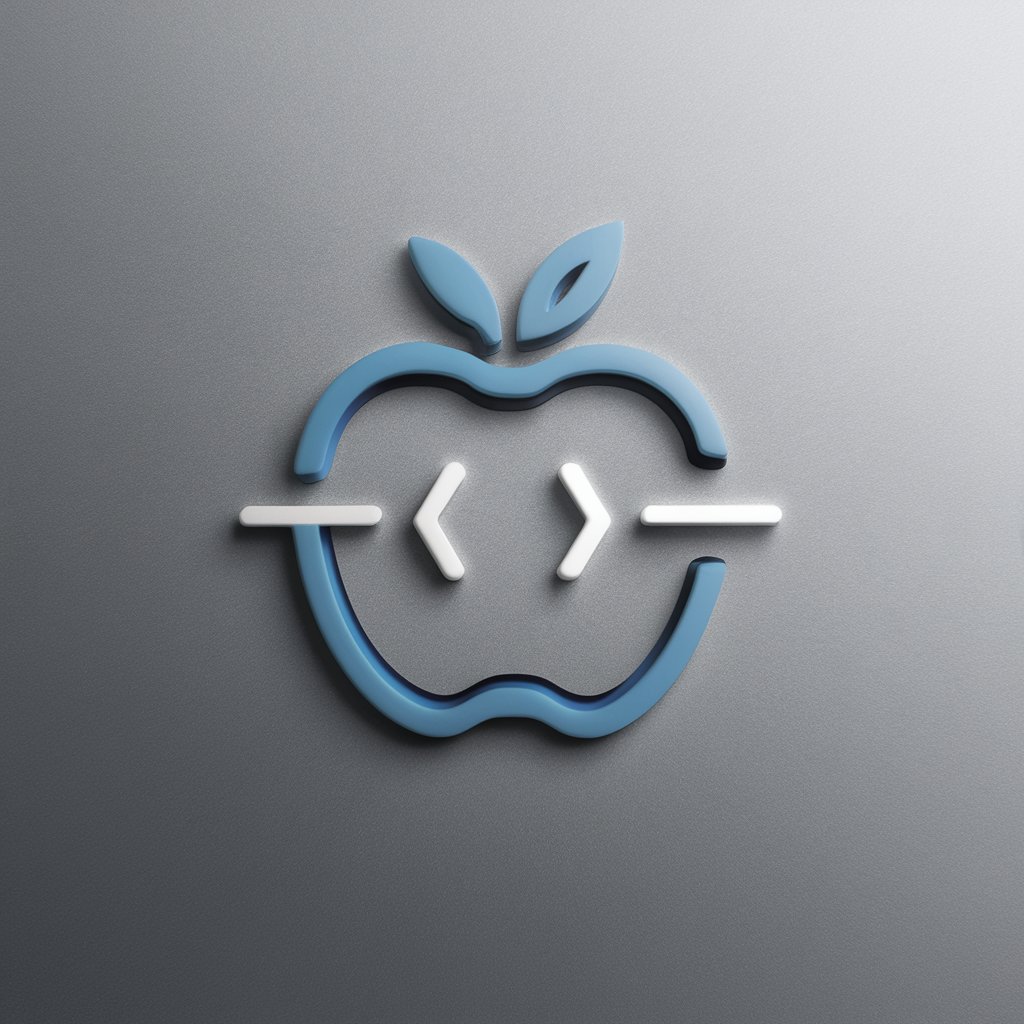
Email Copy Generator by Adsby
Craft Emails Smarter, Not Harder

Apple ARKit Complete Code Expert
Powering AR Development with AI

Apple HomeKit Complete Code Expert
Empowering HomeKit innovation with AI

Apple CarPlay Complete Code Expert Q&A
What types of Apple CarPlay integration issues can you help resolve?
I can assist with a wide range of integration challenges, including UI design adaptation, managing audio sessions, ensuring compatibility with various car models, and troubleshooting common connection or functionality errors.
Can you provide code examples for specific CarPlay features?
Yes, I offer comprehensive code examples for implementing features such as map integration, messaging support, audio playback control, and custom UI elements within the CarPlay environment.
How do I optimize my app for Apple CarPlay?
Optimization involves ensuring your app's UI is driver-friendly, minimizing distractions, and adhering to Apple's guidelines. I provide best practices for UI/UX design, audio session management, and efficient data handling.
Are there any limitations or restrictions when developing for Apple CarPlay?
Yes, there are specific guidelines and restrictions, including interface design limitations, controlled interaction patterns, and a focus on minimizing driver distraction. I can guide you through these to ensure compliance and a smooth user experience.
How can I test my CarPlay app effectively?
Effective testing involves using the CarPlay simulator within Xcode for initial debugging and UI layout. For comprehensive testing, I recommend using actual CarPlay hardware in a vehicle to understand real-world user interaction and connectivity issues.




