
Apple WidgetKit Complete Code Expert - Widget Development Tool

Hello! Need help with Apple WidgetKit?
Elevate iOS experience with custom widgets
How can I create a widget for displaying real-time data using WidgetKit?
What are the best practices for designing widgets for the Dynamic Island?
Can you provide an example of using `DynamicIslandExpandedRegion` in a widget?
How do I customize the content margins in a WidgetKit Live Activity?
Get Embed Code
Overview of Apple WidgetKit Complete Code Expert
The Apple WidgetKit Complete Code Expert is designed as a specialized assistant focused on the Apple WidgetKit framework. It offers in-depth knowledge and coding expertise to developers working with WidgetKit, aiming to enhance the creation and management of widgets on iOS, iPadOS, and macOS. This expert tool is engineered to provide detailed answers, code examples, and best practices surrounding the development of widgets, from the basic setup to advanced functionalities. It covers a range of topics including the configuration of widget timelines, the design of user interfaces using SwiftUI, and the optimization of widget performance. For example, a developer seeking to create a custom calendar widget can receive step-by-step guidance on setting up the widget extension, defining the timeline provider, and designing the widget's UI with SwiftUI for different sizes. Powered by ChatGPT-4o。

Core Functions of Apple WidgetKit Complete Code Expert
Guidance on Widget Development
Example
Providing a walkthrough for creating a weather widget that displays current weather conditions and a 7-day forecast.
Scenario
A developer is tasked with adding a compact and visually appealing weather widget to an existing app. This expert offers detailed code snippets and design advice to efficiently fetch and display weather data in different widget sizes.
Best Practices and Performance Optimization
Example
Advising on efficient data fetching and caching strategies to minimize widget update times and battery usage.
Scenario
An app developer wants to optimize a news widget that updates too frequently, leading to increased battery drain on user devices. This expert provides strategies for optimizing update intervals and caching content to improve performance.
Custom UI Design with SwiftUI
Example
Showcasing how to design a customizable countdown timer widget that supports multiple themes and sizes.
Scenario
A developer is creating an event countdown app and needs to offer users a personalized widget experience. This expert outlines steps to design a widget with SwiftUI that adapts to user preferences for theme and size, enhancing the overall user engagement.
Target User Groups for Apple WidgetKit Complete Code Expert
iOS and macOS Developers
Developers focused on building applications for Apple platforms will find this expert invaluable. It assists in integrating sophisticated widgets into apps, providing users with dynamic content at a glance, thus enhancing the app's functionality and appeal.
UI/UX Designers
Designers looking to understand how to best utilize WidgetKit within their designs can benefit from the expert's advice on UI patterns, user interaction, and design best practices tailored for widgets, ensuring a seamless and engaging user experience.
Product Managers
Product managers aiming to enhance their product offerings with widgets can leverage the expert's insights into widget development strategies, user engagement techniques, and performance optimization to make informed decisions about feature implementations.

Usage Guidelines for Apple WidgetKit Complete Code Expert
1
Start by visiting a platform offering a trial without the need for login or subscription, such as yeschat.ai, to explore WidgetKit capabilities.
2
Familiarize yourself with WidgetKit documentation on Apple's developer website to understand its components and functionality.
3
Experiment with creating basic widgets using Swift and WidgetKit to grasp fundamental concepts and lifecycle.
4
Explore advanced features like dynamic content updates and IntentConfiguration to create interactive and personalized widgets.
5
Utilize community forums, Apple's developer forums, and resources for troubleshooting and expanding your knowledge in WidgetKit.
Try other advanced and practical GPTs
Apple AppIntents Complete Code Expert
Empowering app interaction through AI-powered intents.

Apple CarPlay Complete Code Expert
Expertise in Apple CarPlay Development

Apple SceneKit Complete Code Expert
Empowering SceneKit Development with AI

Apple CoreGraphics Complete Code Expert
Master CoreGraphics with AI-powered guidance
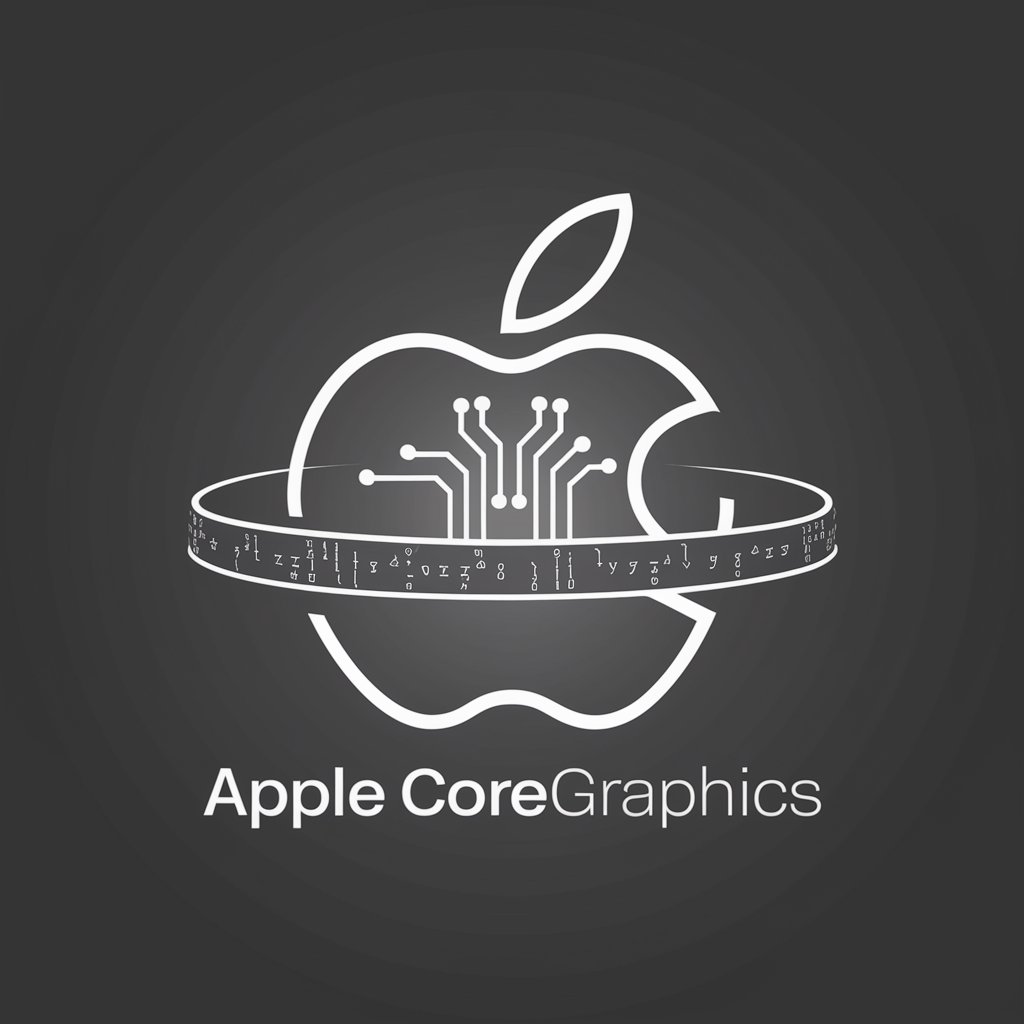
Apple MusicKit Complete Code Expert
AI-powered assistance for Apple MusicKit developers.

CoD Ultimate Gaming Expert
Elevate Your Game with AI-Powered CoD Expertise

Apple Accelerate Complete Code Expert
Empowering computations with AI efficiency
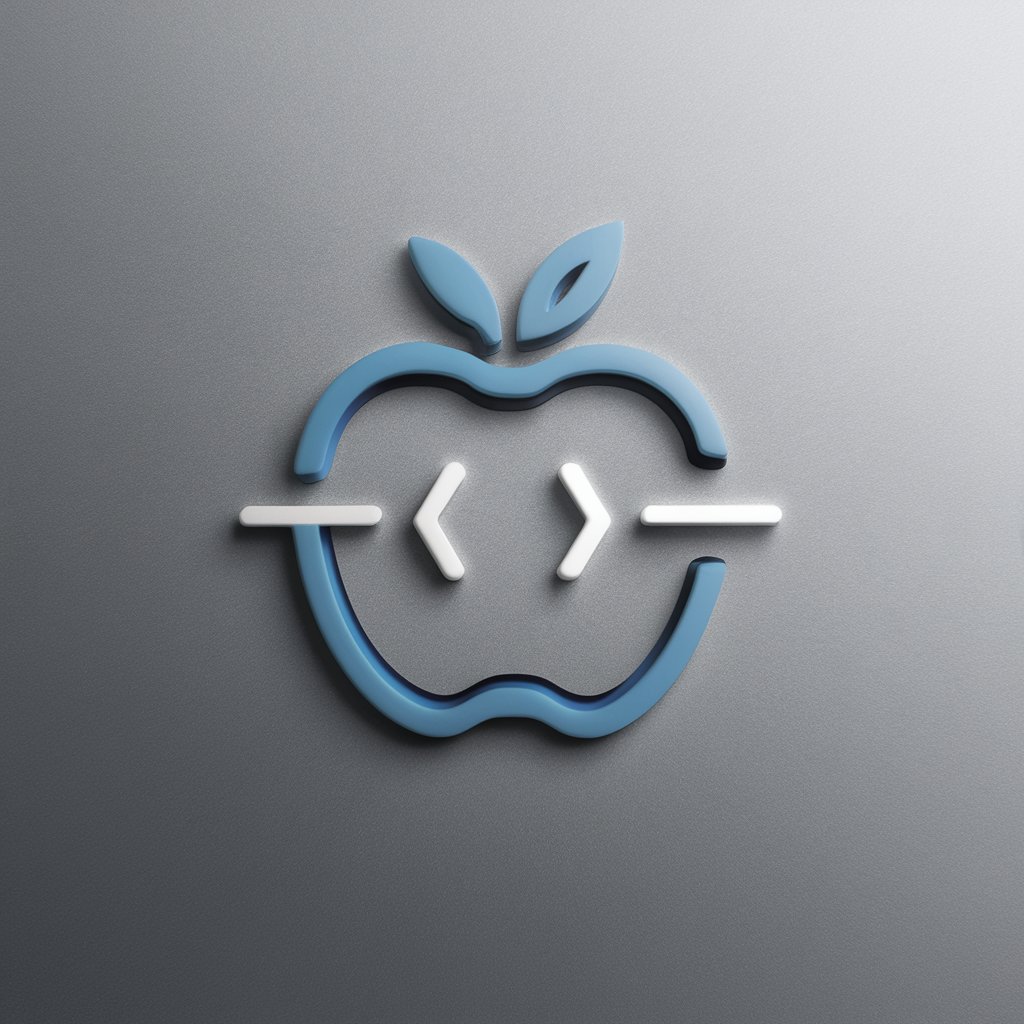
Email Copy Generator by Adsby
Craft Emails Smarter, Not Harder

Apple ARKit Complete Code Expert
Powering AR Development with AI

Apple HomeKit Complete Code Expert
Empowering HomeKit innovation with AI

Manga Meowster
Bringing Stories to Life with AI

Cigar Companion
AI-powered cigar expertise at your fingertips.

FAQs on Apple WidgetKit Complete Code Expert
What is Apple WidgetKit?
Apple WidgetKit is a framework allowing developers to create custom widgets for iOS, iPadOS, and macOS apps, enhancing user experience by providing glanceable information.
How do I start with WidgetKit?
Begin by setting up a widget extension in your Xcode project, defining a WidgetConfiguration, and designing your widget's UI using SwiftUI.
Can WidgetKit widgets interact with users?
Yes, widgets created with WidgetKit can support user interaction through configuration intents and deep links into the host app.
What are the size variants available in WidgetKit?
WidgetKit supports multiple sizes: small, medium, and large, each offering different layout opportunities for presenting information.
How does WidgetKit update widget content?
WidgetKit uses a TimelineProvider to schedule updates, allowing widgets to display the most current information within the constraints of system resources.




