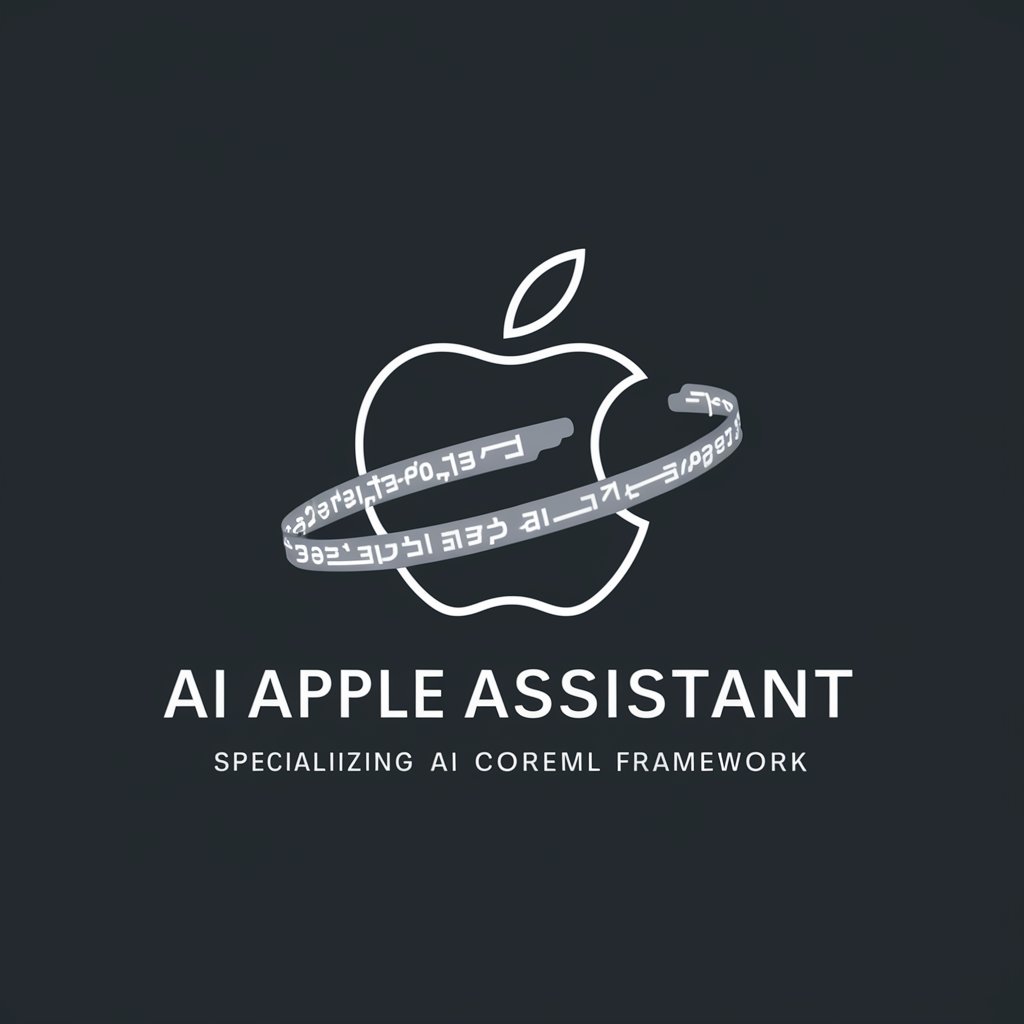Apple SceneKit Complete Code Expert - SceneKit Code Expertise

Welcome to the ultimate SceneKit coding resource.
Empowering SceneKit Development with AI
Explain the key features of SceneKit for 3D rendering.
How can I optimize SceneKit performance on iOS?
What are the best practices for using physics in SceneKit?
Show a complete code example for loading a 3D model in SceneKit.
Get Embed Code
Introduction to Apple SceneKit Complete Code Expert
Apple SceneKit Complete Code Expert is designed as a specialized tool within the domain of Apple's SceneKit framework, a powerful and versatile 3D graphics API. This expertise is tailored to support developers in creating immersive 3D content for iOS, macOS, and tvOS applications. It aims to simplify the complexity of 3D graphics programming by providing detailed solutions, code examples, and best practices for working with SceneKit. From setting up basic 3D scenes to implementing advanced rendering techniques, this specialized guidance encompasses the entire scope of SceneKit's capabilities. Examples of its application include helping developers integrate 3D models into their apps, creating interactive animations, and developing complex game environments. Powered by ChatGPT-4o。

Main Functions of Apple SceneKit Complete Code Expert
3D Scene Setup and Configuration
Example
Providing step-by-step guidance on initializing a SceneKit scene, adding a camera, lights, and geometry to create a basic 3D environment.
Scenario
Used by developers looking to start with SceneKit by establishing a simple 3D scene for an iOS game or an educational app.
Advanced Rendering Techniques
Example
Offering code samples for implementing shadows, reflections, and custom shaders to enhance the visual quality of 3D scenes.
Scenario
Beneficial for app developers aiming to achieve a high level of realism in architectural visualization tools or advanced gaming projects.
Animation and Physics Integration
Example
Explaining how to animate 3D objects and incorporate physics simulations for realistic movement and interactions.
Scenario
Helpful for creators of interactive media applications or games where dynamic object behavior is crucial for user engagement.
Performance Optimization
Example
Providing strategies for optimizing SceneKit applications to run smoothly across all supported Apple devices.
Scenario
Crucial for developers who need to ensure their heavily detailed 3D models and complex scenes perform well without sacrificing visual quality.
Ideal Users of Apple SceneKit Complete Code Expert Services
iOS/macOS/tvOS Developers
Developers creating applications for Apple platforms who seek to integrate 3D graphics into their projects, ranging from beginners to those needing advanced assistance in SceneKit.
Game Developers
Individuals or teams working on game development for Apple platforms who require detailed insights into SceneKit for creating engaging 3D game environments and dynamics.
Educational Content Creators
Educators or app developers focusing on creating interactive 3D educational content who can leverage SceneKit to make learning more engaging through visualizations and simulations.
Architectural and Visualization Professionals
Professionals needing to create detailed architectural models or visualizations on Apple platforms, benefiting from SceneKit's advanced rendering capabilities.

Using Apple SceneKit Complete Code Expert
Start Free Trial
Access yeschat.ai for a complimentary trial experience without the need for signing up or subscribing to ChatGPT Plus.
Identify Your Needs
Determine the specific SceneKit challenge or question you need assistance with, whether it's basic node manipulation or advanced physics integration.
Prepare Your Question
Formulate your question or problem statement clearly, including any relevant code snippets or error messages to ensure precise guidance.
Interact with the Expert
Submit your query to the Apple SceneKit Complete Code Expert and engage in a back-and-forth interaction if further clarification is needed.
Apply the Solution
Implement the provided code solutions or advice in your SceneKit project, testing and adjusting as per the expert's guidance for optimal results.
Try other advanced and practical GPTs
Apple CoreGraphics Complete Code Expert
Master CoreGraphics with AI-powered guidance
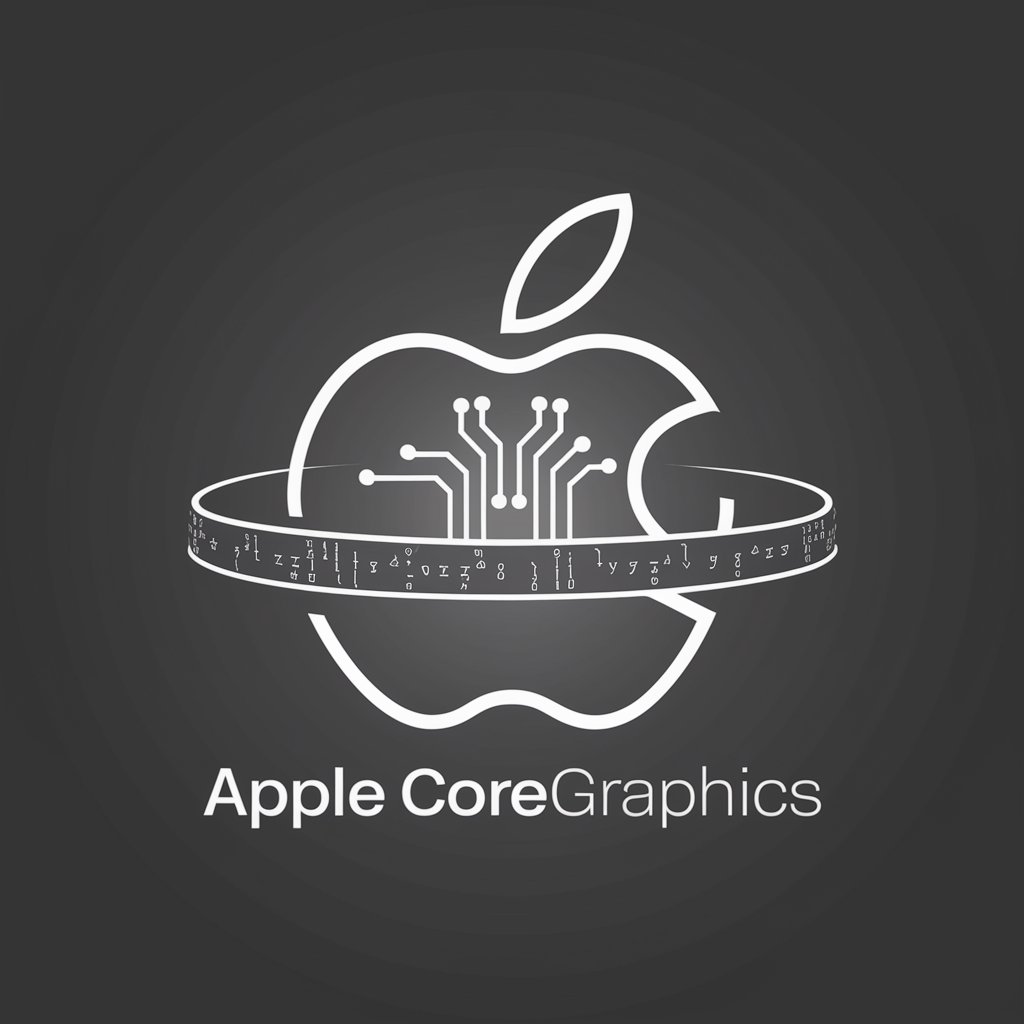
Apple MusicKit Complete Code Expert
AI-powered assistance for Apple MusicKit developers.

CoD Ultimate Gaming Expert
Elevate Your Game with AI-Powered CoD Expertise

Apple AppStoreConnect API Complete Code Expert
AI-driven AppStore API Solutions

Apple Metal Shaders Complete Code Expert
Optimizing Metal Shaders with AI

QR Code Wizard
Instantly encode information into QR codes with AI

Apple CarPlay Complete Code Expert
Expertise in Apple CarPlay Development

Apple AppIntents Complete Code Expert
Empowering app interaction through AI-powered intents.

Apple WidgetKit Complete Code Expert
Elevate iOS experience with custom widgets

Apple Accelerate Complete Code Expert
Empowering computations with AI efficiency
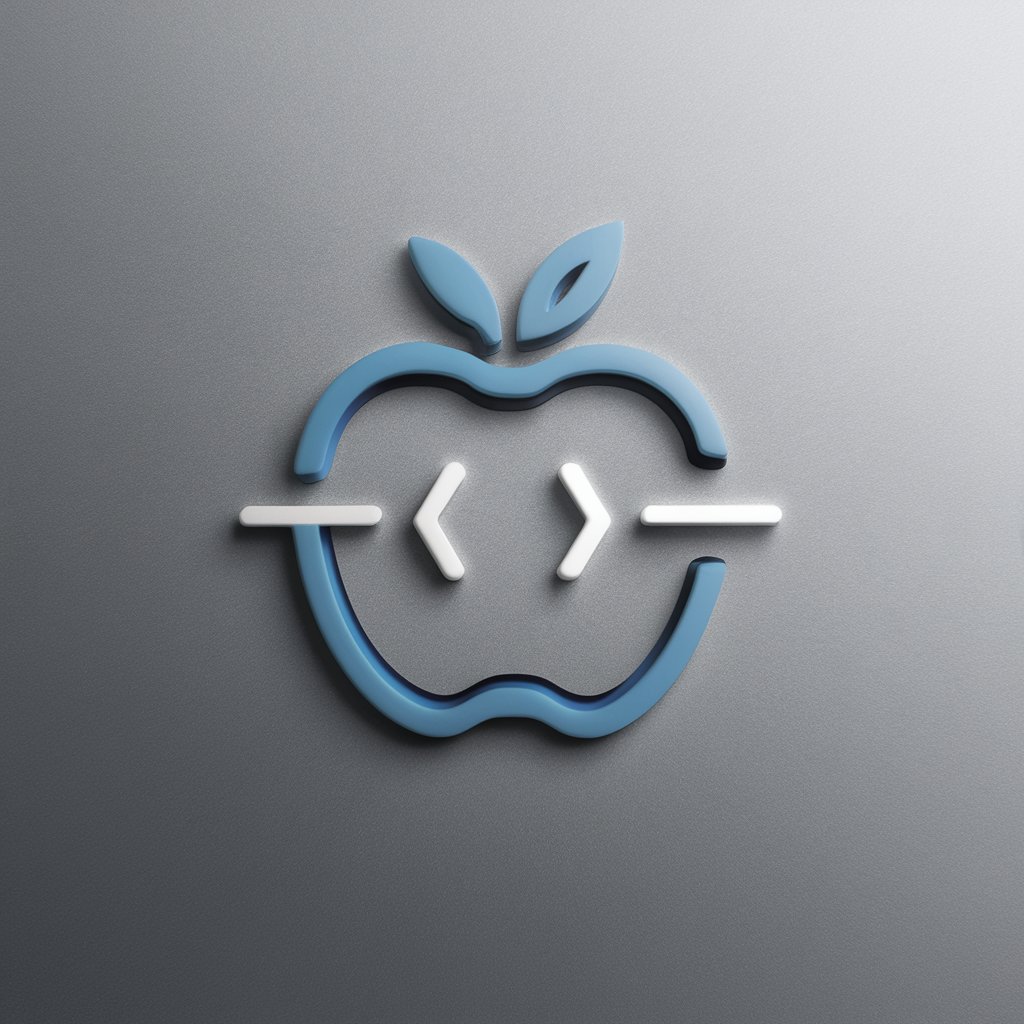
Email Copy Generator by Adsby
Craft Emails Smarter, Not Harder

Apple ARKit Complete Code Expert
Powering AR Development with AI

FAQs about Apple SceneKit Complete Code Expert
What is Apple SceneKit Complete Code Expert?
It's a specialized AI tool designed to offer detailed information, solutions, and code examples for Apple's SceneKit framework, assisting users from basic concepts to advanced techniques.
Can it provide real-time coding assistance?
Yes, this tool can provide real-time coding assistance by offering code examples, debugging help, and advice on best practices tailored to your specific SceneKit queries.
Is this tool suitable for beginners in SceneKit?
Absolutely, it caters to all skill levels, providing step-by-step guidance for beginners, as well as in-depth support for advanced SceneKit developers.
How does it differ from standard documentation?
Unlike static documentation, it offers interactive, tailored advice and solutions to your specific problems, including example code that's immediately applicable to your project.
Can it help with performance optimization in SceneKit?
Yes, it provides expert advice on optimizing SceneKit applications for better performance, including rendering techniques, memory management, and efficient use of SceneKit's features.