
Apple CoreGraphics Complete Code Expert - CoreGraphics Coding Aid
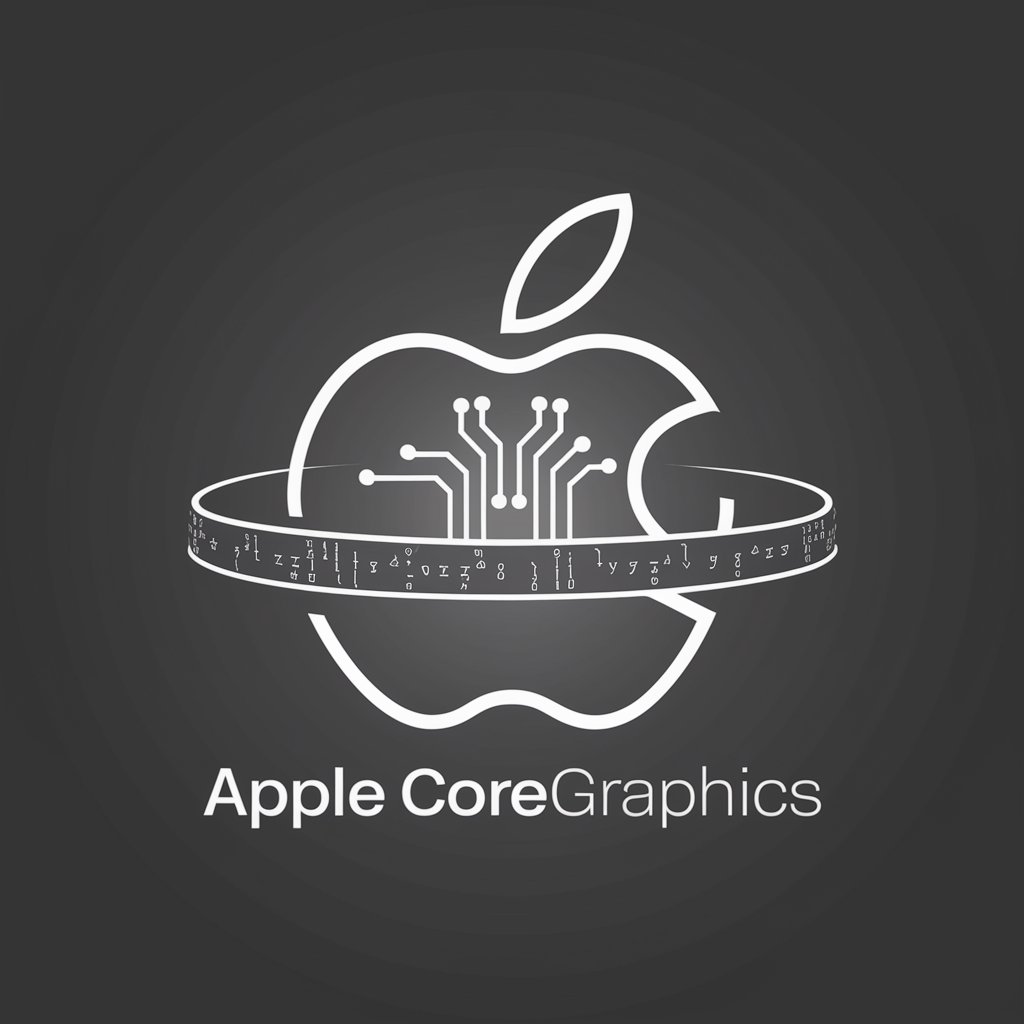
Welcome! How can I assist with your CoreGraphics needs today?
Master CoreGraphics with AI-powered guidance
Design a modern logo for an Apple CoreGraphics expert AI...
Create a minimalistic logo that reflects expertise in Apple's CoreGraphics...
Generate a professional logo for an AI focused on CoreGraphics with a clean and precise aesthetic...
Develop a logo that symbolizes coding, graphics, and Apple's design principles...
Get Embed Code
Apple CoreGraphics Complete Code Expert Introduction
The Apple CoreGraphics Complete Code Expert is designed to serve as a comprehensive resource for developers working with the CoreGraphics framework in Apple's ecosystem. This expert system aims to facilitate the development process by providing detailed information, code examples, and best practices for using CoreGraphics. It supports a wide range of functionalities from basic drawing to complex image processing and graphical operations, illustrating these capabilities through scenarios such as creating custom graphics, manipulating images, and generating PDF documents programmatically. Powered by ChatGPT-4o。

Main Functions of Apple CoreGraphics Complete Code Expert
Drawing and Rendering
Example
Creating custom UI elements, charts, or diagrams.
Scenario
Developers can leverage CoreGraphics to draw complex shapes, lines, and paths to create rich, custom graphical interfaces or visual data representations.
Image Manipulation
Example
Resizing, cropping, and applying filters to images.
Scenario
CoreGraphics allows for direct pixel-level manipulation, enabling developers to enhance or modify images dynamically within their applications.
PDF Creation and Manipulation
Example
Generating and editing PDF documents programmatically.
Scenario
Using CoreGraphics to create PDFs from scratch or modify existing documents, useful for generating reports, invoices, or other document types within apps.
Ideal Users of Apple CoreGraphics Complete Code Expert
Mobile and Desktop Application Developers
Developers building applications for iOS, macOS, watchOS, and tvOS can utilize CoreGraphics to enhance the visual aspect of their applications, from custom interfaces to dynamic graphics generation.
Graphic Designers and Multimedia Creators
Designers and creators working closely with developers can leverage CoreGraphics for creating complex graphics, animations, and visual effects within software projects.

Using Apple CoreGraphics Complete Code Expert
1
Start by visiting yeschat.ai to access a free trial, no sign-up or ChatGPT Plus subscription required.
2
Navigate to the Apple CoreGraphics Complete Code Expert interface within the platform.
3
Input your specific CoreGraphics query or code challenge into the provided text box.
4
Review the comprehensive, tailored response, including code examples and best practices.
5
Apply the provided solutions or insights to your project, and feel free to ask follow-up questions for further clarification.
Try other advanced and practical GPTs
Apple MusicKit Complete Code Expert
AI-powered assistance for Apple MusicKit developers.

CoD Ultimate Gaming Expert
Elevate Your Game with AI-Powered CoD Expertise

Apple AppStoreConnect API Complete Code Expert
AI-driven AppStore API Solutions

Apple Metal Shaders Complete Code Expert
Optimizing Metal Shaders with AI

QR Code Wizard
Instantly encode information into QR codes with AI

Python Excellent Comments, Doc Strings & Types
Elevate Python code with AI-powered documentation.

Apple SceneKit Complete Code Expert
Empowering SceneKit Development with AI

Apple CarPlay Complete Code Expert
Expertise in Apple CarPlay Development

Apple AppIntents Complete Code Expert
Empowering app interaction through AI-powered intents.

Apple WidgetKit Complete Code Expert
Elevate iOS experience with custom widgets

Apple Accelerate Complete Code Expert
Empowering computations with AI efficiency
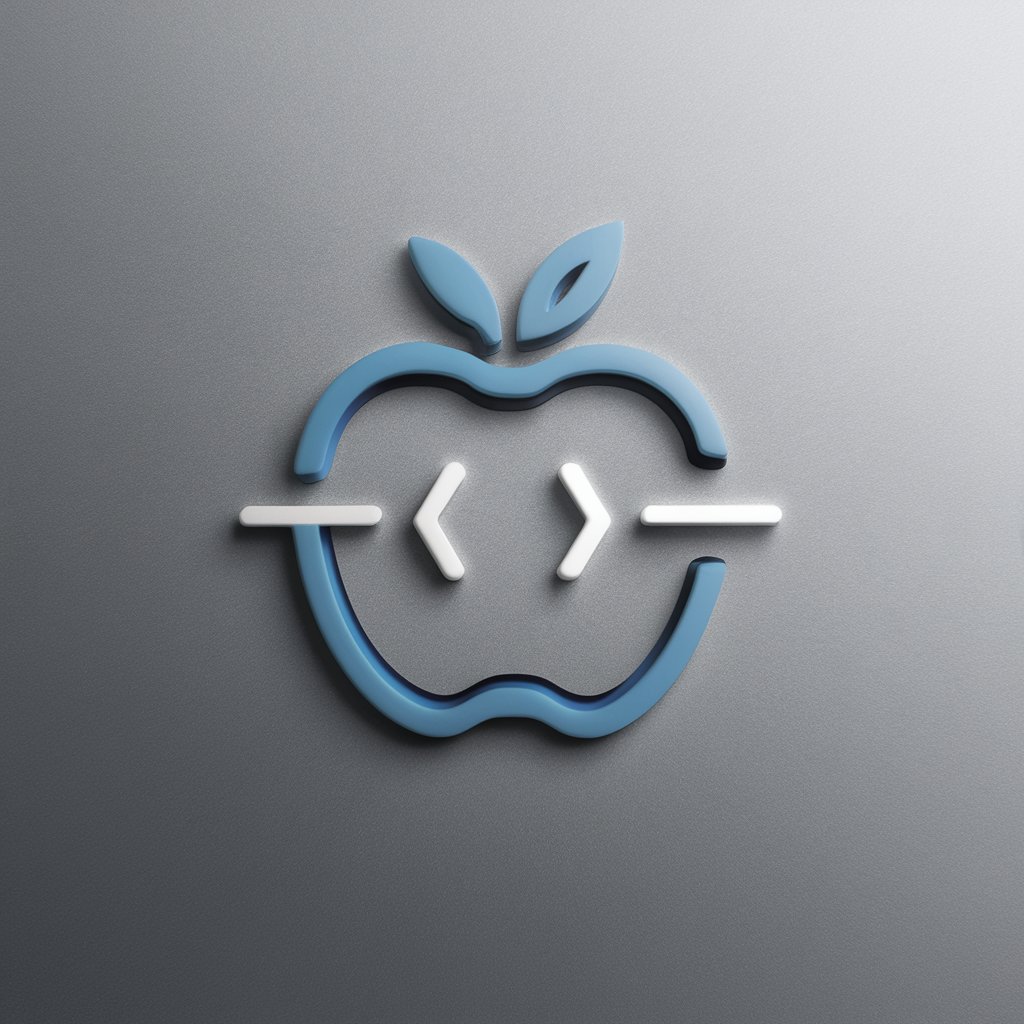
Email Copy Generator by Adsby
Craft Emails Smarter, Not Harder

Apple CoreGraphics Complete Code Expert Q&A
What is Apple CoreGraphics Complete Code Expert?
It's a specialized tool designed to offer detailed advice, solutions, and code examples for working with the CoreGraphics framework in Apple's ecosystem.
Can it provide real-time coding assistance?
Yes, it can offer real-time support by providing code solutions and best practices tailored to your specific questions or challenges.
Is Apple CoreGraphics Complete Code Expert suitable for beginners?
Absolutely, it caters to users of all skill levels, from beginners learning the basics of CoreGraphics to advanced developers seeking to optimize their code.
How does the tool handle complex CoreGraphics problems?
It breaks down complex issues into manageable parts, offering step-by-step guidance and detailed code examples to ensure comprehensive understanding and resolution.
Can I use this tool for commercial projects?
Yes, the insights and code solutions provided can be applied to both personal and commercial projects, helping to enhance quality and efficiency.




