
Apple Swift Charts Complete Code Expert - Apple Swift Charts Code Expertise

Welcome! How can I assist you with Swift Charts today?
AI-Powered SwiftCharts Coding Companion
How can I customize axis labels in Swift Charts?
What are the best practices for animating chart updates in Swift Charts?
Can you provide an example of creating a bar chart with custom colors in Swift Charts?
How do I implement zoom and pan functionality in Swift Charts?
Get Embed Code
Overview of Apple Swift Charts Complete Code Expert
Apple Swift Charts Complete Code Expert is a specialized AI tool designed to provide comprehensive assistance on the SwiftCharts framework, an integral part of Apple's Swift programming language. This expert system is tailored to support users in navigating the complexities of chart creation and customization within Swift-based applications. It delivers precise, code-focused guidance, ranging from basic chart setup to advanced data visualization techniques. By focusing exclusively on SwiftCharts, this tool ensures that users receive in-depth, context-specific support, enhancing their ability to implement robust and visually appealing charts in their iOS, macOS, watchOS, or tvOS applications. A typical use scenario involves a developer seeking assistance in designing a bar chart with dynamic data updating or a complex scatter plot integrating multiple datasets. Powered by ChatGPT-4o。

Key Functionalities of Apple Swift Charts Complete Code Expert
Code Solutions and Examples
Example
Providing step-by-step coding instructions for creating a line chart with custom colors and interactive elements.
Scenario
A developer working on a fitness app needs to visualize daily step counts.
Best Practices Guidance
Example
Offering advice on optimizing chart performance in a large dataset context.
Scenario
An analyst creating a financial app that requires rendering high-volume stock market data.
Troubleshooting and Debugging Help
Example
Identifying issues in chart rendering or data binding and suggesting fixes.
Scenario
A programmer encountering unexpected behaviors in a pie chart representing survey results.
Advanced Feature Implementation
Example
Assisting in the integration of interactive elements like tooltips or zoom functionality in charts.
Scenario
A researcher needing to add detailed data examination tools in a scientific data visualization project.
Customization Techniques
Example
Guiding through the process of creating custom axes and legends to enhance chart readability.
Scenario
A business analyst looking to tailor a sales performance chart to match corporate branding.
Target User Groups for Apple Swift Charts Complete Code Expert
iOS and macOS Developers
These professionals often require sophisticated data visualization capabilities in their applications. The expert can assist them in harnessing SwiftCharts to create engaging and informative charts.
Data Analysts and Scientists
For those who need to present complex data in an accessible format, this tool offers insights into crafting clear and interactive charts suitable for scientific and analytical purposes.
UI/UX Designers
Designers focusing on user interface and experience can benefit from understanding how to make visually appealing and functional charts, enhancing the overall design of the application.
Educators and Students
In educational settings, both teachers and learners can utilize this tool to better understand how to present data effectively in software development and data science courses.

Guidelines for Using Apple Swift Charts Complete Code Expert
1
Visit yeschat.ai for a free trial without the need for login or ChatGPT Plus.
2
Select the 'Apple Swift Charts Complete Code Expert' from the available tools.
3
Input your specific SwiftCharts query or challenge, providing as much detail as possible for precise assistance.
4
Review the detailed, code-specific responses and examples provided by the tool.
5
Apply the provided solutions and best practices in your SwiftCharts projects for optimal results.
Try other advanced and practical GPTs
As Above, So Below
Unveil cosmic patterns with AI

DSP - free Metasystematic
Expand your thinking, solve complex challenges

College Sports Transfer Portal Assistant
AI-powered NCAA Transfer Assistant

Article Outline: Men’s Clothing & Apparel
AI-powered men's fashion content planner

Kazakh Invest Navigator
Empowering Investments with AI

Automated Code Generation and Optimization Tool
Empowering Development with AI-Driven Code Excellence

Zen Guide
Mindfulness at Your Fingertips - AI Empowered

Builder's Tools and Hardware
Empowering Construction with AI

Free Ai CBD Guide
Navigate CBD with AI-Driven Precision

Charades (Crocodile) - Game
Bringing Classic Charades to Digital Life
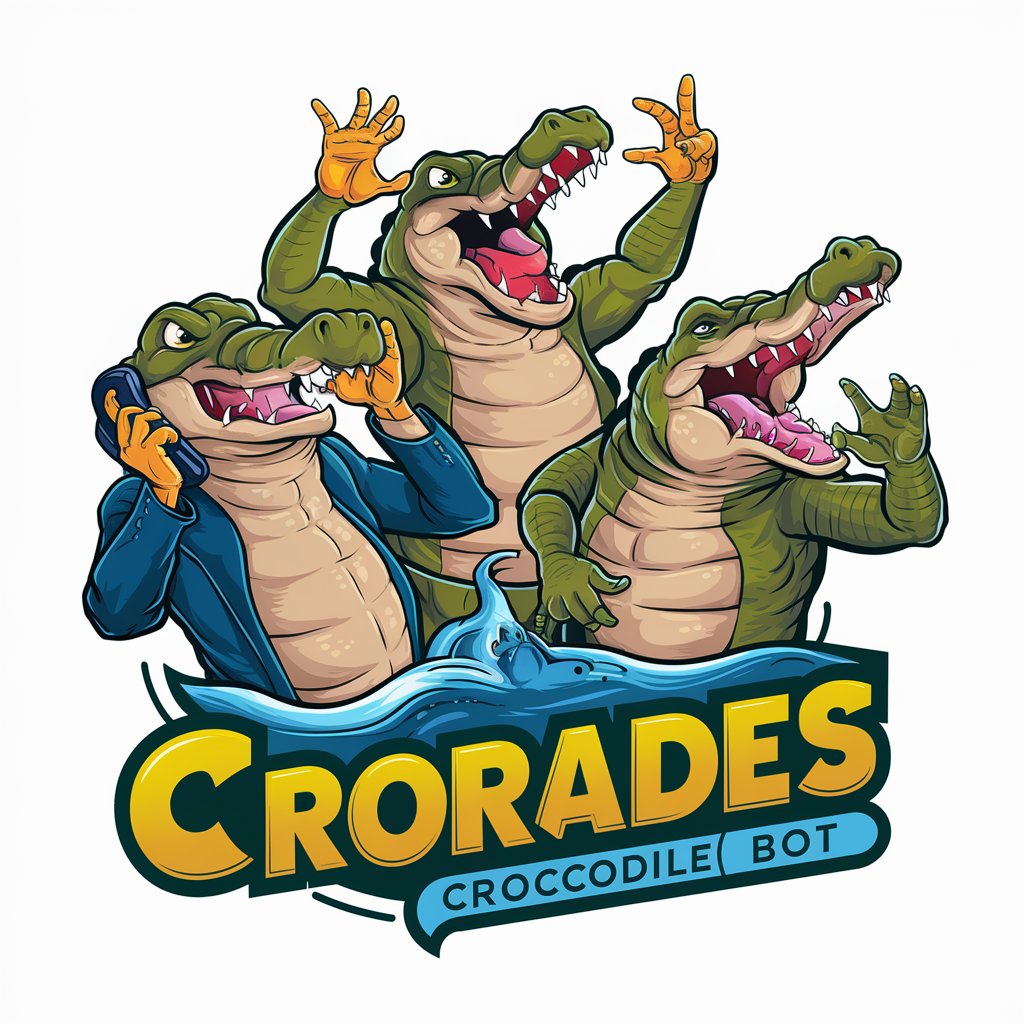
Material Intellect Nexus
Empowering material science with AI.

ARIS Curriculum and Autism Education Expert
Empowering Autism Education with AI

Frequently Asked Questions about Apple Swift Charts Complete Code Expert
How can I customize a bar chart using SwiftCharts?
To customize a bar chart, you can modify properties such as `BarChartStyle`, `BarMark`, and `ChartColor` to adjust the visual appearance. This includes changing bar colors, adjusting spacing, and adding labels.
What is the best way to handle large data sets in SwiftCharts?
For large data sets, use data processing techniques like filtering or aggregation before rendering the chart. SwiftCharts efficiently handles processed data, ensuring smooth performance and readability.
Can SwiftCharts be used for real-time data visualization?
Yes, SwiftCharts can handle real-time data visualization. Implement data models that can update the chart view dynamically as new data arrives, ensuring the chart remains responsive and up-to-date.
How do I add interactive elements to SwiftCharts?
Interactive elements like tooltips or drill-down can be added using modifiers and gesture recognizers. These enhance user engagement by providing detailed information on user interaction.
What are some advanced features of SwiftCharts?
SwiftCharts includes advanced features like custom animations, composite chart views, and support for complex data types. These enable the creation of sophisticated and visually appealing data visualizations.






