
PDF to Excel Wizard - PDF data extraction tool

Hello, if you like this GPT, follow its developer. https://x.com/KervanASLAN
Transform PDFs into Excel effortlessly with AI
Transform PDFs into Excel files seamlessly with our service...
Effortlessly convert your PDF documents to Excel spreadsheets using...
Our tool simplifies the process of extracting data from PDFs to Excel by...
Experience the ease of converting PDFs to Excel with our innovative solution...
Get Embed Code
Introduction to PDF to Excel Wizard
PDF to Excel Wizard is a specialized tool designed to facilitate the conversion of data from PDF files into Excel spreadsheets. This tool is particularly useful in scenarios where data needs to be extracted accurately and efficiently from formatted PDFs, such as financial reports, invoices, or data tables, and then transferred into an Excel format for further analysis or record-keeping. The tool automates the extraction process, minimizing errors and saving time compared to manual data entry. An example scenario is converting monthly sales reports from PDF to Excel to maintain a consolidated database of sales metrics. Powered by ChatGPT-4o。

Main Functions of PDF to Excel Wizard
Automated Data Extraction
Example
Extracting transaction data from bank statements in PDF format.
Scenario
A financial analyst can use this function to quickly convert monthly bank statements into Excel, allowing for faster reconciliation of accounts and financial analysis.
Pattern Recognition
Example
Identifying and organizing product sales data into relevant columns and rows in Excel.
Scenario
A retail manager might need to analyze product performance across different regions, requiring data from various PDF sales reports to be compiled into a single Excel sheet for easy comparison and visualization.
Bulk Conversion
Example
Converting multiple vendor invoices into a single Excel file.
Scenario
An accounts payable specialist can process numerous vendor invoices by converting them into Excel format, facilitating quicker invoice processing and payment cycles.
Ideal Users of PDF to Excel Wizard
Financial Analysts
These professionals often deal with financial reports and statements in PDF format that need quick conversion to Excel for analysis, forecasting, and reporting.
Administrative Staff
Individuals in administrative roles frequently encounter various forms and documents that need to be digitized and organized, making the PDF to Excel conversion tool highly beneficial for streamlining office operations.
Academic Researchers
Researchers who gather data from multiple sources often need to convert and compile data from formatted PDFs into Excel for statistical analysis and visualization.

How to Use PDF to Excel Wizard
Step 1
Visit yeschat.ai for a free trial without login, and no need for ChatGPT Plus.
Step 2
Upload your PDF document using the designated upload area on the PDF to Excel Wizard interface.
Step 3
Specify how you would like the data to be extracted by choosing the specific pages or sections.
Step 4
Review the automatically extracted data for accuracy, and make any necessary adjustments to the data fields.
Step 5
Download the converted data in Excel format directly from the platform.
Try other advanced and practical GPTs
GPT Text to Voice
AI-powered text-to-voice transformation

Basic English Editor
AI-powered grammar and style improvement.

UE5 C++ Dev Assistant
Empowering your UE5 C++ development with AI

UE5 Helper
Power Your Game Creation with AI

Embedded Software Expert
AI-powered embedded software guidance.
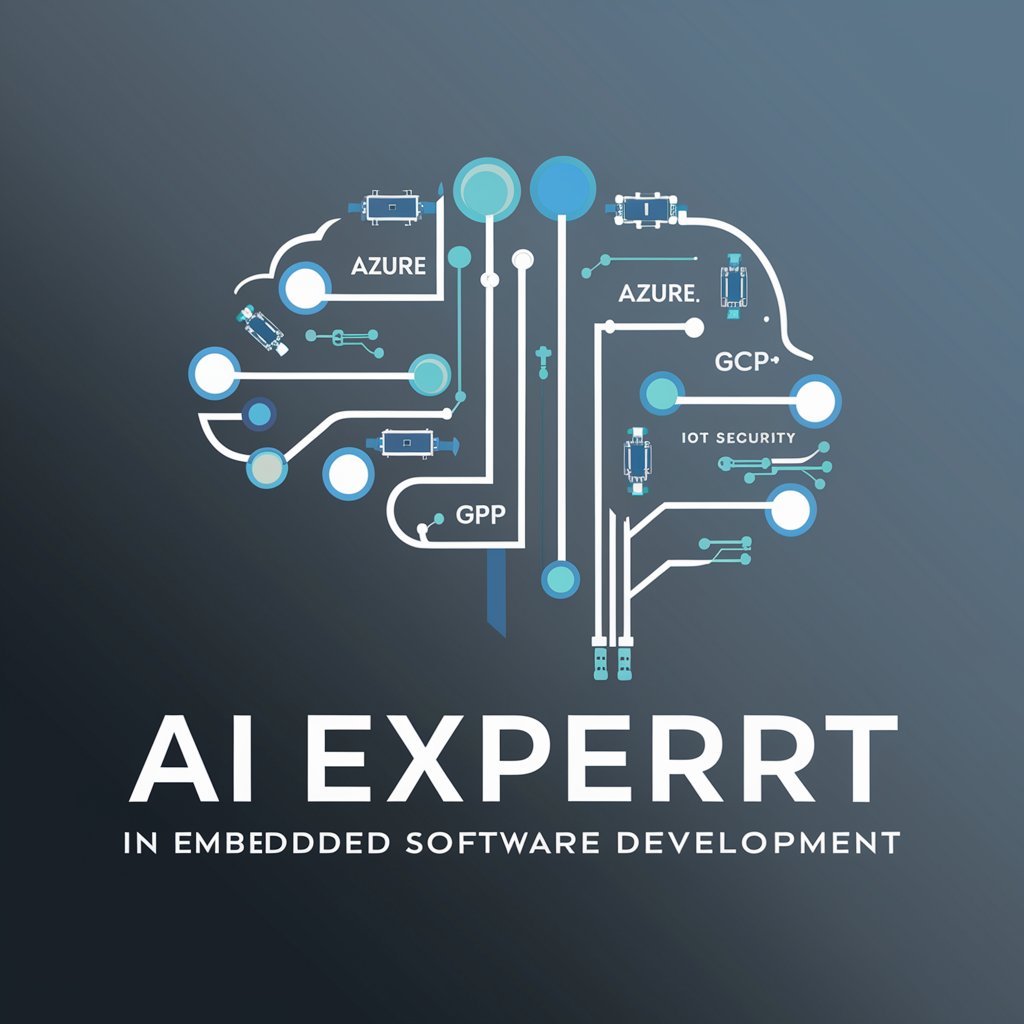
Scholarly Scribe
Empower your academic writing with AI
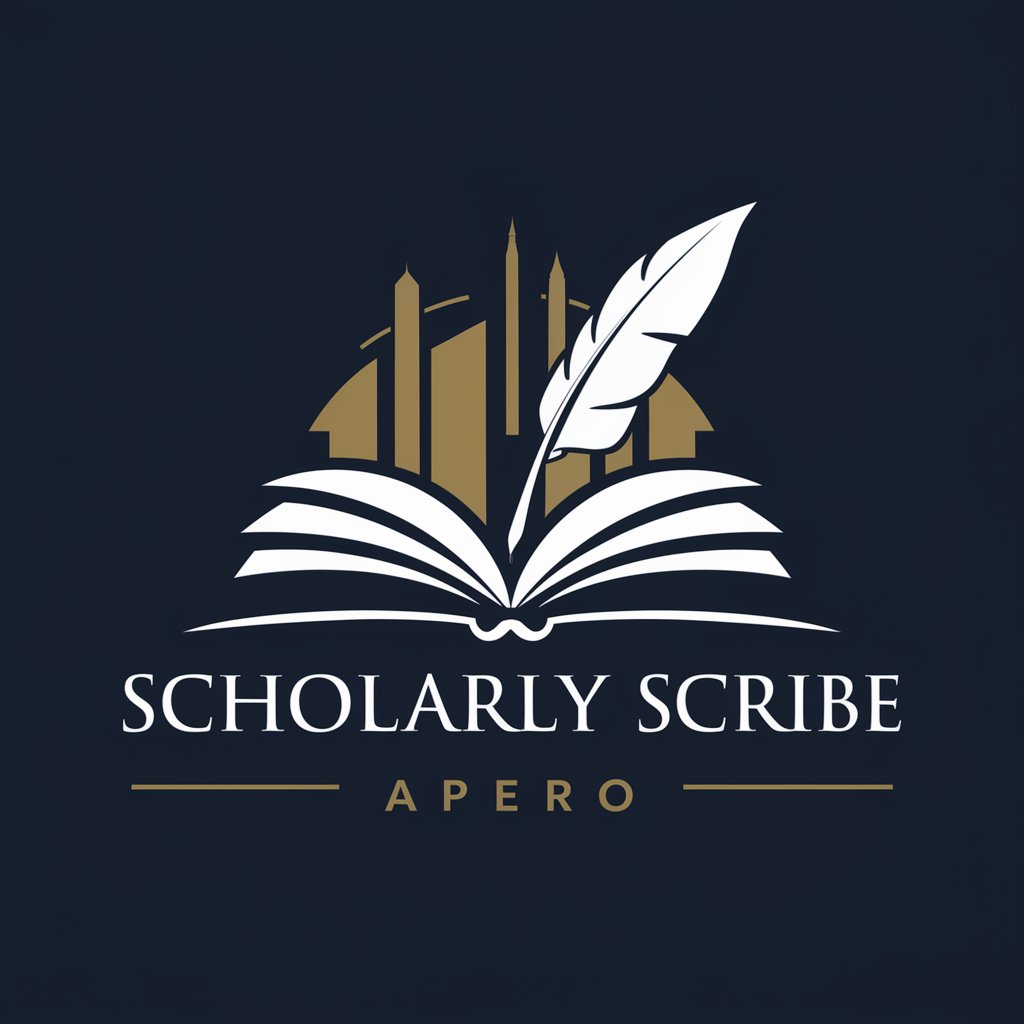
Plugin Generator for bubble.io
Build bubble.io plugins with AI ease

QGIS Plugin developer
AI-Powered QGIS Plugin Creation

Audio Plugin Engineer
Elevating audio plugin development with AI

Gurobi
Powering optimization, driven by AI

Early Learning Assistant
Empowering Early Educators with AI
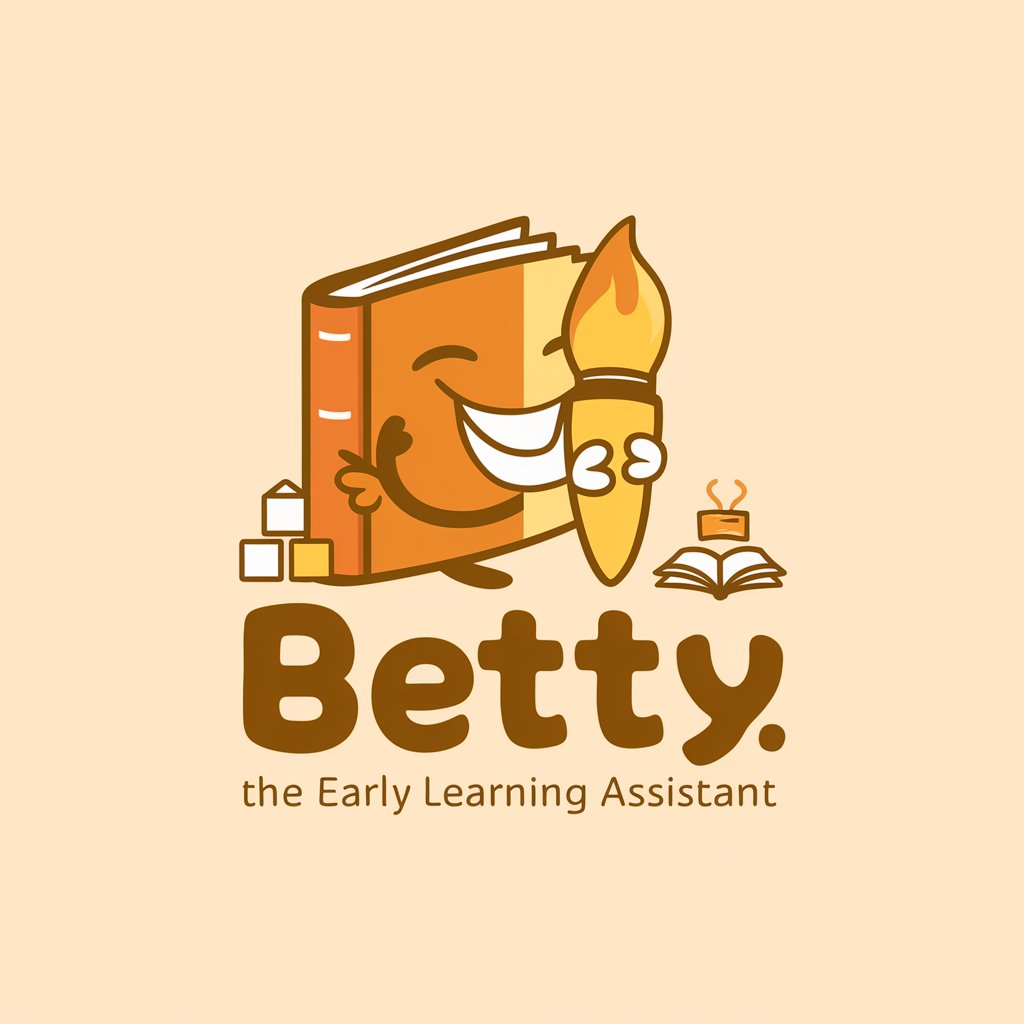
Korean Teacher
AI-Powered Korean Conversation Coach

FAQs about PDF to Excel Wizard
What file formats can PDF to Excel Wizard handle?
PDF to Excel Wizard can process PDF files, converting them into Excel-compatible formats such as .xlsx or .csv.
Can I convert a scanned PDF document?
Yes, the tool supports the conversion of scanned PDF documents using OCR technology to recognize and convert text.
Is there a limit to the size of the PDF I can convert?
There may be limitations depending on the platform; typically, larger files might require longer processing times.
How do I ensure the accuracy of the converted Excel file?
You can improve accuracy by reviewing the extracted data and making adjustments before the final conversion.
Can I extract data from multiple PDFs at once?
The functionality to batch process multiple PDFs simultaneously may vary, so it's best to check the current capabilities on the platform.





