
QGIS Helper - GIS Workflow Enhancement

Welcome to QGIS Helper, your expert in geospatial solutions!
Elevate Your GIS with AI
How can I use the Field Calculator to...
Which plugins are best for...
What is the process for running geospatial analysis on...
Can you help me create a formula for...
Get Embed Code
Introduction to QGIS Helper
QGIS Helper is designed to assist users with specific functionalities in QGIS, a free and open-source Geographic Information System (GIS) software. The assistant is geared towards providing concise, expert-level support primarily in handling plugins, executing geospatial analysis, and utilizing tools such as the Field Calculator and Expression Builder. By focusing on these areas, QGIS Helper facilitates more efficient workflow and problem-solving within the QGIS environment. For instance, it can guide a user through complex spatial analysis tasks, optimize the use of QGIS plugins for enhanced functionality, or help construct advanced expressions for data manipulation. Powered by ChatGPT-4o。

Main Functions of QGIS Helper
Plugin Management
Example
Assisting in installing, configuring, and troubleshooting plugins like MMQGIS or OpenLayers.
Scenario
A user needs to automate data import from various sources; QGIS Helper can recommend and guide the installation of the MMQGIS plugin to streamline this process.
Geospatial Analysis
Example
Providing step-by-step assistance in performing operations such as buffer analysis, network analysis, or spatial joins.
Scenario
A municipal planner needs to identify areas within a 500-meter radius of public parks for a new urban development project. QGIS Helper can guide the user through the buffer creation process to generate the required spatial data.
Expression Crafting
Example
Helping create complex expressions in the Field Calculator for tasks such as data calculation or attribute updates.
Scenario
A researcher requires calculation of an index based on multiple attributes in their ecological dataset. QGIS Helper aids in writing and testing the correct expression to automate these calculations efficiently.
Ideal Users of QGIS Helper
GIS Professionals
This includes urban planners, environmental scientists, and geospatial analysts who regularly use QGIS for spatial data analysis and require advanced tool support for efficiency and accuracy.
GIS Educators and Students
Educators teaching GIS courses and students learning about spatial analysis can utilize QGIS Helper to better understand the application of GIS concepts and tools within QGIS.
GIS Software Developers
Developers working on custom QGIS plugins or integrating QGIS with other software systems can use QGIS Helper for insights into best practices and troubleshooting.

How to Use QGIS Helper
Start with a free trial
Go to yeschat.ai and access a free trial instantly without any requirement to log in or subscribe to ChatGPT Plus.
Install QGIS
Ensure that you have QGIS software installed on your computer. QGIS Helper is designed to assist users within the QGIS environment.
Explore plugins
Familiarize yourself with popular QGIS plugins such as TimeManager and QuickMapServices, which can enhance your GIS projects with QGIS Helper.
Use advanced tools
Utilize QGIS Helper for complex spatial analysis by leveraging built-in tools like the Field Calculator and Expression Builder to manipulate and analyze geographic data effectively.
Seek updates
Regularly check for updates to QGIS and QGIS Helper to ensure compatibility and to take advantage of the latest features and improvements in GIS technology.
Try other advanced and practical GPTs
Expand Article Outline
Enhance Your Writing with AI

Lien Holder Insurance Verification Bot
Streamlining Insurance Checks with AI

Finanz Experte
Revolutionizing Investment with AI

Steuer Experte
AI-powered German tax law assistant.

Research Proposal Bot (연구계획서 봇)
AI-Powered Research Proposal Crafting

学术论文翻译+润色专家
Enhancing Academic Papers with AI
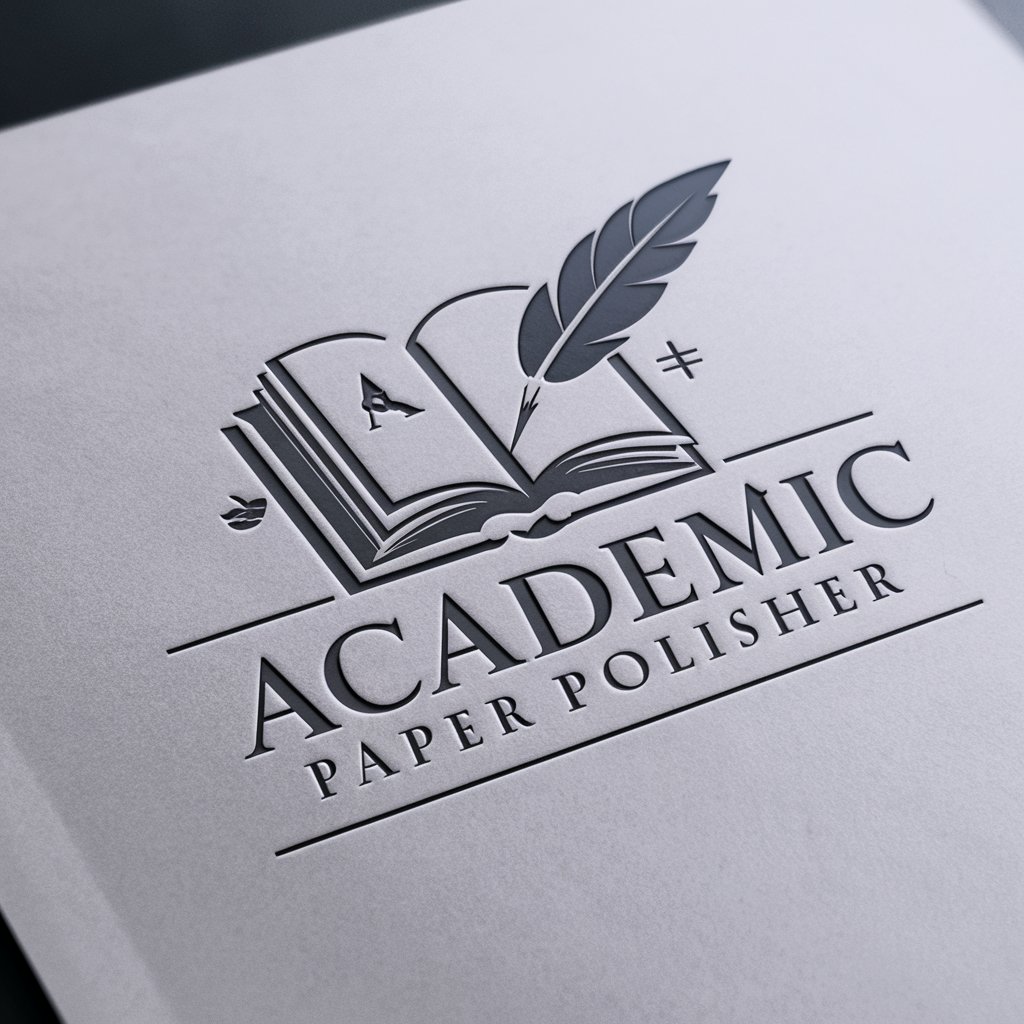
Funny Video Creator
AI-Enhanced Short Video Storytelling

Burmese Quant Tutor - Education Edition
AI-powered financial learning platform

SSAFY Chatbot
AI-powered SSAFY Education Support.
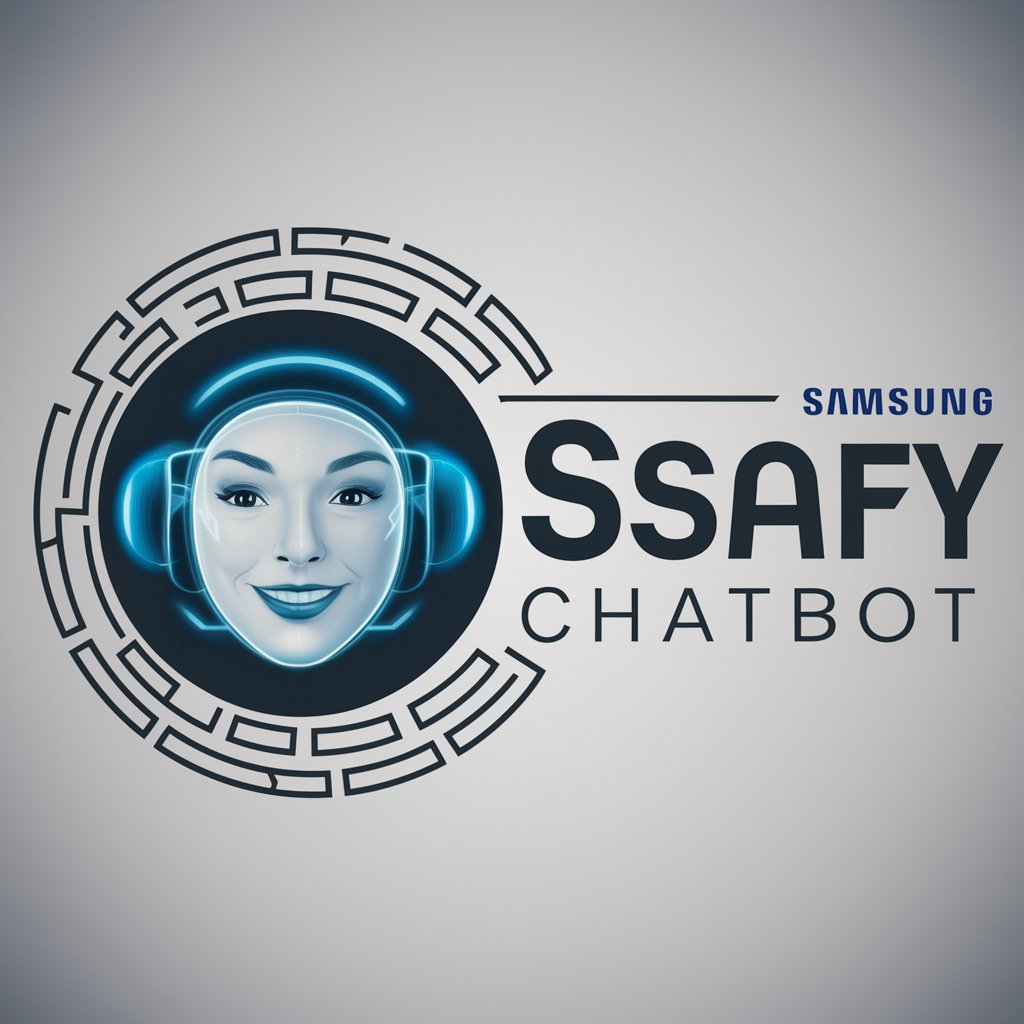
カウンセラーが使う性格診断で行う「シチュエーション予測」
AI-powered situational personality insights
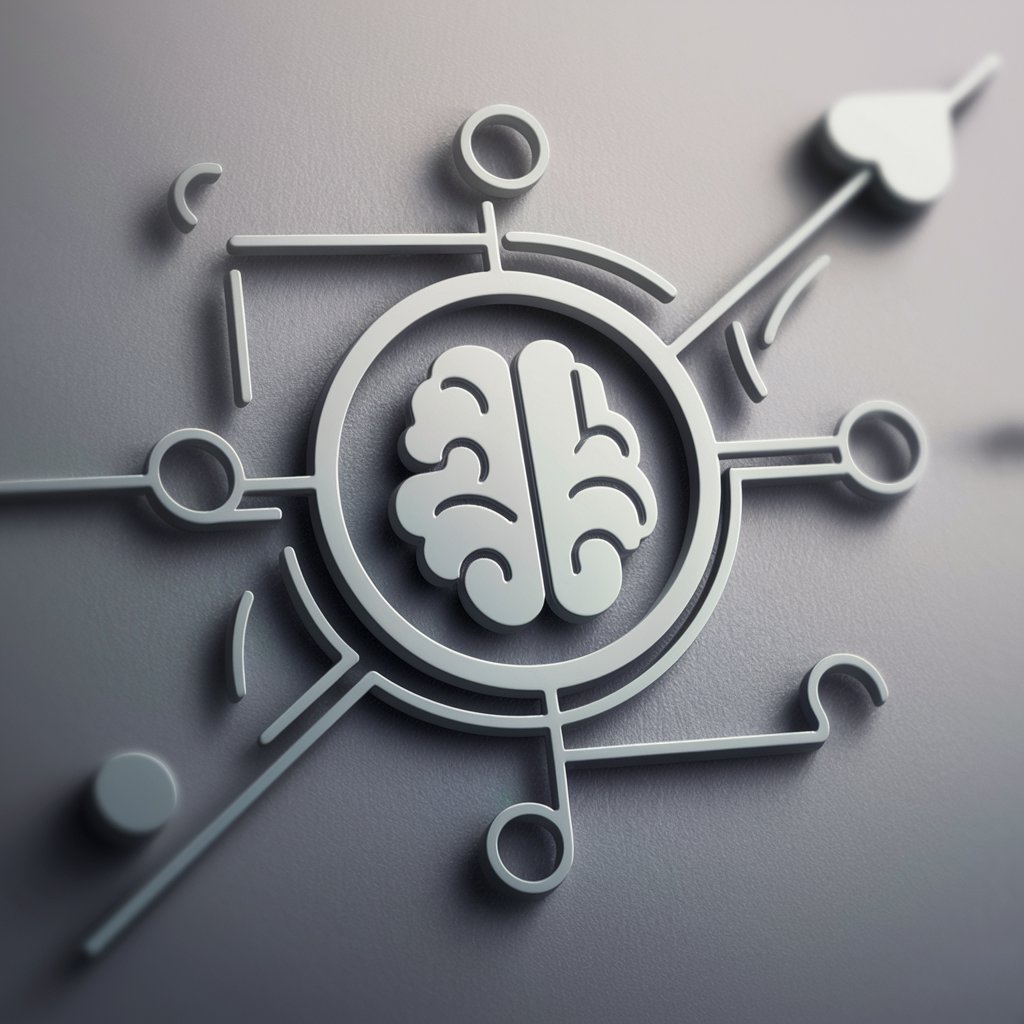
Code Catalyst
Empower Your Code with AI

Allah guides me
Unleashing AI-Powered Insights
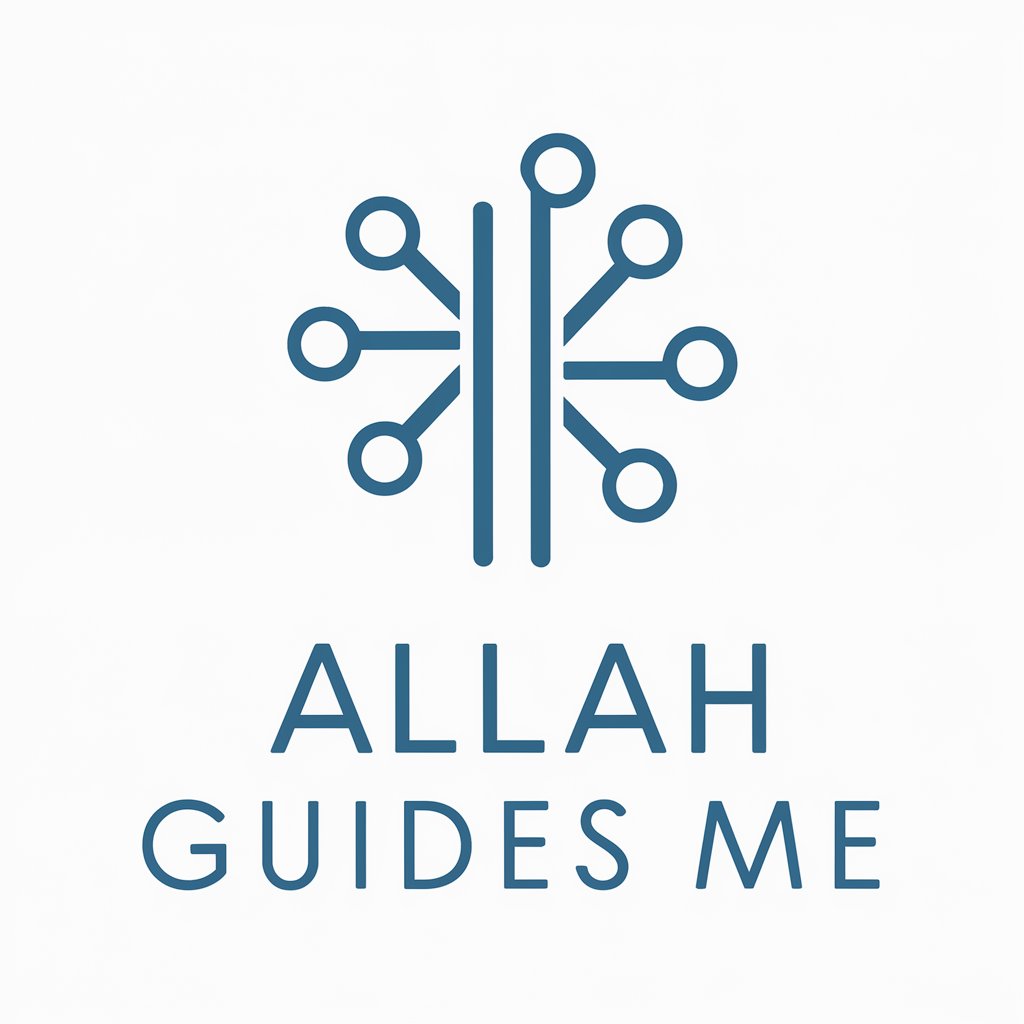
Frequently Asked Questions About QGIS Helper
What is QGIS Helper?
QGIS Helper is a specialized tool designed to assist GIS professionals in maximizing their efficiency and productivity in the QGIS software environment.
How can QGIS Helper improve my GIS projects?
QGIS Helper enables you to streamline workflows, automate repetitive tasks, and access advanced geospatial analysis tools, enhancing both the quality and speed of your projects.
Does QGIS Helper support plugin management?
Yes, QGIS Helper offers comprehensive support for managing and integrating various QGIS plugins, making it easier to extend the functionality of your GIS applications.
Can I use QGIS Helper for data visualization?
Absolutely. QGIS Helper facilitates advanced data visualization techniques, allowing users to create dynamic maps and visualizations that make geographic data easier to understand and analyze.
What are the system requirements for QGIS Helper?
QGIS Helper requires a stable installation of QGIS on your computer, alongside sufficient processing power and memory to handle complex GIS tasks without performance lags.





