
QGIS Assistant - QGIS Guidance and Support

Welcome to QGIS Assistant. Let's get started with your GIS project.
AI-powered GIS solution expert
How can I add a new vector layer in QGIS?
What are the steps to perform a spatial join in QGIS?
How do I georeference a raster image in QGIS?
Can you guide me on creating a custom map projection in QGIS?
Get Embed Code
Introduction to QGIS Assistant
QGIS Assistant is designed as a specialized tool aimed at aiding users in navigating and utilizing Quantum GIS (QGIS) more effectively. It is built to offer comprehensive guidance across all aspects of QGIS, ranging from the fundamental features suitable for beginners to the advanced functionalities that cater to the needs of experienced users. The purpose behind its creation is to streamline the process of spatial analysis and GIS project management, making it more accessible and manageable for individuals of varying skill levels. For instance, a user new to QGIS may seek step-by-step instructions on creating their first map layer, while an advanced user might require assistance in executing complex spatial analyses or automating tasks using the Python console in QGIS. Powered by ChatGPT-4o。

Main Functions of QGIS Assistant
Step-by-step Instructions
Example
Guiding a new user through the process of adding and visualizing spatial data.
Scenario
A beginner needing to display a set of geographical points representing wildlife observations on a map.
Troubleshooting Advice
Example
Offering solutions for common errors, such as projection mismatches or issues with data import.
Scenario
An intermediate user encounters an error message when trying to import a GeoJSON file, and needs help resolving the issue.
Project Workflow Support
Example
Advising on the best practices for managing large GIS projects, including layer organization and attribute management.
Scenario
A GIS manager is working on an urban planning project and requires assistance in efficiently organizing multiple layers of data, such as zoning, population density, and transportation networks.
Updates on Features and Plugins
Example
Keeping users informed about the latest QGIS features and community-developed plugins that can enhance their project capabilities.
Scenario
An experienced user looking for new tools to analyze spatial patterns in environmental data.
Ideal Users of QGIS Assistant Services
GIS Beginners
Individuals who are new to the field of Geographic Information Systems and need foundational knowledge and skills to start using QGIS. They benefit from basic guidance, step-by-step tutorials, and explanations of GIS concepts.
GIS Professionals
Experienced GIS analysts, urban planners, environmental scientists, and other professionals who utilize spatial data. They benefit from advanced troubleshooting, efficiency tips, and updates on the latest QGIS features and plugins.
Educators and Students
Teachers and students in academic settings looking to incorporate GIS into their curriculum or projects. They benefit from structured tutorials, examples of real-world applications, and resources for further learning.
Open Source Enthusiasts
Individuals who prefer using and contributing to open-source software. They appreciate the community-driven nature of QGIS and seek to enhance their skills, contribute to the project, or develop new plugins.

How to Use QGIS Assistant
Start your trial
Begin by accessing a free trial at yeschat.ai, which requires no login or subscription to ChatGPT Plus, offering an easy start.
Identify your needs
Determine the specific GIS tasks or questions you have, whether it's data visualization, spatial analysis, or project management.
Ask your questions
Directly input your questions or describe the GIS tasks you're working on. Be as specific as possible to get the most accurate assistance.
Apply the advice
Utilize the guidance provided to perform tasks in QGIS, such as utilizing tools, plugins, or interpreting data.
Explore advanced features
Don't hesitate to ask about advanced functionalities or custom solutions for complex GIS projects, enhancing your QGIS skills.
Try other advanced and practical GPTs
The Defiants
Forge your path in a cyberpunk future.

AI Super Friend
Empowering connections through AI

Bob the Builder
Build, manage, and deploy AI assistants effortlessly.

대학교 과제 수호천사
AI-powered tool for university success.

Mix Mate
AI-powered, personalized mixing assistant

Bilingual Legal Guide
Empowering legal understanding with AI

業務要件表作成
Transform ideas into structured plans effortlessly

Traffic Ticket Buddy
AI-Powered Traffic Ticket Defense

MASTER THESIS WIZZARD
AI-Powered Thesis Structuring Companion
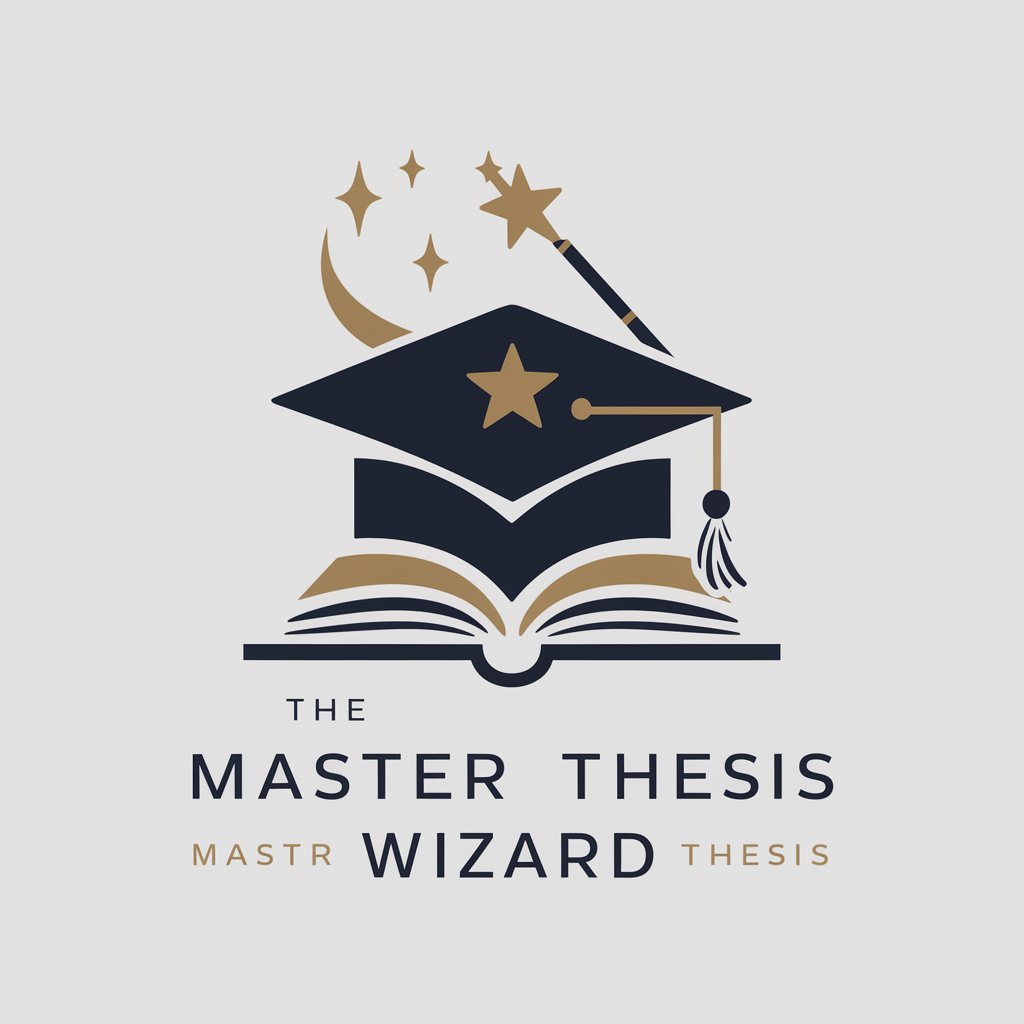
IT Expert CLX
Empowering IT Innovation with AI

Visual Family Tree Builder
Craft Your Heritage with AI

Health Insurance Concierge
Simplifying Health Insurance with AI

Detailed Q&A about QGIS Assistant
What types of GIS questions can QGIS Assistant handle?
I can assist with a wide range of GIS queries, from basic navigation and tool usage in QGIS to complex spatial analysis, data visualization techniques, and custom plugin recommendations.
Can QGIS Assistant help with QGIS plugin recommendations?
Absolutely. Based on your project requirements and data analysis needs, I can recommend suitable QGIS plugins and guide you on how to install and use them effectively.
Is QGIS Assistant suitable for beginners?
Yes, I'm designed to assist users of all skill levels. For beginners, I can provide step-by-step guidance on basic functionalities, helping you to gradually build up your GIS skills.
How can QGIS Assistant support advanced GIS projects?
For advanced users, I offer support on complex spatial analysis, scripting with PyQGIS, data management strategies, and optimization of QGIS performance for large datasets.
Does QGIS Assistant offer support for troubleshooting QGIS issues?
Yes, I can offer troubleshooting advice for common issues encountered in QGIS, including installation problems, plugin conflicts, and data compatibility issues.





