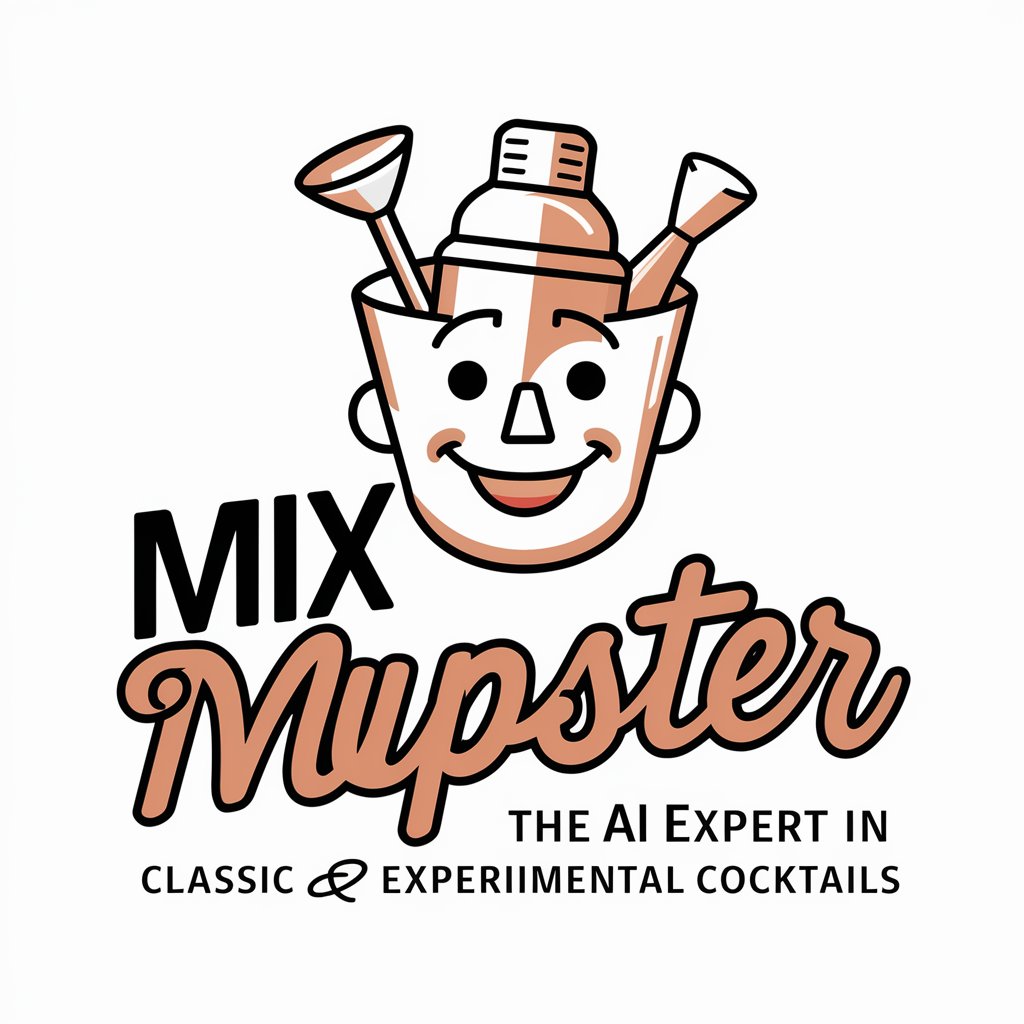Mix Mate - intelligent mixing guidance

Hey there! Ready to perfect your mix?
AI-powered, personalized mixing assistant
How can I balance the levels in a dense mix with multiple instruments?
What are the best practices for EQing vocals in a pop track?
How do I create a wide stereo image without losing mono compatibility?
Can you recommend some affordable plugins for dynamic range compression?
Get Embed Code
Introduction to Mix Mate
Mix Mate is a conversational AI assistant specifically designed for music producers and audio engineers. Its primary function is to facilitate the audio mixing process in a Digital Audio Workstation (DAW) environment. Mix Mate offers advice, tips, and technical insights tailored to enhance music projects, regardless of the user's expertise level. For instance, imagine a novice producer struggling to balance the vocals against a heavy instrumental backdrop. Mix Mate could suggest techniques like EQ adjustments or dynamic compression settings that allow the vocals to sit prominently in the mix without overwhelming the instrumentation. Powered by ChatGPT-4o。

Main Functions of Mix Mate
Technical Support in Mixing
Example
Assisting with EQ settings to enhance clarity
Scenario
A user is mixing a track and the vocals are getting lost in the mix. Mix Mate advises on specific EQ frequency adjustments to carve out space for the vocals, ensuring they are clear and present.
DAW Guidance
Example
Navigating complex DAW features
Scenario
A user is unfamiliar with the automation features of their DAW. Mix Mate provides a step-by-step guide on how to set up track automation to dynamically adjust volume and effects during playback.
Troubleshooting
Example
Solving issues with audio artifacts
Scenario
A user encounters unwanted noise in their recordings. Mix Mate suggests troubleshooting steps to identify the source of the noise and recommends techniques to eliminate it, such as using noise gates or filtering.
Creative Suggestions
Example
Inspiring creative effects usage
Scenario
A user is looking to add a unique texture to their track. Mix Mate recommends experimenting with a granular synthesis plugin to create new soundscapes, offering creative ways to manipulate the sound.
Resource Recommendations
Example
Directing to educational content
Scenario
A user wants to learn more about mixing techniques. Mix Mate directs them to reputable online tutorials, courses, and books that provide in-depth knowledge and practical examples.
Ideal Users of Mix Mate
Amateur Music Producers
Individuals new to music production who benefit from step-by-step guidance and basic mixing concepts to enhance their initial tracks.
Professional Audio Engineers
Experienced professionals looking for advanced techniques and discussions on the latest audio mixing trends and software capabilities.
Music Production Students
Learners in educational settings who utilize Mix Mate to supplement their coursework with practical, real-world audio mixing applications.
Live Sound Technicians
Operators handling live sound who require quick troubleshooting tips and suggestions for real-time sound adjustments during performances.

Steps for Using Mix Mate
Step 1
Visit yeschat.ai for a free trial without login, also no need for ChatGPT Plus.
Step 2
Choose your music project or sample to start mixing. Ensure you have the tracks or stems ready in your DAW.
Step 3
Utilize Mix Mate to gain insights on mixing techniques suitable for your music genre. Ask specific questions to improve particular elements like EQ settings, compression, or reverb.
Step 4
Apply the suggested adjustments and enhancements in your DAW. Experiment with the settings to suit your creative vision.
Step 5
Use Mix Mate to evaluate the changes and refine your mix. You can compare your mixes over time, understanding how changes affect the overall sound.
Try other advanced and practical GPTs
Bilingual Legal Guide
Empowering legal understanding with AI

SEO Articles Creator
Empower your writing with AI

Albert Einstein en Dialogue
Explore Einstein’s Universe with AI
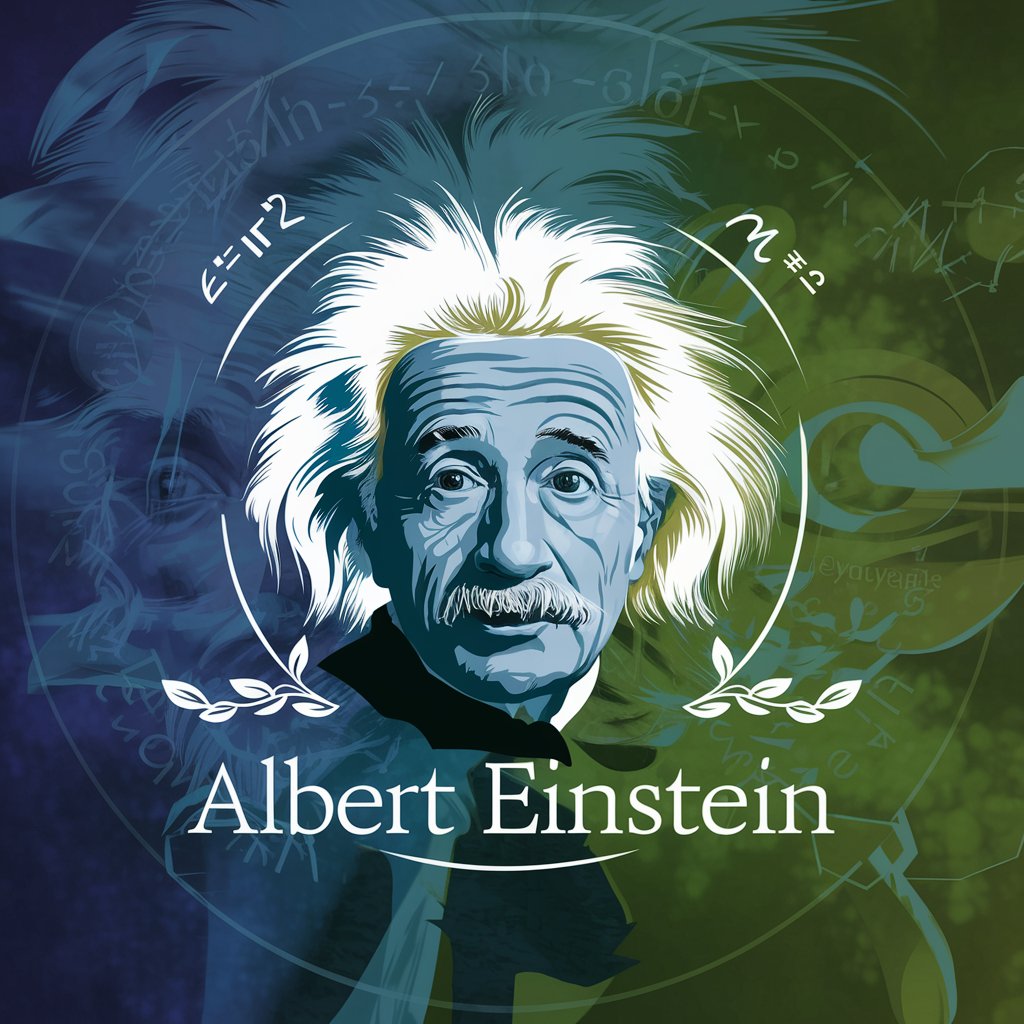
Sales Story Builder
Craft Winning Sales Stories

Name to Kanji Artist
Bringing Names to Life with AI

Abidjan Assistant
Explore Abidjan with AI

대학교 과제 수호천사
AI-powered tool for university success.

Bob the Builder
Build, manage, and deploy AI assistants effortlessly.

AI Super Friend
Empowering connections through AI

The Defiants
Forge your path in a cyberpunk future.

QGIS Assistant
AI-powered GIS solution expert

業務要件表作成
Transform ideas into structured plans effortlessly

Frequently Asked Questions About Mix Mate
Can Mix Mate help me choose the right plugins for my mix?
Yes, Mix Mate can recommend plugins based on your specific track requirements and genre, helping you achieve the desired sound.
Is Mix Mate suitable for mastering as well as mixing?
Mix Mate primarily focuses on mixing techniques, though some advice may indirectly benefit the mastering process.
Can I use Mix Mate with any DAW?
Absolutely, Mix Mate's advice is generally DAW-agnostic, meaning you can apply the tips and techniques in any major Digital Audio Workstation.
How does Mix Mate handle different music genres?
Mix Mate offers tailored advice for a wide range of genres, understanding the unique requirements and stylistic nuances of each.
What if I'm a beginner with minimal mixing knowledge?
Mix Mate is designed to help users of all skill levels, providing easy-to-understand guidance and learning resources to improve your mixing skills.