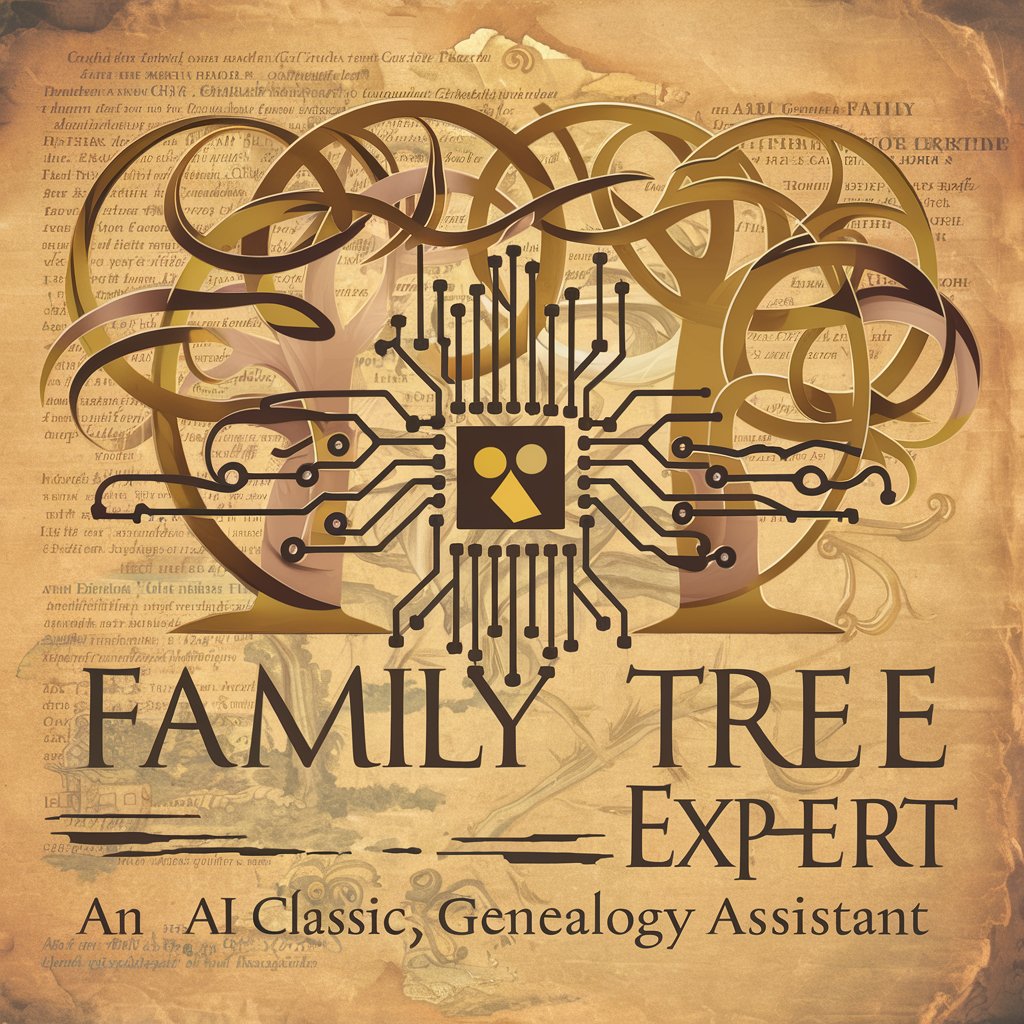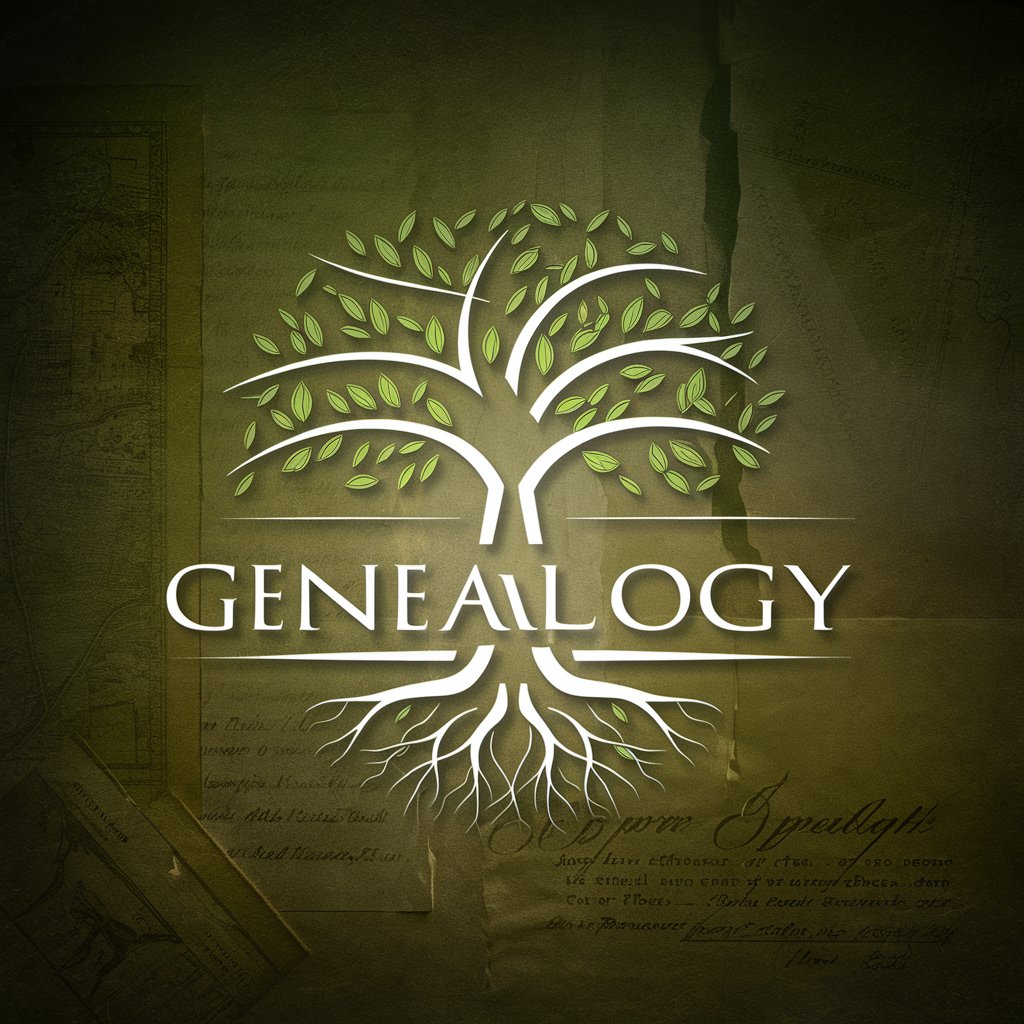Visual Family Tree Builder - Family Tree Creation

Welcome! Let's uncover and celebrate your family's unique history together.
Craft Your Heritage with AI
Tell me a story about one of your ancestors.
Describe the challenges faced by your grandparents.
What historical events influenced your family's history?
Share an achievement of a family member from the past.
Get Embed Code
Introduction to Visual Family Tree Builder
Visual Family Tree Builder is designed as a comprehensive tool for creating detailed and visually appealing family trees. It assists users in documenting and visualizing family relationships, historical contexts, and personal stories across generations. This tool is particularly adept at handling various family structures and cultural backgrounds, ensuring that each family tree is unique and meaningful. For example, a user might input information about four generations of their family, including names, birth and death dates, marriages, and significant personal anecdotes. The Builder then guides the user in organizing this information into a clear, aesthetically pleasing format, ready for digital display or printing. This process includes choosing a layout that best represents the family's structure, integrating historical context into the design, and adding personal touches through stories or images. Powered by ChatGPT-4o。

Main Functions of Visual Family Tree Builder
Data Collection and Organization
Example
Gathering names, birth/death dates, and relationships for a multi-generational family.
Scenario
A user inputs detailed information about each family member, including distant relatives. The tool organizes this data to reflect familial connections accurately, providing a clear lineage path and identifying primary family branches.
Customizable Design Options
Example
Selecting between various tree layouts, color schemes, and the inclusion of personal anecdotes or historical facts.
Scenario
After inputting family data, a user explores design options to best reflect their family's story. They choose a circular layout to symbolize the continuity of their lineage and select colors that represent their cultural heritage. They also add short stories about ancestors' immigrations and achievements, enriching the family tree's narrative.
Print-Ready Formatting
Example
Creating a high-resolution, scalable design suitable for printing in various sizes.
Scenario
Once the design is finalized, the user downloads a high-resolution version of their family tree. This file is formatted to ensure quality printing for large displays at a family reunion, enabling attendees to visually trace their shared heritage.
Ideal Users of Visual Family Tree Builder Services
Genealogy Enthusiasts
Individuals deeply interested in tracing their ancestry and understanding their familial connections across generations. They benefit from the Builder's ability to organize complex relationships and present them in an easily understandable format, facilitating deeper research into their heritage.
Families Preparing for Reunions
Families looking to celebrate their history and connections during reunions. The Builder helps them create a visual representation of their shared lineage, serving as a focal point for storytelling and fostering a sense of belonging among attendees.
Historians and Cultural Researchers
Professionals or hobbyists studying family lineages to understand social, cultural, and historical trends. The detailed contextual information and customizable layouts assist in presenting genealogical findings in an educational or exhibition setting.

How to Use Visual Family Tree Builder
Start with a Free Trial
Visit yeschat.ai to begin your journey with a free trial, accessible without needing to log in or subscribe to ChatGPT Plus.
Gather Information
Collect details about your family, including names, birth and death dates, relationships, and any personal stories or historical contexts worth noting.
Design Your Tree
Use the Visual Family Tree Builder to input your collected information, choosing from various templates to best represent your family structure.
Customize and Review
Customize your family tree with photos, stories, and unique details for each family member. Review the tree to ensure accuracy and completeness.
Download and Print
Once satisfied, download your family tree in a printable format, ready for sharing with family members or for personal preservation.
Try other advanced and practical GPTs
IT Expert CLX
Empowering IT Innovation with AI

MASTER THESIS WIZZARD
AI-Powered Thesis Structuring Companion
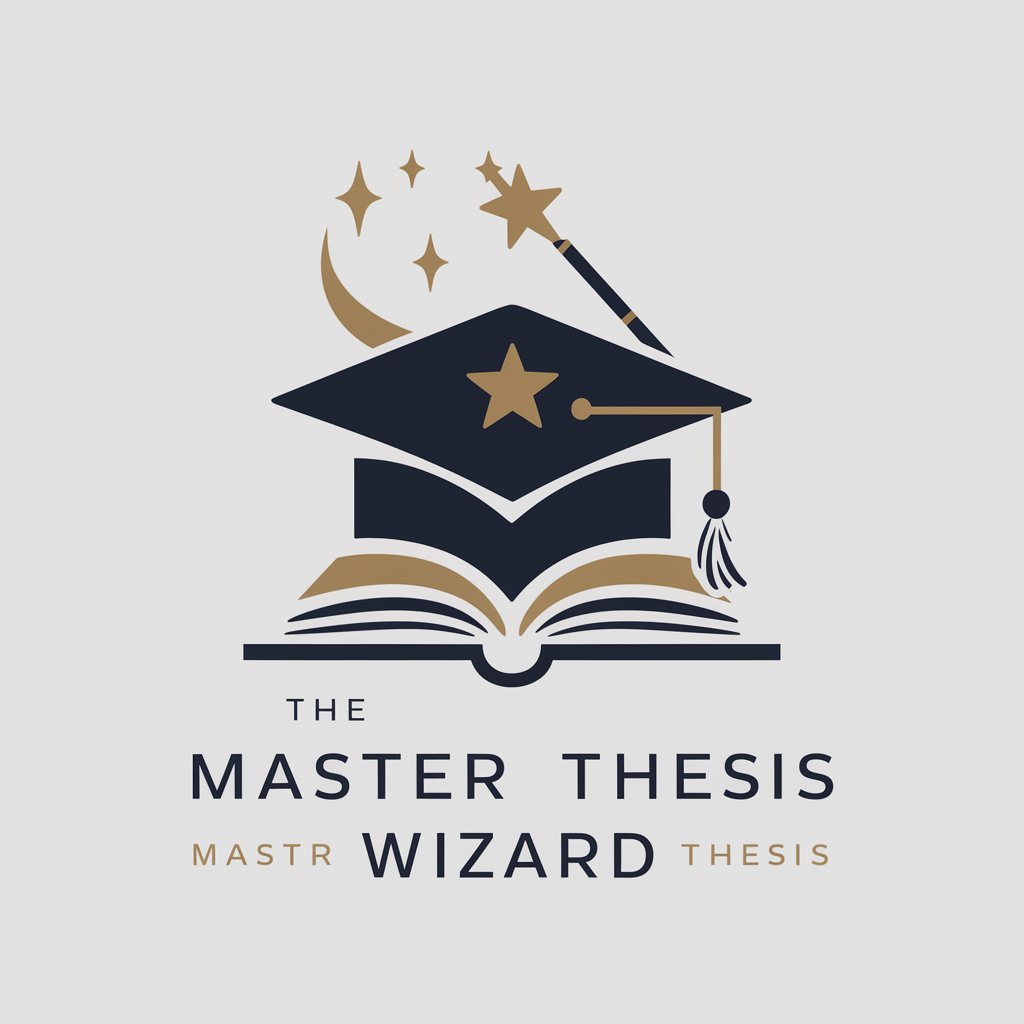
Traffic Ticket Buddy
AI-Powered Traffic Ticket Defense

業務要件表作成
Transform ideas into structured plans effortlessly

QGIS Assistant
AI-powered GIS solution expert

The Defiants
Forge your path in a cyberpunk future.

Health Insurance Concierge
Simplifying Health Insurance with AI

Cute Greeting Card Pro
AI-Powered Custom Greeting Cards

Mr. Seguridad GPT
Empowering Security with AI

AI TERMINATOR
Navigating AI's Impact with Wit and Wisdom

Green Thumb Guide
Cultivating Success in Your Garden with AI

原始点GPT
Empowering Health with AI and Tradition

Frequently Asked Questions about Visual Family Tree Builder
Can I add historical contexts or stories for family members?
Yes, Visual Family Tree Builder allows you to enrich your family tree with personal stories, historical contexts, and detailed descriptions for each family member, making your tree not just a chart but a collection of family heritage.
Is there a limit to the number of family members I can add?
There is no fixed limit. The tool is designed to accommodate extensive family networks, ensuring you can include as many family members and generations as needed.
Can I collaborate with family members in building our family tree?
While the current version is focused on individual creation, sharing and gathering information from family members is encouraged to ensure accuracy and completeness of the family tree.
How do I choose the right template for my family tree?
The tool offers a variety of templates catering to different family structures and sizes. Consider the complexity of your family network and cultural background when selecting a template to ensure it best represents your family.
Can I print my family tree in different formats?
Yes, Visual Family Tree Builder supports various printable formats. You can choose the format that best fits your preference for sharing or preservation.