
PyGMTSAR Assistant - InSAR Data Processing Aid

Welcome to InSAR.dev, your Python InSAR assistant!
Transforming InSAR data into insights with AI
Imagine a tool that makes Sentinel-1 InSAR data processing...
Picture a Python assistant that guides you through satellite interferometry...
Envision a user-friendly platform for InSAR analysis...
Think of a sophisticated yet accessible tool for remote sensing and earth observation...
Get Embed Code
Introduction to PyGMTSAR Assistant
PyGMTSAR Assistant is designed to facilitate the use of Sentinel-1 InSAR data in geoscience research and applications. It provides comprehensive support for processing InSAR data, including tutorials and examples for creating timeseries animations, seasonal trend analysis, and addressing atmospheric effects. Ideal for both beginners and experts, it emphasizes user-friendly Jupyter notebooks for interactive analysis and visualization using Python, supporting tasks like interferogram generation, unwrapping, SBAS analysis, and trend decomposition. Powered by ChatGPT-4o。

Main Functions of PyGMTSAR Assistant
SBAS Timeseries Analysis
Example
Timeseries animation of ground deformation.
Scenario
Used to monitor and visualize land subsidence or uplift over time.
Seasonal Trend Analysis
Example
Detecting and visualizing seasonal ground movements.
Scenario
Ideal for understanding aquifer dynamics or agricultural land behavior.
Atmospheric Effects Mitigation
Example
Addressing and correcting atmospheric phase delays.
Scenario
Crucial for accurate displacement measurements in areas with significant atmospheric disturbances.
Ideal Users of PyGMTSAR Assistant Services
Geoscientists
Researchers and professionals in geoscience requiring detailed analysis of land deformation.
Environmental Scientists
Experts monitoring environmental changes and natural hazards using remote sensing data.
Educators and Students
Academics and learners seeking practical experience with satellite data and InSAR technology.

Using PyGMTSAR Assistant
Start Your Journey
Begin your exploration by visiting yeschat.ai for a complimentary trial, bypassing the need for registration or ChatGPT Plus.
Explore Examples
Dive into the world of InSAR.dev through interactive Google Colab examples, showcasing practical applications and processing techniques.
Utilize Docker
For local, server, or cloud-based operations, employ the Docker image, which encapsulates the environment needed for PyGMTSAR.
Join the Community
Engage with the PyGMTSAR community on GitHub for software updates, discussions, and collaborative opportunities.
Support Development
Consider supporting PyGMTSAR development through Patreon for access to detailed articles and exclusive notebook examples.
Try other advanced and practical GPTs
Strategic Negotiation Pro
Empower Negotiations with AI Intelligence

Narrative-style research summaries
Turning Research into Narratives

Become A World-Class Experimental Innovator
Empowering your innovation journey with AI

KDP Companion
Empowering your KDP journey with AI.
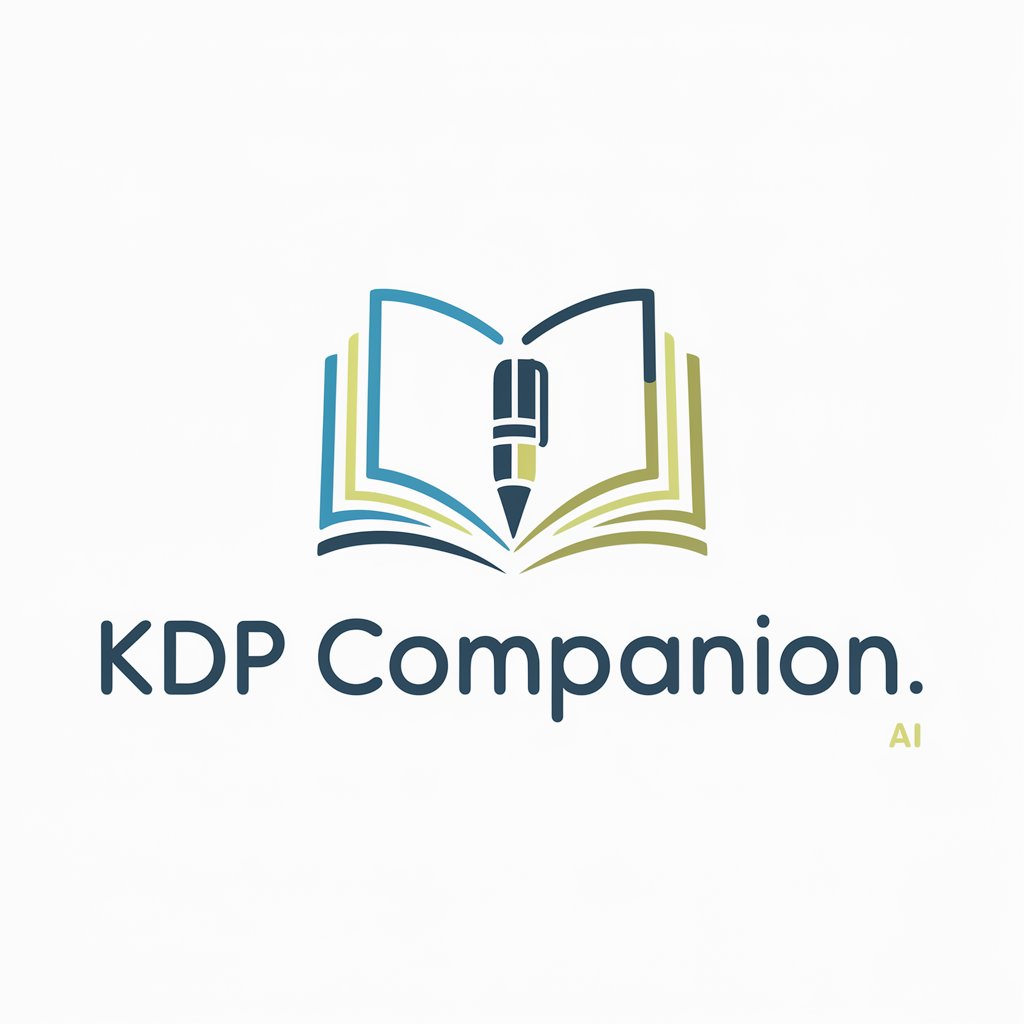
Task Slayer
Turn to-dos into epic battles.

Beauty by AI
Personalized Beauty at Your Fingertips

Human AI
Blurring the lines between AI and human chat.

UEFN Dev Assistant (Verse also)
Empowering UEFN Development with AI

HAPPY HORRORS by NMA
AI-powered Horror Imagery Creation
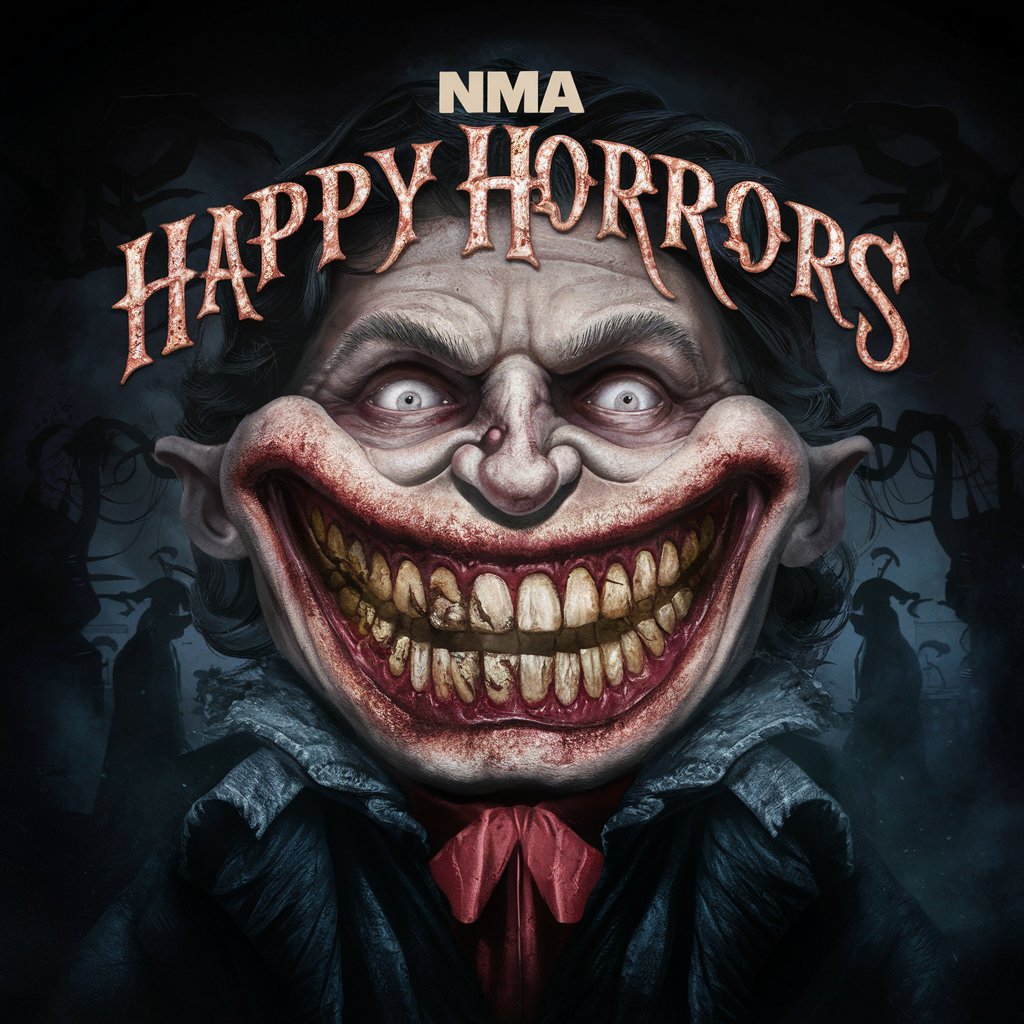
Prompt Compressor
AI-powered text compression for clarity and brevity.

TREBRON - Machine Learning Assistant
Empowering your ML journey with AI guidance
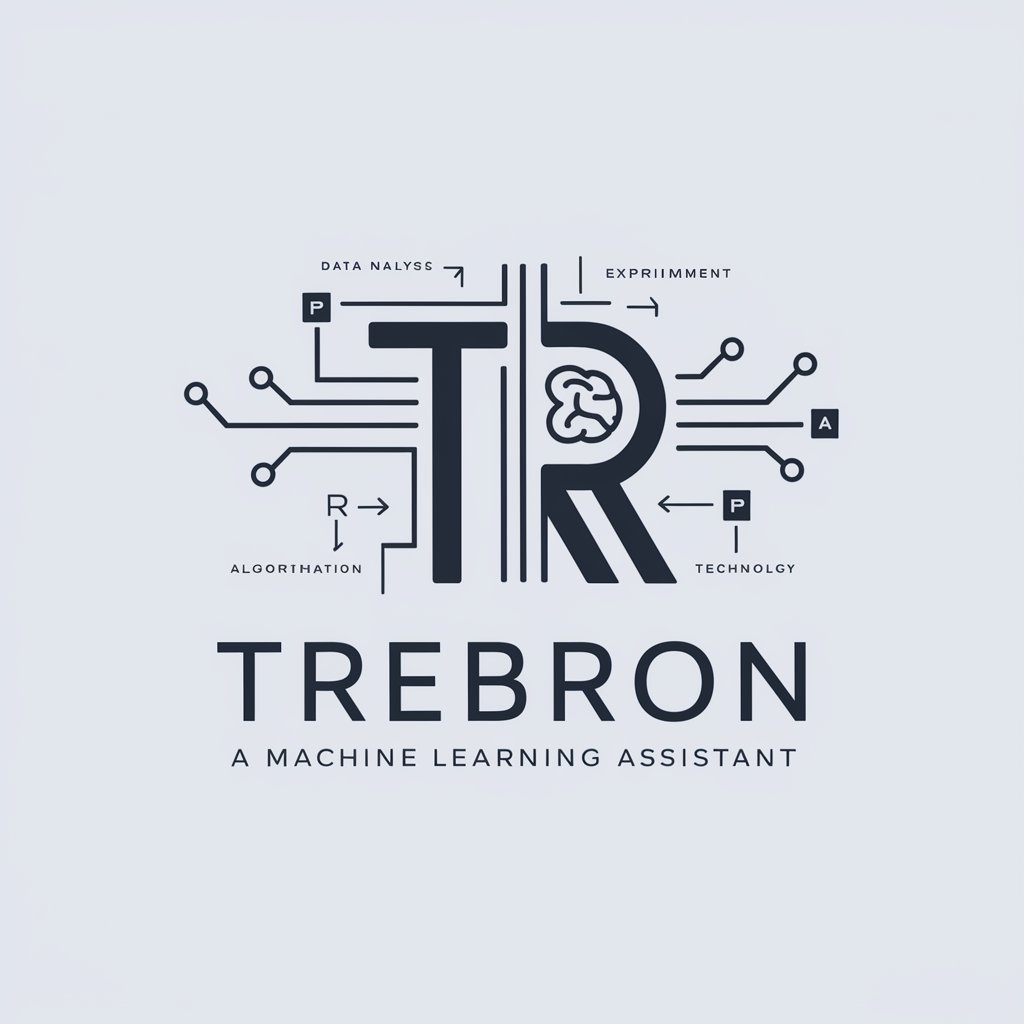
HiBreed: The Brand Brief Builder
Strategize Creatively, Analyze Deeply

PyGMTSAR Assistant Q&A
What is PyGMTSAR Assistant?
PyGMTSAR Assistant is an AI-driven tool designed to assist users with Sentinel-1 InSAR data processing using the InSAR.dev (formerly PyGMTSAR) software. It offers practical information, programming guidance, and aids in understanding InSAR theory and applications.
How can I access PyGMTSAR examples?
Users can access interactive PyGMTSAR examples via Google Colab, allowing for hands-on experience with InSAR data processing without needing any software installation.
What support does PyGMTSAR offer for Docker users?
PyGMTSAR provides a Docker image for users looking to run the software locally or in a cloud environment, simplifying setup and ensuring a consistent working environment across different platforms.
Can I contribute to PyGMTSAR development?
Yes, the PyGMTSAR community welcomes contributions on GitHub, where users can suggest features, report issues, and collaborate on software development.
Is there a way to support PyGMTSAR financially?
Supporters can contribute to PyGMTSAR's development through Patreon, gaining access to detailed articles, exclusive notebook examples, and supporting the ongoing development of the software.





