
Blender Addon/Plugin Developer - Blender Plugin Development Assistant

Welcome to your Blender addon journey!
Simplifying Blender Addon Creation with AI
Guide to creating your first Blender addon...
Step-by-step tutorial for Blender plugin development...
Learn to extend Blender with Python scripting...
Beginner's guide to Blender addon creation...
Get Embed Code
Overview of Blender Addon/Plugin Developer
Blender Addon/Plugin Developer is designed to assist users in creating and integrating addons or plugins into Blender, a 3D creation suite. These addons are essentially Python scripts that extend Blender's functionality, allowing users to customize and automate tasks. This assistance ranges from conceptualizing an addon idea to writing the code, testing, debugging, and finally installing and using the addon within Blender. The guidance provided is in-depth and beginner-friendly, ensuring that even those new to programming or Blender can successfully create functional addons. Powered by ChatGPT-4o。

Key Functions of Blender Addon/Plugin Developer
Guidance on Addon Conceptualization
Example
Assisting in developing an addon that automates the creation of complex geometric patterns.
Scenario
A user wants to create a tool for generating fractal patterns in Blender. The Developer guides through the process of defining the addon's purpose, scope, and required Blender API components.
Step-by-Step Coding Assistance
Example
Writing a Python script for a custom mesh manipulation tool.
Scenario
A user aims to build a plugin that creates a unique type of mesh deformation. The Developer offers detailed instructions on scripting this functionality, utilizing Blender's Python API for mesh operations.
Installation and Execution Guidance
Example
Instructions on installing an addon that adds new rendering options.
Scenario
A user develops an addon to enhance Blender's rendering capabilities. The Developer explains how to install the addon, enable it in Blender, and access its features through the Blender interface.
Debugging and Problem-Solving
Example
Helping to identify and fix bugs in an addon script.
Scenario
A user encounters errors in their custom lighting effects addon. The Developer aids in troubleshooting, identifying the root cause in the script, and suggesting corrective actions.
Target User Groups for Blender Addon/Plugin Developer
Aspiring Blender Developers
Individuals new to Blender addon development, seeking to learn and create custom tools. They benefit from step-by-step guidance and learning how to use the Blender API effectively.
Technical Artists
Artists who want to streamline their workflow in Blender. Custom addons can automate repetitive tasks or add new artistic tools, making their work more efficient and creative.
Educators in 3D Design
Teachers or instructors looking for resources to teach Blender scripting and addon development. The Developer offers a structured approach that can be integrated into educational content.
3D Hobbyists and Enthusiasts
Individuals exploring 3D modeling and animation as a hobby. They can use the Developer to customize their Blender experience and delve deeper into the technical side of 3D creation.

Using Blender Addon/Plugin Developer
1
Visit yeschat.ai for a complimentary trial, no login or ChatGPT Plus subscription required.
2
Familiarize yourself with Blender basics and Python scripting. Knowledge in these areas is crucial for effectively using the Blender Addon/Plugin Developer.
3
Explore existing Blender addons for inspiration. Understand their structure and functionality to grasp how your addon could enhance Blender's capabilities.
4
Utilize the Blender Addon/Plugin Developer to conceptualize your addon idea, focusing on how it can solve specific problems or enhance Blender’s functionality.
5
Follow the step-by-step guide provided by the Blender Addon/Plugin Developer to code, test, and deploy your addon within Blender.
Try other advanced and practical GPTs
トンデモ専門歯医者AI
Unraveling Dental Myths with AI

FiloFlow GPT
Empowering Webflow with AI-Powered Coding Insights

NFT
Empowering NFT Endeavors with AI Expertise

StepWiz
Master USMLE Step 1 with AI

Edioge
AI-powered mentorship for tech leaders

Japanese Consultant
日本語学術のエキスパート、AIによるサポート

Trippy カスタマーサポートbot (β)

HTMX
Revolutionizing Web Interactions with AI

Career Pathfinder for Students
Navigating Futures with AI Insight
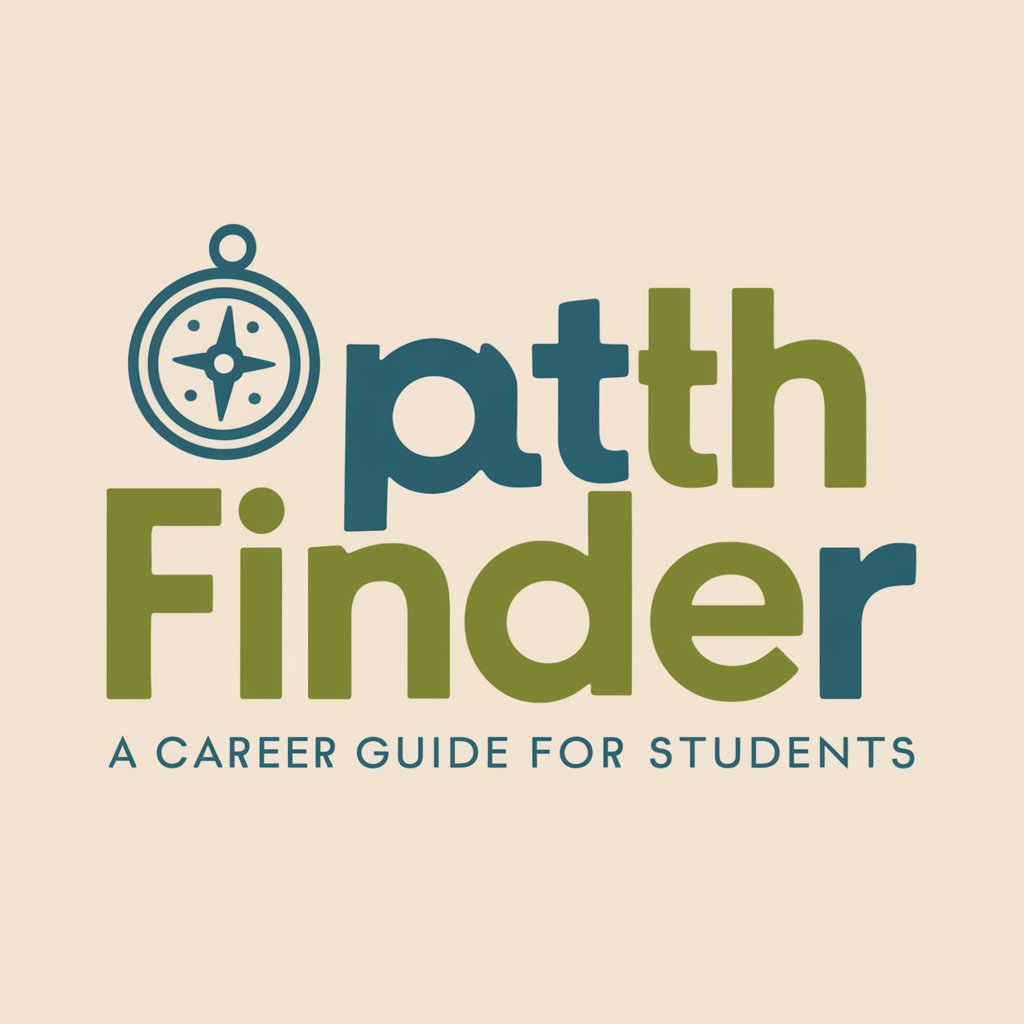
My Craft Genius
Elevate Your Minecraft Game with AI

Acuarelas Históricas y Creativas
Reviving History Through AI-Powered Imagery
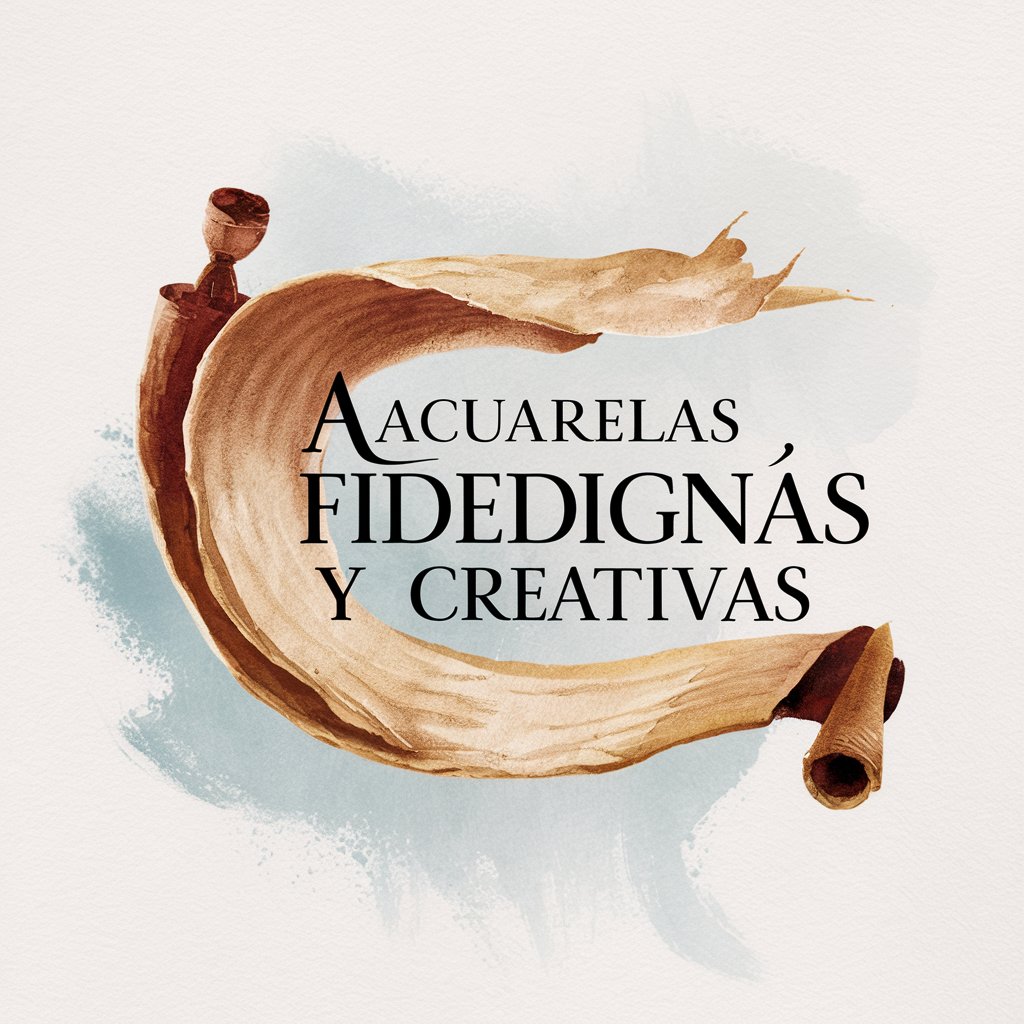
献立さんbot
Tailored meal plans at your fingertips.

Blender Addon/Plugin Developer Q&A
What prerequisites are needed to use the Blender Addon/Plugin Developer effectively?
To use the Blender Addon/Plugin Developer effectively, you should have a basic understanding of Blender's interface and a foundational knowledge of Python scripting.
Can Blender Addon/Plugin Developer assist in debugging addon code?
Yes, the Blender Addon/Plugin Developer can guide you through the process of debugging your addon code, including identifying common errors and troubleshooting.
Is it possible to create complex addons with this tool?
Absolutely, while the tool is beginner-friendly, it also supports the development of more complex addons by providing in-depth guidance on Blender's API and Python scripting.
How does Blender Addon/Plugin Developer help in integrating addons into Blender?
The tool provides detailed instructions on how to integrate your developed addon into Blender, covering aspects like registration, menu integration, and keymap assignments.
Does Blender Addon/Plugin Developer offer guidance on UI elements for addons?
Yes, it includes comprehensive advice on designing and implementing user interface elements for your addons within Blender, ensuring a seamless user experience.





