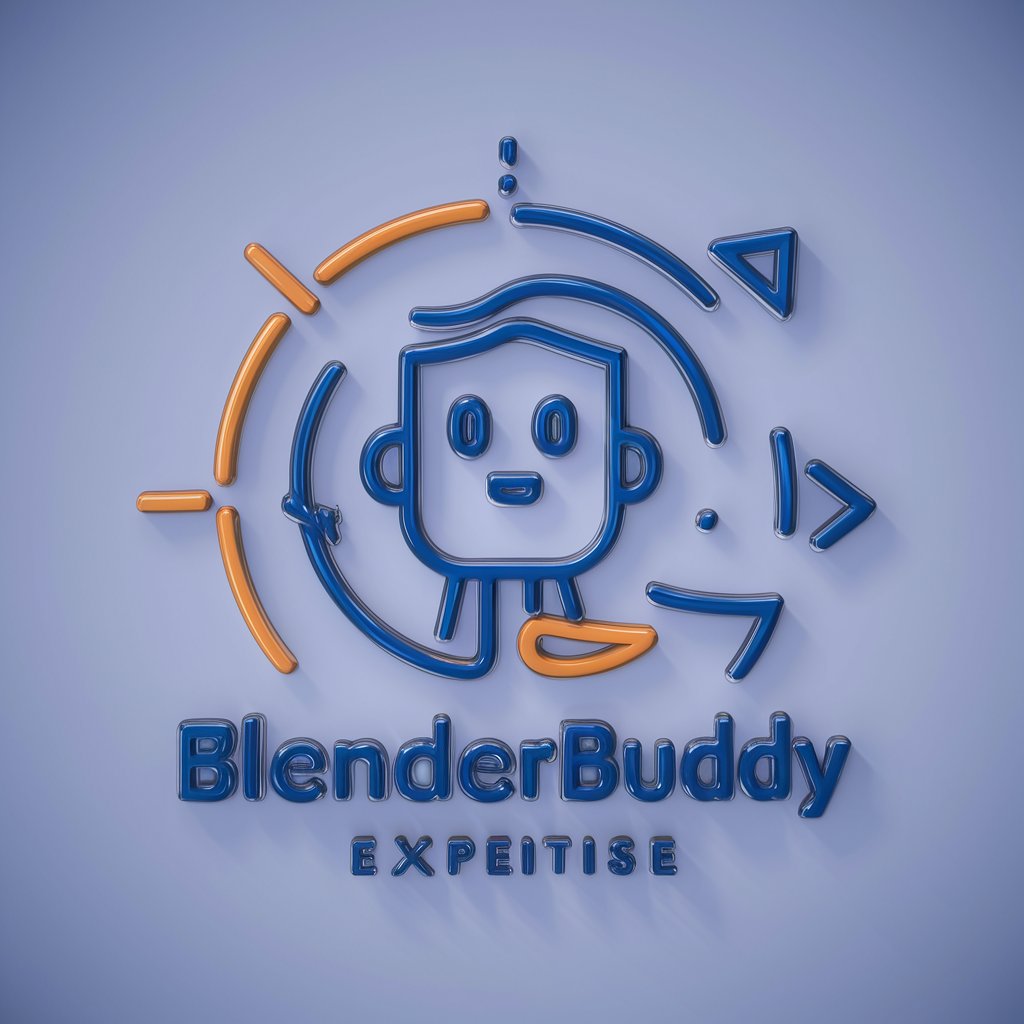bpy - Blender Python Module Expertise

Hello! Need help with Blender Python scripts? Let's dive in!
Powering Blender with AI-driven Python scripting
Design a sleek and professional logo for a Blender Python coding expert...
Create a modern logo that symbolizes 3D modeling and coding expertise...
Craft a logo representing technical precision and advanced Blender Python scripting...
Generate a logo that merges the essence of Blender with the art of coding...
Get Embed Code
Introduction to Blender Python (bpy)
bpy is the Blender Python API, a powerful interface allowing scripts and addons to interact with Blender's data. It's designed to automate tasks, create new user tools, and integrate Blender with other software. It allows users to manipulate objects, scenes, meshes, materials, textures, and more programmatically, bridging the gap between 3D art and coding. Powered by ChatGPT-4o。

Main Functions of bpy
Manipulating Objects
Example
import bpy # Add a cube bpy.ops.mesh.primitive_cube_add() # Reference the new cube obj = bpy.context.active_object # Move the cube obj.location.x += 1.0
Scenario
Used to add and modify objects in a scene, like moving a cube or changing its properties.
Creating and Editing Meshes
Example
import bpy import bmesh # Create a new mesh mesh = bpy.data.meshes.new('new_mesh') # Create a bmesh to edit the mesh bm = bmesh.new() # Add a new vertice bm.verts.new((1.0, 2.0, 3.0)) # Update the mesh from bmesh bm.to_mesh(mesh) bm.free()
Scenario
Utilized in geometry creation and editing, such as adding vertices to a mesh.
Animating Properties
Example
import bpy # Reference an object cube = bpy.data.objects['Cube'] # Insert a keyframe for location at frame 1 cube.location.x = 1.0 cube.keyframe_insert(data_path='location', frame=1)
Scenario
Helpful for automating animation tasks, like keyframing an object's location.
Material and Texture Management
Example
import bpy # Create a new material mat = bpy.data.materials.new(name='New_Material') # Assign it to an object obj = bpy.data.objects['Cube'] obj.data.materials.append(mat)
Scenario
Used for creating and applying materials and textures to objects.
Scene and Render Settings
Example
import bpy # Set render resolution bpy.context.scene.render.resolution_x = 1920 bpy.context.scene.render.resolution_y = 1080 # Set render engine to Cycles bpy.context.scene.render.engine = 'CYCLES'
Scenario
Configuring scene properties and render settings programmatically.
Ideal Users of bpy
3D Artists and Animators
They can automate repetitive tasks, create custom tools, and integrate Blender into their production pipeline.
Developers and Technical Artists
Those who wish to create plugins or extend Blender's functionality for specialized tasks or integration with other software.
Researchers and Educators
Researchers in fields like computational geometry can use bpy for visualization, while educators can create instructional content or tools for teaching 3D concepts.
Visual Effects (VFX) Professionals
bpy is useful for scripting complex VFX sequences or integrating Blender with other VFX tools in a pipeline.

Using bpy: A Step-by-Step Guide
1
Visit yeschat.ai for a free trial without login, and no need for ChatGPT Plus.
2
Install Blender, which includes the bpy module, from the official Blender website.
3
Familiarize yourself with Python programming basics, as bpy is a Python module.
4
Explore the Blender Python API documentation to understand available classes and functions.
5
Experiment with writing simple scripts in Blender's Text Editor to manipulate objects, create animations, or develop custom tools.
Try other advanced and practical GPTs
Canyon Mysteries: Kincaid's Legacy
Unravel history with AI-powered adventures

Android Ассистент
Empowering Android Users with AI

Price Scout
Smart Shopping with AI-Driven Insights

Eco Transport Sage
Driving Green Mobility Forward with AI

Nature Explorer's Guide
Explore nature with AI-powered insights.

CourseGPT
Empowering Education with AI

HISS Projekt Bot
Empowering IT support with AI

Semantic Scene Explorer
Uncover Insights with AI-Powered Analysis

The REAL Santa Claus
Spreading cheer through AI-powered wisdom

InsightGraphicsPro
Turning Complex Data into Insightful Graphics

ハリウッドの悪役デザイナー
Craft Unique Villains with AI-Powered Creativity

Assistente de Aprendizagem para Autistas
Empowering Autistic Learners with AI

Frequently Asked Questions About bpy
How do I create a new mesh object using bpy?
1. Import the 'bmesh' module. 2. Create a new BMesh. 3. Add vertices and faces to the BMesh. 4. Create a new mesh datablock. 5. Link the mesh to the scene. Documentation: [Blender API - bmesh](https://docs.blender.org/api/current/bmesh.html)
Can bpy be used for animation?
Yes, bpy can manipulate keyframes and object properties to create animations programmatically.
Is it possible to develop Blender addons using bpy?
Absolutely, bpy is the primary tool for developing Blender addons, allowing you to extend Blender's functionality.
Can bpy interact with Blender's rendering engines?
Yes, bpy can control rendering settings, including engine selection, output format, and render initiation.
How can I use bpy to automate repetitive tasks in Blender?
By writing Python scripts with bpy, you can automate tasks like object creation, modification, and scene setup.