Blender Script Dev Helper - Blender Scripting Aid

Hey there! Ready to dive into Blender scripting?
Power Your Creativity with AI
Imagine a logo that embodies the fusion of technical skill and artistic creativity...
Create a visual identity for a tool that makes Blender scripting accessible to all...
Design a logo that highlights the balance between coding precision and artistic expression...
Think of a symbol that represents the journey from beginner to advanced Blender scripting...
Get Embed Code
Overview of Blender Script Dev Helper
Blender Script Dev Helper is a specialized tool designed to bridge the gap between creative professionals and Blender's scripting capabilities. With a focus on making Blender's API (Application Programming Interface) more accessible, this tool assists users in automating tasks, creating custom tools, and developing plugins within Blender. Whether you're looking to streamline your 3D modeling workflow, enhance animation processes, or extend Blender's functionality through custom add-ons, Blender Script Dev Helper is equipped to guide you through. For instance, if you're a beginner aiming to automate the creation of a series of objects with specific parameters, the tool can offer step-by-step instructions on writing a script to achieve this. Conversely, for advanced users, it might delve into more complex topics like developing sophisticated plugins that integrate with Blender's existing toolset. Powered by ChatGPT-4o。

Core Functions of Blender Script Dev Helper
Script Creation Guidance
Example
Generating procedural landscapes using Python scripts.
Scenario
A game developer wants to create unique terrains without manually modeling each detail. Blender Script Dev Helper provides code examples and best practices for utilizing Blender's Python API to automate the generation of landscapes, significantly reducing development time.
Custom Add-on Development Support
Example
Developing a plugin for custom lighting setups.
Scenario
An animation studio requires a specific type of lighting that isn't available in Blender by default. Blender Script Dev Helper guides the team through the process of creating a custom add-on, explaining the API functions related to lighting, and offering advice on user interface design within Blender.
Workflow Automation Advice
Example
Automating repetitive tasks such as object renaming or scene organization.
Scenario
A freelance 3D artist spends a lot of time organizing scenes and renaming objects to keep projects manageable. Blender Script Dev Helper suggests scripts that can automate these mundane tasks, allowing the artist to focus more on the creative aspects of their work.
Target Users of Blender Script Dev Helper
Beginner Blender Users
Individuals new to Blender or those with minimal programming experience. They benefit from simplified explanations and basic scripting tutorials that unlock the potential of Blender beyond its graphical interface.
Intermediate to Advanced Blender Users
Users with a good grasp of Blender's interface and basic Python knowledge. These individuals seek to optimize their workflow, create custom tools, or develop plugins to share with the community. They benefit from in-depth guidance on Blender's API, complex scripting techniques, and best practices in add-on development.
Studios and Educational Institutions
Organizations looking to streamline their production pipeline or incorporate Blender into their curriculum. They can leverage tailored advice for creating custom solutions that fit their unique needs, enhancing efficiency and fostering a deeper understanding of Blender among their teams or students.

How to Utilize Blender Script Dev Helper
Start Your Journey
Kick off by visiting yeschat.ai for a complimentary trial, no sign-up or ChatGPT Plus required.
Identify Your Skill Level
Evaluate your Blender scripting expertise to tailor the guidance you receive, from beginner tips to advanced techniques.
Define Your Project Goals
Outline what you aim to achieve with Blender, whether it’s animation, modeling, or scripting, to get the most relevant advice.
Interact with Blender Script Dev Helper
Pose your questions or describe the challenges you’re facing in Blender for personalized, in-depth support.
Implement and Experiment
Apply the advice and code examples provided, and don’t hesitate to iterate and ask follow-up questions for further clarification.
Try other advanced and practical GPTs
ServicePilot - Dein Helfer für kommunale Services
Navigate City Services with AI

Lifehacktics by Mojju
Empowering Your Journey to Happiness

Mirror Image Creator
Replicate images with AI precision.

French Tutor
Master French with AI-powered guidance

Thesis Reviewer
Empowering Your Academic Success with AI

Chief Learning Officer GEN
Personalize Your Path to Knowledge
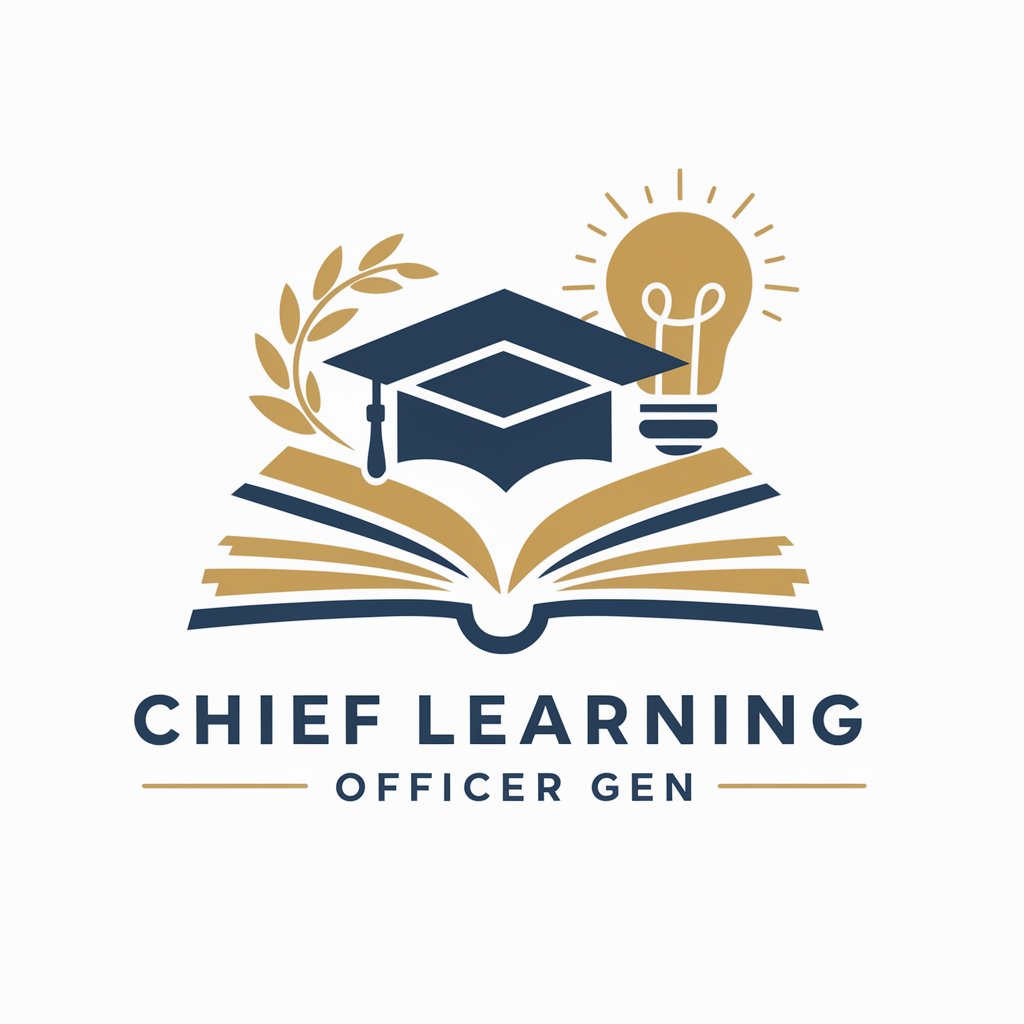
Architectural Wall Systems Expert
AI-Powered Architectural Wall Guidance

Stock News Scanner
Navigate the market with AI-driven news analysis.

German Tutor
Master German with AI-driven lessons

The Hitchhikers Guide
Your portal to the cosmos, powered by AI
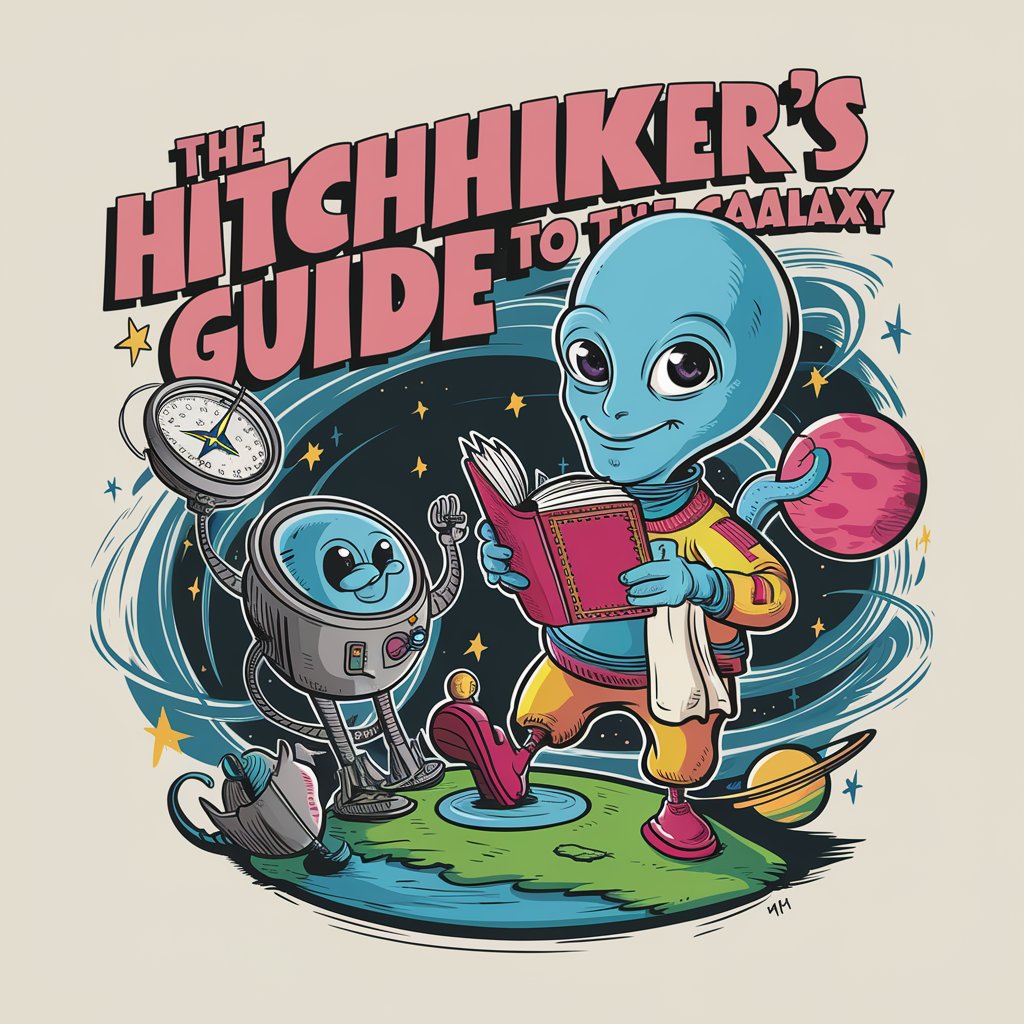
Signature Craftsman
Craft Your Signature with AI
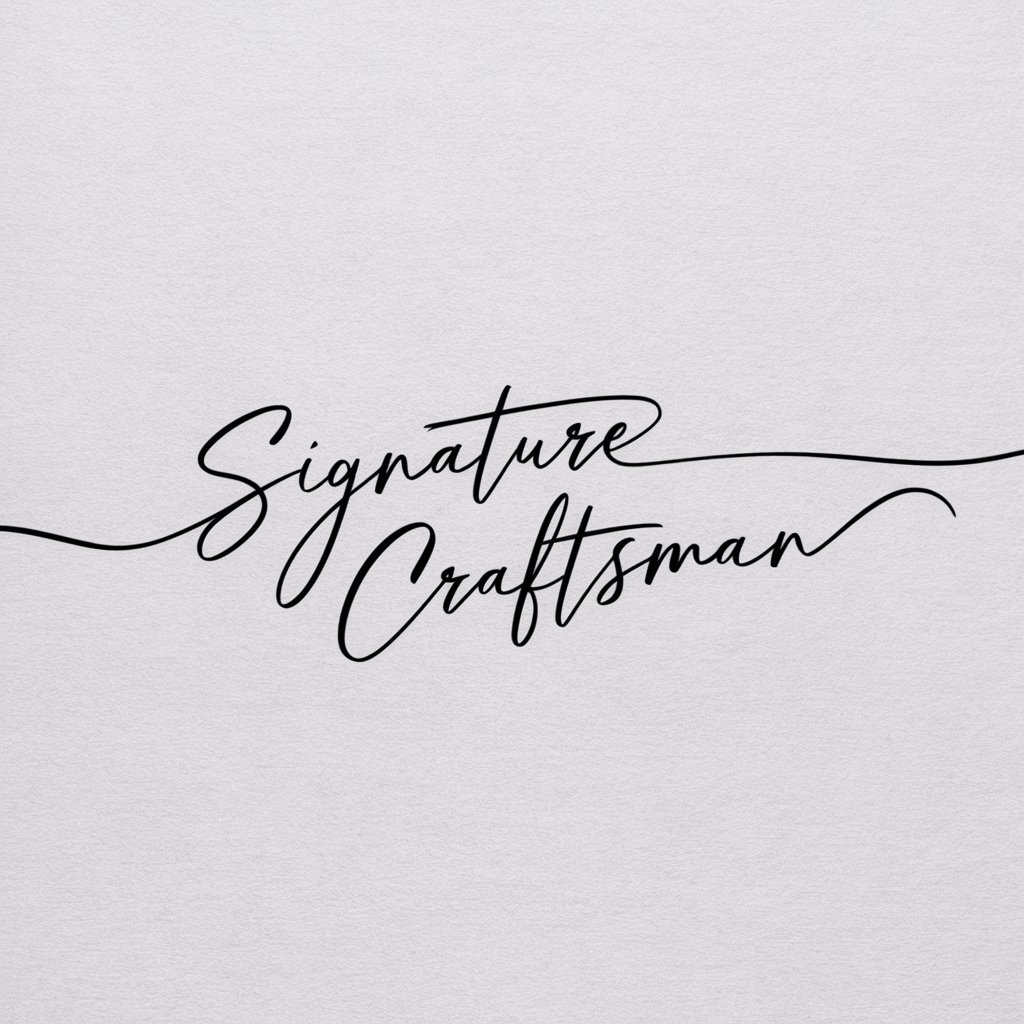
Culinary Eye
Discover dishes, unveil recipes with AI

Blender Script Dev Helper FAQs
What is Blender Script Dev Helper?
It’s an AI-powered assistant designed to offer tailored guidance on Blender scripting and plugin development, catering to all levels of expertise.
How can I automate tasks in Blender using scripts?
Start by learning Python basics, then use the Blender Python API to write scripts. Blender Script Dev Helper can provide code examples and best practices for automation.
Can Blender Script Dev Helper help with Blender plugin development?
Absolutely! It offers advice on structuring your plugin, utilizing Blender's API, and debugging tips to ensure your plugin works seamlessly within Blender.
What resources are available for beginners?
Blender Script Dev Helper provides step-by-step tutorials, simple project ideas to get started, and explanations of core concepts in Blender scripting.
How can I optimize rendering in Blender using scripts?
Learn about Blender’s rendering settings and Python API to control rendering processes. The helper can guide you on script-based optimizations for faster rendering.
