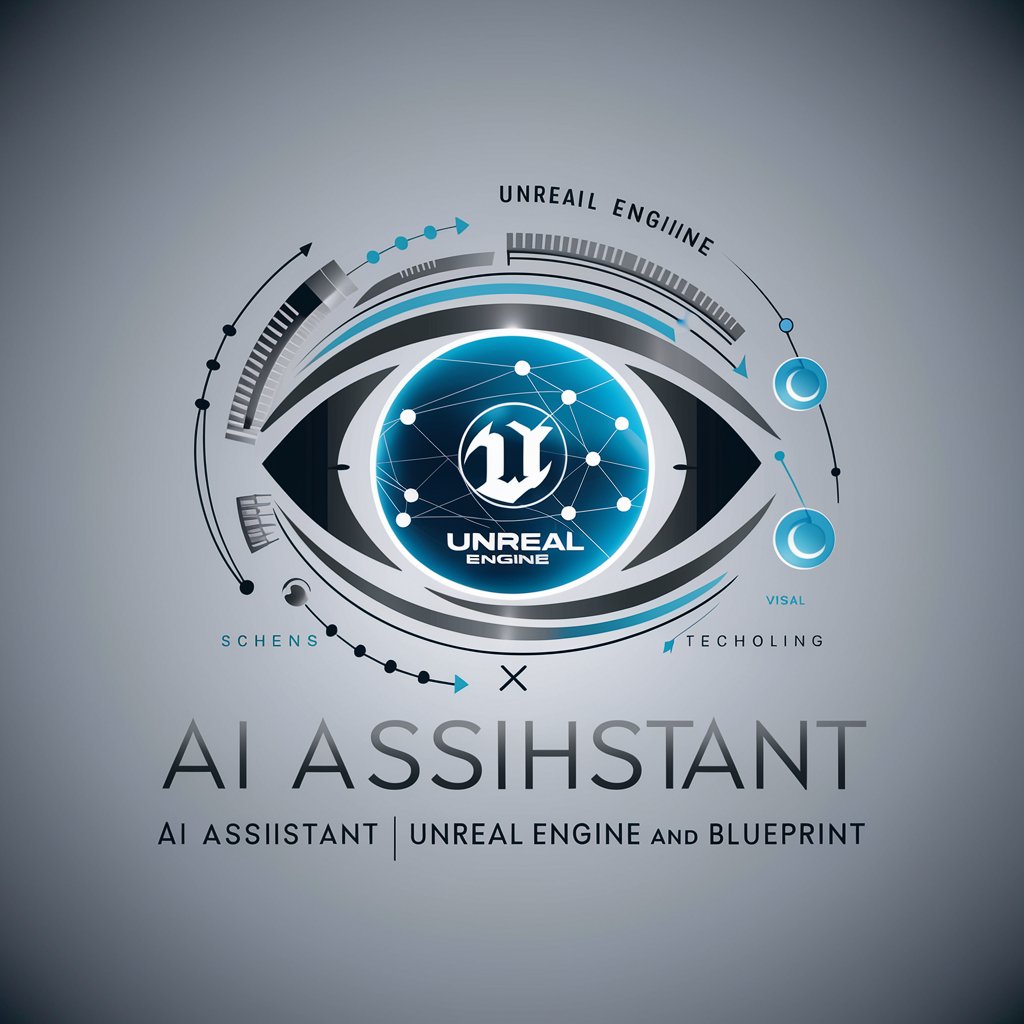UE5 BP questions - UE5 Blueprint Expert

Welcome! Ask me anything about Unreal Engine 5 and Blueprints.
Unleash AI-powered Blueprint Mastery
How do I create a...
What is the best way to...
Can you explain how to...
I need help with...
Get Embed Code
Introduction to UE5 BP Questions
UE5 BP (Unreal Engine 5 Blueprints) Questions is a specialized service designed to assist users with various aspects of using Blueprints within Unreal Engine 5. Blueprints are a powerful visual scripting system in Unreal Engine that allows users to create gameplay elements without writing code. This service provides detailed answers and solutions to questions about Blueprints, helping users understand and implement them effectively. For example, if a user is trying to create a custom character controller using Blueprints, UE5 BP Questions can provide step-by-step guidance, troubleshoot issues, and suggest best practices. Powered by ChatGPT-4o。

Main Functions of UE5 BP Questions
Blueprints Creation and Management
Example
Assisting users in creating custom Blueprints for gameplay mechanics such as player movement, inventory systems, or AI behavior.
Scenario
A game developer needs to create an AI enemy that patrols an area and chases the player when detected. UE5 BP Questions can guide the developer through setting up the necessary Blueprints, including setting up patrol paths, detection mechanisms, and chase behaviors.
Debugging and Optimization
Example
Helping users identify and fix issues in their Blueprints to ensure smooth and efficient gameplay.
Scenario
A developer notices that their game is experiencing frame rate drops when certain Blueprints are active. UE5 BP Questions can assist in pinpointing the problem areas within the Blueprints and suggest optimizations to improve performance.
Integration with Other Systems
Example
Providing guidance on how to integrate Blueprints with other Unreal Engine systems such as animations, UI, and networking.
Scenario
A developer wants to create a multiplayer game where players can interact with each other using a chat system. UE5 BP Questions can offer advice on setting up the necessary networked Blueprints and integrating them with the game's UI.
Learning and Best Practices
Example
Offering educational resources and best practices for working with Blueprints, helping users improve their skills and efficiency.
Scenario
A new user to Unreal Engine wants to learn how to effectively use Blueprints for their projects. UE5 BP Questions can provide tutorials, examples, and best practices to help the user get up to speed quickly and avoid common pitfalls.
Ideal Users of UE5 BP Questions
Game Developers
Game developers of all levels who are working with Unreal Engine 5 and want to leverage Blueprints to create and refine gameplay mechanics without needing to write extensive code. They benefit from practical solutions and optimization tips.
Students and Educators
Students learning game development and educators teaching Unreal Engine. They can use UE5 BP Questions as a learning tool to better understand Blueprints, enhance their curriculum, and provide detailed, practical examples.
Indie Developers and Hobbyists
Independent developers and hobbyists looking to create games or interactive experiences with Unreal Engine. They benefit from the accessible and visual nature of Blueprints and can get specific, actionable advice from UE5 BP Questions.
Technical Artists
Technical artists who work on the intersection of art and programming. They use Blueprints to implement complex visual effects and interactions, and UE5 BP Questions helps them solve technical challenges and optimize their work.

How to Use UE5 BP Questions
Start Free Trial
Visit yeschat.ai to access a free trial of UE5 BP questions, no login or subscription to ChatGPT Plus required.
Understand Blueprint Basics
Ensure you have basic knowledge of Unreal Engine 5 and its Blueprint system, as this tool is designed to assist with Blueprint-related queries.
Identify Your Needs
Clearly define the problem or question you have regarding Unreal Engine 5 Blueprints to make the most effective use of this tool.
Interact with the Tool
Pose your questions directly related to UE5 Blueprints. Be specific to get precise solutions or explanations.
Apply Knowledge
Use the answers and solutions provided by this tool to implement or improve your Unreal Engine 5 Blueprint projects.
Try other advanced and practical GPTs
SignatureSmith - HTML and CSS E-mail Creator
Craft Your Digital Identity with AI

Digital Signal Processsing
Transform Signals with AI-Powered DSP

GPT-CRM
Empowering Relationships with AI

VA Disability Assistant
Streamlining VA Claims with AI

IELTS - 简·奥斯汀
Empower Your IELTS Journey with AI

R Studio Helper
Streamline Your R Coding with AI

유키짱 - 일본어회화 알려주는 일본인 여자친구
AI-powered Japanese conversation practice

商品文案编辑器
Automate Product Stories with AI

English learning for Japanese
AI-powered English learning for Japanese speakers

Taiwanese Mandarin Translator
AI-powered Simplified to Traditional Chinese Translator

Reescrever Jurídico
Refine Text with AI-Powered Precision

Cérebro Jurídico
Your AI-powered legal advisor for Brazilian law
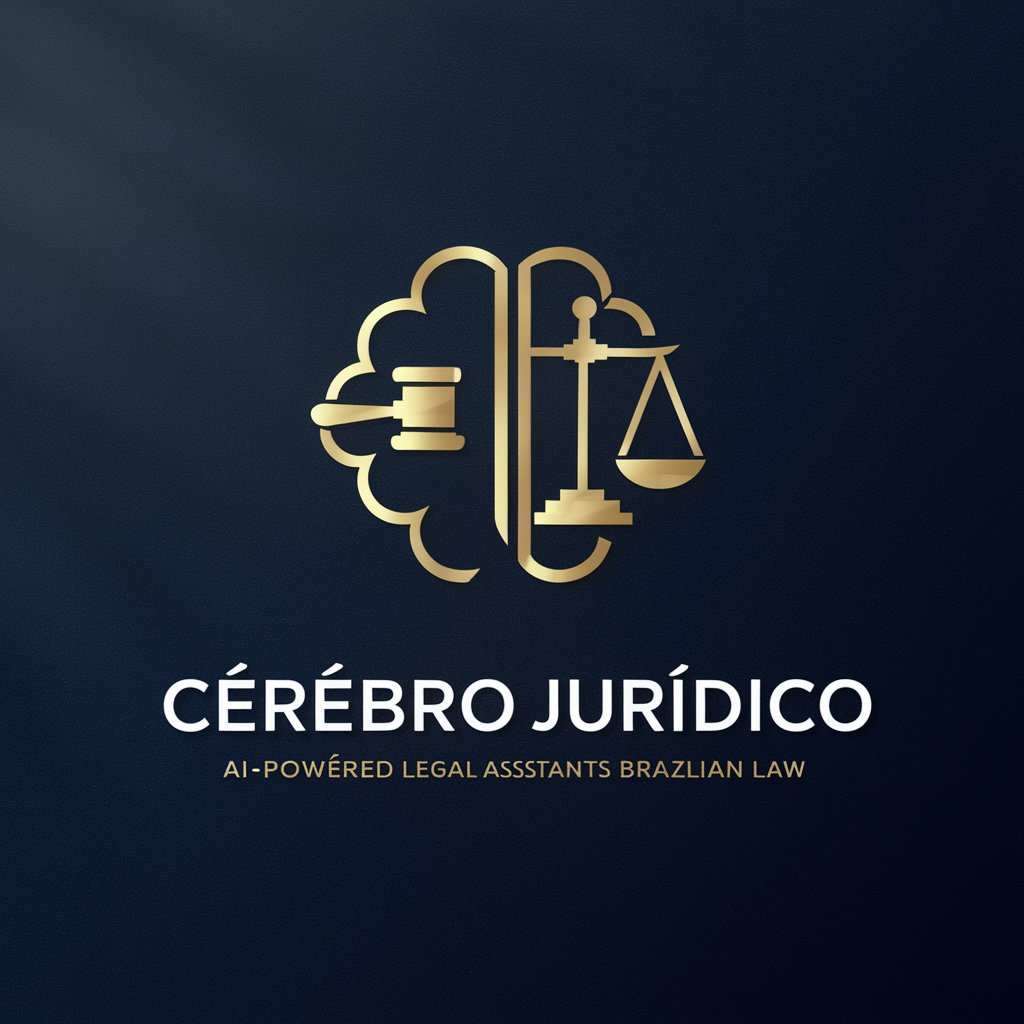
Detailed Q&A on UE5 BP Questions
How can I optimize performance using Blueprints in Unreal Engine 5?
To optimize performance, utilize Blueprint Nativization to convert Blueprints into native C++ during packaging, reduce complexity by using functions and macros wisely, and ensure you manage blueprint communications effectively to minimize overhead.
What are the best practices for structuring Blueprints in a large project?
For large projects, it is recommended to use a combination of parent and child blueprints to reuse common functionality, organize Blueprints into categories for easy access, and maintain a clean and efficient execution flow within each Blueprint.
How do I troubleshoot common Blueprint errors in UE5?
Common Blueprint errors can be troubleshooted by checking execution paths for logic errors, using the debugging tools provided in UE5 to trace variable changes and execution flow, and ensuring all nodes are correctly configured and connected.
Can I integrate Python scripts with UE5 Blueprints?
Yes, UE5 allows integration of Python scripts directly with Blueprints using the Python API. This enables automation of repetitive tasks within the editor and interaction with Blueprint assets through scripts.
What are the new features of Blueprints in Unreal Engine 5 compared to UE4?
Unreal Engine 5 introduces enhanced Blueprint features such as improved UI, more robust data handling, and the ability to directly call C++ functions from Blueprints, which increases flexibility and performance.