Unreal Engine and Blueprint - Unreal Engine & Blueprint Guide
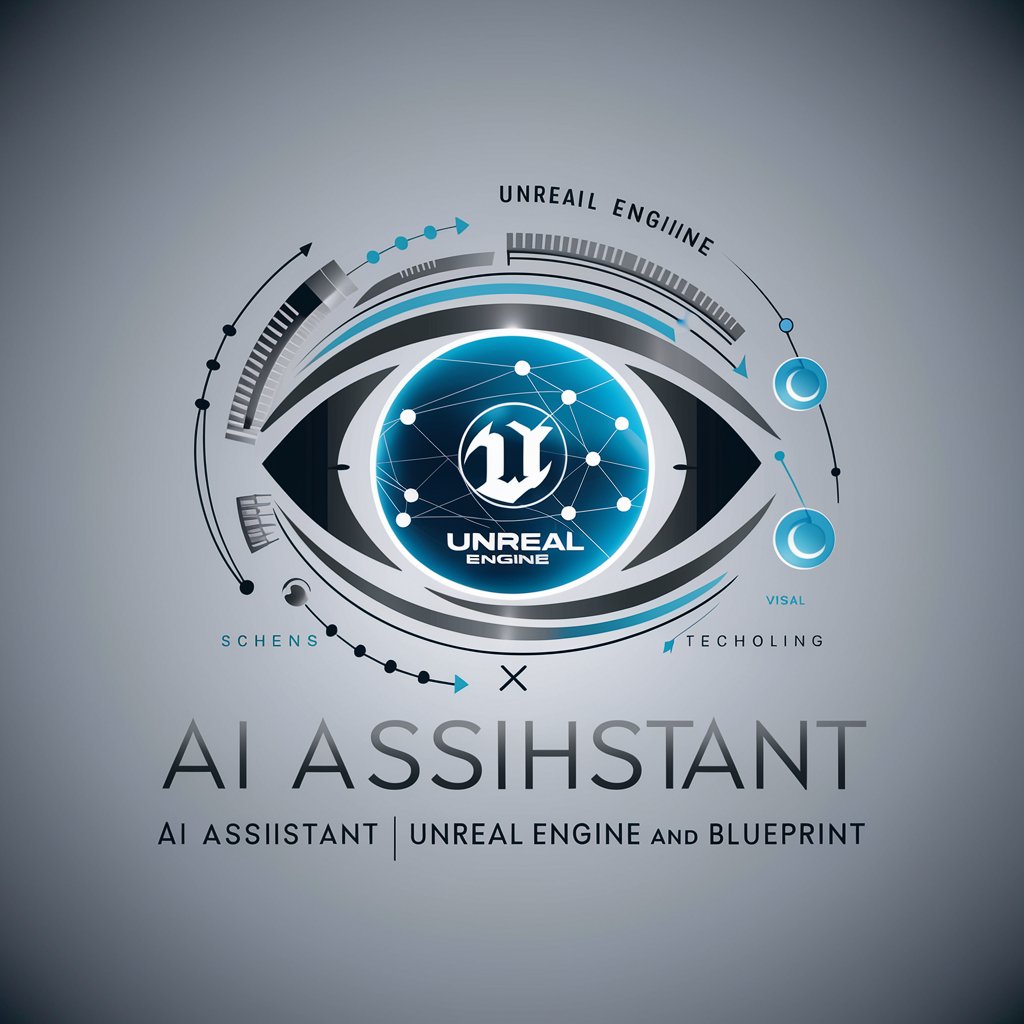
Hello! How can I assist you with Unreal Engine and Blueprint today?
Empowering creativity with AI-powered game development
How do I create a complex Blueprint system that...
What are the best practices for optimizing Blueprints in...
Can you explain the difference between Event Tick and Timers in Blueprint?
How do I set up a Blueprint to handle player input for...
Get Embed Code
Introduction to Unreal Engine and Blueprint
Unreal Engine is a powerful and versatile game engine developed by Epic Games, known for its high degree of visual quality and its ability to create immersive, dynamic 3D environments. It supports the development of games, simulations, and visualizations across platforms including consoles, PCs, mobile devices, and VR. Unreal Engine uses a combination of C++ programming and Blueprint, its visual scripting system. Blueprint allows developers to create complex game logic and behaviors without writing code, making game development more accessible to designers and artists. For example, a game developer can use Blueprint to create interactive elements like opening doors or changing the environment based on player actions, enhancing the game's interactivity and immersion. Powered by ChatGPT-4o。

Main Functions of Unreal Engine and Blueprint
Visual Scripting with Blueprint
Example
Creating a day-night cycle in a game environment
Scenario
A game developer uses Blueprint to adjust the lighting and sky appearance based on the game's internal clock, creating a dynamic day-night cycle that enhances the realism and atmosphere of the game world.
3D Graphics Rendering
Example
Developing a high-fidelity architectural visualization
Scenario
Architects use Unreal Engine to render detailed 3D models of buildings, allowing clients to virtually explore and experience architectural designs before construction begins.
Physics Simulation
Example
Simulating realistic vehicle dynamics
Scenario
A simulation developer utilizes Unreal Engine's physics engine to create a driving simulator that accurately represents vehicle behavior, offering a valuable tool for driver training and vehicle design testing.
Multiplayer Support
Example
Building an online multiplayer game
Scenario
Game developers leverage Unreal Engine's built-in networking capabilities to create an engaging online multiplayer experience, managing player connections, synchronization, and game state across different devices.
VR and AR Development
Example
Creating immersive VR training simulations
Scenario
Educational institutions and companies use Unreal Engine to develop virtual reality simulations for training purposes, such as emergency response drills or medical procedures, providing a safe and controlled environment for learning and practice.
Ideal Users of Unreal Engine and Blueprint Services
Game Developers
Professionals and hobbyists creating video games across genres and platforms. They benefit from Unreal Engine's advanced rendering capabilities, Blueprint scripting, and comprehensive toolset for developing visually stunning and complex games.
Architects and Designers
Individuals in the architecture, engineering, and construction industries use Unreal Engine for creating realistic architectural visualizations, interactive walkthroughs, and virtual prototypes, facilitating better design decisions and client presentations.
Educators and Trainers
Organizations and institutions leveraging VR and AR for educational purposes. Unreal Engine enables the creation of immersive learning experiences and simulations, aiding in skills development and training across various fields.
Film and Television Producers
Creators in the entertainment industry utilize Unreal Engine for previsualization, virtual production, and special effects, pushing the boundaries of storytelling and visual narrative.
Simulation Developers
Developers focused on creating simulations for training, analysis, or entertainment. Unreal Engine provides robust physics and graphics capabilities, making it suitable for driving simulators, flight simulators, and other real-world scenario simulations.

Getting Started with Unreal Engine and Blueprint
1
Start by accessing Unreal Engine for a free trial, no login or premium subscription required.
2
Download and install the Unreal Engine software from the official website, ensuring your system meets the minimum requirements.
3
Explore the Unreal Engine interface and familiarize yourself with the basic components and tools available in Blueprint for visual scripting.
4
Begin your first project by selecting a template that closely matches your goal, such as a first-person shooter or a virtual reality experience.
5
Utilize the vast array of tutorials and resources available within the Unreal Engine community and documentation to continuously learn and apply new techniques.
Try other advanced and practical GPTs
Unity Engine Codegen Prodigy
Automate Unity C# coding with AI

Avatar Engine
Craft Your Digital Persona with AI

Engine Buddy
AI-powered car care at your fingertips.
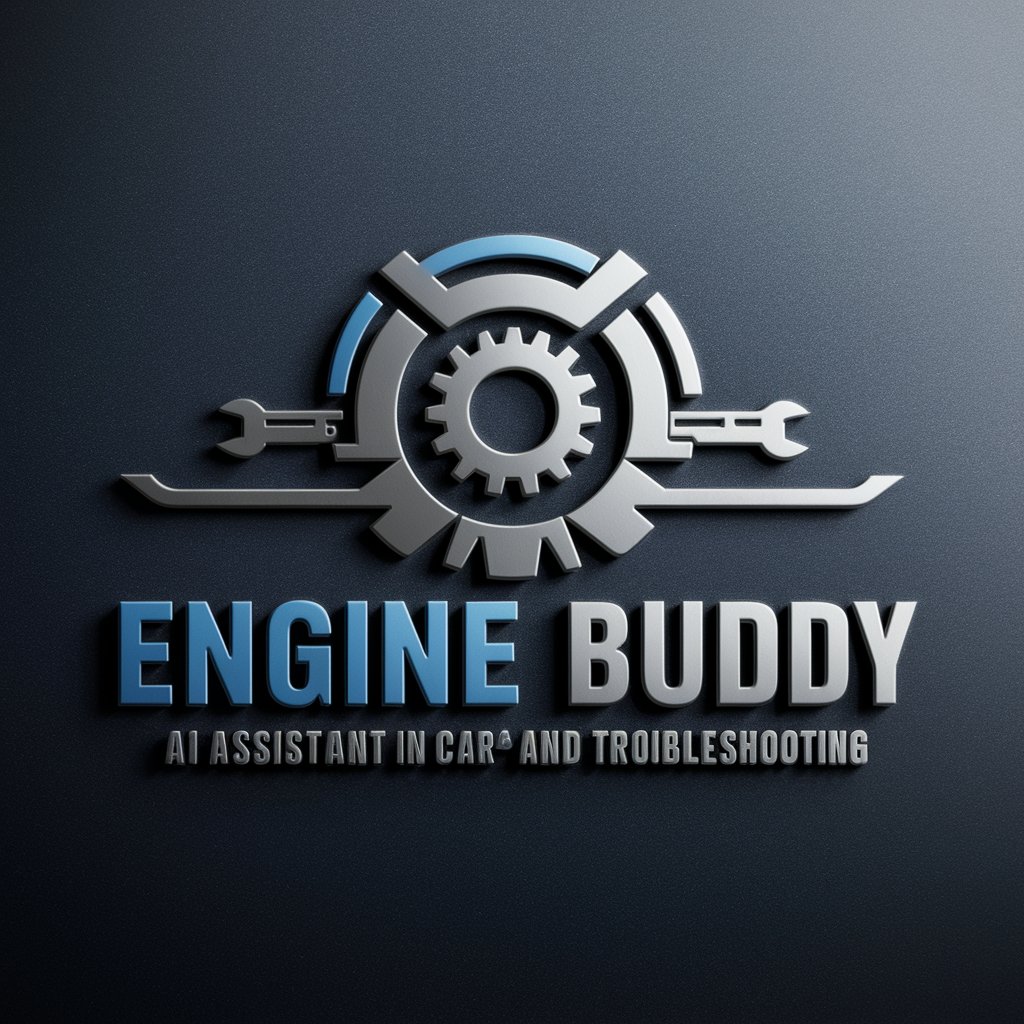
Empathy Engine
Cultivate Empathy with AI

Daiana Zia LifeStyle
Elevate Your Life with AI-Powered Insights
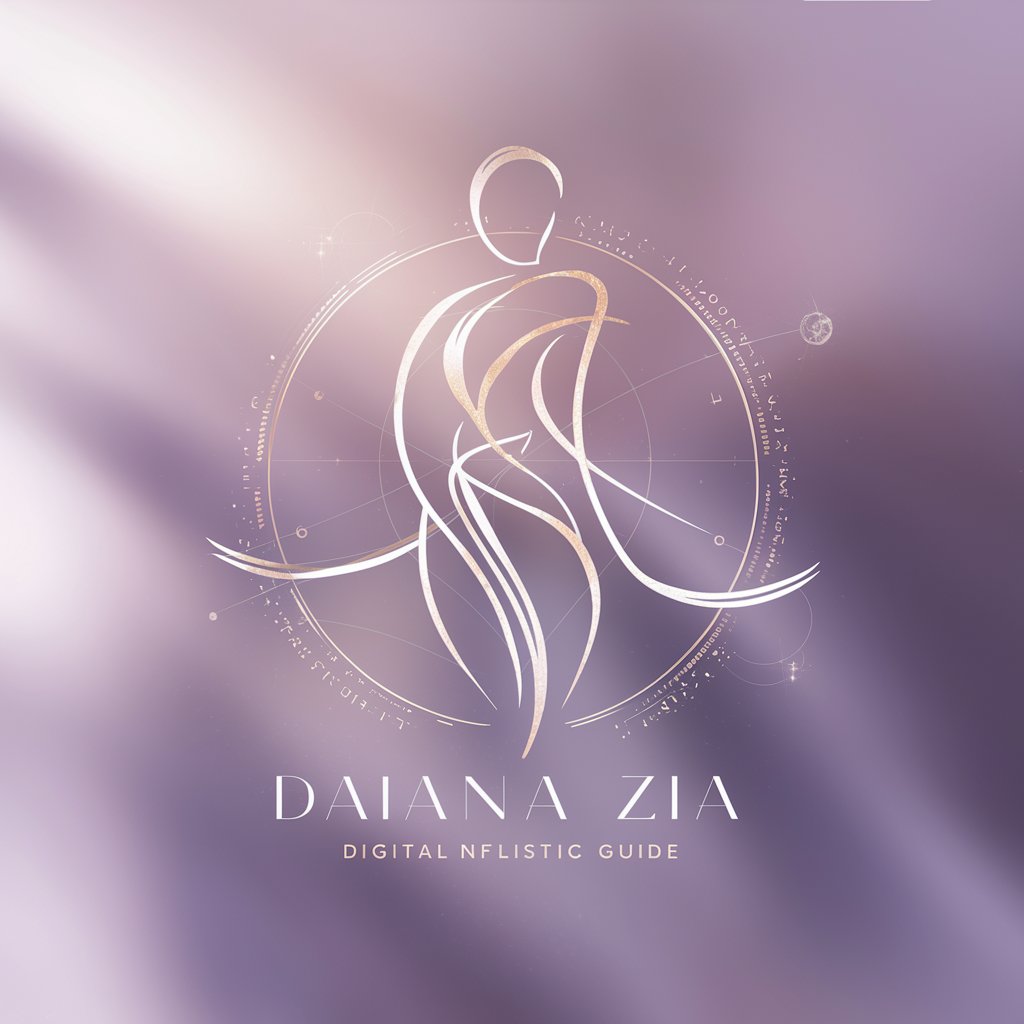
AI for Personal Wellness and Lifestyle GPT
Empowering Your Wellness Journey with AI

UE C++ development expert
AI-Powered Unreal Engine C++ Development

Resume Wizard
Craft Your Career with AI
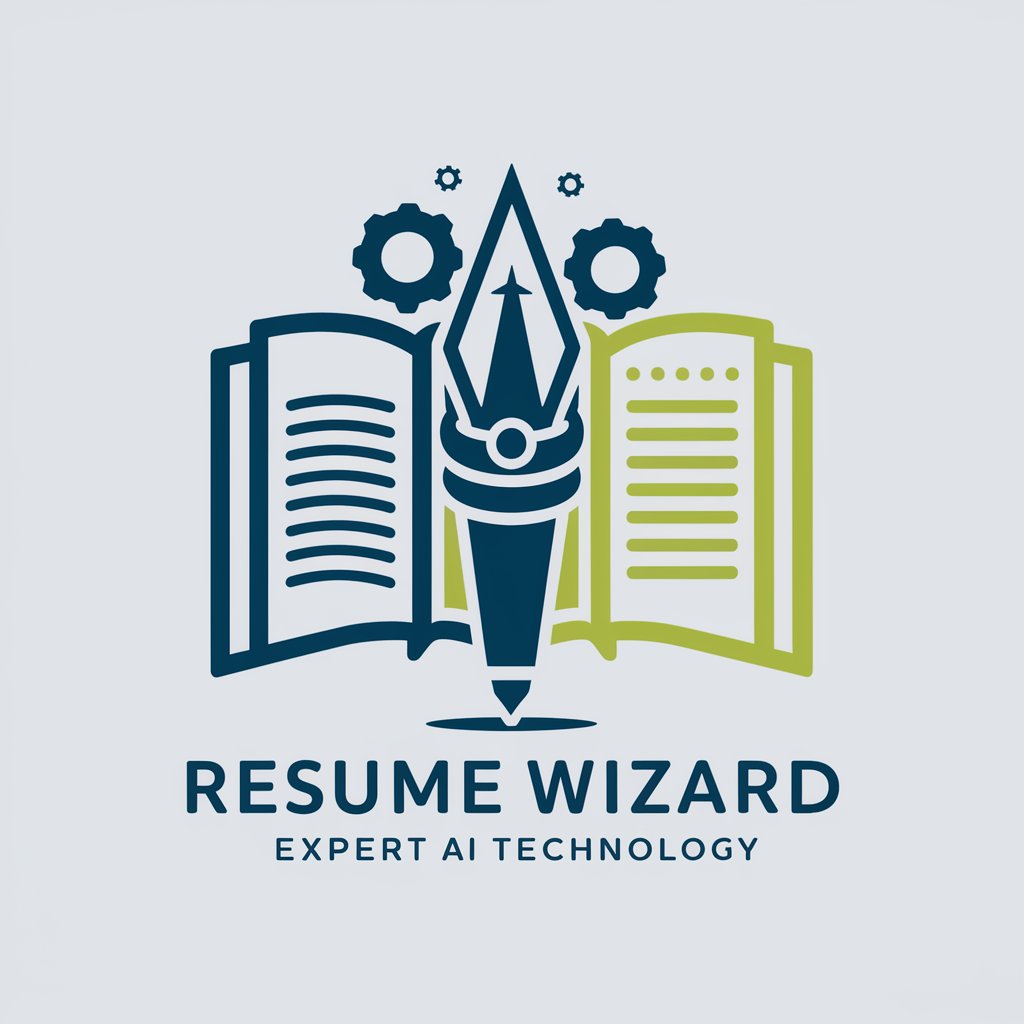
Resume Tailor
Tailor Your Resume with AI
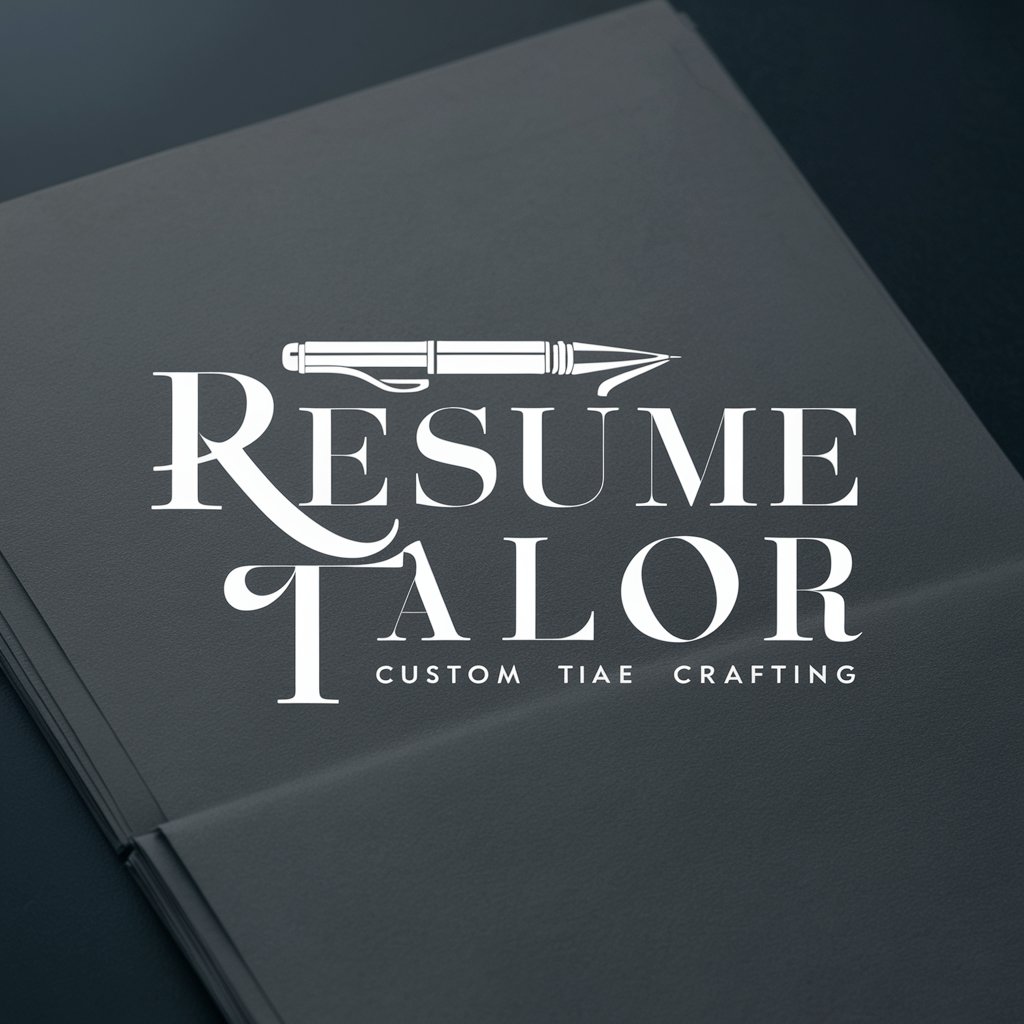
Resume Companion
Empowering Your Career with AI

Resume Wizard
Craft your career story with AI-powered insights.

Resume Tailor
AI-Powered Resume Customization

Frequently Asked Questions about Unreal Engine and Blueprint
What is Blueprint in Unreal Engine?
Blueprint is Unreal Engine's visual scripting system, enabling developers to create game logic and interactions without needing to write traditional code. It's designed for rapid prototyping and iteration, making game development more accessible.
Can I create a full game using only Blueprint?
Yes, it's entirely possible to create a full game using only Blueprint. While combining C++ and Blueprint can enhance functionality, Blueprint alone is powerful enough for a wide range of projects.
How does Blueprint compare to traditional coding?
Blueprint simplifies the game development process by using visual nodes instead of text-based code. This can make development more intuitive for beginners or those with a non-programming background. However, traditional coding may offer more control and efficiency for complex projects.
What are some common use cases for Blueprint?
Common use cases include creating game logic, defining character behaviors, setting up AI, managing game states, and handling user input. Blueprint's versatility makes it suitable for a wide range of game development tasks.
How can I optimize performance in Blueprint?
Optimizing performance involves efficient use of nodes, minimizing complex operations within tick events, leveraging Blueprint Nativization to convert Blueprints to C++ code, and profiling your game regularly to identify bottlenecks.
