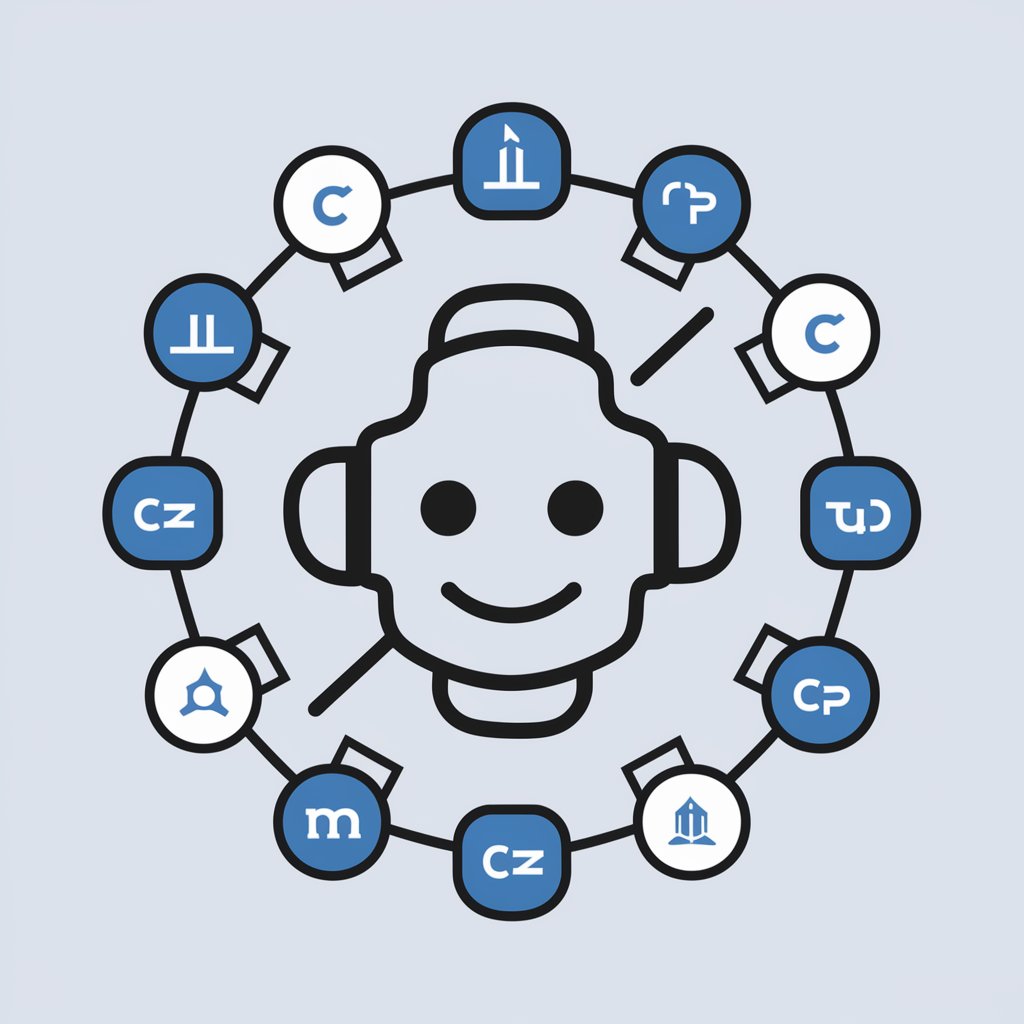Unreal Engine Assistant - Unreal Engine Expertise

Welcome! How can I assist you with Unreal Engine today?
Empowering Your Unreal Creations with AI
How do I set up a basic level in Unreal Engine?
What are the best practices for optimizing game performance in Unreal Engine?
Can you explain how to use Blueprints in Unreal Engine?
How do I troubleshoot lighting issues in Unreal Engine?
Get Embed Code
Overview of Unreal Engine Assistant
Unreal Engine Assistant is a specialized AI tool designed to assist users with various aspects of Unreal Engine, a leading game engine software. It provides detailed guidance on using Unreal Engine, addressing common issues, offering tips for game development, and assisting with Unreal Engine-specific coding. The design purpose of this assistant is to offer real-time, in-depth support to both novice and experienced game developers, streamlining their development process. For example, it can help a beginner understand the basics of the Unreal Editor interface, or assist an advanced user in troubleshooting complex Blueprint scripting problems. Powered by ChatGPT-4o。

Key Functions of Unreal Engine Assistant
Guidance on Unreal Engine Usage
Example
Explaining how to navigate the Unreal Editor, set up a project, or import assets.
Scenario
A beginner needing step-by-step instructions for initial setup and exploration of the editor's features.
Troubleshooting Common Issues
Example
Providing solutions for common error messages or performance issues in Unreal Engine.
Scenario
An intermediate user encountering a 'Shader Compile Error' and needing specific guidance to resolve it.
Development Tips
Example
Offering best practices for level design, asset optimization, and efficient Blueprint usage.
Scenario
An experienced developer looking for advanced techniques to optimize game performance and visuals.
Coding Assistance
Example
Helping with Unreal Engine-specific C++ code or Blueprint scripting challenges.
Scenario
A programmer needing help with scripting AI behavior using C++ within Unreal Engine.
Target User Groups for Unreal Engine Assistant
Beginner Game Developers
Individuals new to game development or Unreal Engine, who require basic guidance and an understanding of fundamental concepts.
Intermediate Users
Developers with some experience in Unreal Engine seeking to resolve specific issues or improve their skills in certain areas of the engine.
Advanced Developers
Experienced professionals looking for expert advice on complex challenges, optimization strategies, or advanced features of Unreal Engine.
Educators and Students
Teachers and learners in game development courses who can utilize this tool for educational purposes, enhancing their curriculum and understanding of Unreal Engine.

Using Unreal Engine Assistant: A Step-by-Step Guide
Initial Access
Visit yeschat.ai for a free trial without the need for login, including no requirement for ChatGPT Plus.
Understanding Capabilities
Explore the tool's functionalities, focusing on Unreal Engine-specific assistance like coding, troubleshooting, and development tips.
Interactive Learning
Engage with the Assistant by asking specific questions related to your Unreal Engine projects or problems you are facing.
Practical Application
Apply the provided solutions and suggestions in your Unreal Engine environment to enhance your game development workflow.
Regular Usage
Incorporate the Assistant into your regular development process for continuous learning and improvement.
Try other advanced and practical GPTs
HealthyGamer GPT
Empowering Minds with AI-Driven Insights

CareGPT
Your AI-powered Healthcare Companion

Anime Persona Analyst
Discover yourself through anime.
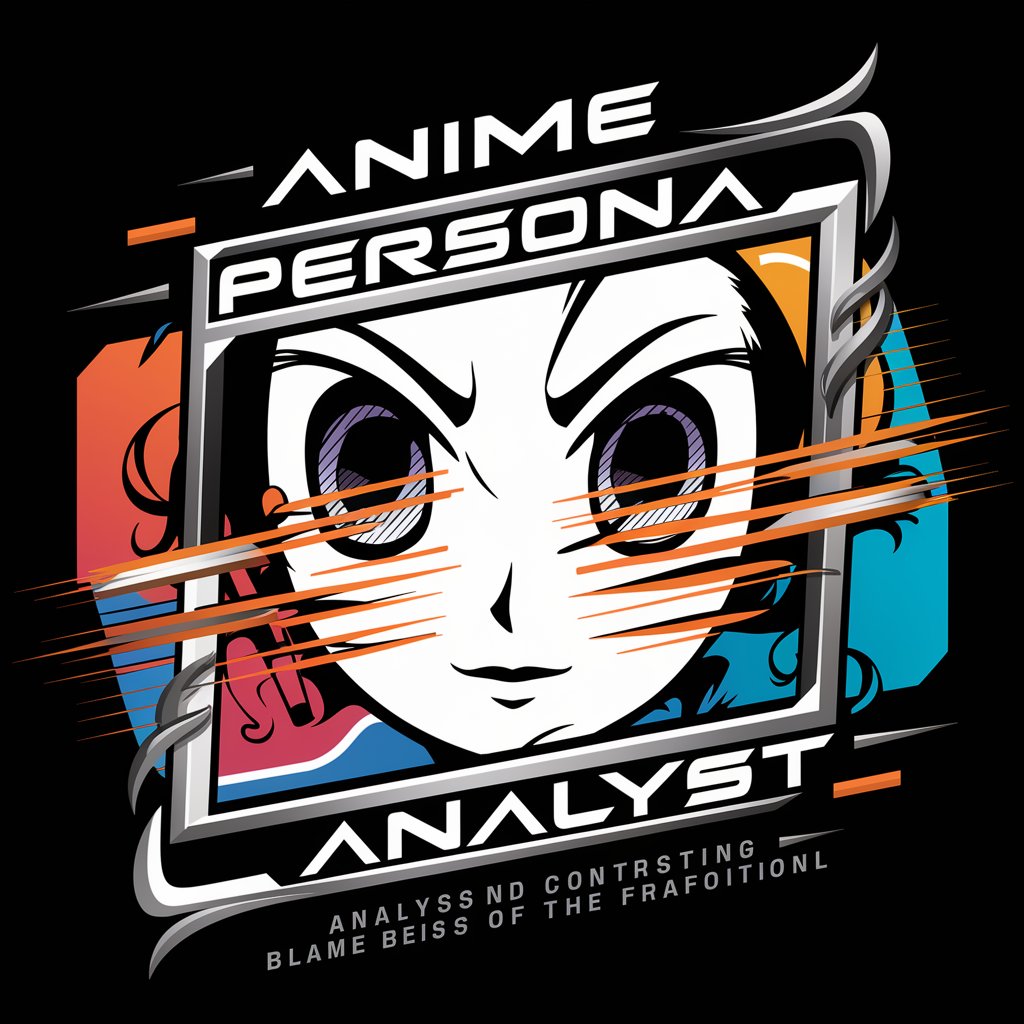
Anime Persona Scout
Discover Your Anime Alter Ego with AI

Image Generation with Self Critique & Improvement
Craft, Critique, Perfect – Your AI Art Assistant

Riddle Tavern Keeper
Unravel mysteries with AI-powered riddles.

Hitchslap
Channeling Hitchens' Intellectual Prowess

Tech Career & Interview Coach (GrizzPM)
AI-Powered Pathway to Tech Career Success

Token Securities Insights
Deciphering Cryptocurrency Security with AI

ChatSEO
Empower Your SEO with AI-driven Insights

Scholarly Review
Distilling Knowledge with AI Precision
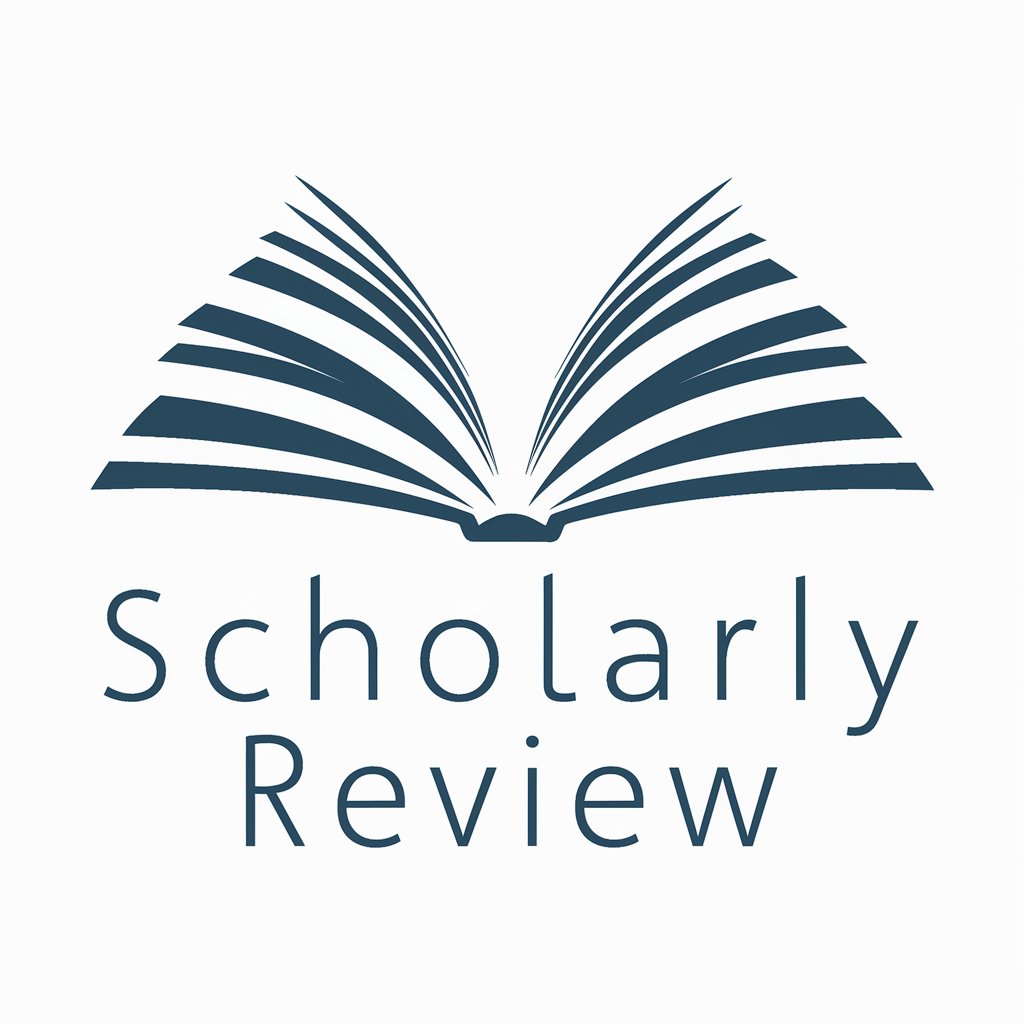
Tweet Insight
Decoding Twitter's Algorithm, Empowered by AI

Frequently Asked Questions about Unreal Engine Assistant
How can Unreal Engine Assistant help with coding in Unreal Engine?
The Assistant provides guidance on Blueprint scripting and C++ coding within Unreal Engine, including syntax, best practices, and debugging tips.
Can it assist with game optimization in Unreal Engine?
Yes, it offers advice on optimizing game performance, such as improving frame rates, reducing load times, and efficient asset usage.
Is the Assistant useful for beginners in game development?
Absolutely, it's designed to help beginners by explaining Unreal Engine basics, guiding through the interface, and providing step-by-step instructions for common tasks.
Does it provide updates on new Unreal Engine features?
While it primarily focuses on existing features and functionalities, it can also offer insights into recent updates and how to utilize them effectively.
Can it help with specific project issues?
Definitely. You can describe your project-related issues, and the Assistant will provide tailored solutions and troubleshooting steps.