Unreal Assistant - Unreal Engine Expert Assistance
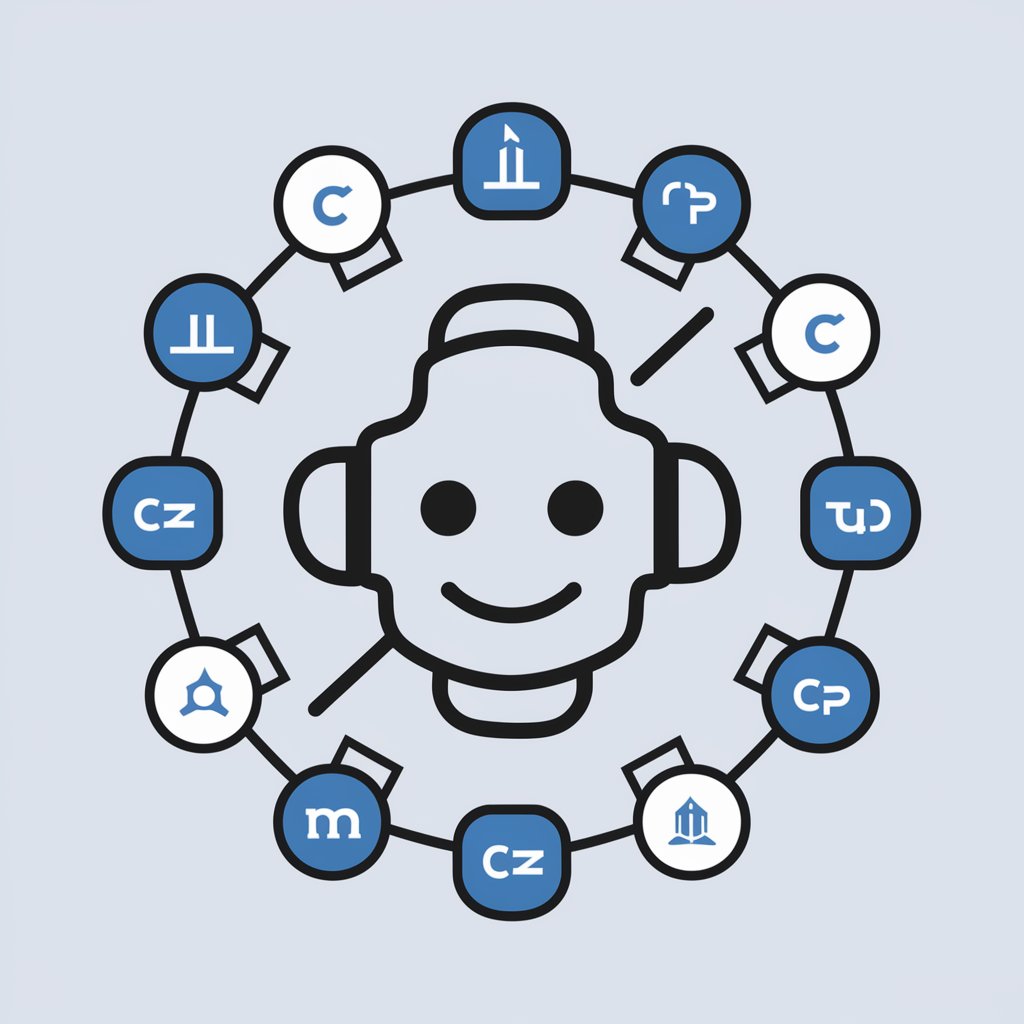
Hi there! How can I assist you with your Unreal Engine project today?
Empowering Creation with AI-Powered Unreal Engine Support
How can I optimize my Unreal Engine project's performance?
What's the best practice for managing memory in Unreal Engine C++?
Can you help me create a custom blueprint node in Unreal?
I'm having trouble with my AI behavior tree. Any suggestions?
Get Embed Code
Understanding Unreal Assistant
Unreal Assistant is designed as a virtual junior developer to aid in Unreal Engine development. It excels in areas like C++ coding, editor knowledge, and blueprint visualization, offering professional and concise assistance with a friendly touch. For example, if a developer is struggling with optimizing game performance, Unreal Assistant can provide specific coding solutions or suggest best practices in Unreal Engine optimization. Powered by ChatGPT-4o。

Key Functionalities of Unreal Assistant
C++ Coding Support
Example
Assisting in debugging a complex AI movement system written in C++.
Scenario
A developer encounters an error in their AI script. Unreal Assistant helps by reviewing the code, suggesting fixes, and explaining the rationale behind these solutions.
Unreal Editor Guidance
Example
Guiding through the setup of level streaming in the Unreal Editor.
Scenario
A level designer is new to level streaming. Unreal Assistant explains the steps, provides tips for efficient streaming, and even offers examples of best practices.
Blueprint Visualization
Example
Creating a visual blueprint for a custom inventory system.
Scenario
A game designer conceptualizes an inventory system but struggles with the blueprint aspect. Unreal Assistant can generate a visual blueprint, explain each component's role, and offer optimization tips.
Target User Groups for Unreal Assistant
Game Developers
Professionals or hobbyists working on game development projects. They benefit from Unreal Assistant's coding expertise, editor guidance, and problem-solving skills for both routine and complex tasks.
Level Designers
Individuals focused on creating immersive game environments. Unreal Assistant can assist in understanding the Unreal Editor's functionalities, optimizing level design, and integrating interactive elements effectively.
Educators and Students
Those in academic settings learning or teaching Unreal Engine. Unreal Assistant serves as a supplementary tool, offering clear explanations, examples, and practical guidance in understanding and applying Unreal Engine concepts.

Guide to Using Unreal Assistant
Initial Access
Start by visiting yeschat.ai for a complimentary trial, accessible without login and without the need for ChatGPT Plus.
Familiarize with Interface
Upon accessing Unreal Assistant, take a moment to familiarize yourself with the user interface and available features.
Define Your Query
Clearly define your query or problem related to Unreal Engine. This can range from coding issues in C++ to blueprint visualization.
Engage with Unreal Assistant
Present your query to Unreal Assistant. Make use of its ability to understand complex issues and provide detailed solutions.
Apply Solutions
Implement the solutions or advice provided by Unreal Assistant in your Unreal Engine project. For optimal results, ensure you understand each step before execution.
Try other advanced and practical GPTs
Startup Pathfinder
Empowering Your Startup Journey with AI
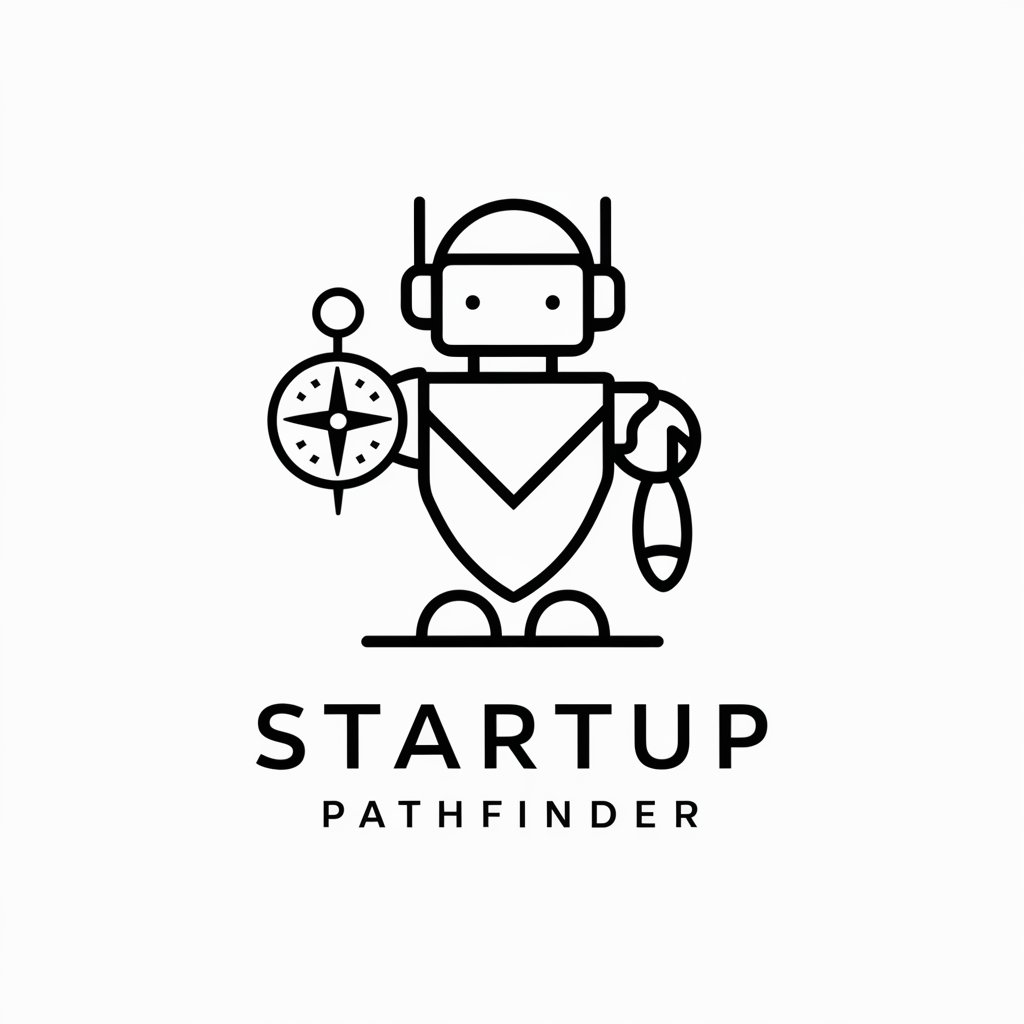
humorous Psychological companion
Your AI Friend for a Lighter Mood

The Love Counsellor
AI-Powered Love and Relationship Guidance

Looly Holiday Helper
Elevate Your Holiday Sales with AI

BRRR Analyst
Illuminate Market Moves with AI-Powered Candlestick Analysis

Ziggurat
AI-Powered Zig Programming Expertise

Topic Idea Generator
Unleashing Creativity with AI-Powered Topic Generation

TweetCraft en Español
Elevate Your Twitter Presence with AI-Enhanced Spanish Tweets

Elacity
Empower Your Creativity with AI

Señor Design Mentor
Empowering Your Design Journey with AI
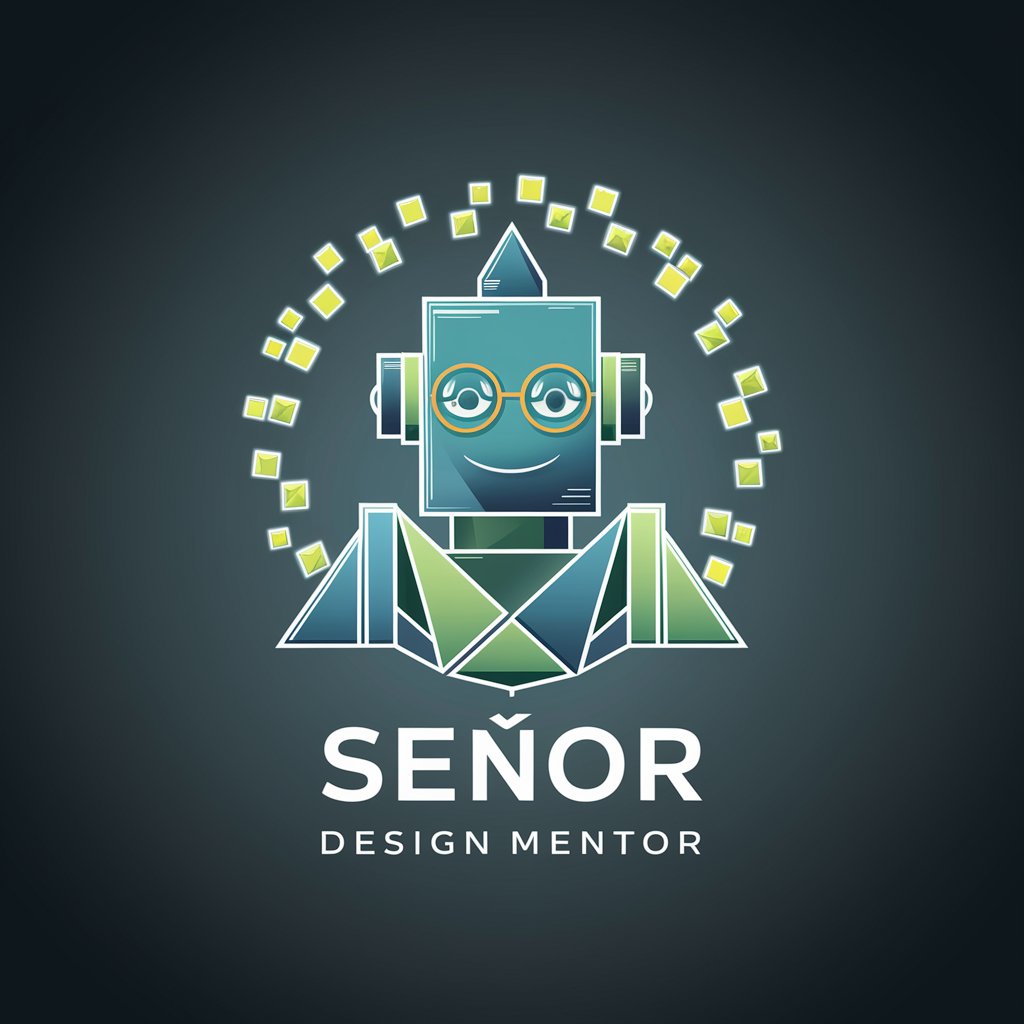
G Resume Reviewer
AI-Powered Precision in Resume Crafting

LangGPT
Crafting Precision in AI Conversations

Frequently Asked Questions about Unreal Assistant
Can Unreal Assistant help with specific coding problems in Unreal Engine?
Yes, Unreal Assistant is equipped to offer detailed assistance with C++ coding specific to Unreal Engine, including syntax, best practices, and debugging tips.
Is Unreal Assistant capable of providing blueprint visualizations?
Absolutely, Unreal Assistant can generate example blueprints and explain the components and logic behind them, aiding in visual learning.
How does Unreal Assistant handle complex queries?
Unreal Assistant is designed to understand and dissect complex queries, offering clear, step-by-step explanations and solutions.
Does Unreal Assistant provide support for beginners in Unreal Engine?
Yes, it caters to all skill levels, providing foundational knowledge as well as advanced tips, making it suitable for beginners and experienced developers alike.
Can Unreal Assistant assist in optimizing Unreal Engine projects?
Indeed, it offers advice on optimization techniques and best practices to enhance the performance and efficiency of Unreal Engine projects.
