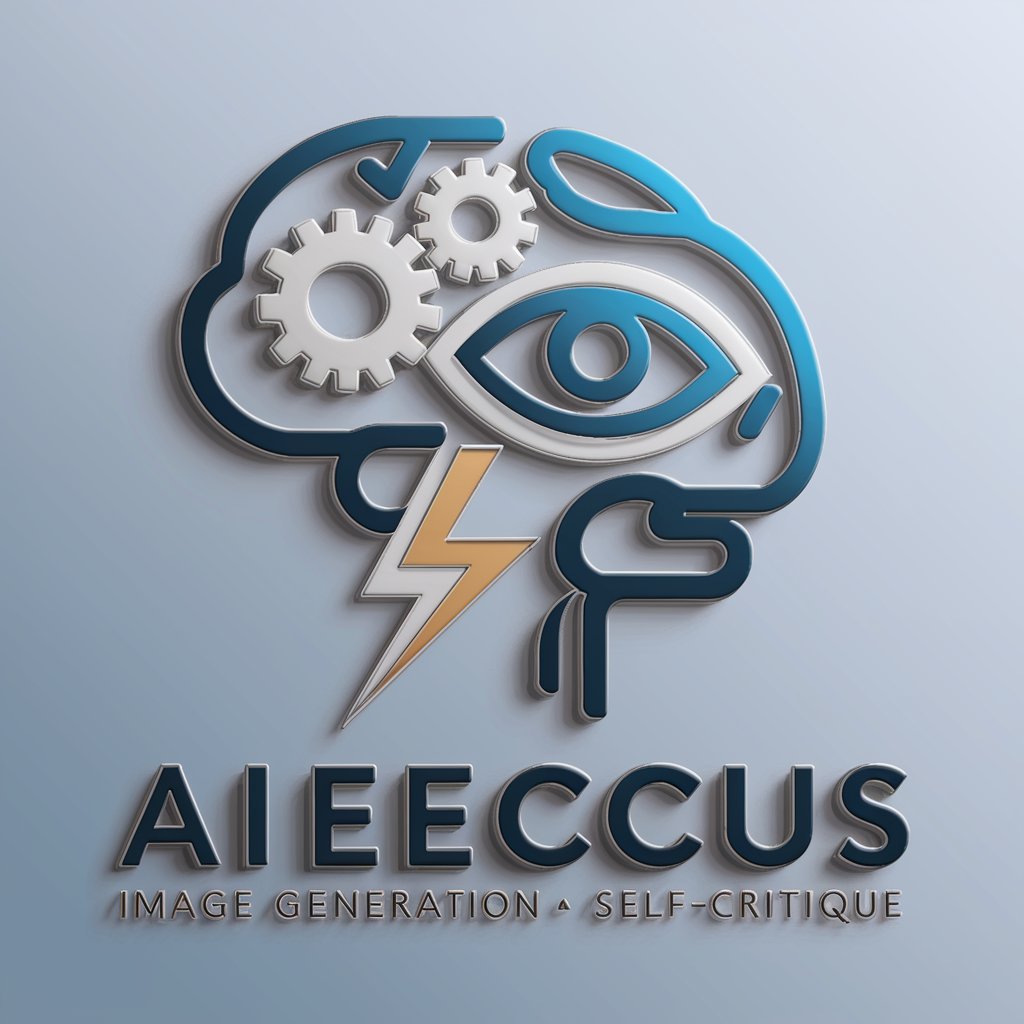Image Generation with Self Critique & Improvement - AI-Powered Image Refinement

Welcome! Let's create and improve amazing images together.
Craft, Critique, Perfect – Your AI Art Assistant
Generate an image that captures the essence of creativity and technology...
Create a scene where innovation meets artistry...
Design a visual representation of the fusion between AI and art...
Imagine a digital landscape where ideas come to life through images...
Get Embed Code
Overview of Image Generation with Self Critique & Improvement
Image Generation with Self Critique & Improvement is a specialized AI model designed to create visual content based on user inputs, followed by a self-critique process to iteratively improve the output. The primary function is to transform textual descriptions into images, then evaluate these images for aspects like accuracy, creativity, and adherence to the input. For example, if a user requests an image of a futuristic cityscape, the model first generates this image. It then critiques its own work, assessing factors like the depiction of 'futuristic' elements, the composition, and visual appeal. Based on this self-critique, it refines the prompt and generates a new image, iterating this process to enhance the final output. Powered by ChatGPT-4o。

Core Functions and Applications
Iterative Image Enhancement
Example
If an initial image of a 'serene lakeside at sunset' lacks vibrant colors or realistic reflections, the model identifies these issues and adjusts the prompt to improve these aspects in the next iteration.
Scenario
Used by digital artists to refine concept art, ensuring elements like lighting and mood align closely with their vision.
Creative Prompt Refinement
Example
For a request to depict 'an alien market', the model might first create a conventional market scene. It then critiques the lack of 'alien' features, leading to a more imaginative and unique second iteration.
Scenario
Beneficial in speculative fiction writing or game design, where unique and imaginative visuals are crucial.
Detail Enhancement and Accuracy
Example
In generating an image of a 'medieval castle', the model may initially miss historical architectural details. The self-critique identifies these inaccuracies, leading to a more authentic depiction in subsequent iterations.
Scenario
Useful for educational content creators who need historically accurate visuals for teaching materials.
Target User Groups
Digital Artists and Designers
These professionals can use the service for initial concept art creation, iterative refinement, and gaining new perspectives on their visual ideas. The ability to refine and improve initial drafts saves time and enhances creativity.
Educators and Content Creators
For those requiring accurate and engaging visuals to supplement their educational materials, this tool offers the ability to generate and fine-tune images that align with historical, scientific, or thematic accuracy.
Writers and Storytellers
Particularly useful for authors needing visual aids to develop settings or characters in their stories. The iterative improvement process helps in visualizing complex or fantastical elements more vividly.
Marketing Professionals
They can leverage this tool for creating unique advertising visuals. The iterative process ensures that the final imagery aligns perfectly with the intended marketing message and brand identity.

Guidelines for Using Image Generation with Self Critique & Improvement
Start Your Experience
Begin by accessing a free trial at yeschat.ai, with no need for login or ChatGPT Plus subscription.
Understand the Tool
Familiarize yourself with the tool's capabilities, such as generating images from text descriptions and critiquing and refining these images.
Prepare Your Prompt
Craft a detailed and clear text prompt for your desired image. The more specific you are, the better the initial result.
Engage in the Improvement Cycle
After receiving the initial image, utilize the self-critique feature to refine the prompt, repeating this process up to five times for optimal results.
Finalize and Apply
Once satisfied with the generated image, apply it to your intended use case, such as digital art, marketing material, or educational content.
Try other advanced and practical GPTs
Riddle Tavern Keeper
Unravel mysteries with AI-powered riddles.

FL Studio Guru
Unleash Your Musical Potential with AI-Powered FL Studio Expertise

Nostalgic Future GPT
Imagine History, Redefine Future

Bubble Buddy
Empowering Bubble Creations with AI

Eamon Returns
Reviving classic adventures with AI-powered visuals

Cinema 4D 先生
Empowering creativity with AI-driven Cinema 4D guidance.

Anime Persona Scout
Discover Your Anime Alter Ego with AI

Anime Persona Analyst
Discover yourself through anime.
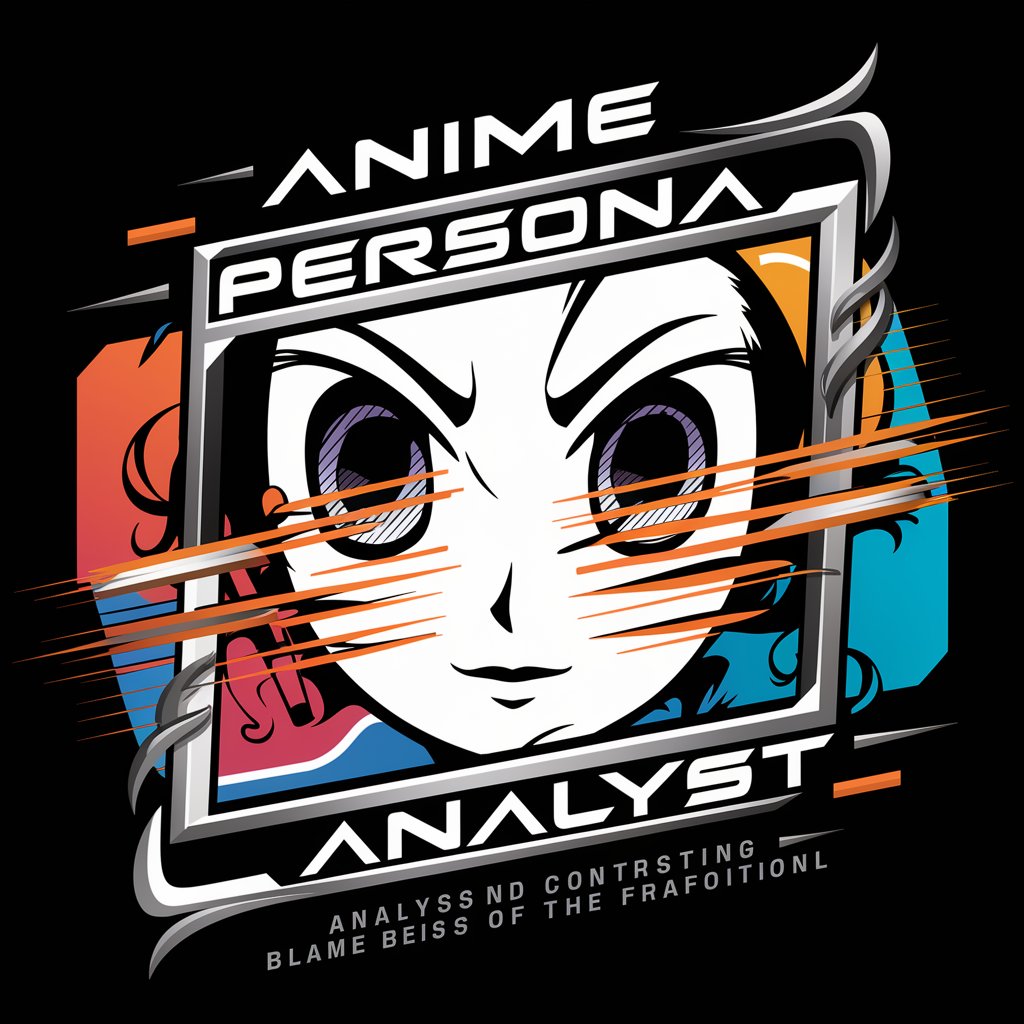
CareGPT
Your AI-powered Healthcare Companion

HealthyGamer GPT
Empowering Minds with AI-Driven Insights

Unreal Engine Assistant
Empowering Your Unreal Creations with AI

Hitchslap
Channeling Hitchens' Intellectual Prowess

FAQs about Image Generation with Self Critique & Improvement
What is the unique feature of this image generation tool?
This tool uniquely offers a self-critique and improvement cycle, enabling it to refine the generated images based on iterative feedback.
Can I use this tool for professional graphics design?
Absolutely. It's particularly useful for initial concept creation and exploring various visual ideas before finalizing a design.
Is technical expertise required to use this tool?
No, technical expertise is not necessary. The tool is user-friendly and designed for a broad audience, including those without professional graphic design skills.
How does the self-critique feature work?
After generating an image, the tool analyzes and critiques its own work, then refines the prompt for a better result in subsequent iterations.
Can this tool be used for educational purposes?
Yes, it's excellent for educational content creation, helping to visualize complex concepts or create engaging learning materials.