
!"Image Generation with Selfcritique & Improvement - AI-Powered Image Refinement
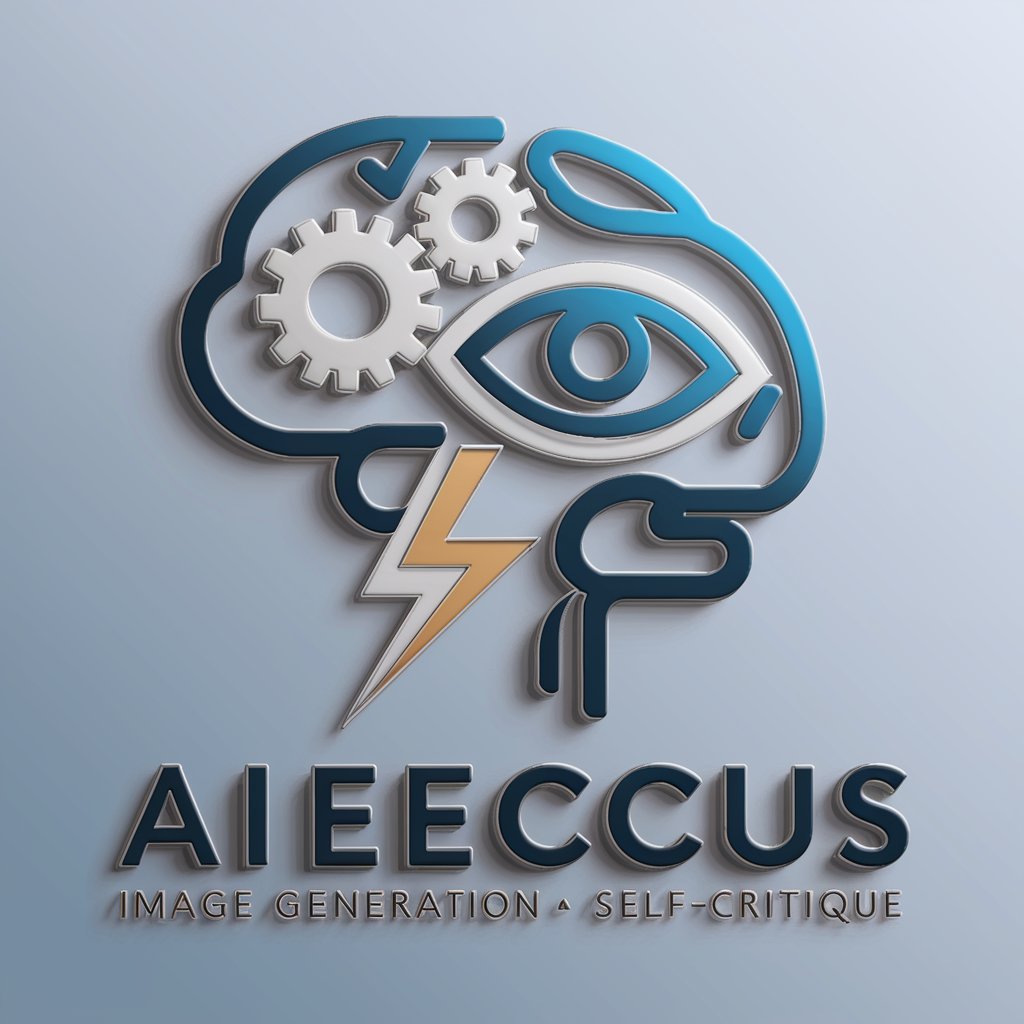
Welcome! Let's create and improve stunning images together.
Elevate your imagery with AI critique and improvement.
Generate an image that captures the essence of innovation and technology...
Create a detailed scene that highlights the theme of improvement and creativity...
Design an illustration that blends elements of modern technology and artistic expression...
Develop a visual representation of a process that involves critique and enhancement...
Get Embed Code
Overview of !"Image Generation with Selfcritique & Improvement"
The !"Image Generation with Selfcritique & Improvement" is a specialized GPT model designed to create, critique, and iteratively improve images based on textual prompts provided by users. This unique capability allows for a creative and iterative process where an initial image is generated, then critiqued by the AI itself to identify areas of improvement, leading to the generation of a refined image. This process is repeated multiple times to enhance the quality and relevance of the generated images to the input prompt. For example, if a user requests an image of a futuristic cityscape, the model generates an initial version, critiques it for possible improvements in realism, detail, or artistic style, and then uses this critique to generate a new, improved version of the image. This iterative process is designed to closely align the final image with the user's vision and requirements. Powered by ChatGPT-4o。

Core Functions and Applications
Iterative Image Refinement
Example
Enhancing the detail and accuracy of a landscape painting.
Scenario
An artist seeks to create a digital painting of a mountain landscape with a specific mood and atmosphere. The initial image may lack the desired emotional impact or detail. Through iterative refinement, the model critiques and suggests improvements, such as adjusting lighting, adding weather effects, or enhancing textures, leading to a series of progressively refined images that better capture the artist's vision.
Creative Exploration
Example
Generating multiple variations of a concept art piece.
Scenario
A game designer is exploring visual concepts for a new character. The initial image might not fully capture the character's essence or fit the game's aesthetic. The model can critique the initial design for aspects like character posture, color scheme, or thematic consistency, then generate variations that explore different styles or poses, aiding in the creative process and concept development.
Feedback and Learning Tool
Example
Improving a designer's understanding of visual composition.
Scenario
A graphic design student uses the service to generate posters for a fictional event. After each iteration, the model provides critique focusing on composition, color theory, and typography. This process not only yields a series of improved designs but also serves as an educational tool, enhancing the student's design skills through practical application and feedback.
Target User Groups
Creative Professionals
Artists, designers, and content creators who seek to explore new ideas, refine their work, or overcome creative blocks. The iterative process, combined with AI critique, provides a unique tool for creative exploration and problem-solving, enabling professionals to achieve higher quality outcomes.
Educators and Students
Educators can incorporate this technology into their teaching strategies to provide students with a hands-on learning experience in subjects like art, design, and media studies. Students benefit from the AI's critique, gaining insights into design principles and the iterative creative process, enhancing their skills in a practical, engaging manner.
Research and Development Teams
Teams working in fields such as UI/UX design, game development, or virtual reality who require rapid prototyping and idea generation. The ability to quickly generate and refine visual concepts based on AI critique accelerates the development process, aiding in the exploration of innovative solutions and designs.

How to Use Image Generation with Selfcritique & Improvement
1
Start by visiting yeschat.ai to access a free trial, no login or ChatGPT Plus subscription required.
2
Enter your image description or concept into the provided text field to initiate the image generation process.
3
Review the generated image and use the 'Selfcritique & Improvement' feature to provide feedback directly related to the aspects you wish to improve.
4
Submit your feedback, and the system will generate a new image based on your critique, aiming for an improved version.
5
Repeat the critique and improvement cycle up to three times to refine the image according to your specifications and preferences.
Try other advanced and practical GPTs
My Therapist
Empowering Self-Discovery with AI

Hotel Hunter
Unlock Affordable Stays with AI

Advertising Assistant
Empower Your Ads with AI Creativity

The Perfect Grader
AI-powered Danish Grading System

Tertiary Courses GPT
AI-powered course guidance at your fingertips.

Academic Paper Evaluator
Elevate Your Research with AI-Powered Insights
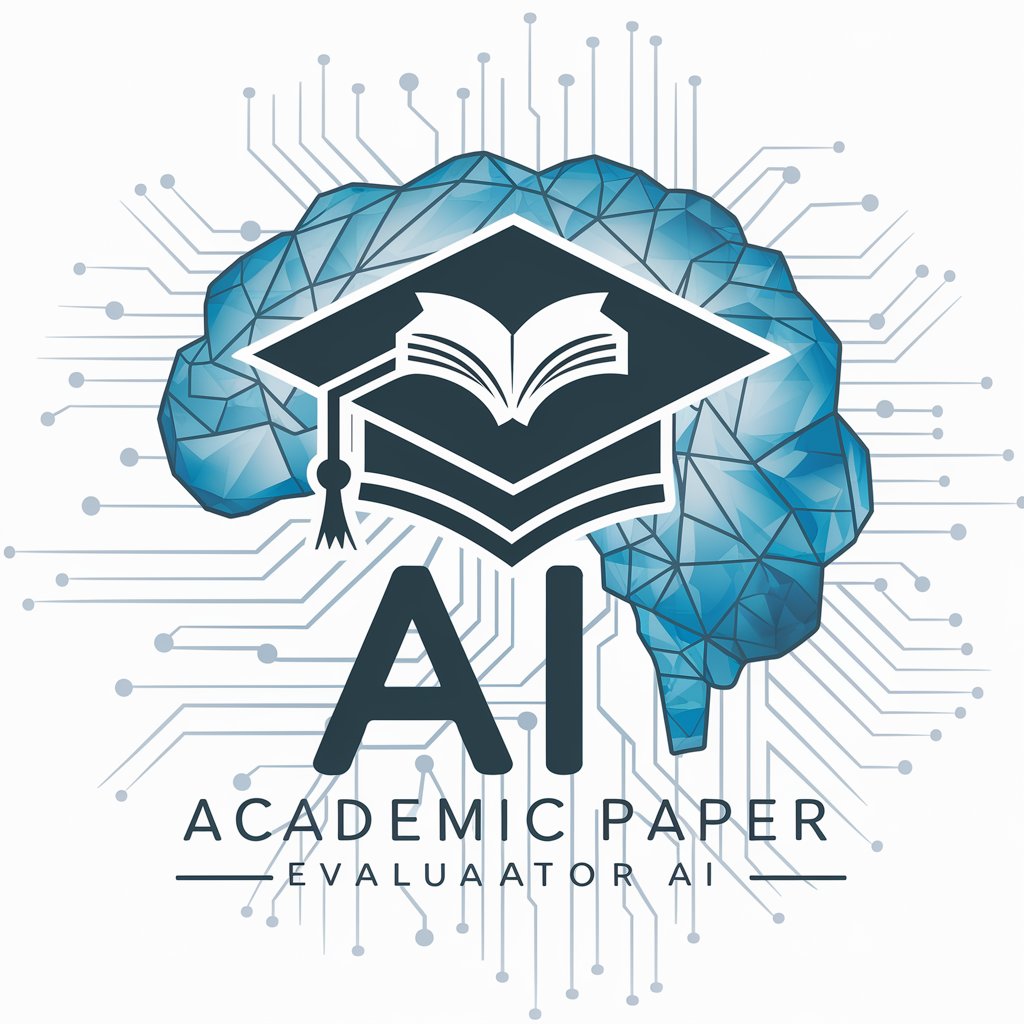
Dropshipping Buddy
Optimize your dropshipping with AI power

Diffscribe
AI-powered commit message crafting.

Chinese Recipes
Explore the Art of Chinese Cooking with AI

Adventure GPT
Craft Your Adventure with AI

Spell Check
AI-powered spell checking, refined and precise.

AI Product Manager
Empower Your Product Strategy with AI

Frequently Asked Questions about Image Generation with Selfcritique & Improvement
What is Image Generation with Selfcritique & Improvement?
It's an AI-powered tool designed to generate images based on textual descriptions, with a unique feature allowing users to critique the initial output. The AI then uses this feedback to produce an improved version of the image, enhancing its alignment with the user's vision.
Can I use this tool for commercial purposes?
Yes, but it's essential to check the terms of service regarding image rights and usage to ensure compliance with legal requirements for commercial use.
How does the AI understand my feedback?
The AI analyzes your critique focusing on keywords and phrases that describe what you'd like to change or improve, using this information to adjust the subsequent image generation process.
Is there a limit to how many times I can refine an image?
While the system is designed to allow up to three rounds of self-critique and improvement, this is set to ensure a balance between flexibility and efficiency in reaching your desired outcome.
What types of images can I create with this tool?
The tool is versatile, capable of generating a wide range of images, from landscapes and objects to abstract concepts, based on the descriptive input you provide.





