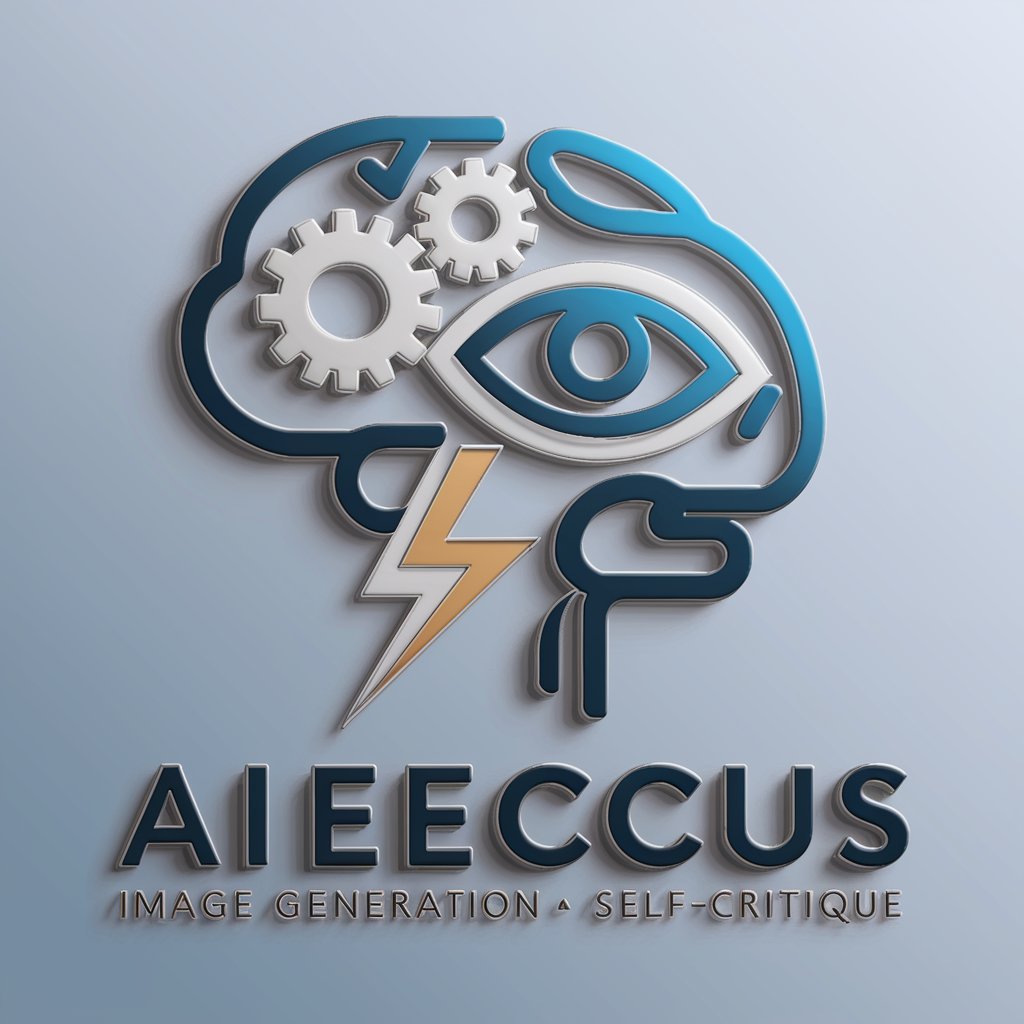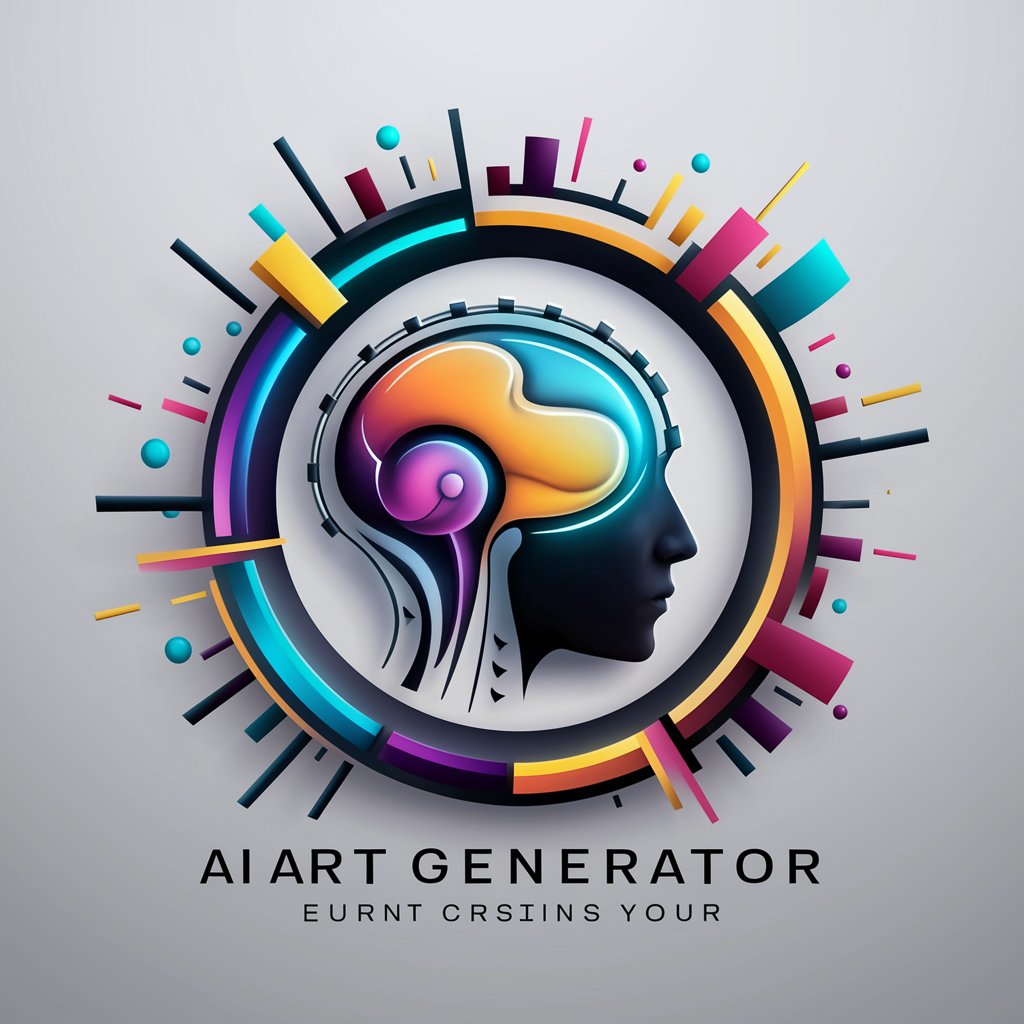* Image Generation with Selfcritique & Improvement - AI-Powered Image Refinement

Welcome! Let's create and perfect amazing images together.
Refine your visions with AI critique
Generate an image of a futuristic cityscape...
Create a fantasy landscape featuring...
Illustrate a scene where AI and humans...
Design a character inspired by...
Get Embed Code
Introduction to Image Generation with Selfcritique & Improvement
Image Generation with Selfcritique & Improvement is designed to offer an iterative process where each round of image creation is followed by a critical assessment aimed at identifying areas for improvement. This approach leverages advanced AI capabilities to not only generate visual content based on user prompts but also to refine and enhance that content through subsequent iterations. The primary purpose is to bridge the gap between initial image generation and the desired outcome, facilitating a closer match to the user's vision. An example scenario might involve generating an artwork of a fantastical landscape. Initially, the image might lack detail or not fully capture the atmosphere the user envisioned. Through self-critique, the system identifies these shortcomings and adjusts the prompt for the next iteration, adding more specific details or altering elements to better align with the user's request. Powered by ChatGPT-4o。

Main Functions of Image Generation with Selfcritique & Improvement
Iterative Image Refinement
Example
An initial image of a serene lakeside scene might lack vibrancy or detail. The system critiques these aspects and generates a new version with enhanced colors and more intricate details.
Scenario
In a scenario where a user seeks to create promotional artwork for a travel agency, this function ensures the final image vividly portrays the destination's beauty, enticing potential travelers.
Customized Feedback Integration
Example
After generating a concept art for a video game character, the system might note the character's expression doesn't match the intended mood. It then adjusts the prompt to achieve the correct emotional tone in the next iteration.
Scenario
For a game developer seeking to convey a specific character's personality through art, this ensures the generated images accurately reflect the character's traits and the story's ambiance.
Automatic Prompt Enhancement
Example
Upon generating a product mockup, the system identifies that the product's unique features are not adequately highlighted. It revises the prompt to focus more on these features in the next iteration.
Scenario
When a startup wants to showcase a new product's innovative design, this function can help create images that highlight its unique selling points, making the product more appealing to potential customers.
Ideal Users of Image Generation with Selfcritique & Improvement Services
Creative Professionals
Artists, designers, and marketers who constantly seek perfection in visual content will find immense value in the ability to refine and perfect images through iterative feedback. This tool enables them to closely align the generated images with their creative vision and project requirements.
Innovators and Entrepreneurs
Startups and product developers looking to create compelling visuals for new products or services can leverage this tool to iteratively improve product representations, ensuring that marketing materials effectively communicate the uniqueness and value of their offerings.

How to Use Image Generation with Selfcritique & Improvement
Start your journey
Access the tool for a trial without the need for login or a ChatGPT Plus subscription at yeschat.ai.
Choose your image concept
Define the visual concept you're aiming for by providing a detailed description of the image you want to generate.
Review and refine
Evaluate the initial image generated, noting aspects you like and those you wish to improve.
Submit for self-improvement
Use the feedback feature to describe desired improvements, then let the AI refine the image based on your critique.
Finalize and download
After three rounds of iteration and refinement, review the final image, and if satisfied, proceed to download it.
Try other advanced and practical GPTs
strategia
Empower Your Strategies with AI

SEO Article Master
Power Your Content with AI

ANIA GPT
Empower Your Words with AI

[Ruby on Rails] Boolean Buddy
Streamlining Tech Recruitment with AI
![[Ruby on Rails] Boolean Buddy](https://r2.erweima.ai/i/4ZpA14xBR0KQ_QxS0w1tgQ.png)
Learn On Dinos
Discover Dinosaurs with AI-Powered Insights
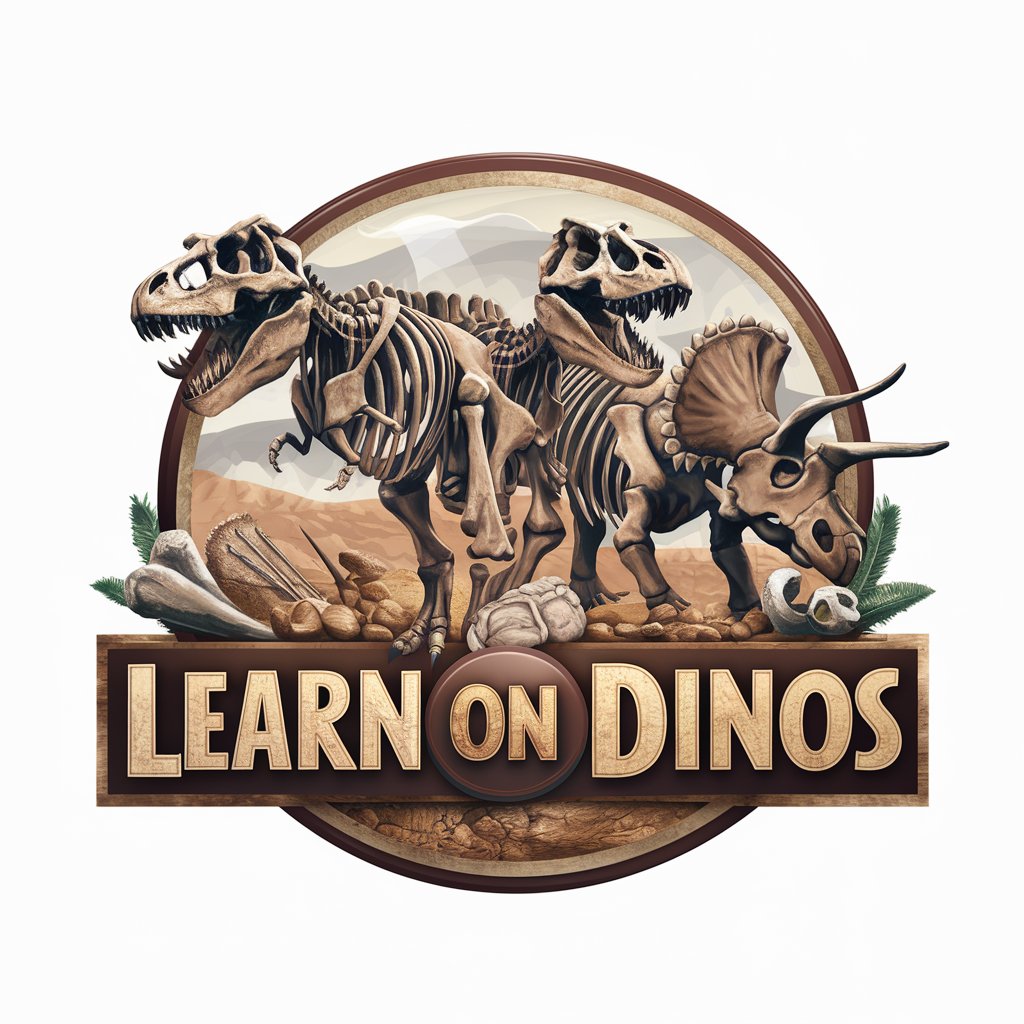
Beginners Guide on Time Series & Data Analysis
Simplifying Time Series Analysis with AI

RecOpsGPT
Elevate Recruiting with AI Precision

WeekChef | Oerdieet
Craft Your Paleo Journey with AI

Leiderschap en Visie Mentor
Empowering Leadership Growth with AI

Disposable Email or Domain Checker
AI-Powered Email & Domain Verification

Swift or Shake
Learn with Lyrics and Literature

Spanish Chatroom with Sophie and Sylvie Together
Learn Spanish with AI-powered cultural immersion.

FAQs on Image Generation with Selfcritique & Improvement
What makes this tool different from other image generators?
This tool uniquely incorporates a self-critique and iterative improvement process, enabling users to refine generated images based on specific feedback, enhancing the final output's quality and relevance.
Can I use this tool for commercial projects?
Yes, images generated can be used for commercial projects, but it's recommended to review the terms of service for any usage restrictions or requirements.
How does the self-critique feature work?
After generating an initial image, the tool allows you to critique the outcome. You can specify what aspects to keep or change, and the AI will attempt to improve the image based on your feedback.
Is there a limit to how many times I can refine an image?
The process is designed to loop three times to balance between refining the image and computational efficiency. This ensures users get improved results without excessive iterations.
Can I generate images based on copyrighted material?
The tool is programmed to avoid generating images that infringe on copyrights. It's capable of creating original images based on the description you provide, steering clear of directly replicating copyrighted content.