Image Genaration Prompter - AI-Powered Image Crafting

Welcome! Let's create stunning cinematic visuals together.
Transform ideas into visuals with AI.
/imagine prompt: photo of a bustling cityscape at night, with neon lights and rain-slicked streets, conveying a cyberpunk mood --ar 16:9
/imagine prompt: photo of a cozy, rustic cabin in the woods during autumn, with warm, golden sunlight filtering through the trees --ar 16:9
/imagine prompt: photo of a futuristic space station interior, with sleek metallic surfaces and a large window showing a distant galaxy --ar 16:9
/imagine prompt: photo of a medieval castle on a hilltop at dawn, with mist rising from the valleys and a dramatic sky --ar 16:9
Get Embed Code
Introduction to Image Generation Prompter
Image Generation Prompter is designed to assist users in crafting detailed prompts for generating high-quality images, specifically tailored for mood boards of TV shows and movies. This tool emphasizes the creation of cinematic and thematic visuals by focusing on key aspects such as subject, background, lighting, colors, and mood. An example scenario includes a user seeking to create a mood board for a new science fiction series. The user describes the desired aesthetic, including futuristic cityscapes with neon lighting and a tense atmosphere. The Prompter guides the user to refine these ideas into a detailed prompt that captures the essence of the series' setting and tone, ensuring the generated images align with the creative vision. Powered by ChatGPT-4o。

Main Functions of Image Generation Prompter
Crafting Detailed Prompts
Example
Creating a prompt for a dystopian movie mood board that includes ruined cityscapes, somber lighting, and a color scheme of grays and muted blues.
Scenario
A filmmaker wants to visualize the dystopian world of their upcoming movie. The Prompter helps them formulate a detailed description to generate images that capture the movie's bleak and oppressive atmosphere.
Advising on Cinematic Themes
Example
Guiding users to select themes and moods that match their project's genre, such as suspenseful for thrillers or warm and cozy for rom-coms.
Scenario
A screenwriter is exploring visual themes for a romantic comedy. The Prompter assists in choosing appropriate lighting, colors, and settings that evoke a light-hearted and joyful mood, facilitating the creation of a mood board that reflects the script's tone.
Customizing Visual Elements
Example
Assisting in the selection of specific visual elements like the time of day, weather conditions, and architectural styles to fit the narrative's setting.
Scenario
A production designer working on a historical drama needs visuals that accurately represent the era and location. The Prompter helps detail the architectural elements, costumes, and lighting that are era-appropriate, ensuring the generated images can be used as references for set and costume design.
Ideal Users of Image Generation Prompter Services
Filmmakers and Screenwriters
These users benefit from visualizing scenes, settings, and characters during the early stages of development. The ability to generate detailed mood boards aids in pitching ideas, exploring creative directions, and communicating visual concepts to production teams.
Production Designers and Art Directors
For professionals focused on the visual aspects of film and television production, the Prompter offers a tool to quickly generate reference images. This assists in set design, costume design, and overall visual styling, ensuring consistency with the project's aesthetic vision.
Marketing and Creative Teams
Teams responsible for creating promotional materials for TV shows and movies can use the service to generate images for posters, social media content, and other marketing assets. It helps in maintaining thematic consistency and engaging potential audiences with visually compelling teasers.

How to Use Image Generation Prompter
Initiate a trial
Visit yeschat.ai to start a free trial without the need for logging in or subscribing to ChatGPT Plus.
Define your vision
Think about the specific scene, mood, colors, and elements you want in your image. Having a clear vision will help you craft a more effective prompt.
Craft your prompt
Utilize the detailed instructions provided by Image Generation Prompter to craft a prompt that includes subject, background, lighting, colors, and mood, tailored to your desired output.
Experiment and refine
Use feedback from generated images to refine your prompts. Experiment with different descriptions and details to see how they affect the final image.
Apply to projects
Incorporate the generated images into your projects, whether for mood boards, visual presentations, or conceptual art, to enhance your storytelling and visual communication.
Try other advanced and practical GPTs
Emergency GPT
Instant AI-Powered Emergency Advice

! Virtual Voyager !
Explore the world with AI-powered insights.

Travel Buddy
AI-Powered Personal Travel Assistant

Creador de Portadas
Empower your story with AI-designed covers

Dungeon Master GPT
Your AI-powered Dungeon Master
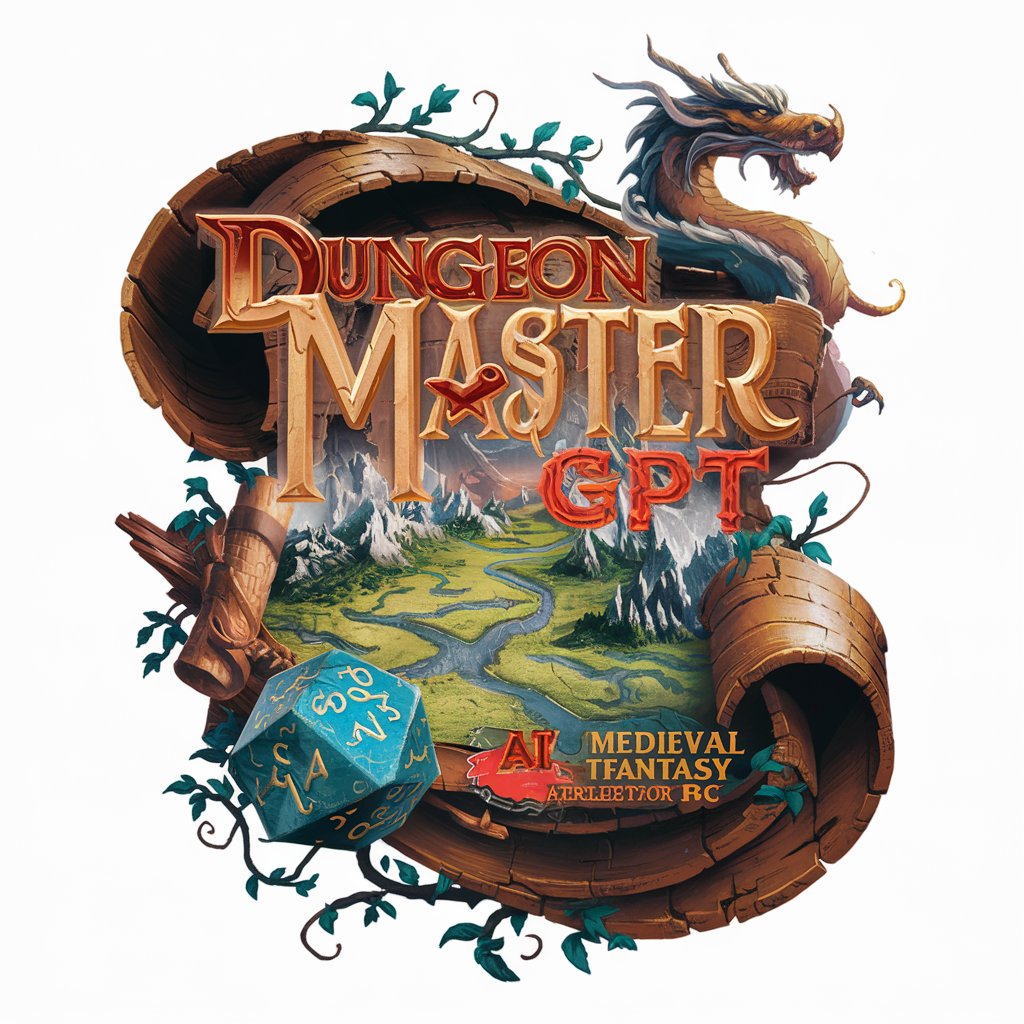
AI predicts oil prices
Predict oil prices with AI precision

今天吃什么 MealMate
Your AI-Powered Culinary Companion

DirectX 11 Graphics Programming Helper
Elevate Your Graphics Programming with AI

Numerology
Unlock Your Potential with AI-Powered Numerology
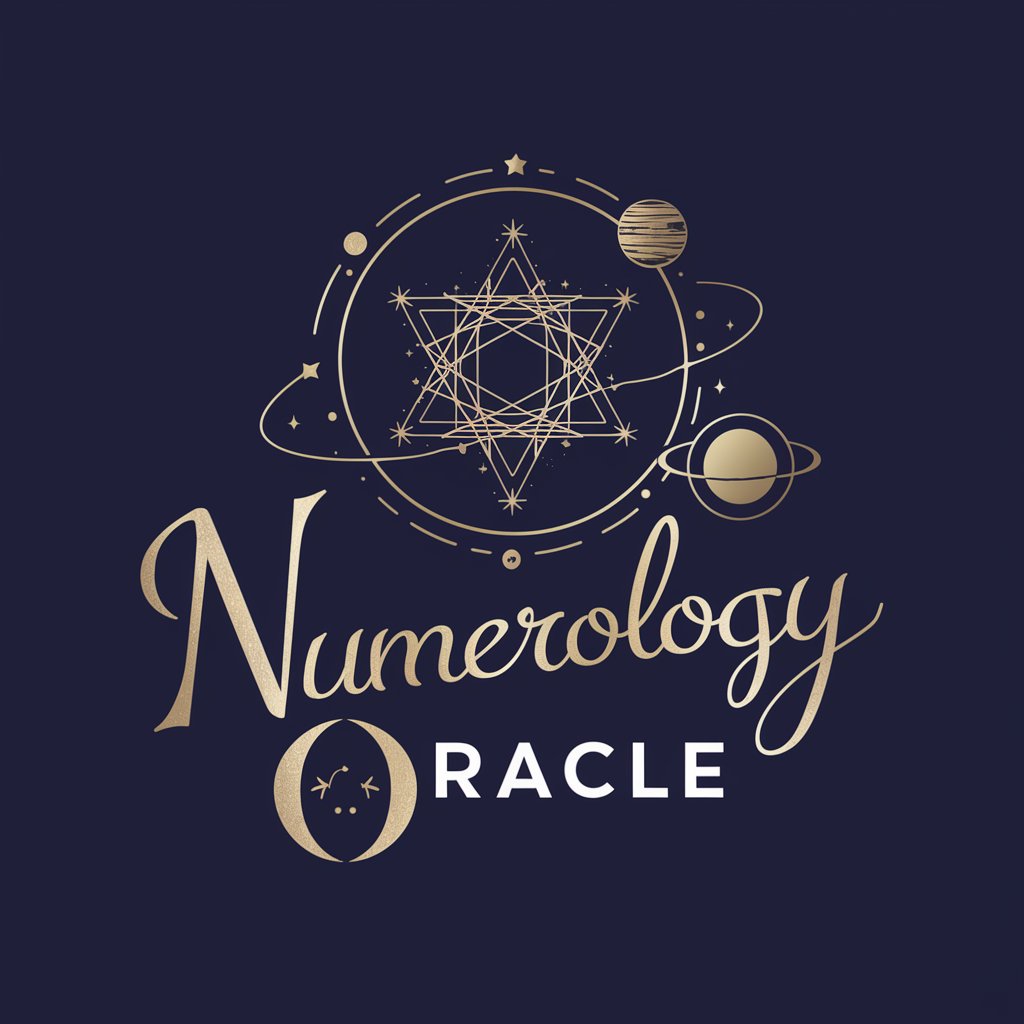
Dubai Explorer
Your AI-powered guide to Dubai

TaXpert-GST
Simplifying GST with AI-driven Insights

Celine
Chat with Your AI K-pop Idol

FAQs about Image Generation Prompter
What is Image Generation Prompter?
Image Generation Prompter is a tool designed to help users craft detailed prompts for generating high-quality photographs using advanced AI, tailored for mood boards of TV shows and movies.
How do I create a prompt for a specific mood or genre?
Start by describing the scene's setting, characters, and objects. Specify lighting, color schemes, and any relevant mood or genre indicators. Be as detailed as possible to guide the AI effectively.
Can I use Image Generation Prompter for professional projects?
Yes, it's ideal for professionals in film, TV, marketing, and design. It aids in visualizing concepts, pitching ideas, and creating mood boards or visual references for projects.
Is there a limit to how many images I can generate?
While specific limits may depend on your subscription or trial, the tool encourages experimentation and refinement to achieve the perfect output for your needs.
How can I get the best results from Image Generation Prompter?
Be clear and detailed in your prompt, focusing on the essential elements of your vision. Use the feedback loop of generating and refining to hone in on the exact imagery you're seeking.
