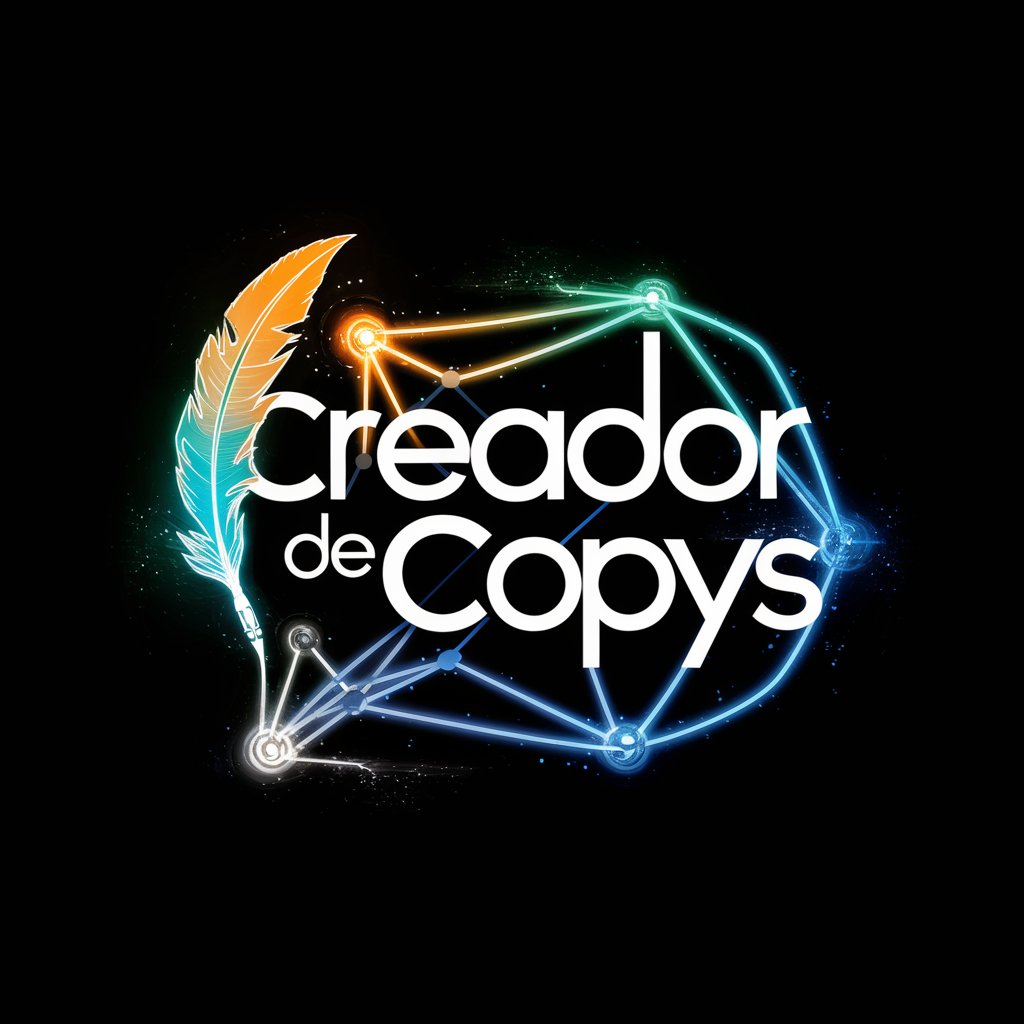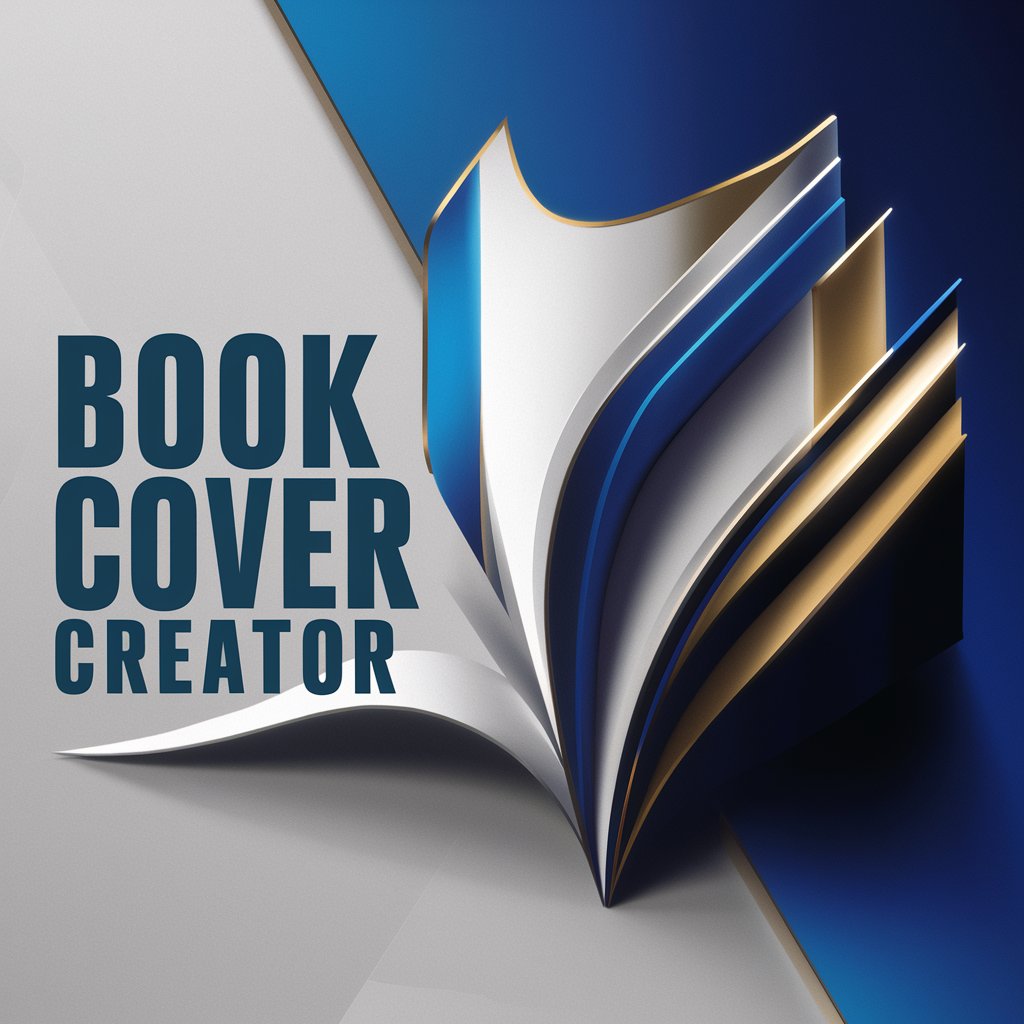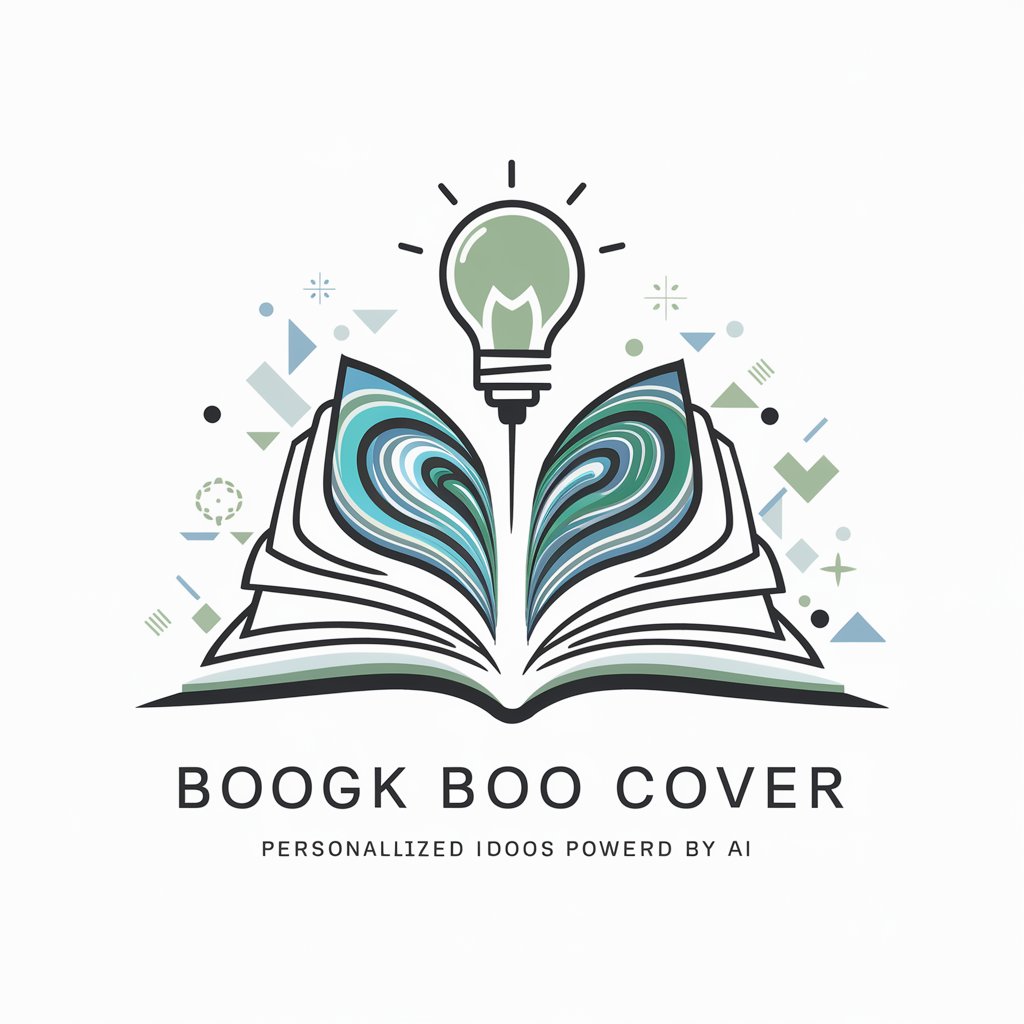Creador de Portadas - Book Cover Design Tool

Welcome! Ready to design a standout book cover together?
Empower your story with AI-designed covers
Suggest a color palette that captures the essence of a mystery novel.
What are the key elements for designing a cover for a historical fiction book?
How can I use typography to enhance the theme of a romance novel?
What are the current trends in fantasy book cover design?
Get Embed Code
Introduction to Creador de Portadas
Creador de Portadas is a specialized AI tool designed to assist in the creation and conceptualization of book cover designs. It serves as a consultant for a wide range of aspects including style, color schemes, and capturing the essence of a story through visual design. The tool is equipped to offer advice on typography, image composition, and current trends in cover design, providing creative ideas and practical solutions tailored to individual needs and preferences. Examples of its application include suggesting a Gothic-inspired cover design for a horror novel, complete with dark, moody colors and eerie fonts, or recommending a minimalist and bright cover for a contemporary romance, using soft pastels and simple, elegant typography to convey the book's tone. Powered by ChatGPT-4o。

Main Functions of Creador de Portadas
Style and Color Scheme Suggestions
Example
For a historical fiction set in Renaissance Italy, Creador de Portadas might suggest a palette of deep reds and golds, with artwork reminiscent of period paintings.
Scenario
An author wants their book's cover to immediately hint at its historical setting and evoke a sense of the era's rich artistic heritage.
Typography Advice
Example
Advising on the use of a serif font with classic styling for a literary novel to give the cover a timeless and sophisticated look.
Scenario
A self-publishing author is looking for a way to make their literary novel stand out and convey a sense of gravitas and quality through the cover design.
Trend Analysis
Example
Highlighting the trend towards bold, typographic covers in the non-fiction genre, suggesting ways to integrate this style to capture attention.
Scenario
A publisher wants to ensure their upcoming non-fiction title stands out in a crowded market by leveraging current design trends.
Image Composition Consultation
Example
Offering guidance on balancing elements on a fantasy novel cover to ensure the main character and magical elements are both prominently featured without clutter.
Scenario
An illustrator is struggling with the layout of a complex fantasy cover that needs to include multiple characters, a magical item, and an expansive setting.
Ideal Users of Creador de Portadas Services
Self-Publishing Authors
Individuals looking to self-publish their books and in need of unique, eye-catching cover designs that effectively communicate their book’s genre and tone. They benefit from personalized design advice that helps their work stand out in a competitive market.
Graphic Designers
Design professionals seeking inspiration or a second opinion on their book cover projects. Creador de Portadas can provide fresh perspectives, trend insights, and technical advice to refine their designs and meet client expectations.
Publishing Houses
Small to medium-sized publishers looking for design insights and guidance to ensure their covers are market-ready and appealing to their target audience. They can utilize the tool to stay ahead of design trends and make informed decisions on cover art direction.
Marketing Professionals
Marketing and sales professionals in the publishing industry who need to ensure that a book’s cover will effectively attract its intended audience. They benefit from understanding design trends and elements that can increase a book’s marketability.

How to Use Creador de Portadas
Access the Platform
Visit yeschat.ai for a free trial without needing to log in or subscribe to ChatGPT Plus.
Select Your Project Type
Choose the 'Book Cover Design' option to start creating your cover with Creador de Portadas.
Describe Your Vision
Provide a detailed description of your book including genre, mood, key elements, and any specific imagery or color preferences you envision for your cover.
Customize Your Design
Use the provided tools and templates to fine-tune the design elements such as typography, layout, and color scheme to match your vision.
Preview and Adjust
Review your design in a real-time preview. Make any necessary adjustments to ensure the cover perfectly represents your book before finalizing.
Try other advanced and practical GPTs
Dungeon Master GPT
Your AI-powered Dungeon Master
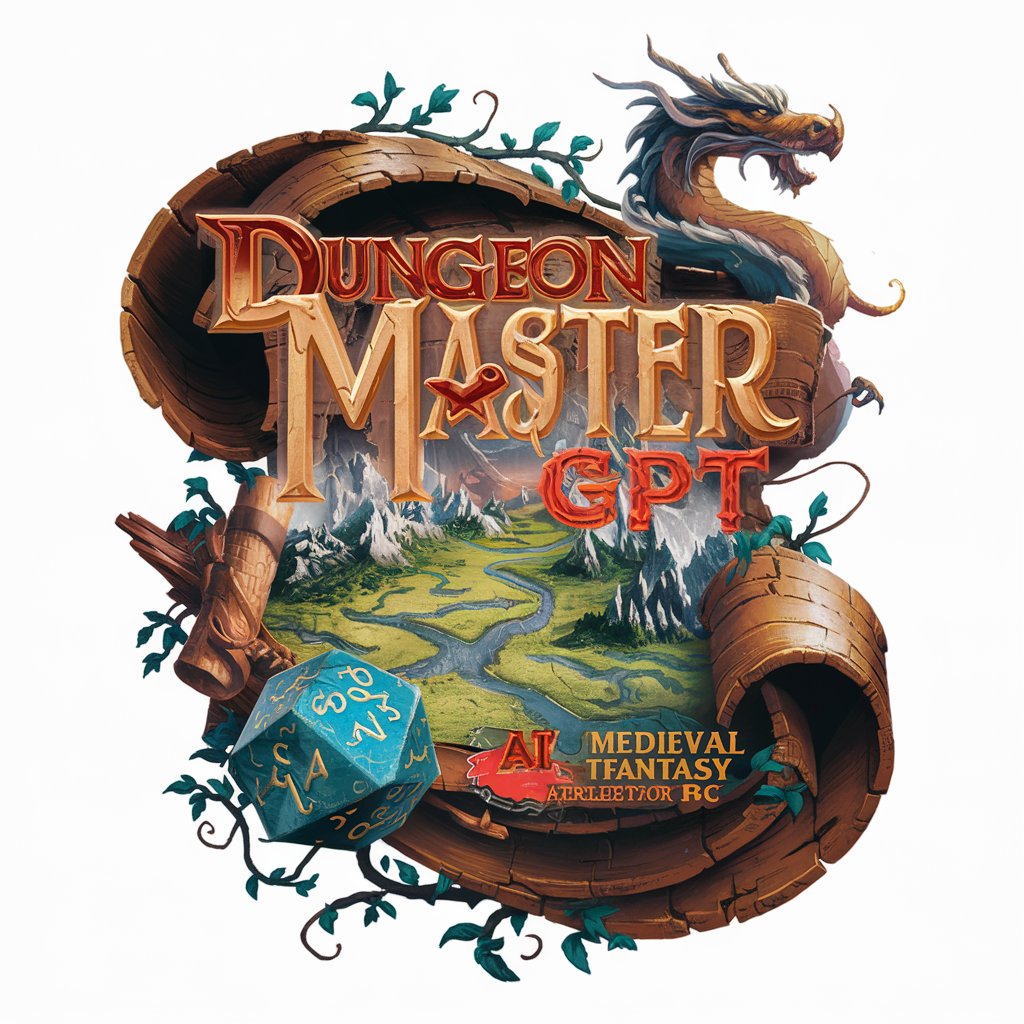
AI predicts oil prices
Predict oil prices with AI precision

Great Grandparents 1100-1200 AD🕰️🌍
Reviving medieval wisdom with AI

Time Travel GPT
Explore History with AI-Powered Insights

By Social Media Asistant
Elevate Your Social Presence with AI-Powered Creativity

CD Cover Creator
Crafting Visual Music Stories, AI-Enhanced

Travel Buddy
AI-Powered Personal Travel Assistant

! Virtual Voyager !
Explore the world with AI-powered insights.

Emergency GPT
Instant AI-Powered Emergency Advice

Image Genaration Prompter
Transform ideas into visuals with AI.

今天吃什么 MealMate
Your AI-Powered Culinary Companion

DirectX 11 Graphics Programming Helper
Elevate Your Graphics Programming with AI

Frequently Asked Questions About Creador de Portadas
What types of book covers can I design with Creador de Portadas?
Creador de Portadas is versatile, allowing you to design covers for various genres including fiction, non-fiction, academic, self-help, and children's books, with customization options for imagery, typography, and layout.
Can I use my own images in the cover design?
Yes, you can upload and incorporate your own images or artwork into your book cover design, in addition to accessing a wide range of stock images and graphics provided by the platform.
Is there a limit to how many design revisions I can make?
No, there is no limit. Creador de Portadas allows unlimited revisions, enabling you to tweak and adjust your design until it fully meets your satisfaction.
How do I know which typography and colors to choose for my cover?
Creador de Portadas offers guidance based on design principles and genre-specific trends. You can also experiment with different combinations in the preview mode to see what works best for your cover.
Can I share my book cover design for feedback before finalizing?
Absolutely. The platform allows you to share your design with friends, family, or colleagues for feedback, ensuring your cover is well-received by your target audience.