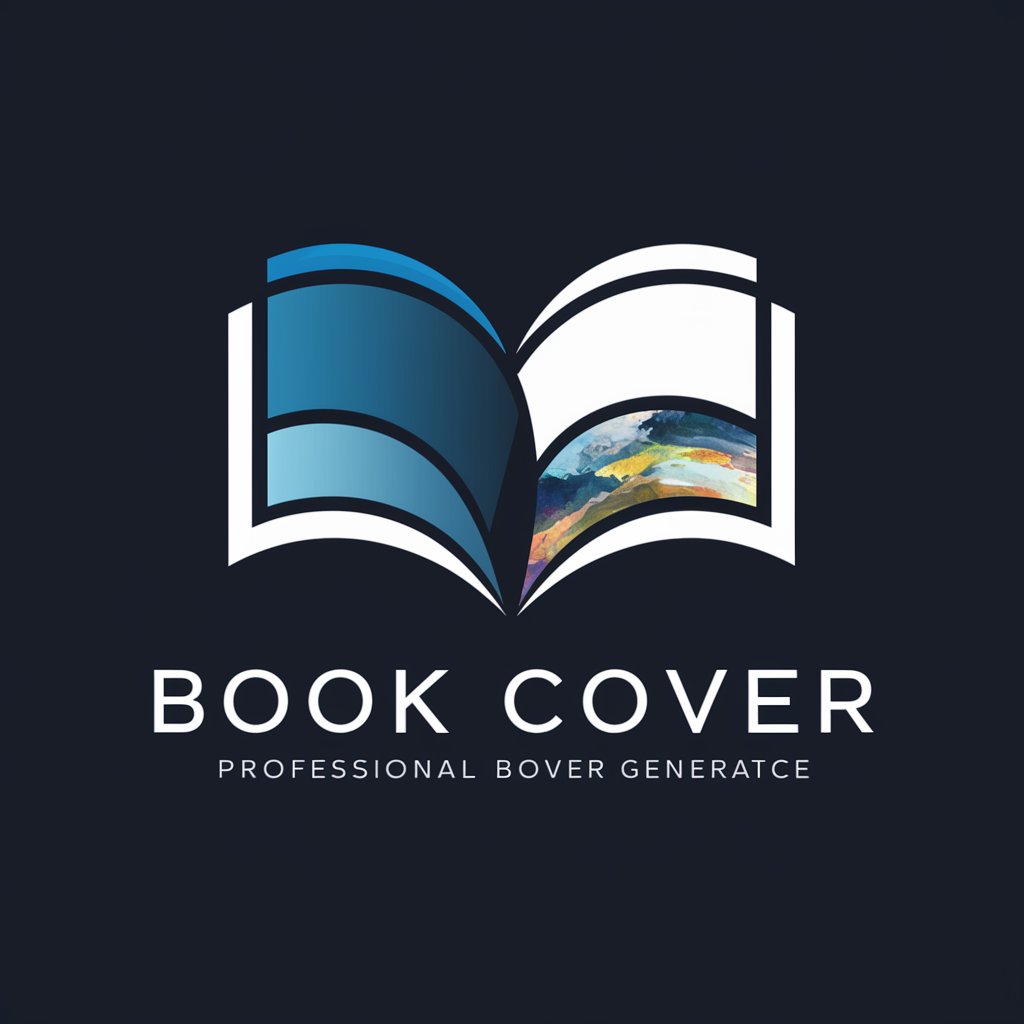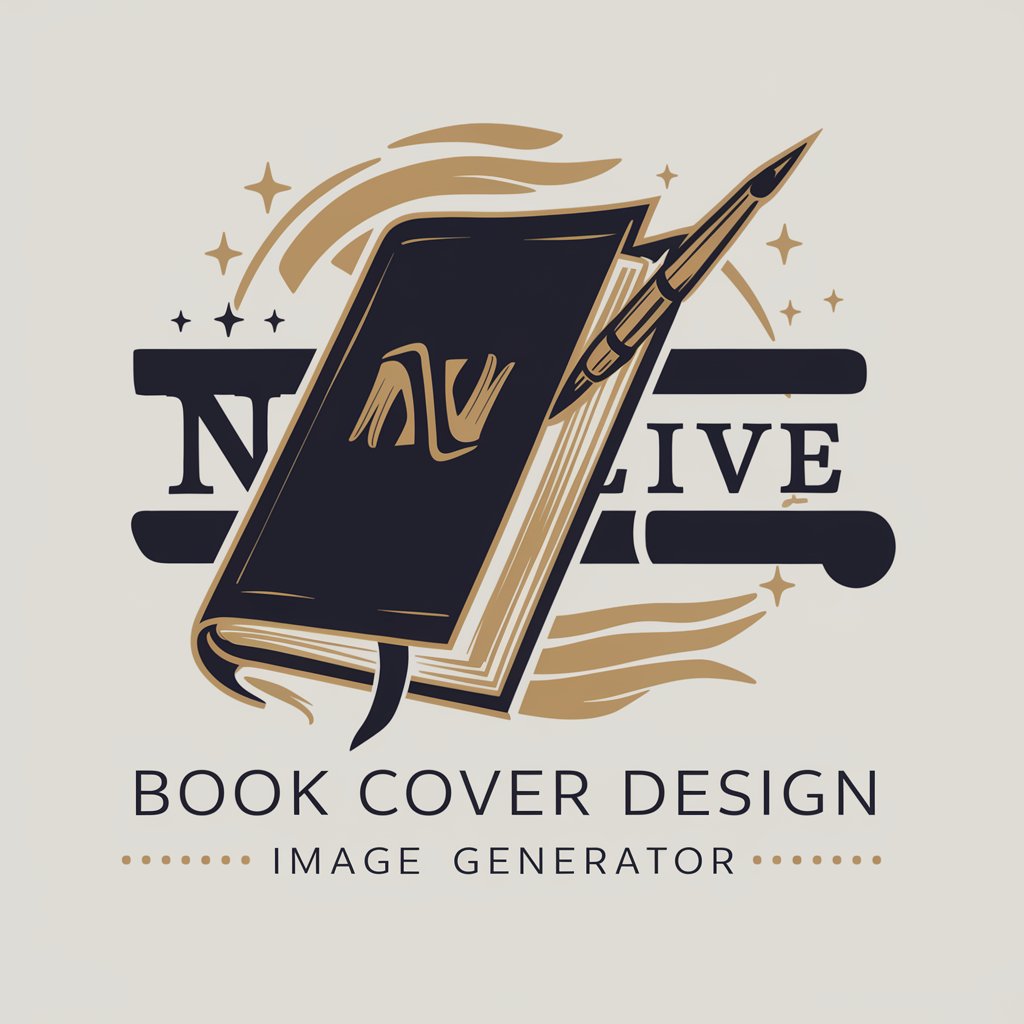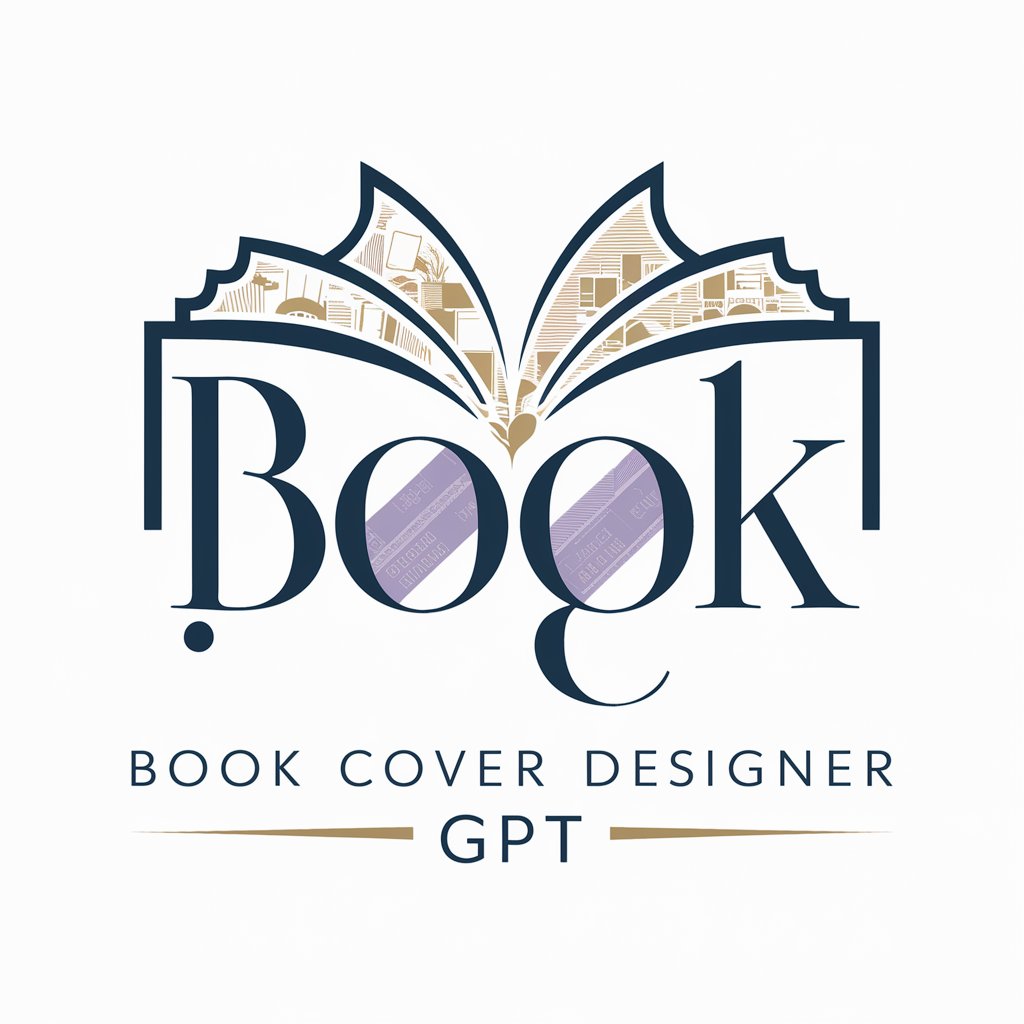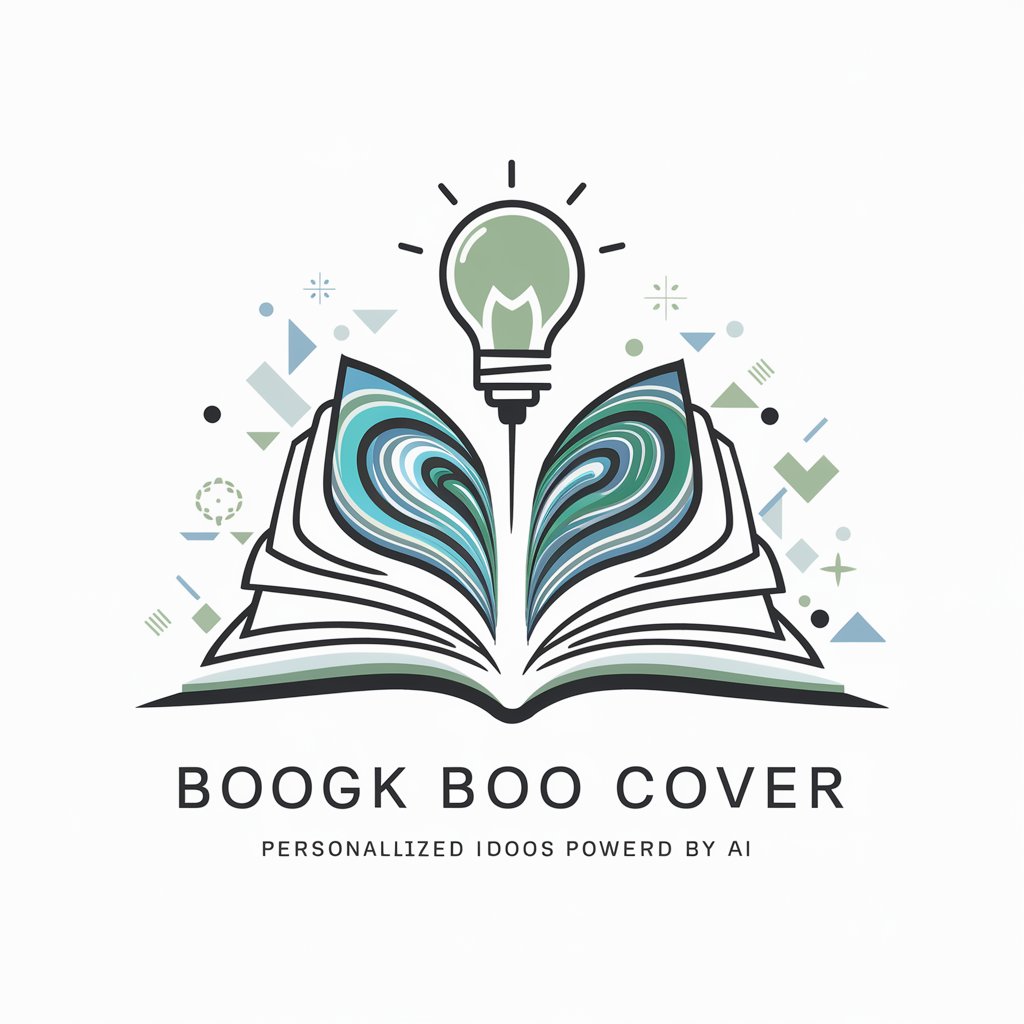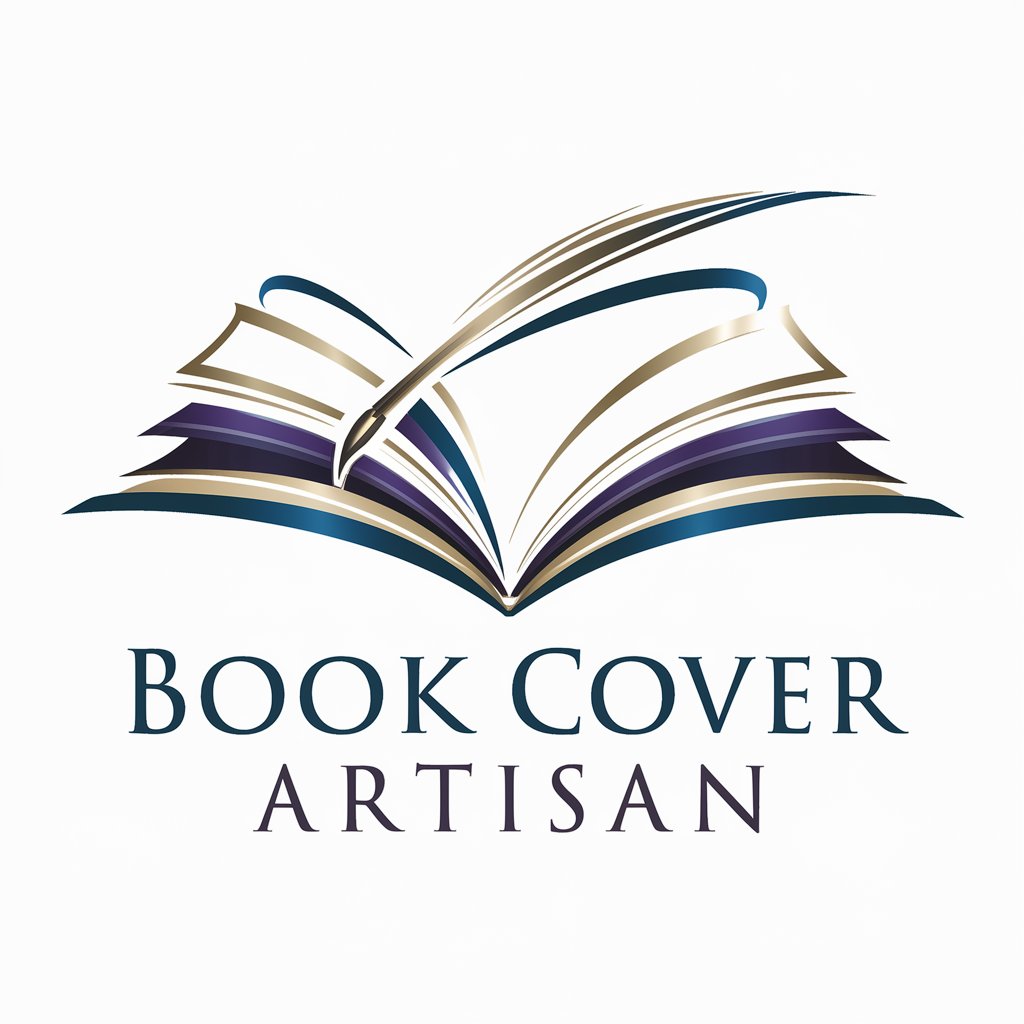Book Cover Creator - Book Cover Design
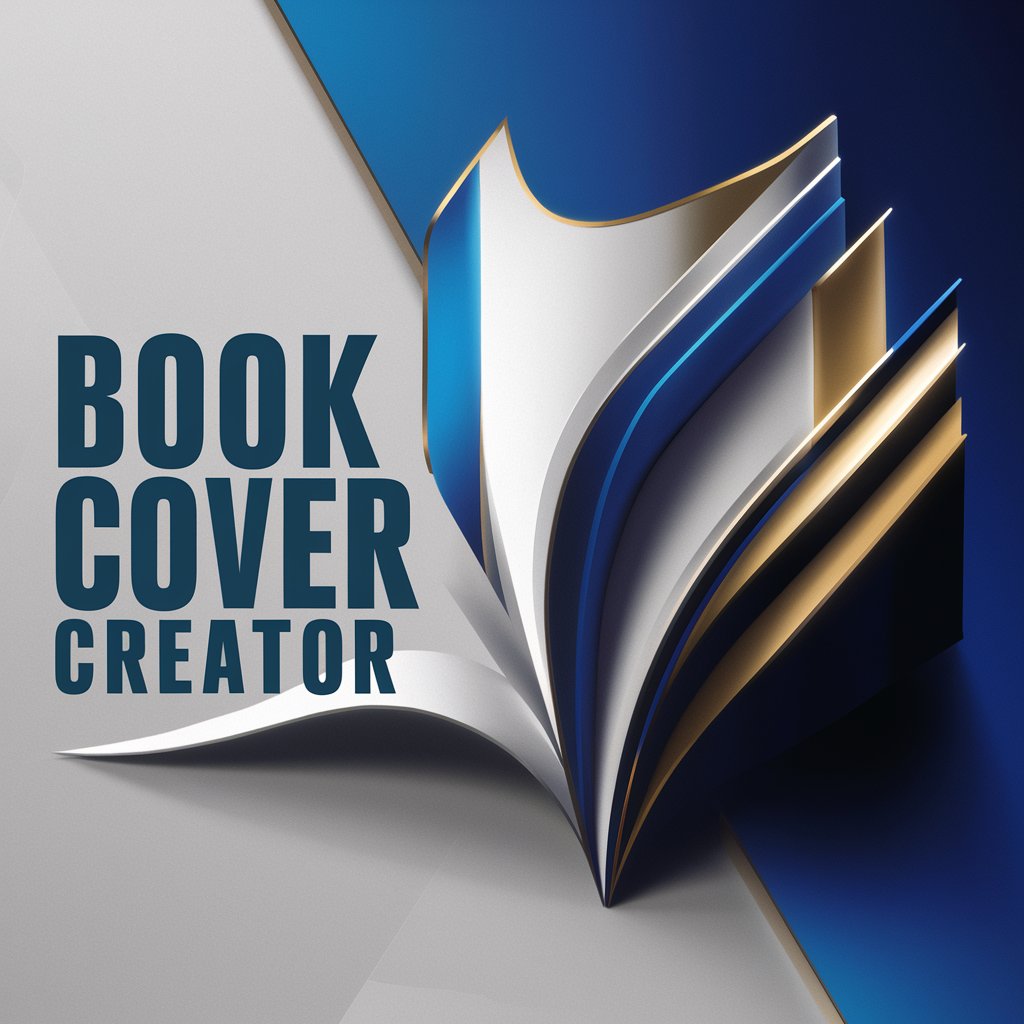
Welcome to Book Cover Creator!
Craft Stunning Book Covers Effortlessly
/imagine prompt: Fantasy book cover, enchanted forest, mystical creatures,
/imagine prompt: Sci-fi book cover, futuristic cityscape, neon lights,
/imagine prompt: Romance book cover, sunset beach, two lovers,
/imagine prompt: Thriller book cover, dark alley, shadowy figure,
Get Embed Code
Overview of Book Cover Creator
Book Cover Creator is designed as a specialized generative tool aimed at creating unique and compelling book cover designs using detailed prompts. It leverages the capabilities of generative AI to visualize and produce book cover images based on specific user concepts. The design purpose is to aid authors, publishers, and designers in generating book cover art that aligns with their vision and book content. For example, if an author is looking for a cover for their fantasy novel, they can provide a concept involving mystical creatures in an enchanted forest with a specific mood and atmosphere. Book Cover Creator will then generate a detailed prompt for a generative AI, such as Midjourney, to produce an image that captures the essence of the concept. This process streamlines the creation of visually appealing book covers that can attract readers and convey the theme of the book effectively. Powered by ChatGPT-4o。

Core Functions of Book Cover Creator
Generation of Detailed Image Prompts
Example
For a sci-fi novel, generating a prompt that describes an astronaut overlooking a futuristic cityscape under a twilight sky.
Scenario
An author wants a cover that perfectly encapsulates the essence of their science fiction story. By providing a brief concept, Book Cover Creator creates a detailed prompt for AI to visualize this scene, emphasizing elements like the vastness of the city and the solitude of the astronaut.
Adaptation to Various Genres and Styles
Example
Creating a prompt for a historical fiction novel that features a detailed scene from the Victorian era, including architecture, attire, and mood.
Scenario
A publisher needs a captivating cover for a historical fiction novel. Book Cover Creator can tailor prompts to include specific historical details and moods that resonate with the period, ensuring the cover accurately reflects the book's setting.
Customization of Artistic Styles and Composition
Example
Designing a book cover in a minimalist style with a focus on typography and a single, impactful image.
Scenario
A designer seeks a minimalist cover for a poetry collection. They specify a desire for simplicity and elegance, leading Book Cover Creator to generate a prompt that emphasizes clean lines, restrained color palette, and typography, suitable for a generative AI to realize.
Target User Groups for Book Cover Creator
Authors and Writers
Individuals looking for unique and expressive covers that mirror the themes and narratives of their books. Book Cover Creator provides a direct way to visualize their concepts into potential covers, enhancing their storytelling with visually compelling art.
Publishing Houses
Publishing companies can benefit from Book Cover Creator by streamlining the cover design process, especially for genres where visual appeal is critical for market success. It allows for rapid prototyping of cover ideas to suit various narratives and themes.
Graphic Designers and Artists
Professionals in the design industry can use Book Cover Creator as a tool to generate initial concepts or find inspiration for book cover projects. It aids in exploring different styles and compositions, offering a foundation upon which to build final designs.

How to Use Book Cover Creator
1
Start by visiting yeschat.ai for a complimentary trial, no signup or ChatGPT Plus required.
2
Choose the 'Book Cover Creator' tool from the available options to start creating your book cover.
3
Provide a detailed concept or theme for your book cover when prompted, including any specific imagery, mood, or style preferences.
4
Select your desired image style and color scheme from the options provided to customize your book cover further.
5
Review and refine your book cover based on previews, adjusting elements as necessary until you're satisfied with the final design.
Try other advanced and practical GPTs
Holistic strokovnjak
Empower Your Work with AI Expertise

V.C. Gepetescu
Empowering Investment Decisions with AI

Guide Zen
Personalized AI Meditation Guide

jf客服
Empowering support with AI efficiency.

LangMaster
Empowering Your Language Journey with AI

GPT-Planejador de Viagens
AI-powered Personalized Travel Guide

Ice Breaker
Unlock Networking Potential with AI

InstaHelper
Tailored AI-powered assistance for optimized results.

[삭제 및 수정금지]Hair Loss Consultant
Transforming Hair Loss with AI
![[삭제 및 수정금지]Hair Loss Consultant](https://r2.erweima.ai/i/M7JQPl0kTW6Vj5XTfaRf4g.png)
反思日记self-reflection
AI-Powered Insight for Personal Growth

유지민
Empowering Connections with AI

IBT - Materials Engineer
Empowering Materials Innovation with AI

Frequently Asked Questions about Book Cover Creator
Can I use Book Cover Creator without any design experience?
Absolutely, Book Cover Creator is designed to be user-friendly and accessible to individuals at all skill levels, including those with no prior design experience.
What types of book covers can I create with this tool?
You can create a wide variety of book covers, ranging from fiction and non-fiction to academic and self-help genres. The tool offers flexibility to accommodate different themes and styles.
Is there a limit to how many book covers I can create?
No, there is no limit. You can create as many book covers as you need, exploring different concepts and designs until you find the perfect one for your book.
Can I customize the size and layout of my book cover?
Yes, the tool allows for customization of size and layout, giving you control over the final appearance of your book cover.
How do I save or export my finished book cover?
Once you're satisfied with your book cover design, you can easily save or export it in various formats suitable for printing or digital publishing.