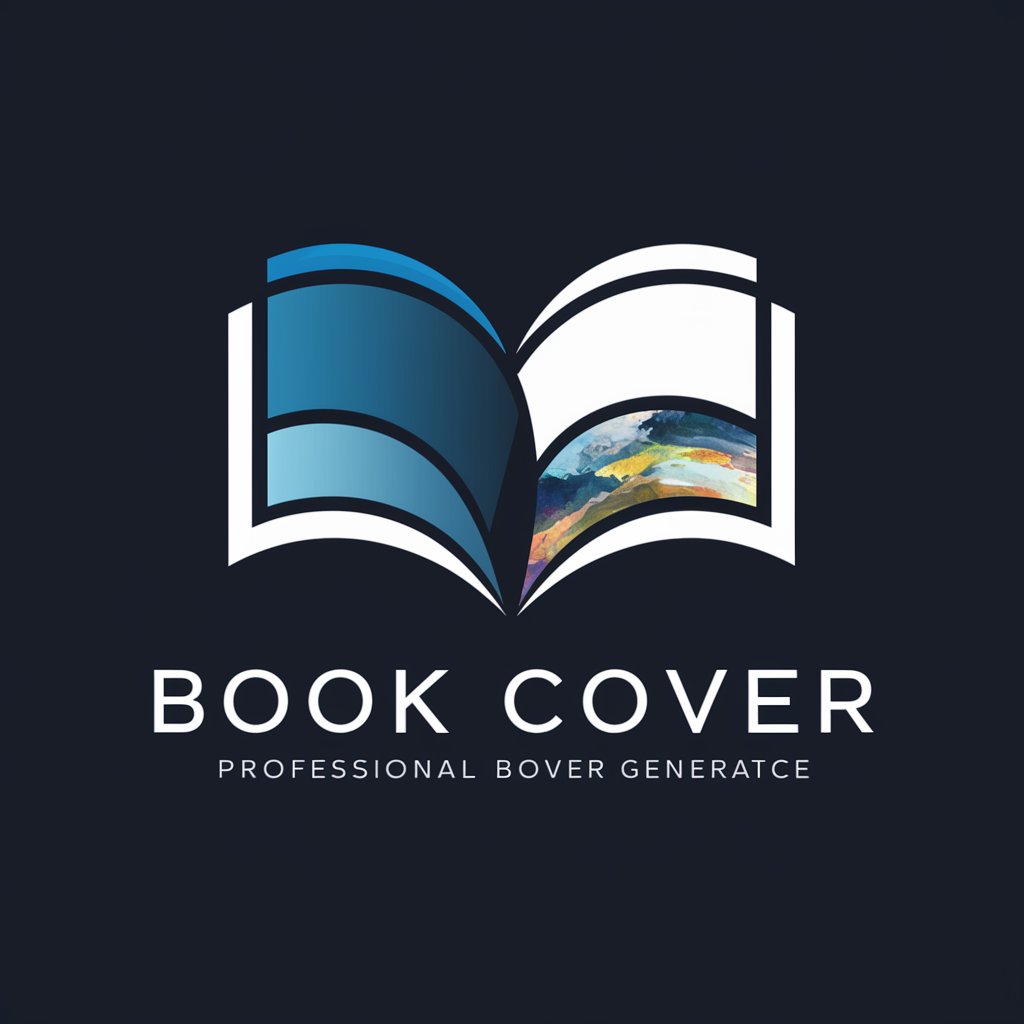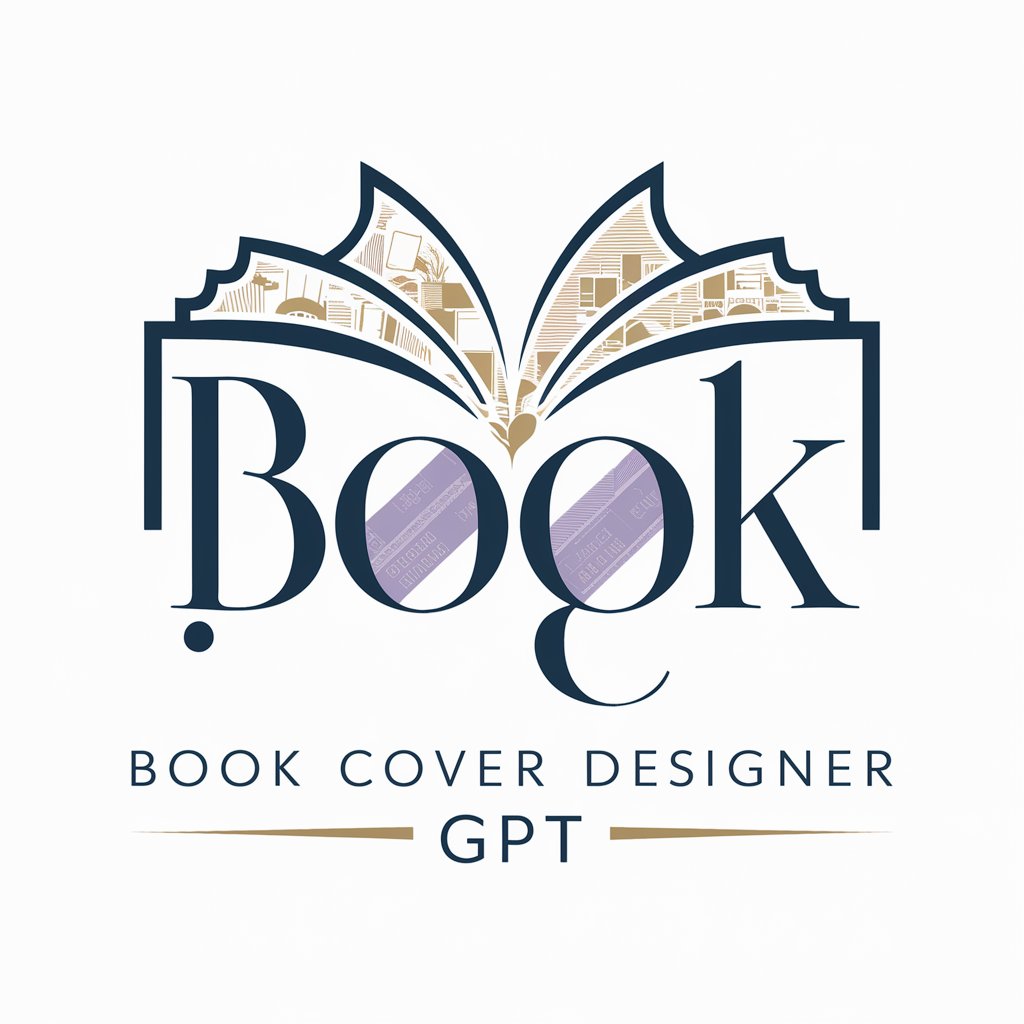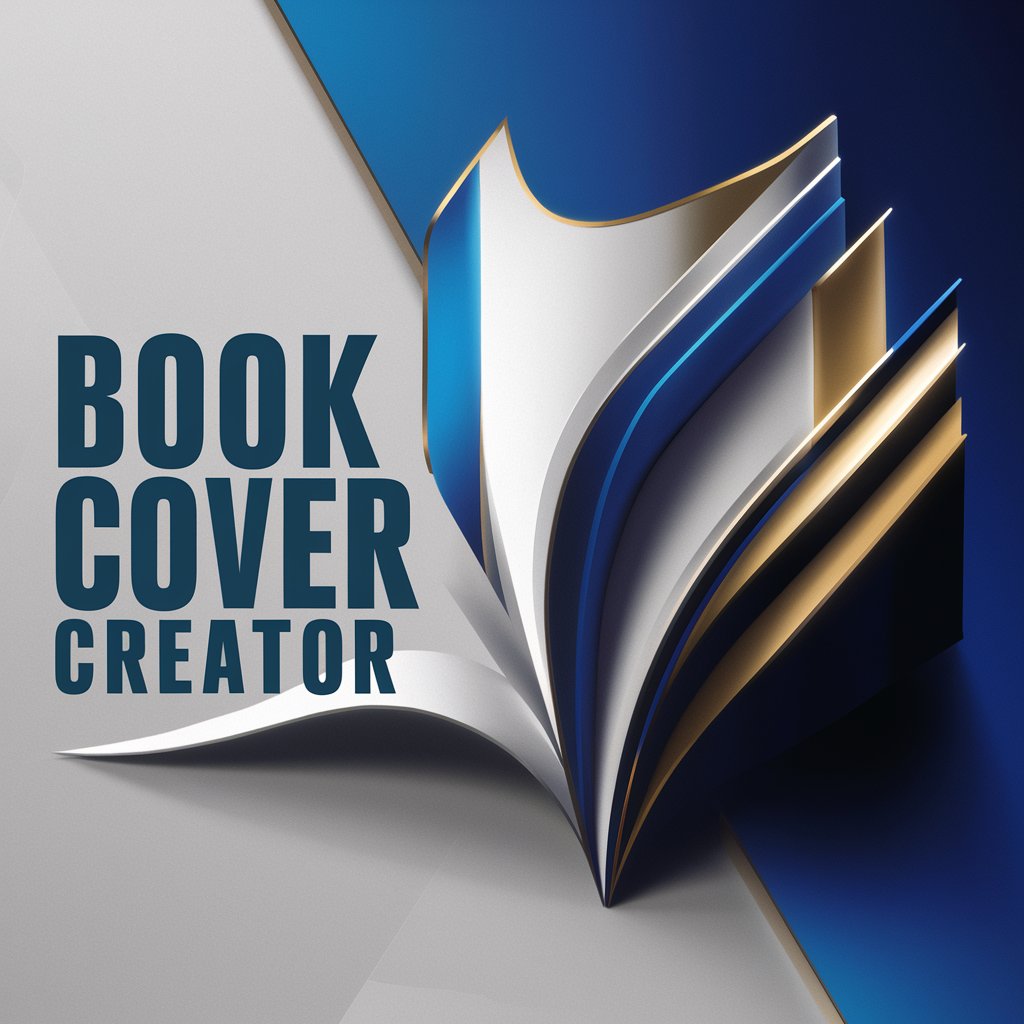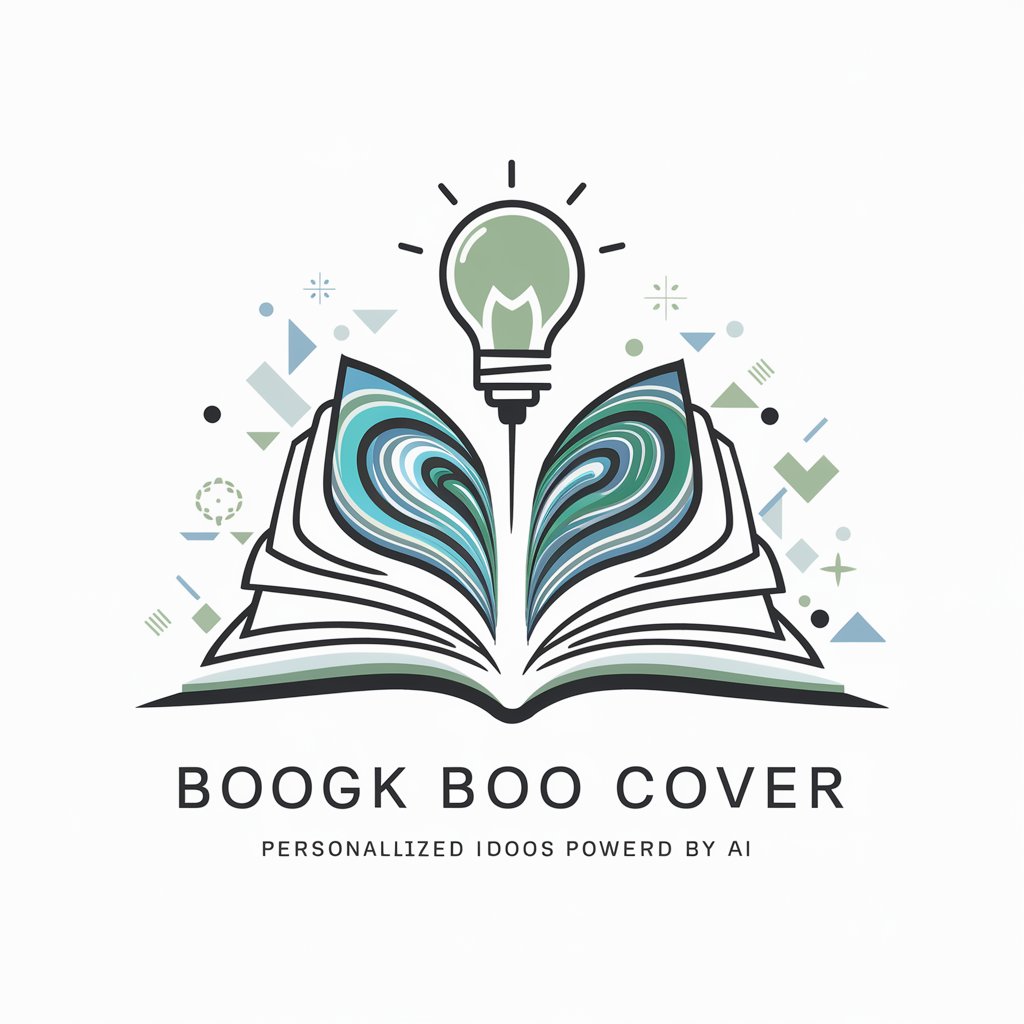Book Cover Design Image Generator - Book Cover Design Generator
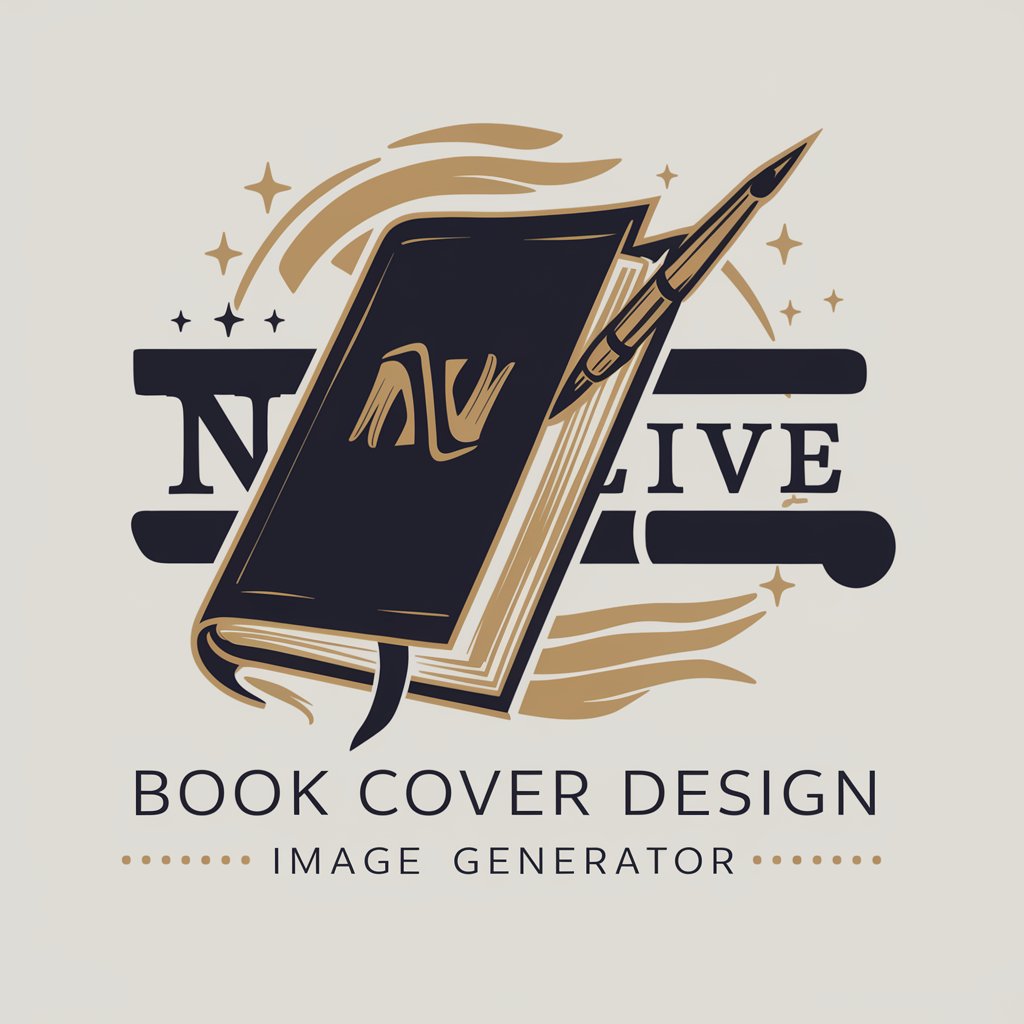
Welcome! Let's design your perfect book cover.
AI-Powered Book Cover Magic
Design a book cover for a fantasy novel featuring a young heroine who discovers her magical heritage.
Create a book cover for a mystery thriller set in a small coastal town with a dark secret.
Design a book cover for a historical romance set in 18th-century Paris, focusing on forbidden love.
Create a book cover for a science fiction novel about a dystopian future where technology has taken over.
Get Embed Code
Overview of Book Cover Design Image Generator
The Book Cover Design Image Generator is a specialized tool crafted to create visually appealing and thematic book covers based on user-provided descriptions. Its primary role is to integrate elements of literary themes with artistic representation, using symbols, colors, and typography to convey the essence of a book. This ensures that the cover not only captures attention but also resonates with the potential reader by hinting at the narrative or theme of the book. For example, for a mystery novel, the tool might generate a cover featuring dark, moody colors with shadowy figures or obscured faces, suggesting secrecy and intrigue. In the case of a romance novel, it might use warm tones and soft imagery like silhouetted couples or delicate floral designs to evoke emotions of love and passion. Powered by ChatGPT-4o。

Core Functions of the Book Cover Design Image Generator
Generating Thematic Book Covers
Example
For a science fiction novel exploring futuristic cities, the generator might create a cover with sleek, metallic fonts and images of towering skyscrapers against a starry sky.
Scenario
An author provides a brief of their new sci-fi novel and requests a cover that should reflect both the futuristic and philosophical aspects of their story.
Adapting to Various Literary Genres
Example
For a historical fiction book set in Renaissance Italy, the generator could design a cover featuring classical art styles, historic landmarks, and period-appropriate attire.
Scenario
A publishing company is releasing a series on historical events and requires each book to have a cover that accurately represents the time period and draws historical enthusiasts.
Customization and Revision Based on Feedback
Example
After initial generation, if a fantasy novel’s cover needs more mystical elements like dragons or enchanted forests, adjustments can be made to better align with the author’s vision.
Scenario
An author receives the first draft of their fantasy book cover but feels it lacks the magical essence crucial to the story’s environment. They request specific elements to be intensified in the design.
Target Users of the Book Cover Design Image Generator
Authors and Writers
Individual authors looking to self-publish might lack the graphic design skills necessary to create their own covers. This tool allows them to visualize their book’s theme artistically and professionally, enhancing their book’s marketability.
Publishing Houses
Small to medium publishing houses often need to produce high-quality book covers quickly and cost-effectively. Using this generator, they can streamline their design process, ensuring each book’s cover is both unique and reflective of its content.
Graphic Designers Specializing in Publishing
Graphic designers can utilize this tool to generate ideas and drafts more quickly. It serves as a creative aid that provides foundational designs which can be further customized and refined according to client needs or personal style.

How to Use Book Cover Design Image Generator
Start with a free trial
Visit yeschat.ai to begin using the Book Cover Design Image Generator without needing to log in or subscribe to ChatGPT Plus.
Define your book's theme
Identify the central theme, genre, and target audience of your book to guide the design process.
Upload content details
Provide a brief description of the book including key symbols, colors, and text you want incorporated into the cover design.
Customize your design
Use the tool's customizable options to fine-tune the appearance of your book cover, adjusting elements like font style and imagery to match your vision.
Review and finalize
Preview the generated cover, make any necessary adjustments, and then finalize your design for use.
Try other advanced and practical GPTs
Workfront/ProofHQ/Fusion Assistant
Enhance efficiency with AI-powered project management

以图攻图
Empowering Artistic Vision with AI

Lex Friedman AI Expert
Empowering ML Innovation with AI

Ciarans BD Specialist
Crafting Personalized Hiring Solutions

BDFD Expert
Transform Discord Bot Code with AI

Versatile Content Creator
AI-powered content creation made easy.

Python CoPilot
AI-Powered Python Programming Assistant
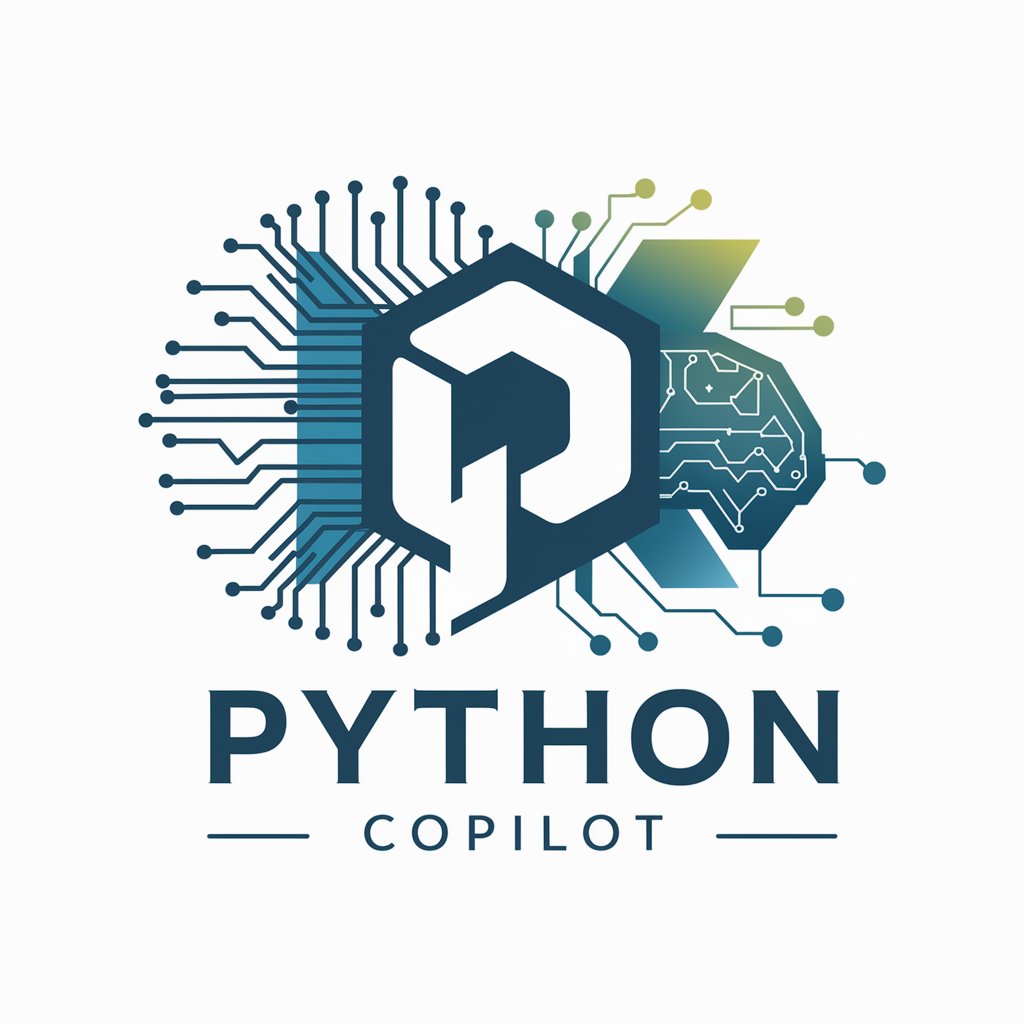
Physics Problem Solver
Solve Physics with AI Precision

AI Code Generator
Streamline NLP with AI-powered Coding
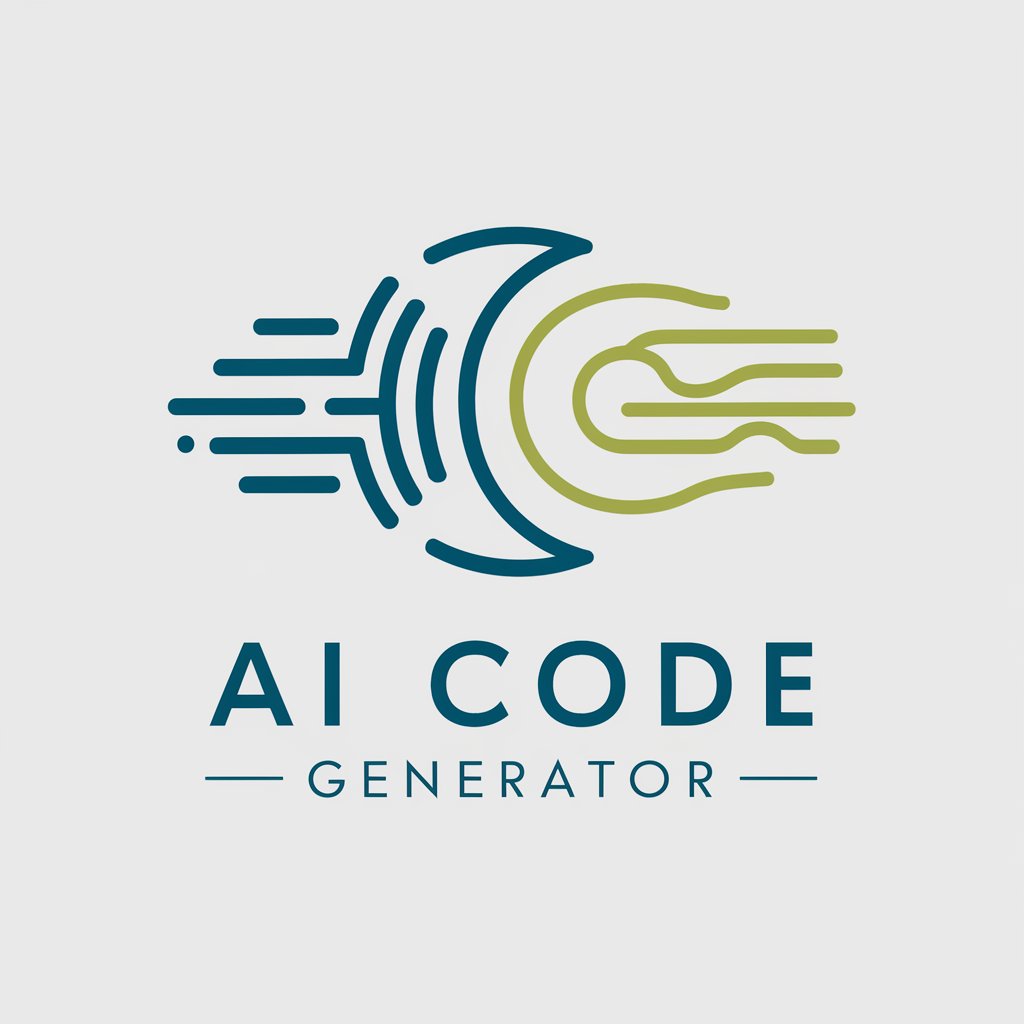
OSCOLA Citation
Streamlining Legal Citations with AI
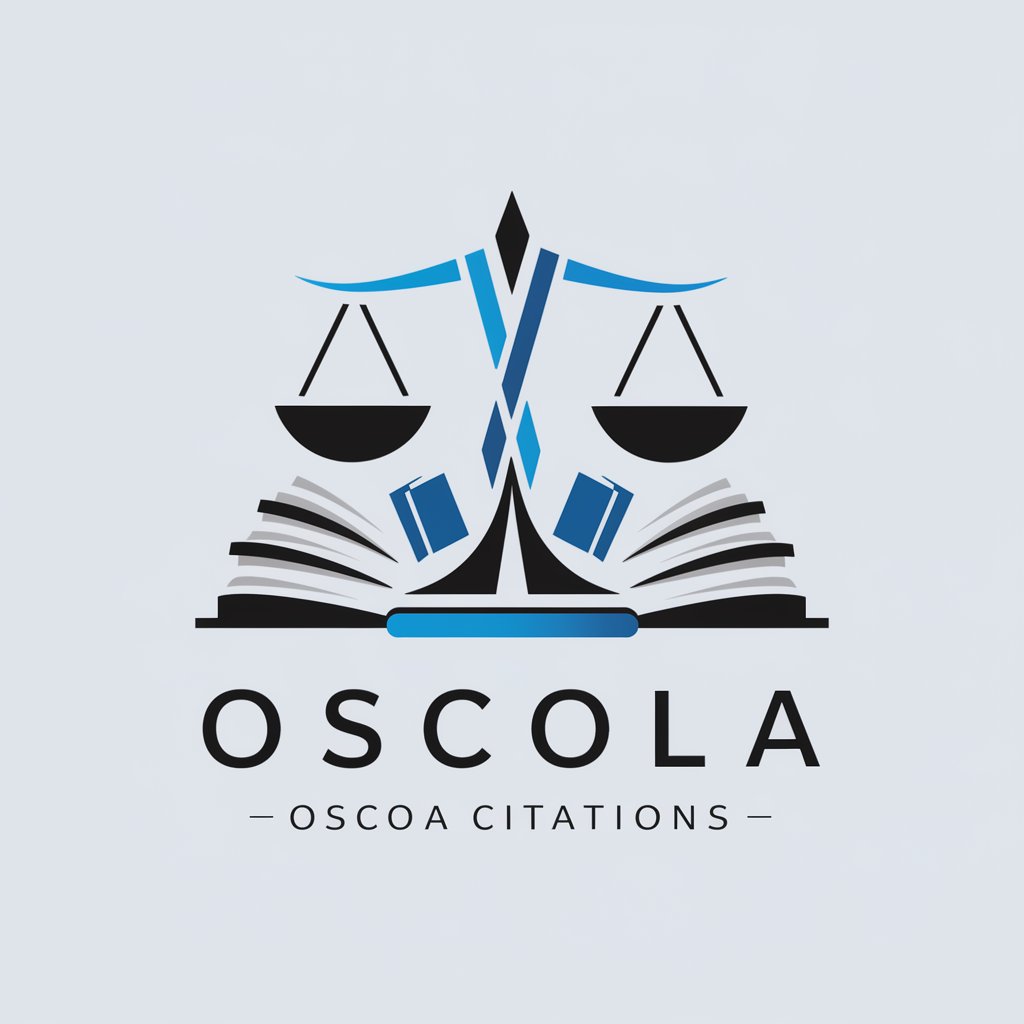
Haiper - Creative Prompt Genius
Visualize Creativity with AI

PDF Summary
Transform PDFs into concise summaries

Frequently Asked Questions about Book Cover Design Image Generator
What is the Book Cover Design Image Generator?
It is a specialized tool powered by AI to help authors and publishers create visually appealing and thematic book covers based on provided textual descriptions.
Can I integrate my own images into the cover design?
Yes, you can upload your own images to be incorporated into the book cover, ensuring the final product is uniquely tailored to your book's content and style.
Is the Book Cover Design Image Generator suitable for all book genres?
Absolutely, the tool is versatile and designed to cater to a wide range of genres, from fiction and non-fiction to academic texts and children's books.
How does AI enhance the book cover design process?
AI analyzes your input on themes, colors, and symbols to suggest and create elements that align with your book’s narrative and appeal to your target audience.
What file formats can I download my finished cover in?
The final cover design can be downloaded in multiple formats including JPG, PNG, and PDF, providing flexibility for various publishing needs.