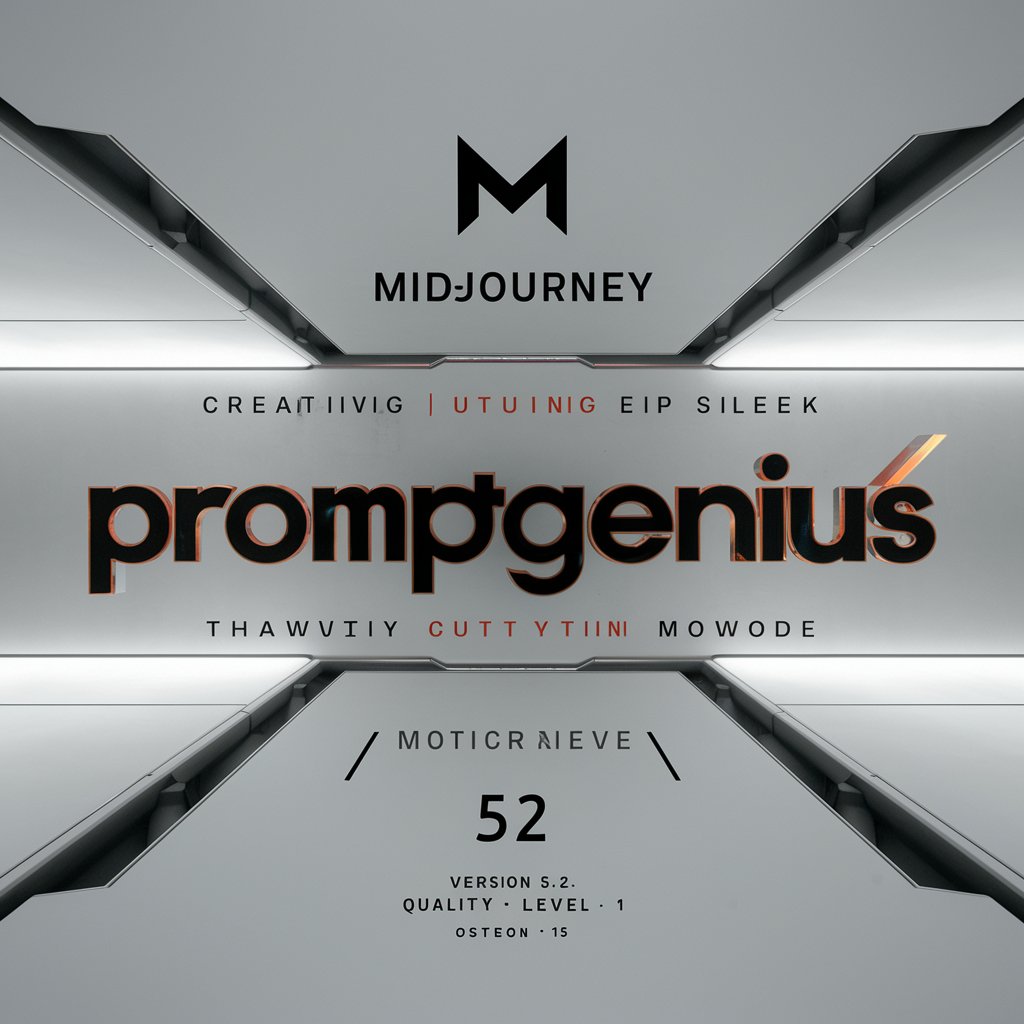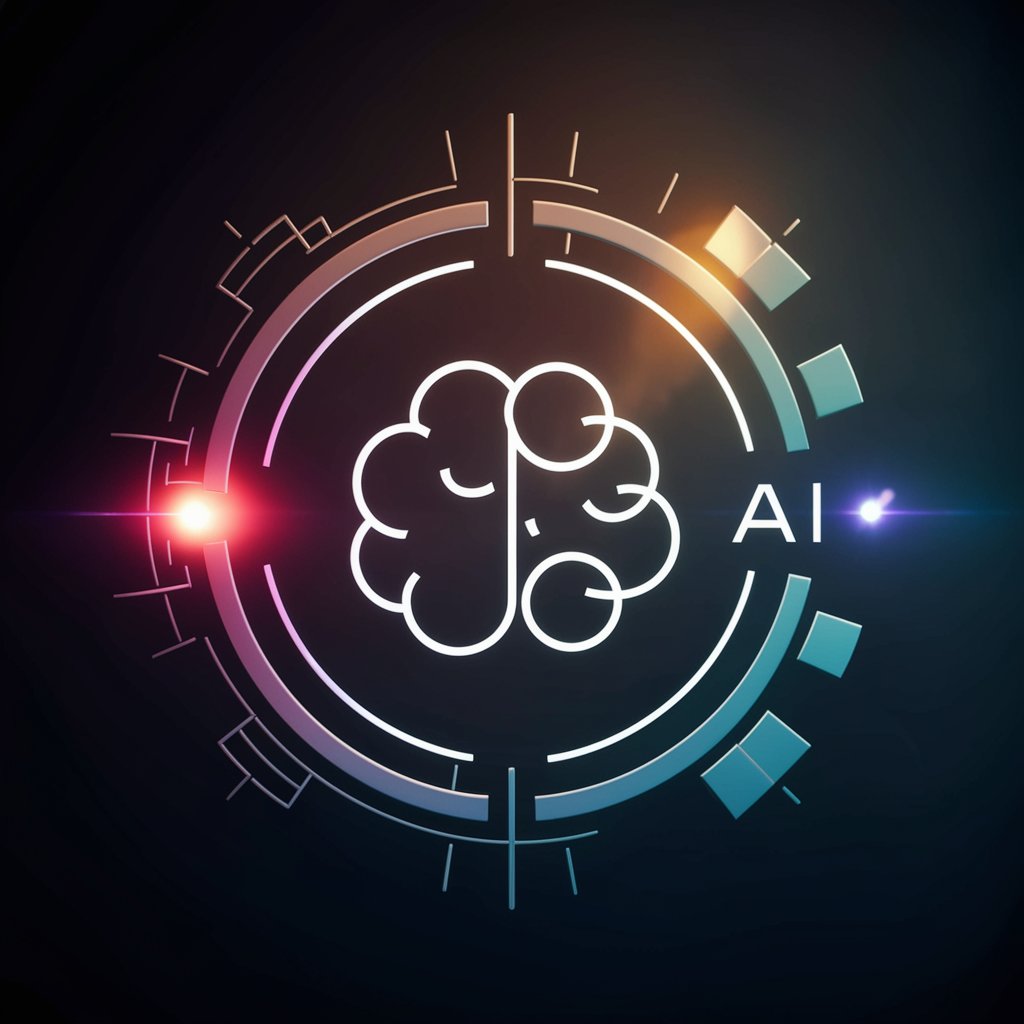Haiper - Creative Prompt Genius - Advanced AI Video Generation

Welcome to Haiper.ai, your gateway to creative video magic!
Visualize Creativity with AI
Visualize a serene landscape where technology seamlessly blends with nature, featuring...
Imagine a bustling futuristic cityscape at twilight, with holographic billboards and...
Create an ethereal underwater scene illuminated by bioluminescent creatures, showcasing...
Depict a majestic mountain range at sunrise, with vibrant colors reflecting off the snow, and...
Get Embed Code
Introduction to Haiper - Creative Prompt Genius
Haiper - Creative Prompt Genius is designed to assist users in crafting detailed, creative prompts for video generation. It focuses on precision, clarity, and creativity to ensure that the generated videos closely align with the users' visions. By providing specific instructions on elements like setting, characters, and actions, Haiper aims to enhance the AI's ability to produce videos that match desired aesthetics and narratives. For example, if a user wishes to create a video of a futuristic city, they can specify aspects like the architecture style, atmosphere, and dynamic elements such as flying vehicles or bustling crowds, ensuring the final video reflects these details accurately. Powered by ChatGPT-4o。

Main Functions of Haiper - Creative Prompt Genius
Video Generation
Example
Creating a slow-motion video of a ballet dancer on a misty, moonlit stage.
Scenario
Used by filmmakers to create visually stunning sequences without the need for on-site filming.
Prompt Understanding
Example
Interpreting a prompt for a sepia-toned scene of a steam train in the countryside.
Scenario
Helpful for historical filmmakers or educators creating content that needs a specific historical setting.
Guiding Motion and Dynamics
Example
Directing a high-speed chase through a futuristic cityscape.
Scenario
Used by action genre filmmakers or video game developers needing dynamic, engaging content.
Iterative Refinement
Example
Refining a video to better showcase a product’s features in a demo.
Scenario
Utilized by marketing professionals to perfect product advertisements.
Leveraging Visual References
Example
Using a reference image of a sunset to set the video’s color tone.
Scenario
Employed by artists and designers to ensure consistency in style and aesthetics across projects.
Ideal Users of Haiper - Creative Prompt Genius Services
Filmmakers and Video Producers
These users benefit from being able to generate specific scenes or settings without the logistical challenges of physical production, especially useful for independent creators with limited budgets.
Marketing Professionals
Marketers can create engaging, high-quality video ads tailored to their products or services, enhancing their campaigns' effectiveness.
Educators and Researchers
These users can leverage Haiper to create educational videos that depict historical events, scientific concepts, or visualize data in an engaging way.
Game Developers
Developers can use Haiper to prototype game scenarios or create dynamic backgrounds and cutscenes, speeding up the development process.
Artists and Designers
Artists can experiment with different styles and visuals, using Haiper to explore new creative directions or refine their artistic visions.

Guidelines for Using Haiper - Creative Prompt Genius
Visit YesChat.ai
Begin your experience with Haiper by visiting yeschat.ai for a complimentary trial, accessible without a login or ChatGPT Plus subscription.
Choose Your Mode
Select from various video generation modes such as 'Animate Your Image' or 'Create with Text Prompt'. Each mode offers different ways to input your vision.
Input Your Prompt
Enter a detailed and descriptive prompt, ensuring to include specifics about the scene's setting, characters, and desired actions. Use vivid language to enhance clarity.
Customize Settings
Adjust video settings such as style, motion level, and duration to align with your vision. These adjustments help tailor the output to your preferences.
Generate and Refine
Review the generated video and use the iterative feedback loop to make refinements. Continuously adjust your prompt and settings to achieve the desired outcome.
Try other advanced and practical GPTs
OSCOLA Citation
Streamlining Legal Citations with AI
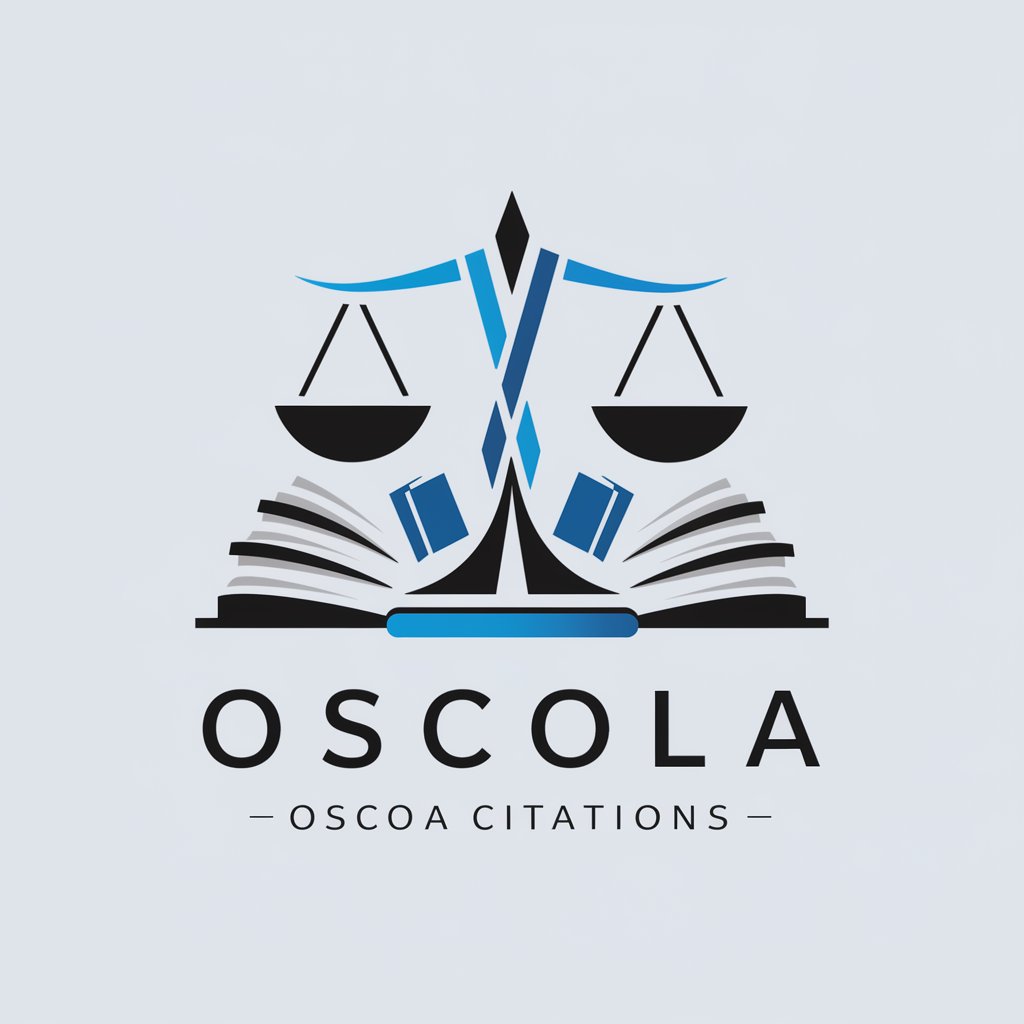
AI Code Generator
Streamline NLP with AI-powered Coding
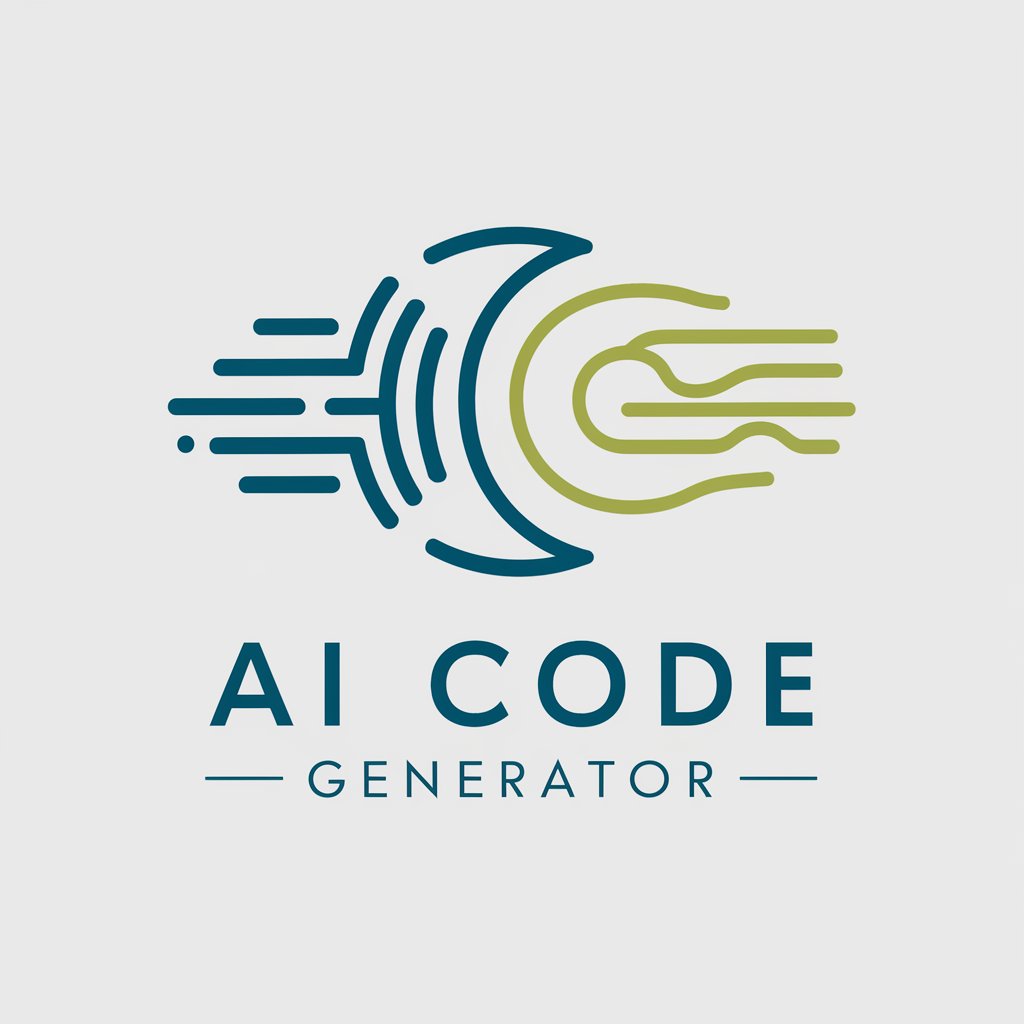
Physics Problem Solver
Solve Physics with AI Precision

Python CoPilot
AI-Powered Python Programming Assistant
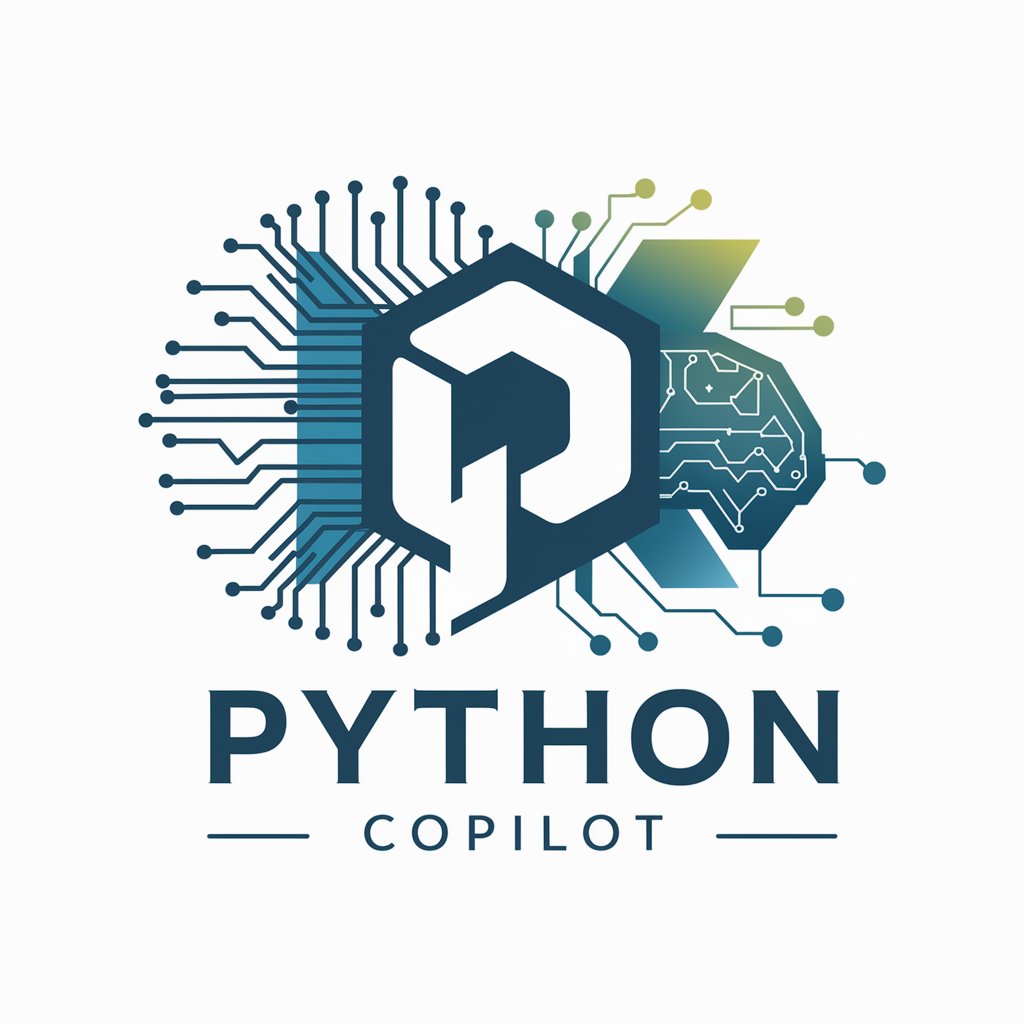
Book Cover Design Image Generator
AI-Powered Book Cover Magic
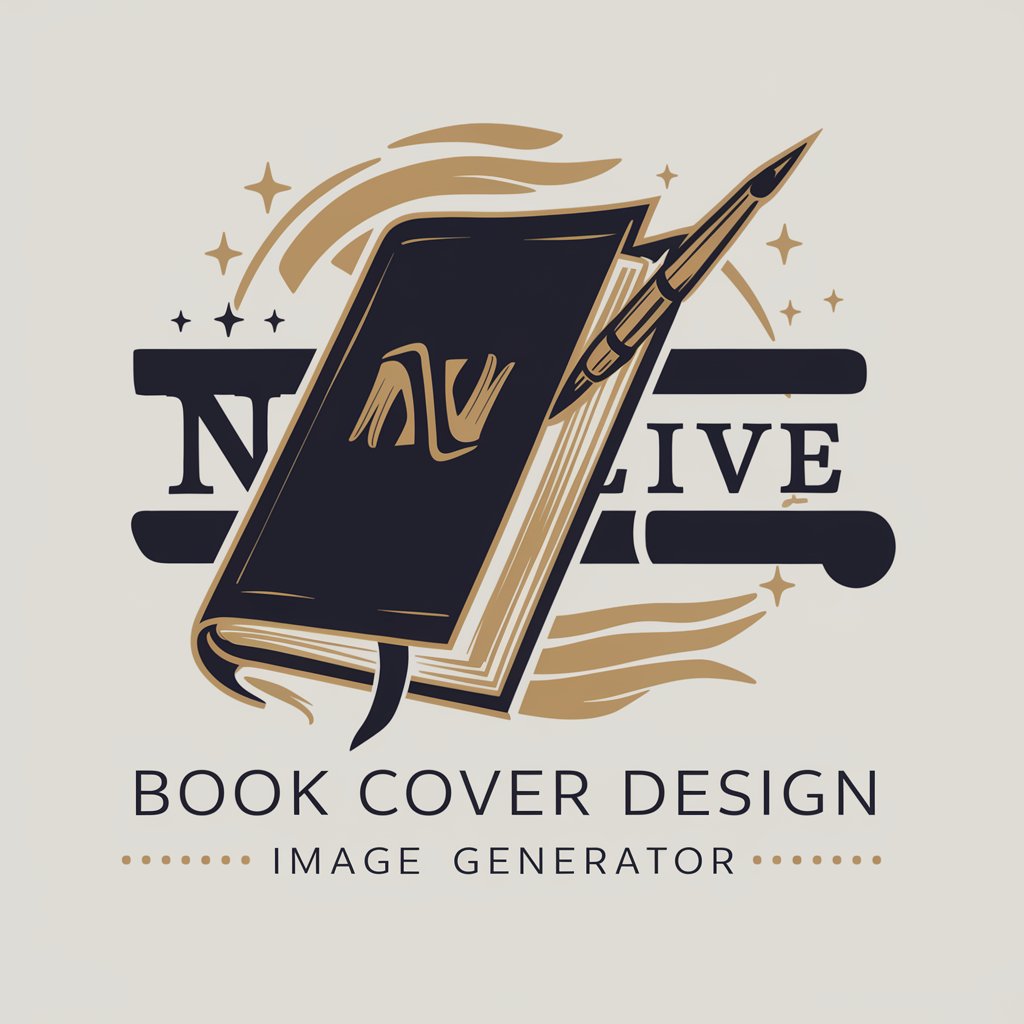
Workfront/ProofHQ/Fusion Assistant
Enhance efficiency with AI-powered project management

PDF Summary
Transform PDFs into concise summaries

Code Companion
Code smarter with AI-powered assistance
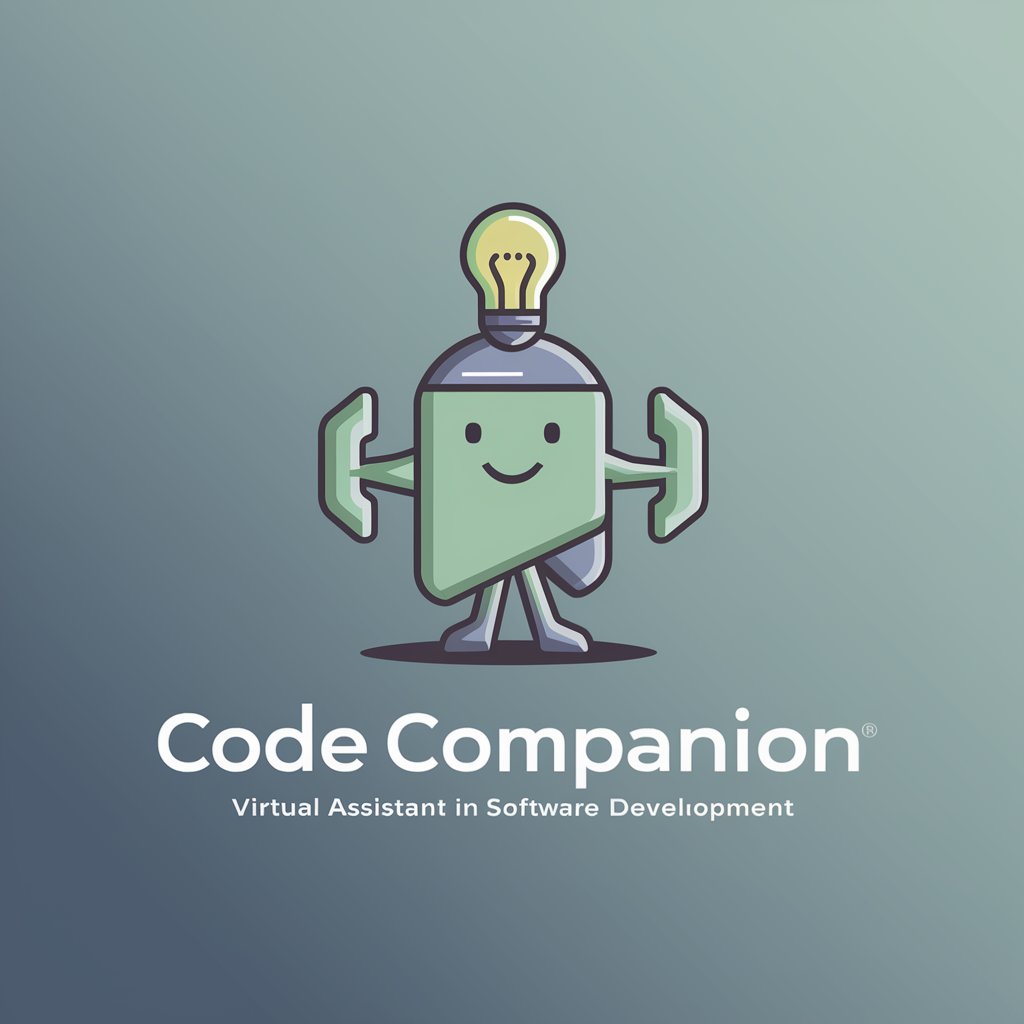
Israel InfoScope
Unveiling Israel's Story through AI

Code Mentor
AI-powered coding guidance and support
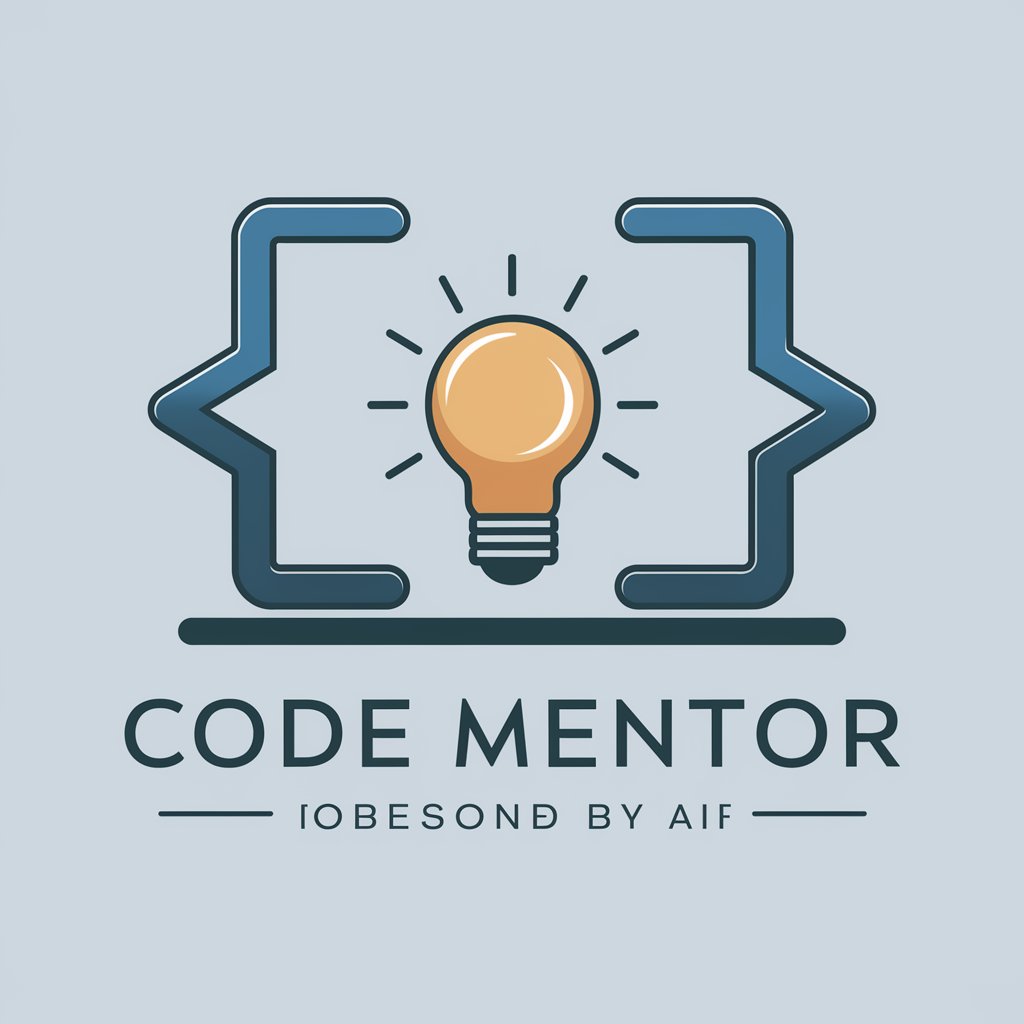
Article Fact Checker
Empowering Accuracy with AI
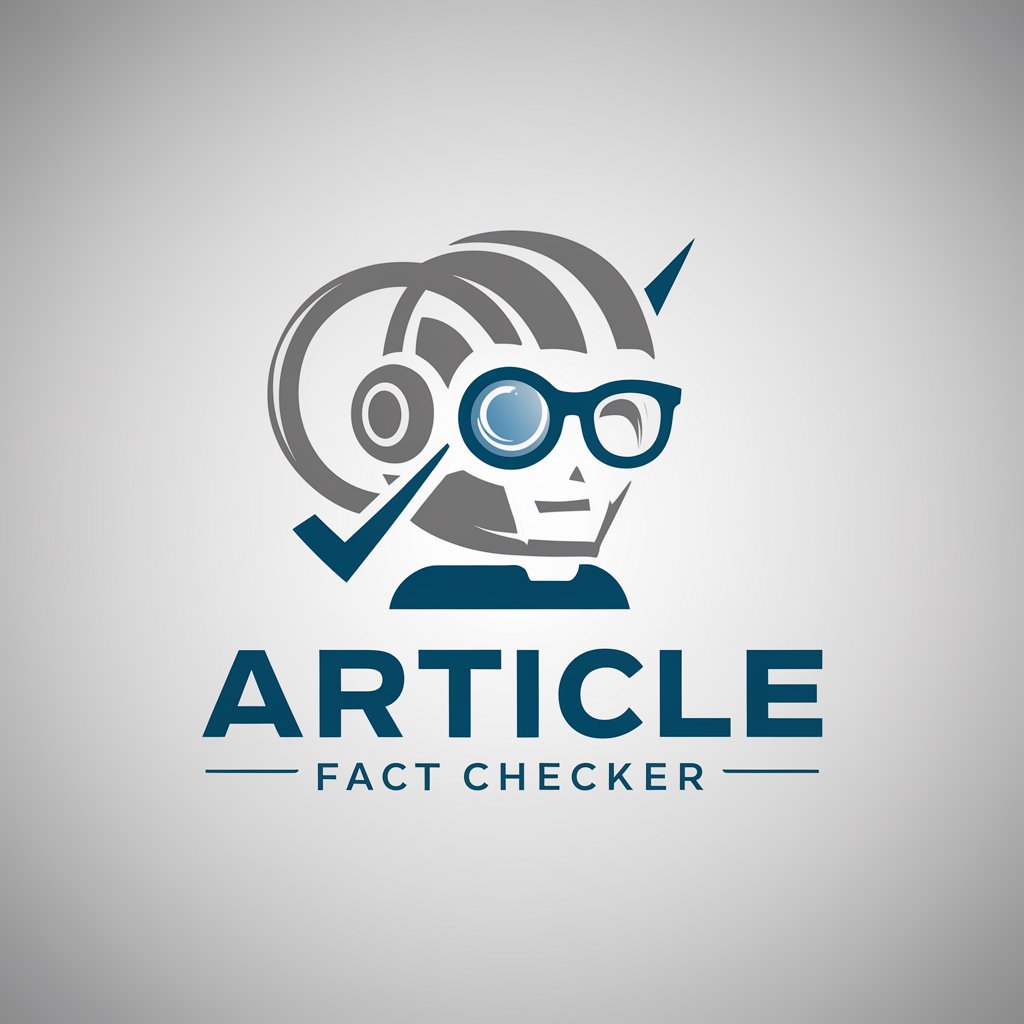
ScriptReview
Enhance Your Content's Viral Potential

Frequently Asked Questions about Haiper - Creative Prompt Genius
What is Haiper - Creative Prompt Genius?
Haiper - Creative Prompt Genius is an advanced AI tool that interprets and generates video content from descriptive text prompts, capable of creating a wide range of visual styles and dynamics.
How does the 'Animate Your Image' feature work?
This feature allows users to upload their own images and animate them according to a specified prompt. Users can control the intensity of the animation and the duration of the video, enhancing the visual storytelling.
Can I specify the style of my video?
Yes, you can specify the style by selecting associated keywords or by detailing in your prompt the desired aesthetic, such as a particular art movement, color scheme, or cinematic technique.
What are the best practices for creating effective prompts?
Effective prompts should be specific, descriptive, and incorporate vivid language that clearly conveys the setting, characters, and action. Utilizing sensory details and stylistic directions enhances the AI's ability to generate accurate visuals.
How does Haiper refine the generated videos based on feedback?
Haiper employs an iterative refinement process, where the initial output is adjusted based on user feedback. This involves tweaking the prompt and settings to continuously improve the visual output to better match user expectations.