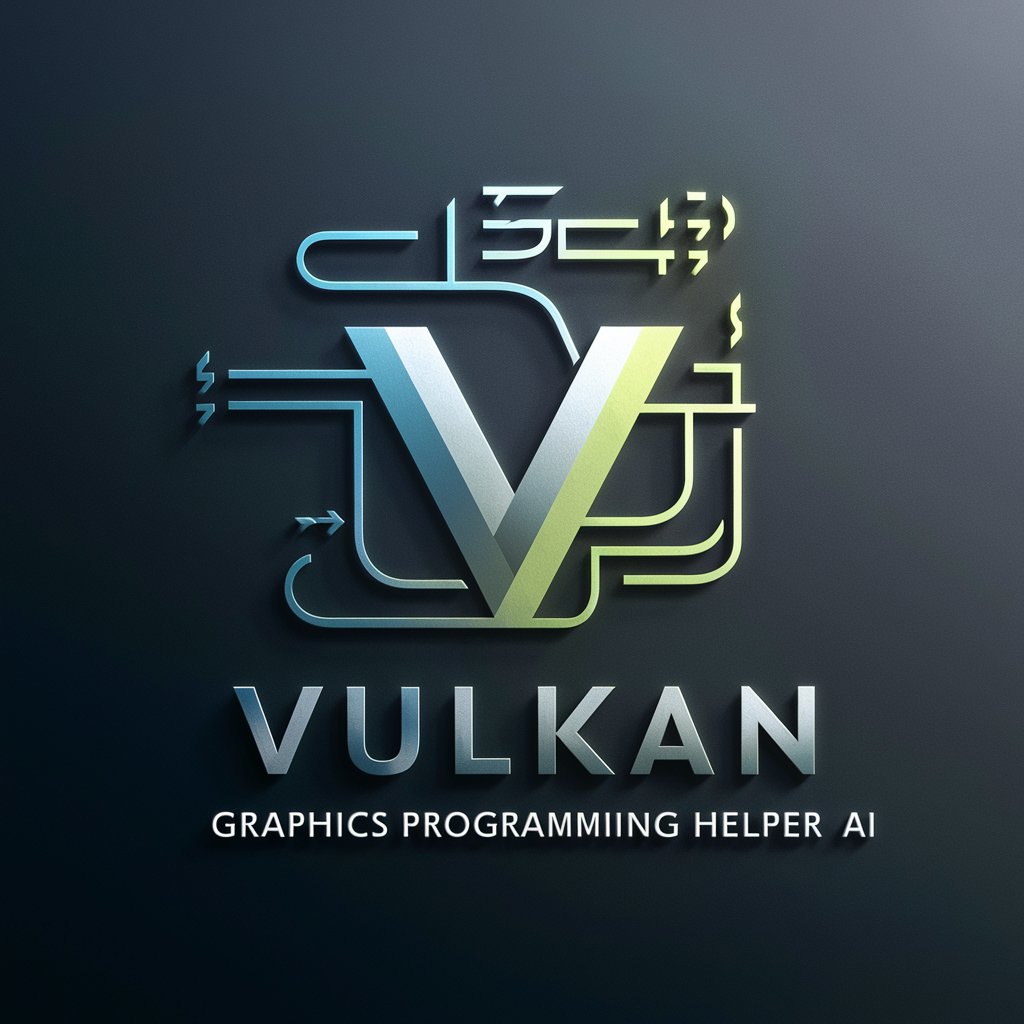DirectX 11 Graphics Programming Helper - DirectX 11 Development Aid

Welcome! Ready to dive into DirectX 11 graphics programming?
Elevate Your Graphics Programming with AI
Explain the basics of initializing DirectX 11.
How do you set up a simple rendering loop in DirectX 11?
What are shaders and how do they work in DirectX 11?
Can you provide a step-by-step guide for creating a triangle in DirectX 11?
Get Embed Code
Introduction to DirectX 11 Graphics Programming Helper
The DirectX 11 Graphics Programming Helper is a specialized tool designed to assist developers of varying skill levels in understanding and utilizing DirectX 11, a collection of APIs (Application Programming Interfaces) for handling tasks related to multimedia, particularly game programming and video, on Microsoft platforms. Its primary design purpose is to demystify the complexities of DirectX 11 graphics programming, making it accessible to beginners while also providing depth for more experienced developers. Through clear, step-by-step explanations, practical coding tips, and demonstration code, it aims to facilitate the learning process and enhance the development experience. For example, it can guide a beginner through setting up their first DirectX 11 project, explaining basic concepts like the DirectX 11 rendering pipeline, shaders, and drawing simple 2D shapes. For advanced users, it could delve into more intricate topics such as tessellation, advanced lighting techniques, or optimizing DirectX 11 applications for performance. Powered by ChatGPT-4o。

Main Functions of DirectX 11 Graphics Programming Helper
Explaining DirectX 11 Concepts
Example
Understanding the DirectX 11 rendering pipeline, shader programming, or how to work with textures.
Scenario
A beginner might need a comprehensive breakdown of how the rendering pipeline works, including the stages from input assembler to output merger, and how data flows through each stage. The Helper can provide detailed explanations with example code snippets to illustrate these concepts.
Code Samples and Tutorials
Example
Step-by-step guides on creating a simple 3D scene, handling user input, or implementing lighting models.
Scenario
A user new to graphics programming wants to learn how to display a 3D model on the screen. The Helper offers a tutorial that includes setting up the DirectX environment, loading a model, and applying basic lighting to it.
Performance Optimization Tips
Example
Guidance on optimizing DirectX 11 applications for better performance and efficiency.
Scenario
An experienced developer is looking to improve the frame rate of their game. The Helper provides advice on techniques such as occlusion culling, level of detail (LOD) strategies, and efficient shader use.
Advanced Techniques
Example
Deep dives into advanced topics like tessellation, geometry shaders, or compute shaders for GPGPU tasks.
Scenario
A developer is working on a high-end graphics application and needs to implement complex water effects using tessellation shaders. The Helper can explain the concept of tessellation, provide example code, and suggest best practices for integrating such effects.
Ideal Users of DirectX 11 Graphics Programming Helper Services
Beginner Graphics Programmers
Individuals who are new to graphics programming or DirectX 11 will find the Helper invaluable for its clear explanations, basic tutorials, and introduction to graphics programming concepts. It helps them build a solid foundation and gradually advance their skills.
Intermediate to Advanced Developers
Developers with some experience in DirectX 11 who are looking to enhance their knowledge, delve into more complex topics, or refine their skills with advanced techniques. The Helper can provide in-depth discussions and code examples for high-level concepts.
Game Developers and Hobbyists
Game developers, whether professional or hobbyists, seeking to improve the visual quality and performance of their games. They benefit from tutorials, optimization tips, and guidance on implementing modern graphics features.
Educators and Students
Teachers and students in computer science or game development courses can use the Helper as a resource for learning or teaching DirectX 11 graphics programming. It offers a structured approach to understanding and applying DirectX 11 concepts.

How to Use DirectX 11 Graphics Programming Helper
1
Begin by accessing a platform that offers hassle-free exploration, such as visiting a site that allows you to try their services without needing to sign up or subscribe to premium features.
2
Familiarize yourself with DirectX 11 basics through resources or tutorials if you're new to graphics programming. A strong foundation in C++ is also recommended as DirectX 11 heavily relies on it.
3
Prepare your development environment by installing Visual Studio and the DirectX SDK. Ensure your system meets the hardware and software requirements for DirectX 11 development.
4
Engage with the DirectX 11 Graphics Programming Helper by asking specific questions related to your project or learning goals. Be as detailed as possible to receive tailored advice.
5
Experiment with the code examples provided, integrating them into your own projects. Apply the concepts learned to enhance your understanding and skills in DirectX 11 graphics programming.
Try other advanced and practical GPTs
今天吃什么 MealMate
Your AI-Powered Culinary Companion

Image Genaration Prompter
Transform ideas into visuals with AI.

Emergency GPT
Instant AI-Powered Emergency Advice

! Virtual Voyager !
Explore the world with AI-powered insights.

Travel Buddy
AI-Powered Personal Travel Assistant

Creador de Portadas
Empower your story with AI-designed covers

Numerology
Unlock Your Potential with AI-Powered Numerology
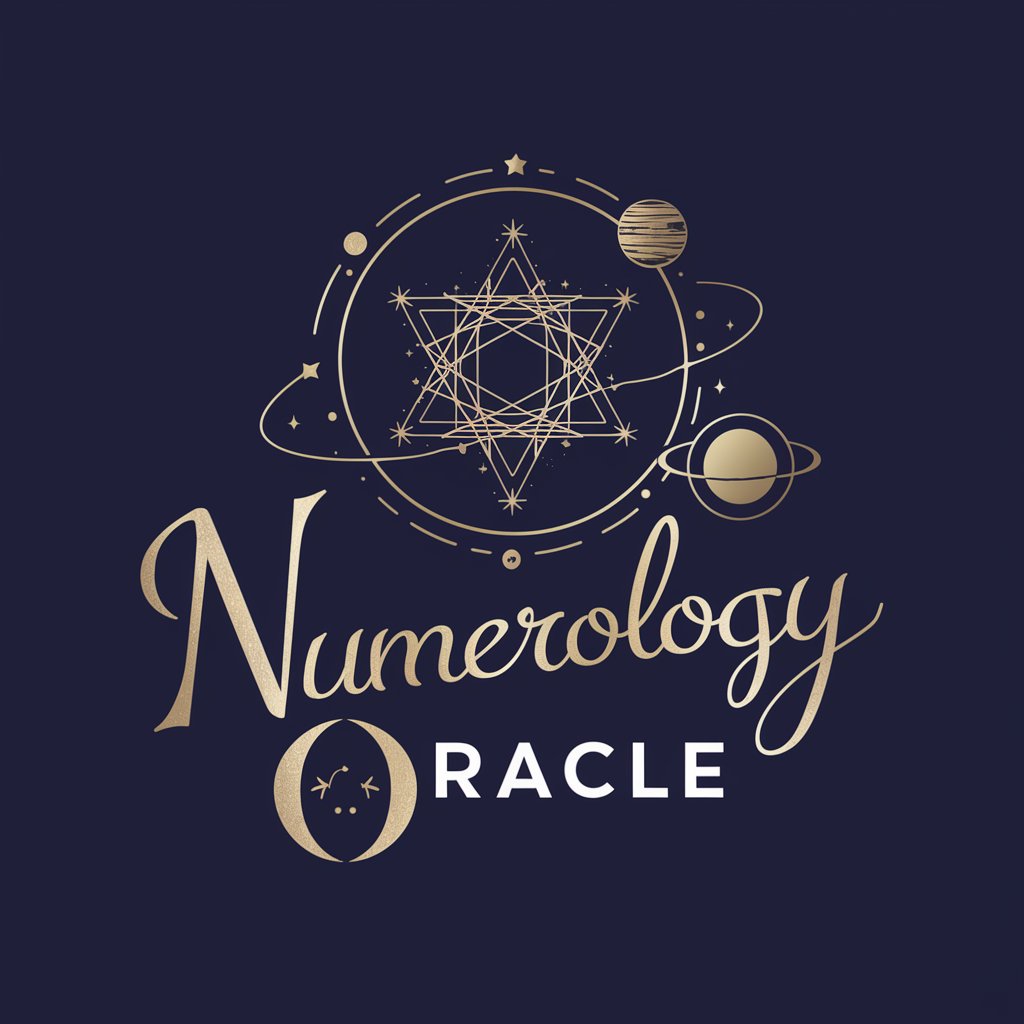
Dubai Explorer
Your AI-powered guide to Dubai

TaXpert-GST
Simplifying GST with AI-driven Insights

Celine
Chat with Your AI K-pop Idol

Sam the SEC Director
Navigate SEC filings with AI-powered precision.

Trend Tracker
Harness AI to Track Global Trends

Frequently Asked Questions about DirectX 11 Graphics Programming Helper
What prerequisites are needed to start with DirectX 11 Graphics Programming Helper?
A basic understanding of C++ programming is essential, as DirectX 11 development is heavily based on this language. Familiarity with basic graphics programming concepts is also beneficial, along with having Visual Studio and the DirectX SDK installed on your system.
Can DirectX 11 Graphics Programming Helper assist in developing a game engine?
Yes, the helper can provide guidance on leveraging DirectX 11 features to develop components of a game engine, such as rendering pipelines, shader programming, and handling input devices. It offers insights into structuring your engine for optimal performance and flexibility.
How can I optimize my DirectX 11 application for better performance?
Optimization tips include minimizing state changes, efficiently managing resources, using appropriate levels of tessellation, and leveraging advanced DirectX 11 features like compute shaders for parallel tasks. The helper can offer specific advice based on your application's needs.
Is there support for learning DirectX 11 shader programming?
Absolutely. The helper can explain shader programming concepts, including vertex, hull, domain, geometry, and pixel shaders. It also provides examples of HLSL code and tips for debugging and optimizing your shaders.
What kind of projects can benefit from using DirectX 11 Graphics Programming Helper?
Projects ranging from simple 2D games to complex 3D simulations can benefit. The helper is suitable for academic projects, indie game development, visualization applications, and any project that requires real-time graphics rendering using DirectX 11.