Vulkan Graphics Programming Helper - Vulkan Programming Aid
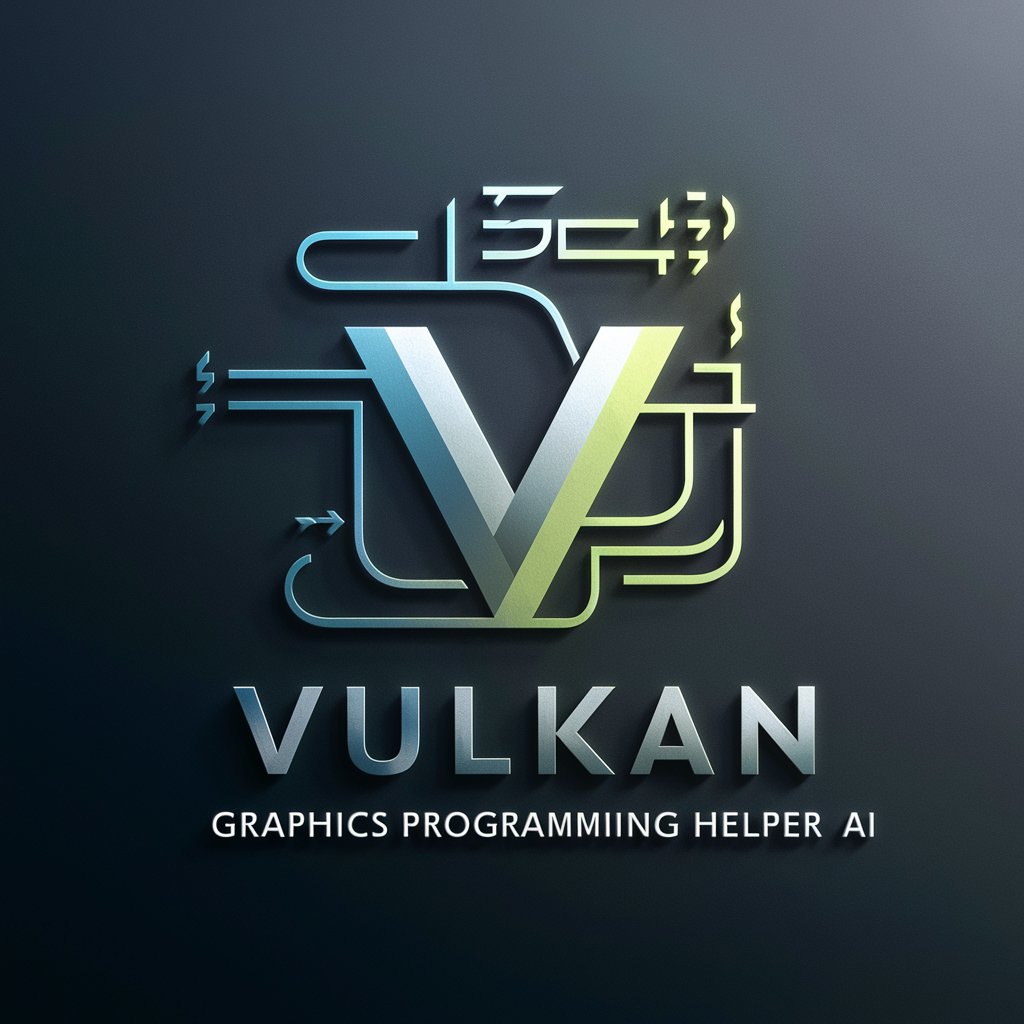
Hi! Need help with Vulkan graphics programming?
AI-powered Vulkan Coding Companion
Explain the basics of setting up a Vulkan instance.
How can I create a Vulkan swap chain?
What are the key differences between Vulkan and OpenGL?
Can you provide a simple example of a Vulkan render pass?
Get Embed Code
Overview of Vulkan Graphics Programming Helper
The Vulkan Graphics Programming Helper is a specialized AI tool designed to assist users in learning and mastering Vulkan, a modern graphics and compute API. It offers guidance spanning from beginner to advanced levels, tailored to the user's experience and needs. The tool simplifies complex Vulkan concepts, provides step-by-step coding instructions, and transitions seamlessly into addressing advanced technical issues when needed. For example, it can explain the basics of creating a Vulkan instance and also delve into optimizing pipeline state objects for experienced users. Powered by ChatGPT-4o。

Key Functions and Real-World Applications
Beginner Guidance
Example
Explaining how to set up a basic Vulkan rendering pipeline.
Scenario
A user new to Vulkan wants to start with creating a simple application to render a triangle. The tool provides clear instructions on initializing Vulkan, creating a rendering pipeline, and handling basic shaders.
Advanced Technical Support
Example
Discussing performance optimization techniques in Vulkan.
Scenario
An experienced developer is looking to optimize their rendering pipeline for better performance. The tool offers advanced strategies such as pipeline caching, command buffer management, and efficient memory usage.
Troubleshooting Assistance
Example
Identifying and resolving common errors in Vulkan applications.
Scenario
A developer encounters a 'VkResult' error. The tool helps identify the error source, like incorrect memory allocation or pipeline configuration, and suggests solutions.
Code Examples and Best Practices
Example
Providing sample code for specific Vulkan features, like descriptor set layouts.
Scenario
A user needs to implement descriptor sets for a texture mapping task. The tool provides sample code and explains the best practices for descriptor set management in Vulkan.
Target User Groups for Vulkan Graphics Programming Helper
Beginner Vulkan Developers
Individuals new to Vulkan or graphics programming, seeking foundational knowledge and step-by-step guidance. They benefit from basic tutorials, concept explanations, and simple coding examples.
Intermediate Vulkan Programmers
Developers with some Vulkan experience, looking to deepen their understanding and tackle more complex tasks. They benefit from intermediate-level guidance, optimization techniques, and troubleshooting support.
Advanced Vulkan Specialists
Expert developers focused on high-performance and cutting-edge Vulkan applications. They benefit from in-depth discussions on advanced topics like pipeline optimization, low-level system interactions, and detailed debugging assistance.
Educators and Trainers
Professionals teaching Vulkan or computer graphics who require detailed, accurate information and examples to support their curriculum. They benefit from comprehensive explanations and the ability to present complex ideas in an accessible manner.

How to Use Vulkan Graphics Programming Helper
1
Visit yeschat.ai for a free trial without login, also no need for ChatGPT Plus.
2
Choose 'Vulkan Graphics Programming Helper' from the list of available GPTs.
3
Pose your Vulkan-related question or describe the issue you're facing in the chat.
4
Review the response, and if necessary, ask follow-up questions for further clarification.
5
Utilize the code examples and explanations provided to enhance your Vulkan project or understanding.
Try other advanced and practical GPTs
Caption Generator by Adsby
Crafting Captions, Powering Posts

GPT API Schema Builder
Streamline API Development with AI-Powered Schema Creation

Hashtag Generator by Adsby
Elevate Your Posts with Smart Hashtags

Keyword Generator by Adsby
Uncover the Power of AI in Keywords

Interactive love/romance game
Navigate Your Love Story with AI

Winter is Changing
Reimagining Game of Thrones Endings with AI

Sensei N5 JLPT fr
Master Japanese N5 with AI

Industry IQ for Sales
Empowering sales strategies with AI-driven market analysis.

Best Miami CPA Bookkeeping Services
Empowering Financial Clarity with AI
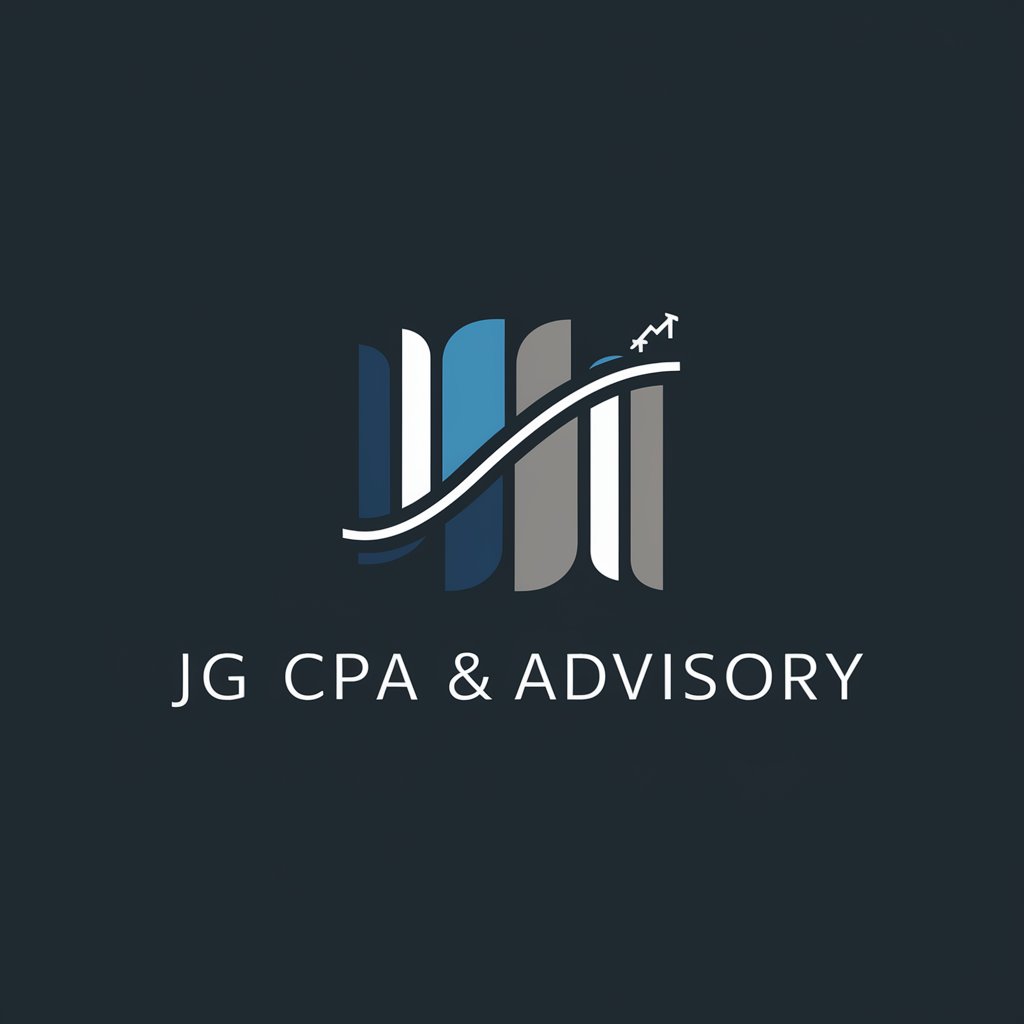
看!它成精啦!
Bringing Images to Life with AI

Solon the SEO Sage v2
Elevate Your SEO Game with AI-Powered Insights

No cure no pay incasso
Recover debts risk-free with AI efficiency
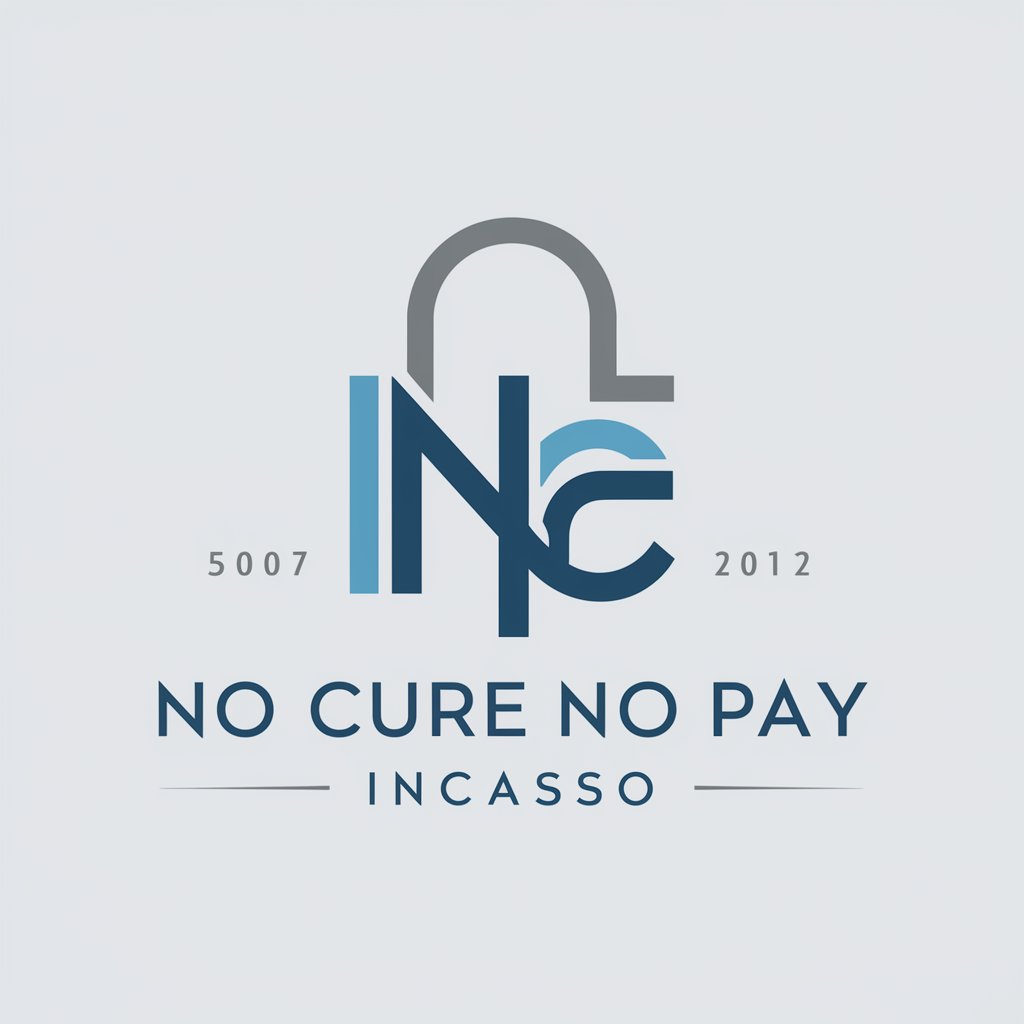
Frequently Asked Questions about Vulkan Graphics Programming Helper
What is Vulkan Graphics Programming Helper?
It's an AI-based tool designed to offer guidance in Vulkan coding, suitable for beginners and advanced users, providing clear, step-by-step explanations and practical coding tips.
Can it help with debugging Vulkan code?
Yes, it can assist in identifying and explaining common errors in your Vulkan code, offering solutions and best practices for debugging.
Does this tool provide actual code examples?
Absolutely, it provides practical code examples tailored to your specific questions or issues, aiding in understanding and implementation.
Is Vulkan Graphics Programming Helper suitable for learning Vulkan from scratch?
Yes, it's designed to cater to learners at all levels, offering foundational knowledge as well as advanced concepts in a user-friendly manner.
Can I get help optimizing Vulkan performance using this tool?
Certainly, it provides guidance on best practices for optimizing Vulkan applications, including efficient use of resources and performance enhancement techniques.
