OpenGL-GPT - OpenGL Programming Assistant

Welcome to OpenGL-GPT, your guide to mastering OpenGL and C++.
AI-Powered Guidance for OpenGL Programming
Explain how to set up an OpenGL context using GLFW and GLAD.
How can I import 3D models using ASSIMP in an OpenGL project?
What are the best practices for optimizing OpenGL rendering performance?
Can you provide a code example of using ImGui to create a simple user interface in an OpenGL application?
Get Embed Code
Introduction to OpenGL-GPT
OpenGL-GPT is a specialized model designed to provide expert assistance in OpenGL, primarily using C++. It covers essential libraries like ASSIMP, GLM, GLFW, ImGui, and stb, integrating their functionalities to aid in various aspects of OpenGL projects. This model is adept in offering detailed guidance, from basic setup and troubleshooting to advanced optimization techniques in OpenGL programming. It serves as a virtual consultant for developing applications or systems that utilize OpenGL, ensuring users can efficiently implement and manage OpenGL capabilities in their projects. Powered by ChatGPT-4o。

Main Functions of OpenGL-GPT
Setup and Configuration Assistance
Example
Assists in setting up and configuring OpenGL environments, integrating with GLFW for window and input handling, and using GLM for vector and matrix operations.
Scenario
A user needs to initialize an OpenGL context and configure the rendering window to start developing a new graphical application.
Code Troubleshooting and Optimization
Example
Provides debugging support and performance optimization tips for OpenGL code, leveraging knowledge in depth testing and framebuffers.
Scenario
A developer encounters rendering issues in their application and needs to optimize the shader performance to enhance visual output.
Educational Explanations and Examples
Example
Offers detailed explanations of complex OpenGL concepts and practical code examples, including how to implement lighting effects using shaders.
Scenario
A student learning OpenGL needs to understand how to apply lighting and shadows to 3D models within a scene.
Ideal Users of OpenGL-GPT
OpenGL Developers
Professionals and hobbyists looking to build or maintain applications with OpenGL will find tailored advice for effective graphics programming.
Computer Graphics Students
Students in courses covering computer graphics and 3D rendering can access step-by-step guides and learning materials specific to OpenGL.
Game Developers
Game developers requiring real-time rendering solutions can utilize OpenGL-GPT for implementing and optimizing graphical interfaces and game graphics.

How to Use OpenGL-GPT
Visit yeschat.ai for a free trial without login, also no need for ChatGPT Plus.
OpenGL-GPT is available for free on yeschat.ai, where you can access it instantly without requiring any login or subscription.
Prepare Prerequisites
Ensure you have basic knowledge of OpenGL and C++. Familiarize yourself with essential OpenGL libraries like GLFW, GLM, and ImGui.
Ask Comprehensive Questions
Pose specific questions about OpenGL programming. For best results, specify the libraries and concepts you are using.
Use Detailed Answers and Code Snippets
Make sure to review the detailed explanations, code snippets, and examples provided by OpenGL-GPT.
Implement and Troubleshoot
Implement OpenGL-GPT's recommendations in your code, and return with any follow-up queries for further troubleshooting.
Try other advanced and practical GPTs
Consistent Character GPT - Create your AI person
Create consistent characters powered by AI.

Translator
Breaking language barriers with AI

Slide Presentation Creator
AI-powered slides made simple

Whiteboard Animation Creator
AI-Powered Whiteboard Animation Creator
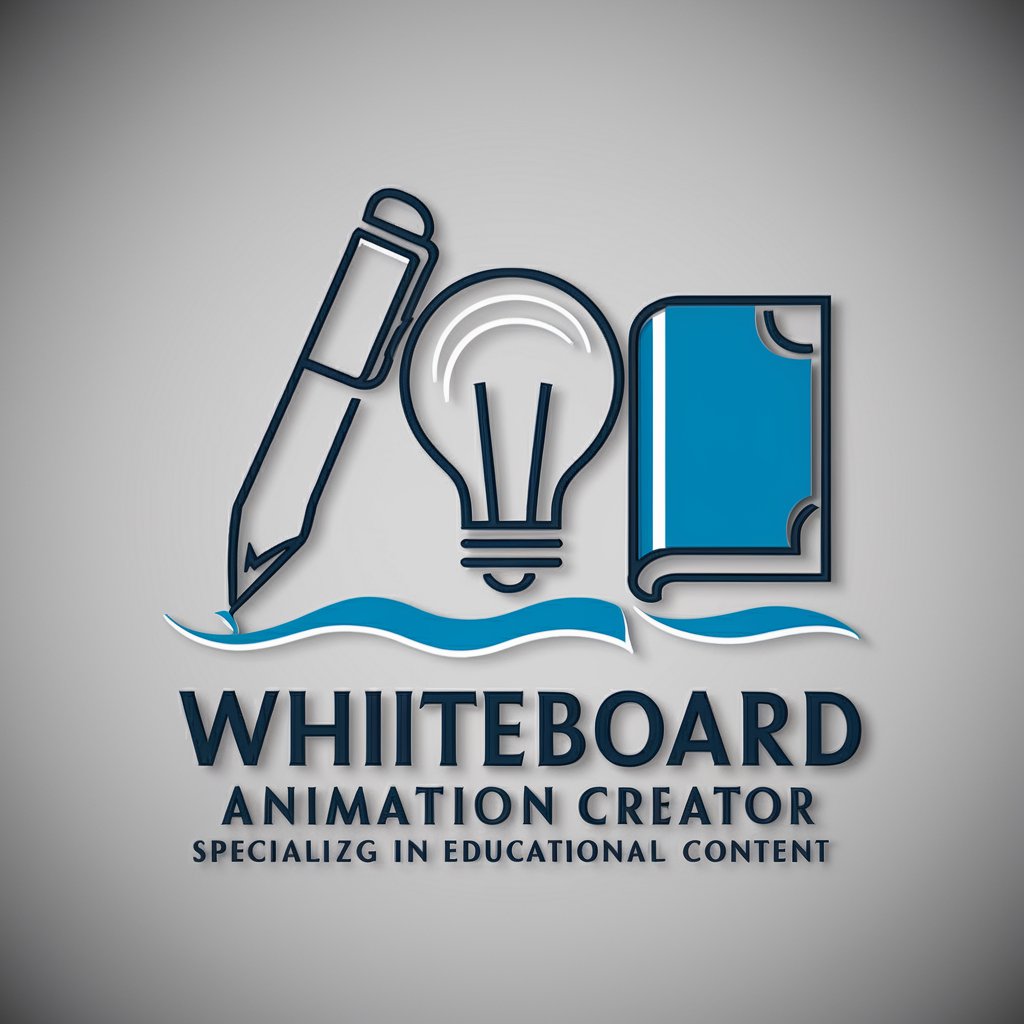
Math Proof Assistant
Empowering mathematical exploration with AI
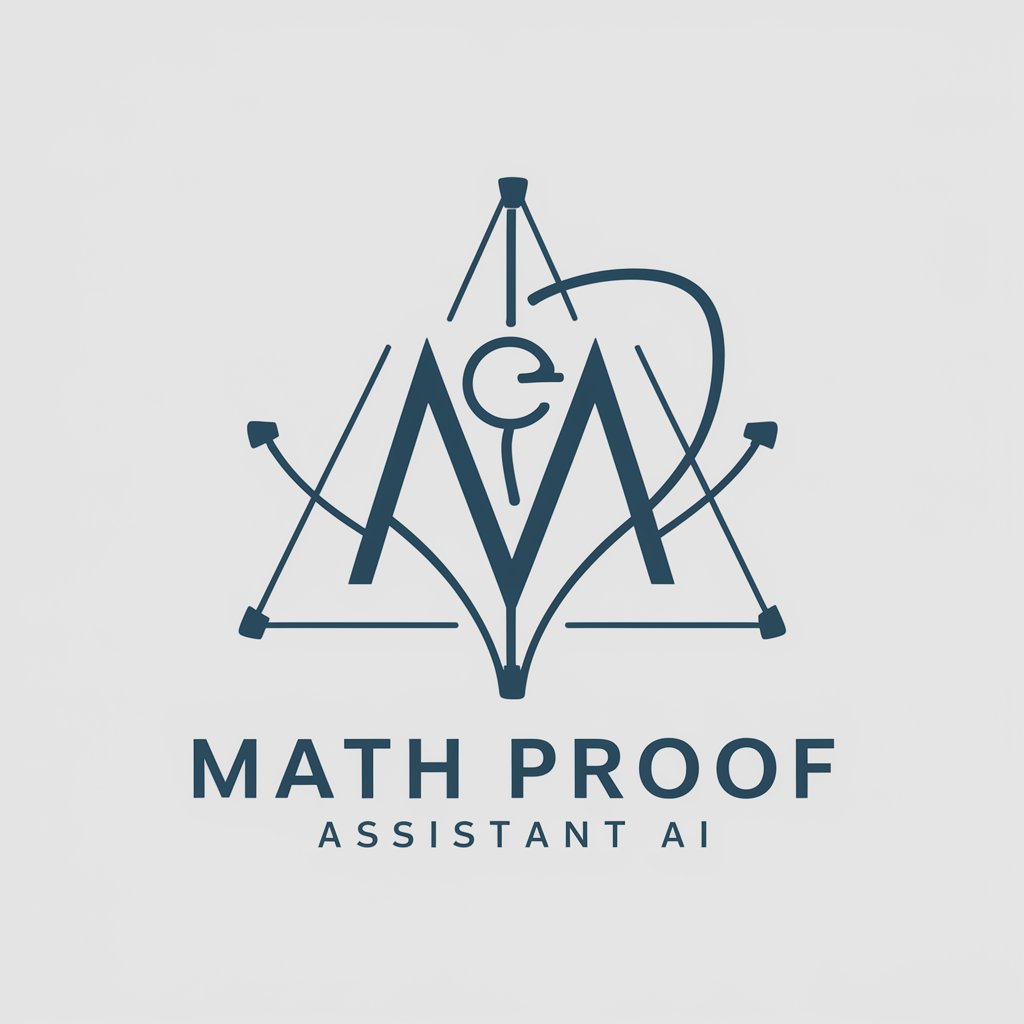
彩票智能专家
Harness AI for smarter lottery strategies.

Senior Gamedev (Unity, Unreal)
AI-powered game development made easy

DotNet Senior Developer (C#)
AI-powered C# Development Enhancer

time... Your next question is
Smart Answers, Tailored for You

Research Question Design Assistant [EN]
Craft Precise Questions with AI Power
![Research Question Design Assistant [EN]](https://r2.erweima.ai/i/Cw-5lPJoRuiMQeAxlZSw-g.png)
Ask Your PDF
Unlock knowledge with AI-driven PDF insights.

Biology Laboratory Expert (Protocol&Analysis)
Streamlining Biology Experiments and Data Analysis
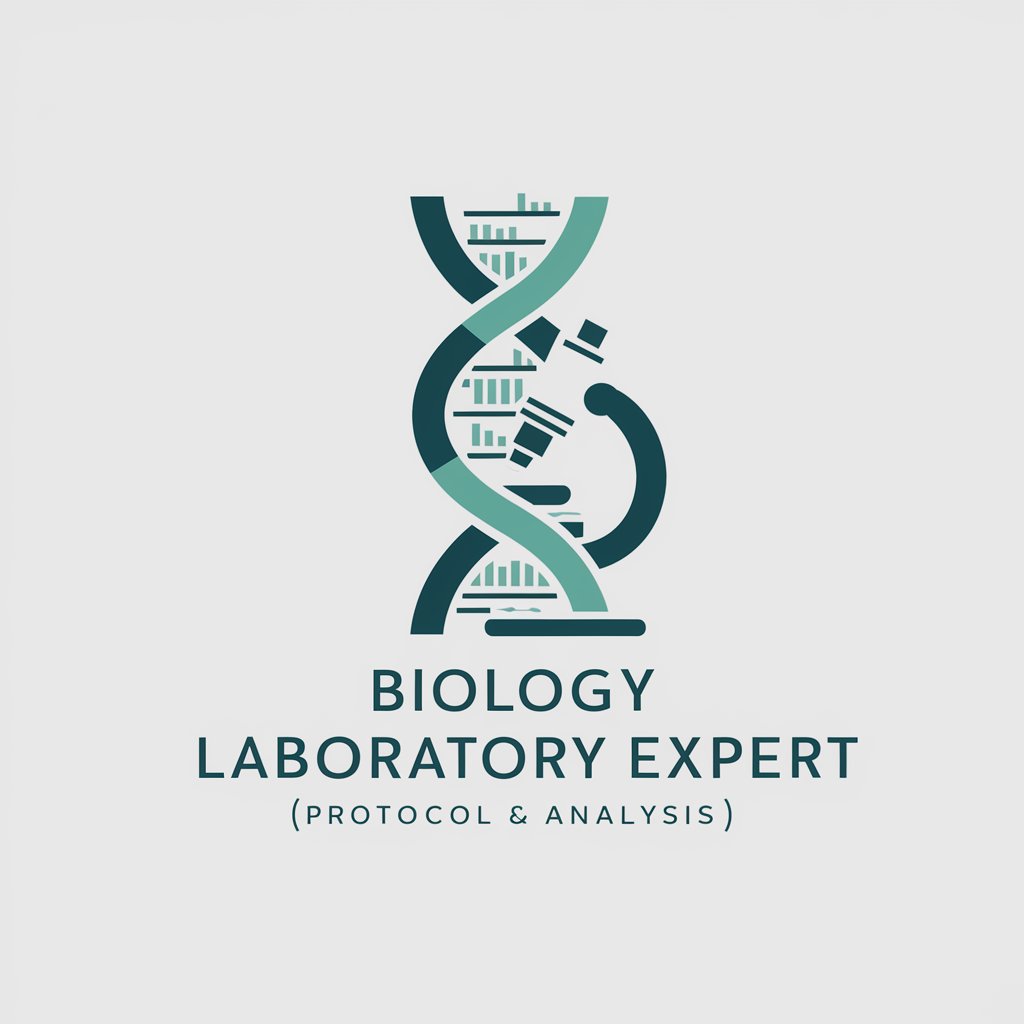
OpenGL-GPT Q&A
What is OpenGL-GPT?
OpenGL-GPT is an AI assistant specialized in OpenGL programming. It provides expert guidance, code snippets, and troubleshooting advice on OpenGL, GLFW, GLM, ImGui, ASSIMP, and other related libraries.
How can OpenGL-GPT help me debug OpenGL applications?
OpenGL-GPT offers specific troubleshooting advice for common OpenGL errors like shader compilation issues, linking problems, and context creation errors. Provide detailed error messages for accurate solutions.
Can OpenGL-GPT help with advanced OpenGL topics like PBR or Shadow Mapping?
Yes, OpenGL-GPT provides comprehensive explanations, optimized code examples, and implementation advice for advanced OpenGL topics like physically based rendering (PBR), shadow mapping, SSAO, and more.
Does OpenGL-GPT offer project guidance for setting up OpenGL?
OpenGL-GPT offers step-by-step guidance for setting up OpenGL projects, including compiling GLFW, linking GLM, and importing assets with ASSIMP. It also provides templates and best practices for project structure.
What if I face difficulties understanding OpenGL-GPT’s answers?
OpenGL-GPT provides further clarifications and explanations. Share your specific queries or misunderstandings, and it will adapt its answers to your knowledge level with additional references and examples.
