
Ask Your PDF - PDF Querying Tool

Hello! How can I assist you with your PDF today?
Unlock knowledge with AI-driven PDF insights.
Explain the key points of this PDF document...
Summarize the main ideas in this report...
What are the most important insights from this PDF...
Can you analyze the data presented in this PDF...
Get Embed Code
Introduction to Ask Your PDF
Ask Your PDF is a specialized instance of ChatGPT designed to interpret, analyze, and interact with PDF documents effectively. It helps users navigate through PDF content by offering comprehensive responses to their questions. The service can break down complex documents, find specific information, and simplify the process of understanding large bodies of text. For instance, if a user needs to extract key legal clauses from a lengthy contract or summarize an academic paper's methodology, Ask Your PDF can identify and summarize relevant sections swiftly. Powered by ChatGPT-4o。

Main Functions of Ask Your PDF
Content Summarization
Example
A researcher uploads a 100-page report to Ask Your PDF and requests a summary of each chapter.
Scenario
The researcher receives concise, chapter-wise summaries highlighting the main points and data trends, enabling quick comprehension without reading the entire report.
Information Retrieval
Example
A lawyer wants to find specific clauses within a contract that mention 'termination conditions.'
Scenario
The lawyer uses Ask Your PDF to locate and extract every relevant clause, saving hours of manual searching through dense legal text.
Content Interpretation
Example
A business professional needs a layman’s explanation of statistical terms used in a market analysis document.
Scenario
Ask Your PDF provides clear definitions and context for each term, making complex statistical jargon more accessible to the professional.
Comparison Analysis
Example
A project manager wants to compare two project proposals to see differences in timelines and costs.
Scenario
By uploading both documents and posing specific queries, the project manager receives a side-by-side analysis, allowing for an informed decision on which proposal to choose.
Ideal Users of Ask Your PDF
Researchers and Academics
Researchers and academics often deal with large datasets, research papers, and reports. They can benefit from Ask Your PDF’s summarization and retrieval functions to save time, gain insights, and focus on their analyses.
Legal Professionals
Lawyers, paralegals, and legal researchers need to navigate complex legal documents efficiently. They can use Ask Your PDF to identify critical clauses, summarize cases, or highlight legal precedents relevant to ongoing cases.
Business Professionals
Business professionals, especially those involved in strategic planning, project management, or market research, can leverage Ask Your PDF for comparative analysis, summarization of market trends, and understanding technical terms in comprehensive reports.
Students
Students across various disciplines require efficient study tools. Whether summarizing textbook chapters or clarifying research methodologies, Ask Your PDF can help them digest information quickly and improve their learning experience.

How to Use Ask Your PDF
Start by visiting yeschat.ai
Go to yeschat.ai to access a free trial of Ask Your PDF without the need to sign up or subscribe to ChatGPT Plus.
Upload your PDF file
Once on the site, upload your PDF document directly into the Ask Your PDF tool. Ensure your document is clear and readable to optimize the tool's performance.
Input your questions
Type specific questions related to the content of your PDF. The clearer and more precise your questions, the better the answers you will receive.
Review responses
Review the answers generated by Ask Your PDF. It uses advanced AI to analyze and interpret the content of your PDF, providing accurate and relevant responses.
Refine and repeat
If necessary, refine your questions based on the responses you get for deeper insights or to clarify any ambiguities. You can ask follow-up questions based on the initial answers.
Try other advanced and practical GPTs
Research Question Design Assistant [EN]
Craft Precise Questions with AI Power
![Research Question Design Assistant [EN]](https://r2.erweima.ai/i/Cw-5lPJoRuiMQeAxlZSw-g.png)
time... Your next question is
Smart Answers, Tailored for You

DotNet Senior Developer (C#)
AI-powered C# Development Enhancer

Senior Gamedev (Unity, Unreal)
AI-powered game development made easy

OpenGL-GPT
AI-Powered Guidance for OpenGL Programming

Consistent Character GPT - Create your AI person
Create consistent characters powered by AI.

Biology Laboratory Expert (Protocol&Analysis)
Streamlining Biology Experiments and Data Analysis
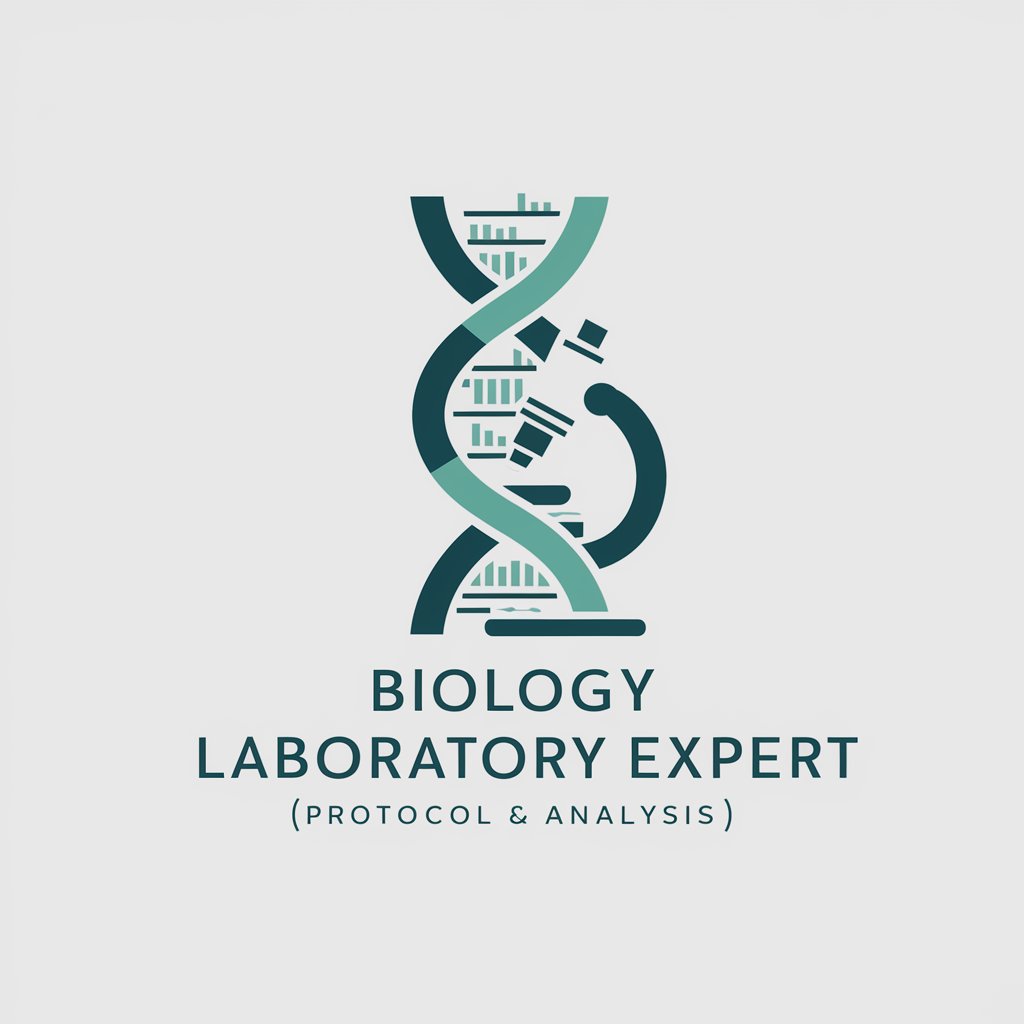
Kimia
AI-powered chemistry insights and guidance

Estimating Guru
Empowering Construction with AI-driven Estimation

SEO Description & Title Meta Tags Creator
AI-powered SEO Meta Tag Optimization

대학 입시 컨설턴트 AI
Streamlining Your Path to University

Support statement writer
Empowering your NHS career journey with AI.
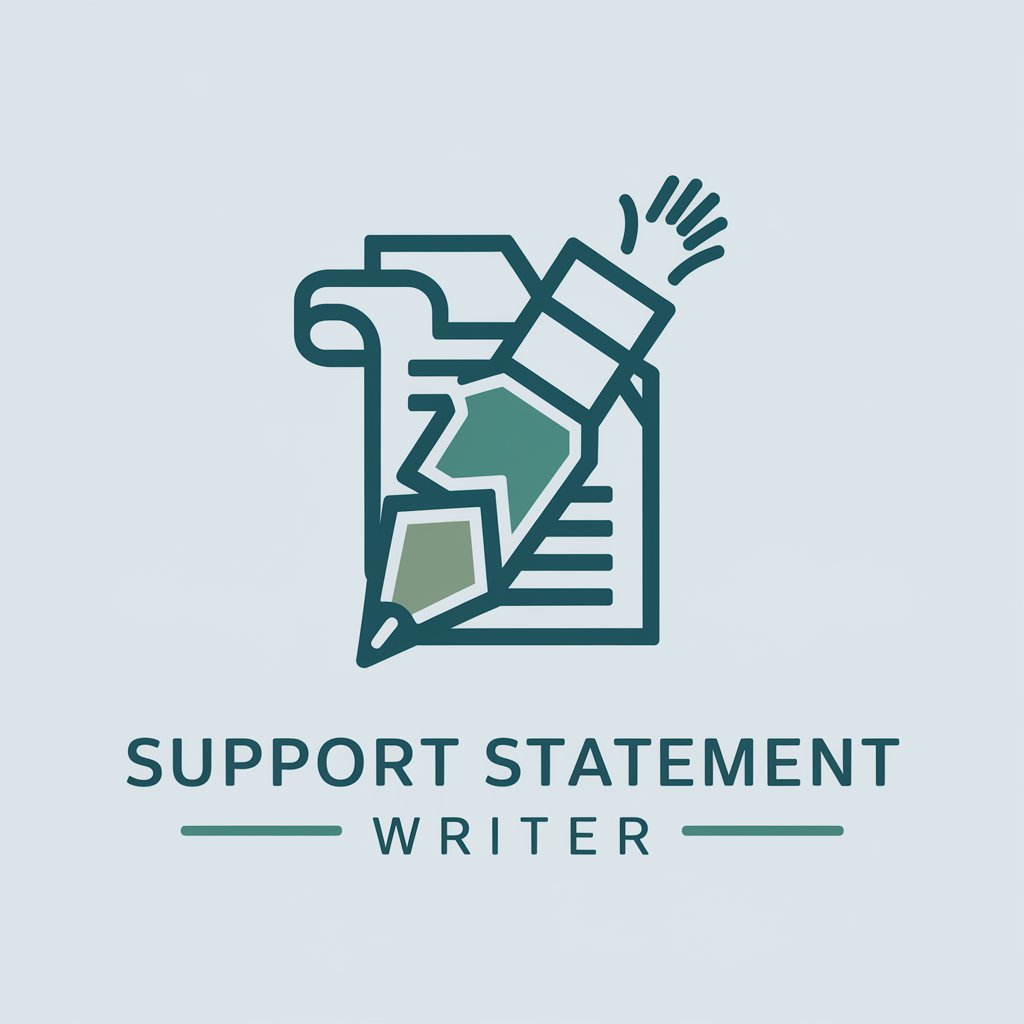
Frequently Asked Questions about Ask Your PDF
What types of PDF documents can Ask Your PDF handle?
Ask Your PDF can handle a variety of PDF documents, including academic papers, technical manuals, and business reports. However, it works best with text-based PDFs rather than image-heavy files.
Is there a limit to the number of pages or size of the PDF?
Typically, Ask Your PDF can process PDF files with hundreds of pages. Performance might be optimized for documents under a certain size (e.g., less than 50MB) to ensure speed and accuracy.
Can Ask Your PDF extract data from tables and charts?
Yes, it has capabilities to interpret and extract data from tables and charts within your PDF documents, though complex visual data may require more precise queries to get accurate results.
How secure is Ask Your PDF with confidential documents?
Ask Your PDF employs robust security measures to ensure the confidentiality and integrity of the documents processed. However, for highly sensitive materials, always review the provider's privacy policy and security standards.
Can Ask Your PDF help in preparing for exams?
Absolutely, it is particularly useful for students who need to extract and study specific information from large textbooks or lecture notes quickly and efficiently.






